Which SSD for home/gaming PC?
Discussion
Anyone able to recommend an SSD please?
I think the 500gb SSD on my sons home/gaming PC has failed, which we'll need to replace. He runs Windows 10 from it which we'll need to reinstall, along with any frequently played games. Other stuff goes on his 2TB HD.
This Samsung 1TB seems a decent price, or are there any others we should consider?..

I think the 500gb SSD on my sons home/gaming PC has failed, which we'll need to replace. He runs Windows 10 from it which we'll need to reinstall, along with any frequently played games. Other stuff goes on his 2TB HD.
This Samsung 1TB seems a decent price, or are there any others we should consider?..

What motherboard is in the PC? Does it support NVME/m.2 SSDs?
Depending on the motherboard, it could use a PCIe 3.0 or PCIe 4.0 NVMe, and if so, you'll find one of those will cost about the same, but deliver 10-20x the speeds...for example:
Depending on the motherboard, it could use a PCIe 3.0 or PCIe 4.0 NVMe, and if so, you'll find one of those will cost about the same, but deliver 10-20x the speeds...for example:
- a 1TB Crucial P3 Plus for £41 (4000MB/s write and 5000MB/s read)
- a 1TB Samsung 970 Evo Plus for £44 (3500MB/s write and 3500MB/s read)
- a 1TB Samsung 980 Pro for £67 (5000MB/s write and 7000MB/s read)
Edited by mmm-five on Thursday 24th August 14:25
mmm-five said:
What motherboard is in the PC? Does it support NVME/m.2 SSDs?
Depending on the motherboard, it could use a PCIe 3.0 or PCIe 4.0 NVMe, and if so, you'll find one of those will cost about the same, but deliver 10-20x the speeds...for example:
Thanks. It's an Asus Prime B450-PlusDepending on the motherboard, it could use a PCIe 3.0 or PCIe 4.0 NVMe, and if so, you'll find one of those will cost about the same, but deliver 10-20x the speeds...for example:
- a 1TB Crucial P3 Plus for £41 (4000MB/s write and 5000MB/s read)
- a 1TB Samsung 970 Evo Plus for £44 (3500MB/s write and 3500MB/s read)
- a 1TB Samsung 980 Pro for £67 (5000MB/s write and 7000MB/s read)
Edited by mmm-five on Thursday 24th August 14:25
The Gauge said:
Thanks. It's an Asus Prime B450-Plus
That has a Gen 3 NVMe interface. https://www.asus.com/uk/motherboards-components/mo...There's no benefit to getting a Gen 4 NVMe drive unless you anticipate re-using it in a new build later. Avoid QLC flash drives for general use.
xeny said:
The Gauge said:
Thanks. It's an Asus Prime B450-Plus
That has a Gen 3 NVMe interface. https://www.asus.com/uk/motherboards-components/mo...There's no benefit to getting a Gen 4 NVMe drive unless you anticipate re-using it in a new build later. Avoid QLC flash drives for general use.
Crucial MX500 1TB - £50 from Box.
This has memory cache for quicker data use.
https://www.box.co.uk/CT1000MX500SSD1-Crucial-MX50...
Without the cache the Crucial BX500 1TB is £39 on Amazon.
https://www.amazon.co.uk/dp/B07YD579WM
This has memory cache for quicker data use.
https://www.box.co.uk/CT1000MX500SSD1-Crucial-MX50...
Without the cache the Crucial BX500 1TB is £39 on Amazon.
https://www.amazon.co.uk/dp/B07YD579WM
The Gauge said:
xeny said:
The Gauge said:
Thanks. It's an Asus Prime B450-Plus
That has a Gen 3 NVMe interface. https://www.asus.com/uk/motherboards-components/mo...There's no benefit to getting a Gen 4 NVMe drive unless you anticipate re-using it in a new build later. Avoid QLC flash drives for general use.
Edited by BlueMR2 on Friday 25th August 01:02
The Gauge said:
I don't have great knowledge of this kind of thing, are the Samsung QVO & EVO's classed as Gen 4? Would they work for our PC or should I find a Get 3? Doubt he will be getting newer build anytime soon.
Take a look at https://ssd.borecraft.com/SSD_Buying_Guide.png and consider devices in the Entry Level NVMe or Mid-range NVMe boxes, depending on availability and budget.I've used a bunch of https://www.amazon.co.uk/WD_BLUE-SN570-2280-PCIe-s... drives and they have been reasonably priced and entirely fast enough to give a good experience.
The Gauge said:
I don't have great knowledge of this kind of thing, are the Samsung QVO & EVO's classed as Gen 4? Would they work for our PC or should I find a Get 3? Doubt he will be getting newer build anytime soon.
QVO and EVO (and PRO) are not PCIe levels, they're just Samsung branding for their levels of product. So you'll see some EVOs in G3 and G4 (maybe G5 shortly).The difference in the naming means the Q in QVO means QLC (or quad/4-bits per cell), and the EVO has 3-bits per cell. PRO tend to be 2-bits per cell. The premium varies by manufacturer, but rough estimate would be about c.50-60% premium between QLC/QVO (4-bits per cell) to TLC/EVO (3) to MLC/PRO (2).
The more budget, the more bits per cell, and usually the shorter the endurance as the same cell has to has to hold 2/3/4 bits of data vs 1, and so each cell has to do more work.
If a G4 m.2 NVMe is as cheap as the same capacity G3 version, then there's no point paying for the G3 version...but a G3 version can still hit c.3500MB/s for the very best of them...and your x4 PCIe 3.0 m.2 slot won't deliver much more than that anyway (4GB/s max)...but a G4 stick will be backwards compatible.
The Crucial P3 Plus below uses QLC (4-bits per cell), but will use up to 20% of the stick as cache with SLC (1-bit per cell). I don't know if Samsung offers a NVMe using QLC?
Edited by mmm-five on Friday 25th August 09:48
FourWheelDrift said:
Crucial MX500 1TB - £50 from Box.
This has memory cache for quicker data use.
https://www.box.co.uk/CT1000MX500SSD1-Crucial-MX50...
Thanks, I might go for the 500GB version of that one ^^^ @£31 assuming it will work with the Asus Prime B450-Plus motherboard.This has memory cache for quicker data use.
https://www.box.co.uk/CT1000MX500SSD1-Crucial-MX50...
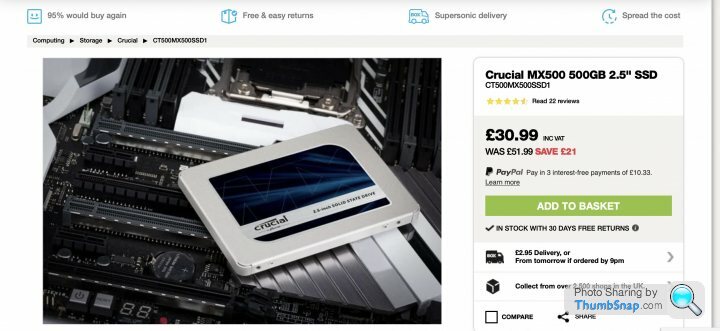
mmm-five said:
I'd go for one of the NVMe m.2 options that your motherboard supports. It will only cost c.£10 more, but be 6-7x faster.
The m.2 slot is here...probably covered by a cooler and your GPU...
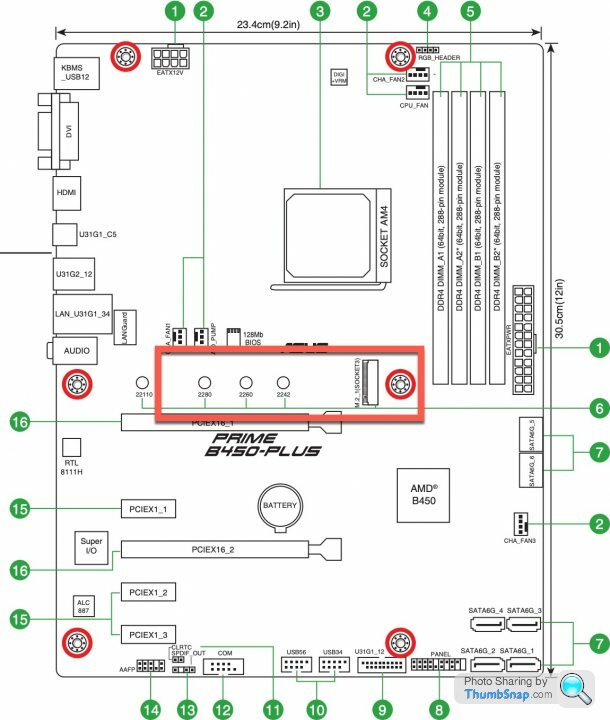
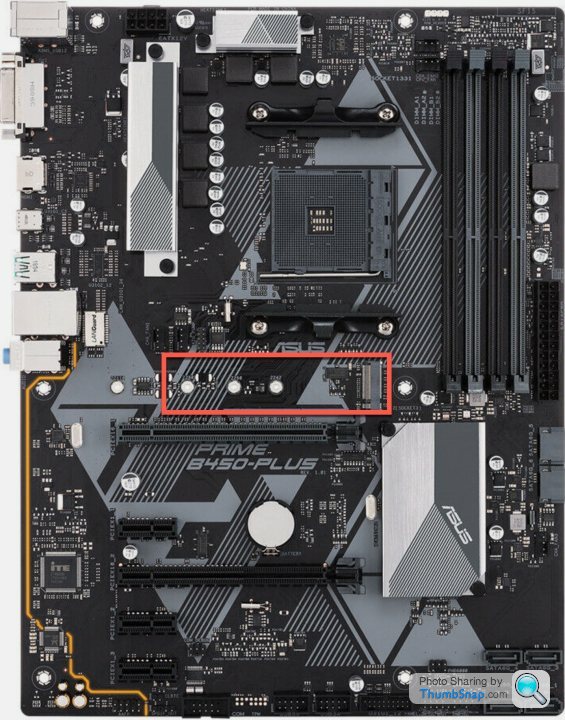
Thanks, that's useful to know.The m.2 slot is here...probably covered by a cooler and your GPU...
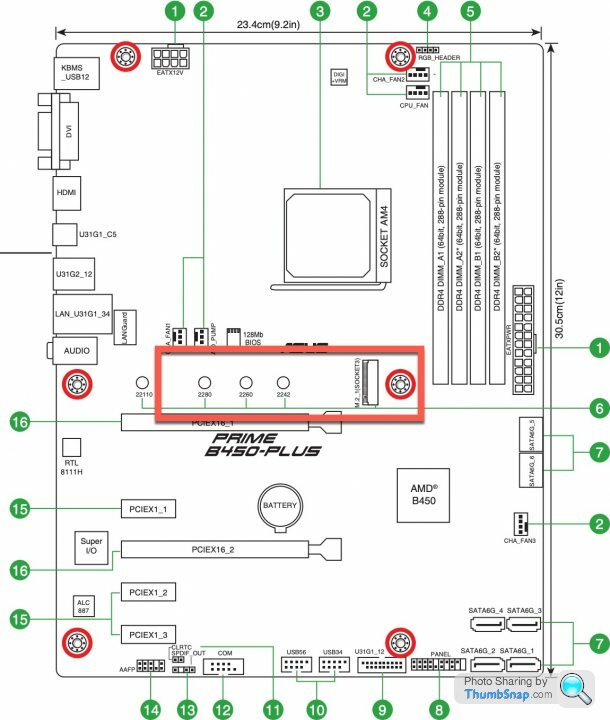
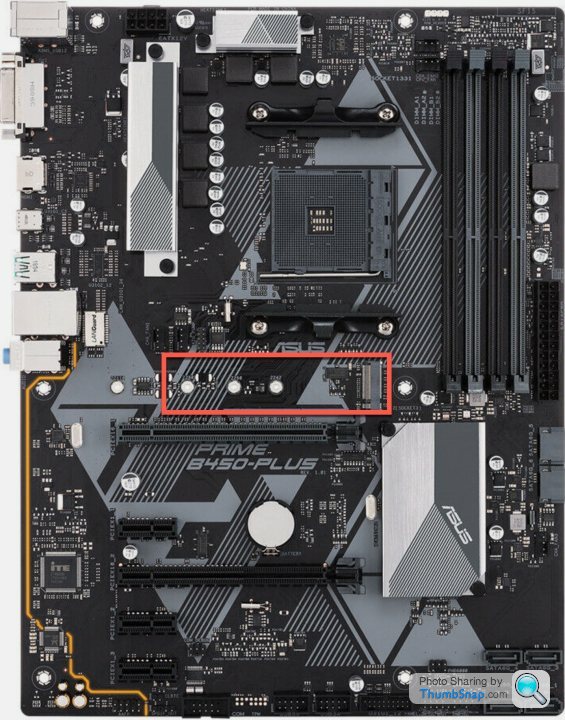
So has that slot has been sat empty all this time, with the SSD in use instead?
The Gauge said:
Thanks, that's useful to know.
So has that slot has been sat empty all this time, with the SSD in use instead?
Yes, probably.So has that slot has been sat empty all this time, with the SSD in use instead?
Filling the m.2 slot might have been the more premium/expensive option vs the SATA SSD at the time...but the budget NVMs are at about price parity with SATA SSDs now.
I'm glad I posted the question, I was budgeting for £40 500gb SSD so am happy to spend similar amount on an m2/nvme drive instead if they are even faster, thank you.
Guessing I'd need to format the new M2/NVME drive after installing, but seeing as we don't have Windows 10 to perform any format (it was on the SSD that failed), could that prevent problems with formatting? Would the sequence be to install the new M2/NVME, then install W10, then format the drive?
Guessing I'd need to format the new M2/NVME drive after installing, but seeing as we don't have Windows 10 to perform any format (it was on the SSD that failed), could that prevent problems with formatting? Would the sequence be to install the new M2/NVME, then install W10, then format the drive?
Edited by The Gauge on Friday 25th August 11:37
The Gauge said:
Thanks, that's useful to know.
So has that slot has been sat empty all this time, with the SSD in use instead?
If you've not done M.2 before it can be a little confusing - The drive is a card that looks like it plugs in vertically somewhere like a graphics card etc would. It actually goes in horizontally and is then screwed down to a stud on the motherboard. So has that slot has been sat empty all this time, with the SSD in use instead?
On top of that, the motherboards often have stuff that sits above the M.2 board, so you have to remove that to even see the socket sometimes.
It took me ages to work out how to install mine the first time around!
The Gauge said:
I'm glad I posted the question, I was budgeting for £40 500gb SSD so am happy to spend similar amount on an m2/nvme drive instead if they are even faster, thank you.
Guessing I'd need to format the new M2/NVME drive after installing, but seeing as we don't have Windows 10 to perform any format (it was on the SSD that failed), could that prevent problems with formatting? Would the sequence be to install the new M2/NVME, then install W10, then format the drive?
Under £40 will get you a 1TB NVMe drive that is generally faster than a £40 500GB SATA SSD, so as there's space they are very appealing.Guessing I'd need to format the new M2/NVME drive after installing, but seeing as we don't have Windows 10 to perform any format (it was on the SSD that failed), could that prevent problems with formatting? Would the sequence be to install the new M2/NVME, then install W10, then format the drive?
Edited by The Gauge on Friday 25th August 11:37
You would want to physically install the drive, then the Windows 10 installer should see the drive and give you the option to format it before installing. I'm presuming you're planning to install Windows on to it?
xeny said:
Under £40 will get you a 1TB NVMe drive that is generally faster than a £40 500GB SATA SSD, so as there's space they are very appealing.
You would want to physically install the drive, then the Windows 10 installer should see the drive and give you the option to format it before installing. I'm presuming you're planning to install Windows on to it?
Yes I am, a brand new 1TB NVMe drive and a fresh install of W10 onto it.You would want to physically install the drive, then the Windows 10 installer should see the drive and give you the option to format it before installing. I'm presuming you're planning to install Windows on to it?
Gassing Station | Computers, Gadgets & Stuff | Top of Page | What's New | My Stuff




