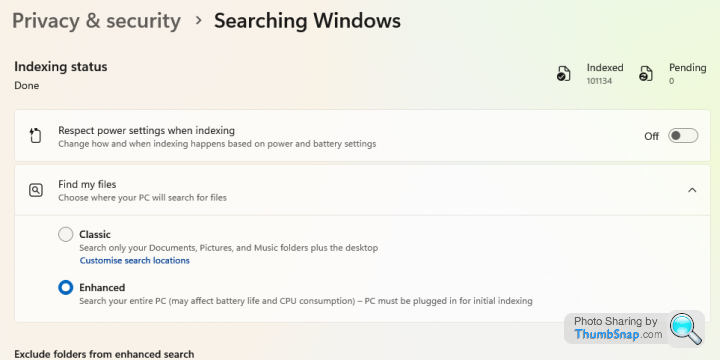Microsoft search not working
Discussion
Why doesn't file search work on W10 and Outlook 2019?
I've an old W7 machine and if I use the search box bottom left it will find every single file containing the search term. Email, file, whatever.
W10 will stubbornly not find pretty much anything. Outlook 2019 the same.
If I use the magnifying glass bottom left looking for a letter I wrote to Maria Jones it won't find it. I go into docs>personal>letters and there is the letter to Maria Jones correctly saved, but seemingly invisible to search.
Outlook - similar thing. I search for an email about Maria Jones. Enter "Maria Jones" in the search box, nothing. Select "All Outlook Items", nothing. I remember that I forwarded the email to someone else, search the emails I sent to that person and there is the email about Maria Jones.
Outlook also seems to be stripping off attachments from received emails.
I've run the troubleshooter, selected that search doesn't work and Outlook search doesn't work. It makes no difference.
Any ideas chaps please?
I've an old W7 machine and if I use the search box bottom left it will find every single file containing the search term. Email, file, whatever.
W10 will stubbornly not find pretty much anything. Outlook 2019 the same.
If I use the magnifying glass bottom left looking for a letter I wrote to Maria Jones it won't find it. I go into docs>personal>letters and there is the letter to Maria Jones correctly saved, but seemingly invisible to search.
Outlook - similar thing. I search for an email about Maria Jones. Enter "Maria Jones" in the search box, nothing. Select "All Outlook Items", nothing. I remember that I forwarded the email to someone else, search the emails I sent to that person and there is the email about Maria Jones.
Outlook also seems to be stripping off attachments from received emails.
I've run the troubleshooter, selected that search doesn't work and Outlook search doesn't work. It makes no difference.
Any ideas chaps please?
In Outlook, check the Indexing Status - is anything waiting to be indexed?
On my work laptop, if I click in the search text box in the window header (in Outlook), I can then see Search Tools appear on the toolbar and under that, is Indexing Status.
On my home PC, in the drop down under Suggested Actions, I can get to Indexing Status.
I'd also check the Windows Search service is enabled and running.
On my work laptop, if I click in the search text box in the window header (in Outlook), I can then see Search Tools appear on the toolbar and under that, is Indexing Status.
On my home PC, in the drop down under Suggested Actions, I can get to Indexing Status.
I'd also check the Windows Search service is enabled and running.
Harpoon said:
In Outlook, check the Indexing Status - is anything waiting to be indexed?
On my work laptop, if I click in the search text box in the window header (in Outlook), I can then see Search Tools appear on the toolbar and under that, is Indexing Status.
On my home PC, in the drop down under Suggested Actions, I can get to Indexing Status.
I'd also check the Windows Search service is enabled and running.
Where is that?On my work laptop, if I click in the search text box in the window header (in Outlook), I can then see Search Tools appear on the toolbar and under that, is Indexing Status.
On my home PC, in the drop down under Suggested Actions, I can get to Indexing Status.
I'd also check the Windows Search service is enabled and running.
Might be worth asking Outlook to rebuild in the index from scratch then but indexing might take a bit of time
This article might help get you to the right spot.
https://faqs.aber.ac.uk/index.php?id=1117
Once you set it going, check the Indexing Status to see if the count is changing.
This article might help get you to the right spot.
https://faqs.aber.ac.uk/index.php?id=1117
Once you set it going, check the Indexing Status to see if the count is changing.
A bit of an update on this.
MS search still seems flaky. It won't find files that are patently there.
But in the past week or two my PC is starting to do some other annoying stuff.
My machine seems to want to backup everything to the cloud - I haven't changed any settings.
Also, photos aren't showing thumbnails in some folders. I get icons. If I click on an icon and refresh I then get the thumbnail.
The image I've just posted below I saved to desktop. However, when I go to select it, it has a blue refresh icon next to it, suggesting it's saved to the cloud.
It's Windows 10 and up to date. Has MS issued an update that has messed with settings, or something?
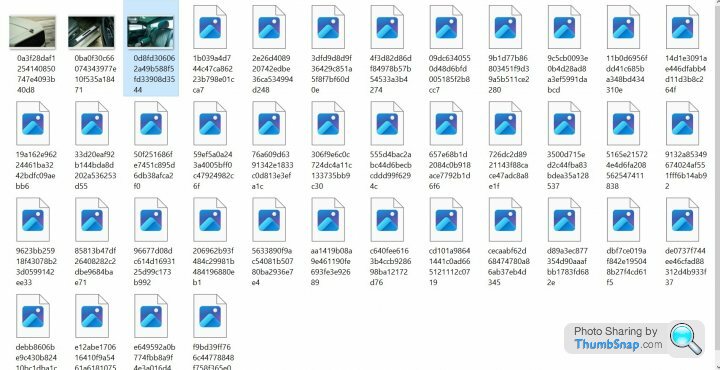
MS search still seems flaky. It won't find files that are patently there.
But in the past week or two my PC is starting to do some other annoying stuff.
My machine seems to want to backup everything to the cloud - I haven't changed any settings.
Also, photos aren't showing thumbnails in some folders. I get icons. If I click on an icon and refresh I then get the thumbnail.
The image I've just posted below I saved to desktop. However, when I go to select it, it has a blue refresh icon next to it, suggesting it's saved to the cloud.
It's Windows 10 and up to date. Has MS issued an update that has messed with settings, or something?
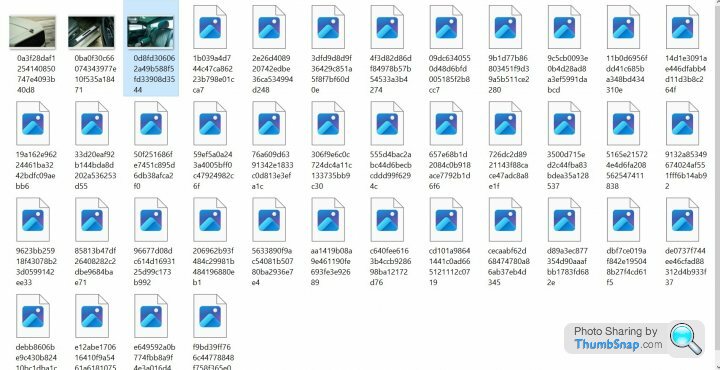
I've tried all the solutions on here to no avail, as far as far as 7, which did not work.
https://www.stellarinfo.com/blog/thumbnail-preview...
https://www.stellarinfo.com/blog/thumbnail-preview...
wibble cb said:
We recently ‘upgraded’ to office 365 at work, now our entire outlook system is slow, crashes a lot and is often incapable of finding things, I can send an email, try searching for it a minute later and no luck, it’s very frustrating.
I share your pain.A System Restore has at least given me back my thumbnails.
Gassing Station | Computers, Gadgets & Stuff | Top of Page | What's New | My Stuff