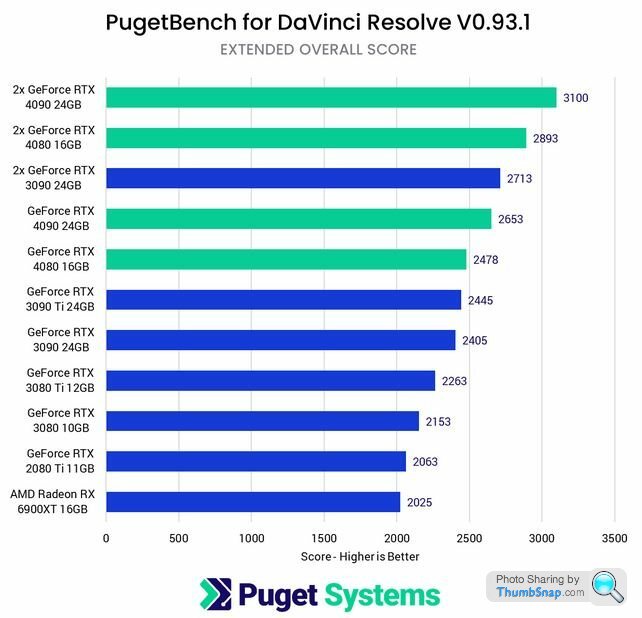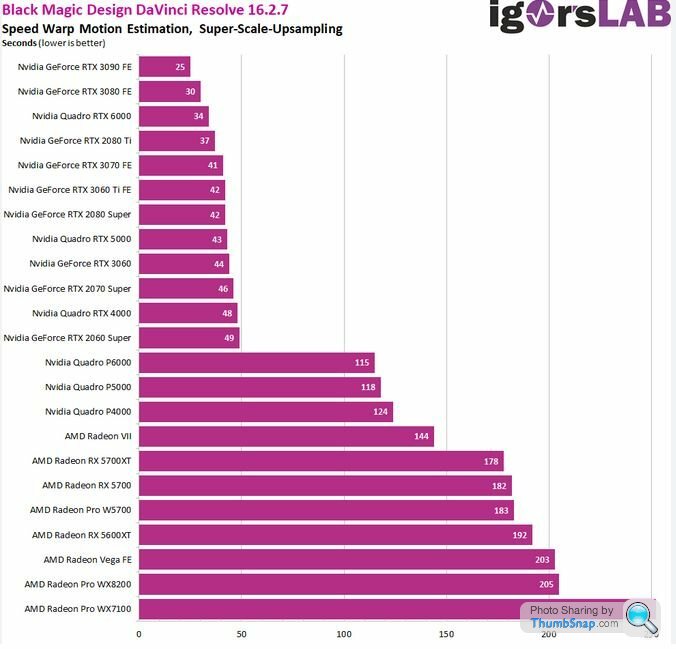Advice on upgrading a desktop
Discussion
I've had my desktop for three years. As well as for browsing and WP, I use it for images with the Affinity 2 trio, video editing with DaVinci Resolve Studio, and 3D model creation and animation with Blender. It runs well enough although I don't hit it with massive demands with regards Blender models. Rendering times are not too bad, certainly short enough not to really bother me.
I do not use it for gaming. Honest.
I tried to learn Unreal Engine 5 for reasons I won't bore you with but my computer struggles, with fairly frequent hangs and too many blank screens.
I am considering updating my computer to cope with these demands. The current specs:
CPU: AMD Ryzen 9 3900X AM4 CPU
Mb: ASUS TUF GAMING B550M-PLUS (WI-FI) DDR4 mATX Motherboard
RAM: Corsair Vengeance LPX 64 GB DDR4 2400MHz
GPU: Radeon RX570 8GB GDDR5
C drive: Samsung 970 EVO+ 1 TB PCIe M.2 SSD
PSU: Corsair 850 watt
2X 27" 2560 x 1440 Iilama 8-bit, 60 Hz monitors
I'm not flush at the moment, so I'm after a cheapish, no more than £500, upgrade. I realise it won't be optimum, but all I'm after is coping with UE5.
I do not use it for gaming. Honest.
I tried to learn Unreal Engine 5 for reasons I won't bore you with but my computer struggles, with fairly frequent hangs and too many blank screens.
I am considering updating my computer to cope with these demands. The current specs:
CPU: AMD Ryzen 9 3900X AM4 CPU
Mb: ASUS TUF GAMING B550M-PLUS (WI-FI) DDR4 mATX Motherboard
RAM: Corsair Vengeance LPX 64 GB DDR4 2400MHz
GPU: Radeon RX570 8GB GDDR5
C drive: Samsung 970 EVO+ 1 TB PCIe M.2 SSD
PSU: Corsair 850 watt
2X 27" 2560 x 1440 Iilama 8-bit, 60 Hz monitors
I'm not flush at the moment, so I'm after a cheapish, no more than £500, upgrade. I realise it won't be optimum, but all I'm after is coping with UE5.
It feels like the graphics card is lagging behind the rest of the system abit.
Can you get any software running to see how hard things are being pushed, eg is your cpu at max or the graphics card etc.
Maybe run system monitor when you have the software running and see what the graphs are telling you is the bottleneck.
Also, have you tried unplugging one screen to see if that improves things at all.
Can you get any software running to see how hard things are being pushed, eg is your cpu at max or the graphics card etc.
Maybe run system monitor when you have the software running and see what the graphs are telling you is the bottleneck.
Also, have you tried unplugging one screen to see if that improves things at all.
Edited by BlueMR2 on Friday 18th August 00:35
Agree with the above - that GPU is likely the likely bottleneck.
£500 should get you a 3080 (https://www.newegg.com/global/uk-en/evga-geforce-rtx-3080-10g-p5-3897-kr/p/N82E16814487566), with maybe a bit more saving to be had if you take a punt on the used market.
The fact you are getting full crashes under heavy load is a bit suspicious. May be worth reseating and repasting your CPU cooler and only running 2x ram sticks (assuming you have a 4x 8gb kit) just to rule out bad hardware. With less RAM, performance should slow, if the actual crashes reduces you have a smoking gun.
£500 should get you a 3080 (https://www.newegg.com/global/uk-en/evga-geforce-rtx-3080-10g-p5-3897-kr/p/N82E16814487566), with maybe a bit more saving to be had if you take a punt on the used market.
The fact you are getting full crashes under heavy load is a bit suspicious. May be worth reseating and repasting your CPU cooler and only running 2x ram sticks (assuming you have a 4x 8gb kit) just to rule out bad hardware. With less RAM, performance should slow, if the actual crashes reduces you have a smoking gun.
Thanks for the replies.
I thought it might be the GPU, but with my lack of knowledge, it was a guess.
All drivers up to date.
I made an error in my post. I have 2 x 32GB RAM, so 64 in total. I ordered 32 from Ebuyer but I got the extra 'on offer' and hadn't updated my original order. I feel oddly chuffed at that. 64. That's cool.
Re the cooler. I will reseat it. I have temperature monitoring software for the all the bits and although the fans come on the GPU when I use Unreal Engine, there's no record of it overheating. It will crash when I'm not doing anything. Not often, just too often. I installed two new fans, making two in the front, two on the GPU, the PSU cooler and two extractors. While it didn't solve the crashing problem, it did cool the machine to a noticeable extent. It must be a gale in there. I have to clear out the dust every couple of months.
I'll try switching off of the screen.
I will go for a new GPU. I normally treat my desktop every year, going cheap one year and biggy the next, but things have been tight, so not wasting money is important. We're in the middle of a new bathroom, and the kitchen's next.
Thanks for all the help.
I thought it might be the GPU, but with my lack of knowledge, it was a guess.
All drivers up to date.
I made an error in my post. I have 2 x 32GB RAM, so 64 in total. I ordered 32 from Ebuyer but I got the extra 'on offer' and hadn't updated my original order. I feel oddly chuffed at that. 64. That's cool.
Re the cooler. I will reseat it. I have temperature monitoring software for the all the bits and although the fans come on the GPU when I use Unreal Engine, there's no record of it overheating. It will crash when I'm not doing anything. Not often, just too often. I installed two new fans, making two in the front, two on the GPU, the PSU cooler and two extractors. While it didn't solve the crashing problem, it did cool the machine to a noticeable extent. It must be a gale in there. I have to clear out the dust every couple of months.
I'll try switching off of the screen.
I will go for a new GPU. I normally treat my desktop every year, going cheap one year and biggy the next, but things have been tight, so not wasting money is important. We're in the middle of a new bathroom, and the kitchen's next.
Thanks for all the help.
Derek Smith said:
Thanks for the replies.
I thought it might be the GPU, but with my lack of knowledge, it was a guess.
All drivers up to date.
I made an error in my post. I have 2 x 32GB RAM, so 64 in total. I ordered 32 from Ebuyer but I got the extra 'on offer' and hadn't updated my original order. I feel oddly chuffed at that. 64. That's cool.
Re the cooler. I will reseat it. I have temperature monitoring software for the all the bits and although the fans come on the GPU when I use Unreal Engine, there's no record of it overheating. It will crash when I'm not doing anything. Not often, just too often. I installed two new fans, making two in the front, two on the GPU, the PSU cooler and two extractors. While it didn't solve the crashing problem, it did cool the machine to a noticeable extent. It must be a gale in there. I have to clear out the dust every couple of months.
I'll try switching off of the screen.
I will go for a new GPU. I normally treat my desktop every year, going cheap one year and biggy the next, but things have been tight, so not wasting money is important. We're in the middle of a new bathroom, and the kitchen's next.
Thanks for all the help.
You could potentially get a new case to put everything in as well as a graphics card. Eg the 4000D should have dust guards on it.I thought it might be the GPU, but with my lack of knowledge, it was a guess.
All drivers up to date.
I made an error in my post. I have 2 x 32GB RAM, so 64 in total. I ordered 32 from Ebuyer but I got the extra 'on offer' and hadn't updated my original order. I feel oddly chuffed at that. 64. That's cool.
Re the cooler. I will reseat it. I have temperature monitoring software for the all the bits and although the fans come on the GPU when I use Unreal Engine, there's no record of it overheating. It will crash when I'm not doing anything. Not often, just too often. I installed two new fans, making two in the front, two on the GPU, the PSU cooler and two extractors. While it didn't solve the crashing problem, it did cool the machine to a noticeable extent. It must be a gale in there. I have to clear out the dust every couple of months.
I'll try switching off of the screen.
I will go for a new GPU. I normally treat my desktop every year, going cheap one year and biggy the next, but things have been tight, so not wasting money is important. We're in the middle of a new bathroom, and the kitchen's next.
Thanks for all the help.
Also try running hwinfo, it will show the current, min and max values, with processor core usage, temperatures erc including other parts of the system. Eg something you cant see could be dusty like the vrm’s and them getting more airflow has helped somewhat.
BlueMR2 said:
ou could potentially get a new case to put everything in as well as a graphics card. Eg the 4000D should have dust guards on it.
Also try running hwinfo, it will show the current, min and max values, with processor core usage, temperatures erc including other parts of the system. Eg something you cant see could be dusty like the vrm’s and them getting more airflow has helped somewhat.
I've been considering a new, larger case. I've got 3 x HDDs - images, video and 3D chew up storage. Blender alone takes up all but 1.5TB. I do a lot of kitbashing and store animation rigs, and I've only been using Blender for 3 years. The fans at the front of the case blow air across the HDDs, and although I ensure I shut down those I'm not using, I reckon they must raise the overall temperature a fair bit. Also, they must disrupt the airflow, slowing it.Also try running hwinfo, it will show the current, min and max values, with processor core usage, temperatures erc including other parts of the system. Eg something you cant see could be dusty like the vrm’s and them getting more airflow has helped somewhat.
The size of EATX puts me off a bit. My office is small, and I've got it off the floor because of the degree of dust it was picking up. Like the idea of dust guards.
I use CPUID to monitor temperature and such.
By the way, when I said 'crashing', I meant the program, not the computer. Sorry; no longer up on the nomenclature.
Do you use cpuid hardware monitor to list all the temps?
This will probably show you hard disk temps as well as motherboard chipset and cpu core temperatures?
If you are adding a new graphics card it could add more heat into the case, that would depend on how hot it gets compared to your current card of course.
This will probably show you hard disk temps as well as motherboard chipset and cpu core temperatures?
If you are adding a new graphics card it could add more heat into the case, that would depend on how hot it gets compared to your current card of course.
BlueMR2 said:
Do you use cpuid hardware monitor to list all the temps?
This will probably show you hard disk temps as well as motherboard chipset and cpu core temperatures?
If you are adding a new graphics card it could add more heat into the case, that would depend on how hot it gets compared to your current card of course.
It shows me realtime temps of CPU, GPU and all HDDs and SSD.This will probably show you hard disk temps as well as motherboard chipset and cpu core temperatures?
If you are adding a new graphics card it could add more heat into the case, that would depend on how hot it gets compared to your current card of course.
My GPU divides the case into two sections. The two additional fans are both set below the GPU, one blowing in from the side and one sucking air out. When I built the computer, I tied two small bits of cloth to show the airflow from the front of the case and the flow from the HDDs towards the GPU was lower than to the CPU. That's why I put the additional fans on. The extra noise is irritating, they both being external. I know it's small cost, but that doesn't make it any quieter. I think everyone has convinced me to also opt for the larger case.
I read that removing a side panel, just the one on the cable side, could disrupt airflow, but I'm beginning to think it might be a positive?
Derek Smith said:
BlueMR2 said:
Do you use cpuid hardware monitor to list all the temps?
This will probably show you hard disk temps as well as motherboard chipset and cpu core temperatures?
If you are adding a new graphics card it could add more heat into the case, that would depend on how hot it gets compared to your current card of course.
It shows me realtime temps of CPU, GPU and all HDDs and SSD.This will probably show you hard disk temps as well as motherboard chipset and cpu core temperatures?
If you are adding a new graphics card it could add more heat into the case, that would depend on how hot it gets compared to your current card of course.
My GPU divides the case into two sections. The two additional fans are both set below the GPU, one blowing in from the side and one sucking air out. When I built the computer, I tied two small bits of cloth to show the airflow from the front of the case and the flow from the HDDs towards the GPU was lower than to the CPU. That's why I put the additional fans on. The extra noise is irritating, they both being external. I know it's small cost, but that doesn't make it any quieter. I think everyone has convinced me to also opt for the larger case.
I read that removing a side panel, just the one on the cable side, could disrupt airflow, but I'm beginning to think it might be a positive?
Have you done anything about the thing linked below, apparently there are details in the UE documentation?
https://helpx.adobe.com/substance-3d-painter/techn...
Derek Smith said:
I made an error in my post. I have 2 x 32GB RAM, so 64 in total. I ordered 32 from Ebuyer but I got the extra 'on offer' and hadn't updated my original order. I feel oddly chuffed at that. 64. That's cool.
It’s a bit of an edge case, especially if you aren’t running XMP in BIOS, but mismatched RAM can cause some instability - and will always cause the installed sticks to run at the lowest common speed. Are the sticks the same brand/ speed - and ideally the same die (manufacturer and spec of the actual chips)?
DDR4 RAM is relatively cheap and the Zen architecture Ryzen is based on responds well to faster RAM, and 2400mhz is slow.
It could be worth picking up a matched kit of 3600mhz matched kit for ~£150 and see if you have any improvements. Make sur etc turn on XMP in BIOS to make the most of it.
Most of the spec. matches my development machine and should be fine, the issue will be the GPU.
Unreal don't have a hardware requirement but they do say...
That 2080 Super is about twice as fast as your card. The current gen equavalent would be an Nvidia RTX4060 (about £300) or the AMD Radeon 7600 (about £260 but a little slower) but better value might be an end of life Radeon 6700xt or 6750xt (about £350, the extra memory will help in UE5)
Unreal don't have a hardware requirement but they do say...
Unreal engine docs said:
Performance Notes
This list represents a typical system used at Epic, providing a reasonable guideline for developing games with Unreal Engine 5
Windows 10 64-bit (Version 20H2)
64 GB RAM
256 GB SSD (OS Drive)
2 TB SSD (Data Drive)
NVIDIA GeForce RTX 2080 SUPER
Xoreax Incredibuild (Dev Tools Package)
Six-Core Xeon E5-2643 3.4GHz
https://docs.unrealengine.com/5.0/en-US/hardware-a...This list represents a typical system used at Epic, providing a reasonable guideline for developing games with Unreal Engine 5
Windows 10 64-bit (Version 20H2)
64 GB RAM
256 GB SSD (OS Drive)
2 TB SSD (Data Drive)
NVIDIA GeForce RTX 2080 SUPER
Xoreax Incredibuild (Dev Tools Package)
Six-Core Xeon E5-2643 3.4GHz
That 2080 Super is about twice as fast as your card. The current gen equavalent would be an Nvidia RTX4060 (about £300) or the AMD Radeon 7600 (about £260 but a little slower) but better value might be an end of life Radeon 6700xt or 6750xt (about £350, the extra memory will help in UE5)
Thought I'd update the thread.
I've just had the bathroom refurbished and I await the invoice. Until that's come in and has been paid, I don't know how much I've got to play with, but £500 seems likely.
In the meantime, I've replaced the thermal paste on my CPU cooler. It's given a significant reduction in temperature, and the thermostatic aspect doesn't kick in so much when I'm rendering in Blender. I'm not sure if it is entirely the paste or the quantity of fluff and such I blew out of the cooler. I regularly give it a blast of compressed air, perhaps every 6 months or so, but I must have left some in there.
Thanks for the advice. I will upgrade my GPU in the near future (I don't like to chase my plumbers for the invoice - I'm polite that way).
I've had my desktop for just on four years. It seems short life-span for the paste.
I'll update the thread with the results of the GPU upgrade.
(I've replaced the old power shower with one plumbed into the mains. The power shower was 9.5kw. I expect some savings.)
I've just had the bathroom refurbished and I await the invoice. Until that's come in and has been paid, I don't know how much I've got to play with, but £500 seems likely.
In the meantime, I've replaced the thermal paste on my CPU cooler. It's given a significant reduction in temperature, and the thermostatic aspect doesn't kick in so much when I'm rendering in Blender. I'm not sure if it is entirely the paste or the quantity of fluff and such I blew out of the cooler. I regularly give it a blast of compressed air, perhaps every 6 months or so, but I must have left some in there.
Thanks for the advice. I will upgrade my GPU in the near future (I don't like to chase my plumbers for the invoice - I'm polite that way).
I've had my desktop for just on four years. It seems short life-span for the paste.
I'll update the thread with the results of the GPU upgrade.
(I've replaced the old power shower with one plumbed into the mains. The power shower was 9.5kw. I expect some savings.)
Edited by Derek Smith on Thursday 21st September 19:40
I suspect it was the fluff in the CPU cooler. In case it isn't obvious, use the compressed air to blow in the direction opposite normal air flow.
Within reason, as long as there is some paste, the state it is in shouldn't make much difference.
Edit - couple of other thoughts,
looking at the release notes for the latest BIOS, https://www.asus.com/uk/motherboards-components/mo... , there are the magic words "Improve system stability" ...
You mention you've got two DIMMs, are they definitely in slots A2 and B2 rather than some other arrangement?
Within reason, as long as there is some paste, the state it is in shouldn't make much difference.
Edit - couple of other thoughts,
looking at the release notes for the latest BIOS, https://www.asus.com/uk/motherboards-components/mo... , there are the magic words "Improve system stability" ...
You mention you've got two DIMMs, are they definitely in slots A2 and B2 rather than some other arrangement?
Edited by xeny on Thursday 21st September 21:00
xeny said:
I suspect it was the fluff in the CPU cooler. In case it isn't obvious, use the compressed air to blow in the direction opposite normal air flow.
Within reason, as long as there is some paste, the state it is in shouldn't make much difference.
Edit - couple of other thoughts,
looking at the release notes for the latest BIOS, https://www.asus.com/uk/motherboards-components/mo... , there are the magic words "Improve system stability" ...
You mention you've got two DIMMs, are they definitely in slots A2 and B2 rather than some other arrangement?
Thanks for that. I've gone through everything I can think of, checking with the motherboard instructions, even putting tissue paper 'flags' inside the computer to check the airflow for placing the HDDs. Within reason, as long as there is some paste, the state it is in shouldn't make much difference.
Edit - couple of other thoughts,
looking at the release notes for the latest BIOS, https://www.asus.com/uk/motherboards-components/mo... , there are the magic words "Improve system stability" ...
You mention you've got two DIMMs, are they definitely in slots A2 and B2 rather than some other arrangement?
Edited by xeny on Thursday 21st September 21:00
The thing seems to be running quieter.
One thing I've learned, apart from it being a lot more difficult to replace a cooler when the motherboard is inside the computer, is that it's probably better to opt for a full tower so as to ease airflow, and lower the risk of injury. I've got big hands.
I've got a couple of switchable additional external fans that I put on when I'm rendering.
Thanks again to you, and everyone else, for helping me.
When you say it crashes, are you getting BSOD? If so, there must be an error message attached to it? BSOD's usually indicate a hardware fault.
Airflow and space are two different things. A larger case doesn't automatically mean you will have more flow, however it may place the components in a more optimal layout to take advantage of airflow.
A way to increase cooling performance of your current setup is to duct/shroud the components that require cooling. Do not underestimate the effect that this has. Air will generally take the path of least resistance, so whilst you may have many fans with components and heatsinks in the path of the airflow, the air is most likely skipping past without taking much heat with it.
I have a SFF rig with vented front and rear panels. There is a single 120mm fan attached to the CPU cooler. There is a clear path for air to be sucked in from the front and exhausted at the rear. My fan spins at around 150rpm and CPU temp is around 60c, the fan curve is set to only ramp up when temps get to 80c. I've yet to hear it spin up in normal use.
Airflow and space are two different things. A larger case doesn't automatically mean you will have more flow, however it may place the components in a more optimal layout to take advantage of airflow.
A way to increase cooling performance of your current setup is to duct/shroud the components that require cooling. Do not underestimate the effect that this has. Air will generally take the path of least resistance, so whilst you may have many fans with components and heatsinks in the path of the airflow, the air is most likely skipping past without taking much heat with it.
I have a SFF rig with vented front and rear panels. There is a single 120mm fan attached to the CPU cooler. There is a clear path for air to be sucked in from the front and exhausted at the rear. My fan spins at around 150rpm and CPU temp is around 60c, the fan curve is set to only ramp up when temps get to 80c. I've yet to hear it spin up in normal use.
Gassing Station | Computers, Gadgets & Stuff | Top of Page | What's New | My Stuff