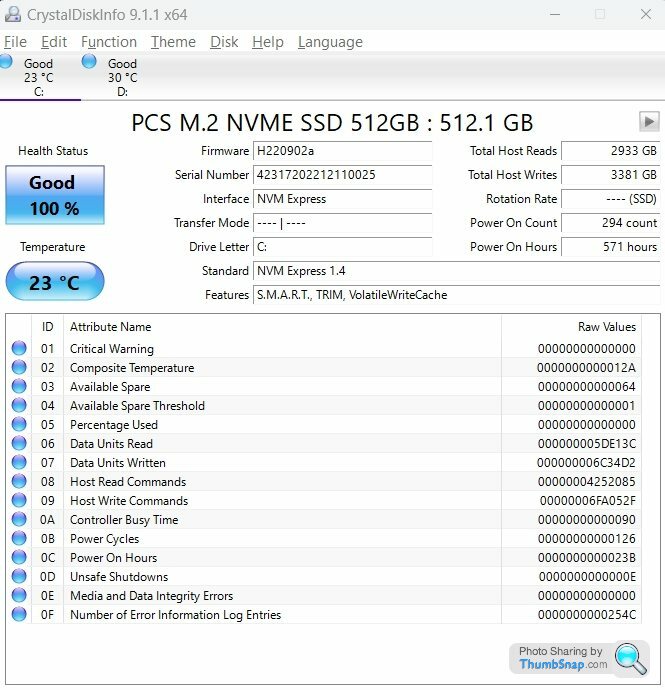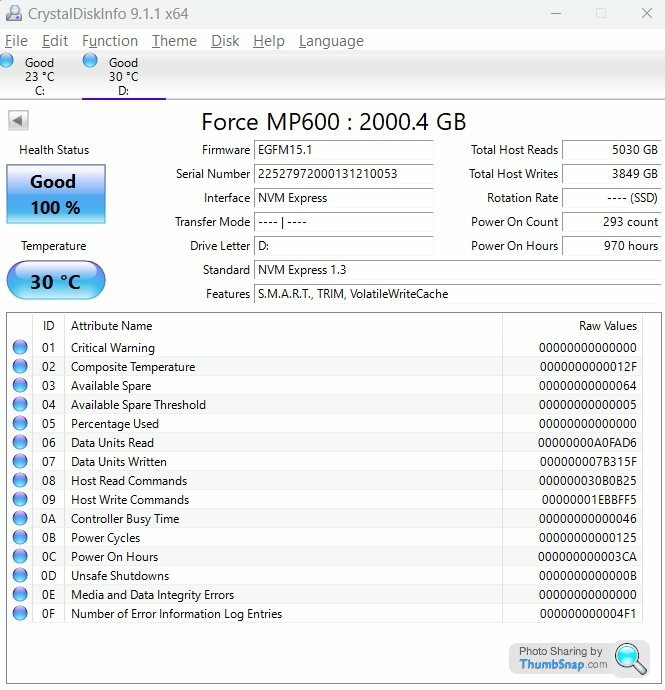Laptop keeps going to EFI PXE 0 boot
Discussion
My Windows 11 laptop twice recently has blue screened and then refuses to boot to the normal Windows 11 login screen, instead it says words to the effect "EFI PXE 0 (IP4 ....)". As I understand it this means it is trying to load from some network drive instead of from the C drive that has the OS on it.
To get around this I power off then on and press F2 to get into UEFI/BIOS. There I change the boot option from EFI PXE to the C drive and it then restarts fine.
This has happened twice and I am now worried that it may be some hardware fault that is terminal. I am up to date with Windows updates and use built in Windows Defender AV. Any ideas what is causing this issue? ty
To get around this I power off then on and press F2 to get into UEFI/BIOS. There I change the boot option from EFI PXE to the C drive and it then restarts fine.
This has happened twice and I am now worried that it may be some hardware fault that is terminal. I am up to date with Windows updates and use built in Windows Defender AV. Any ideas what is causing this issue? ty
It sounds as though the hard disk/SSD/NVMe is failing or the PC hardware connecting to it has problems as the bios will usually revert to PXE as the next alternative boot option.
Does this happen if the laptop has been on and is getting hot?
If you can boot in to windows it would be worth doing a hardware test from disk properties
Does this happen if the laptop has been on and is getting hot?
If you can boot in to windows it would be worth doing a hardware test from disk properties
Ozone said:
It sounds as though the hard disk/SSD/NVMe is failing or the PC hardware connecting to it has problems as the bios will usually revert to PXE as the next alternative boot option.
Does this happen if the laptop has been on and is getting hot?
If you can boot in to windows it would be worth doing a hardware test from disk properties
A good starting point. Also download and run CrystalDiskInfo which shows all the values stored by the disk. If the error count is increasing, there's your problem. The data drive (HDD) in my desktop recently started playing up. The health report seemed ok. CrystalDiskInfo showed that errors were increasing. Replaced with an SSD. Does this happen if the laptop has been on and is getting hot?
If you can boot in to windows it would be worth doing a hardware test from disk properties
Thanks both. It is a 6 month old laptop, moderate usage. Both C and D drives are ssd. The c drive has the OS on it so I assume this is where the issue is.
It exhibited the issue today again so I assume it’s going down hill fast. I’ll try what you said then report to the supplier. Ty.
It exhibited the issue today again so I assume it’s going down hill fast. I’ll try what you said then report to the supplier. Ty.
TonyRPH said:
It looks as though the network was set to be first in the boot order.
Check for a 'boot order' option in the Bios - it should be set to the SSD first.
I've never changed the above settings in the 6 months I have had the laptop and only recently, and intermittently, has it failed to boot. So I think there is something else causing recent intermittent booting issues.Check for a 'boot order' option in the Bios - it should be set to the SSD first.
Gassing Station | Computers, Gadgets & Stuff | Top of Page | What's New | My Stuff