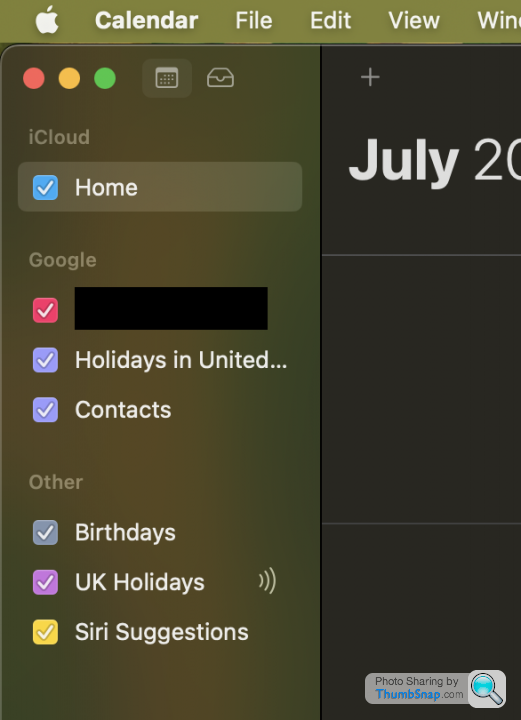Microsoft Teams/Calendar question
Discussion
I don't really know my way around Teams - but quite often meetings will be in my Teams calendar, but not on my regular MacBook calendar. I'd say a couple of meetings a week do this... I can't seem to fathom the reason why.
The calendar (Exchange) settings on my Apple devices all look correct.
They appear on my iPhone - but not my MacBook.
Anything else I should be looking at?
The calendar (Exchange) settings on my Apple devices all look correct.
They appear on my iPhone - but not my MacBook.
Anything else I should be looking at?
I think Apple Calendar can be a bit flaky when syncing to an Exchange account. It happens to me sometimes and I type this into Terminal after shutting Calendar down first:
Normally does the trick for me.
% launchctl stop com.apple.CalendarAgent
% launchctl start com.apple.CalendarAgent
Normally does the trick for me.
Gassing Station | Computers, Gadgets & Stuff | Top of Page | What's New | My Stuff