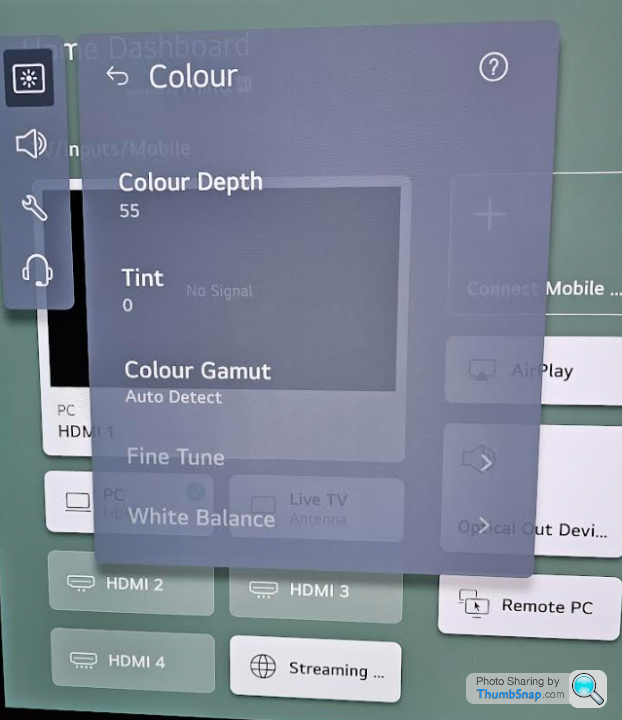LG OLED pc monitor
Discussion
So I've finally bitten the bullet and got hold of a 42" C2 OLED. Mainly because the current 55" Neo qled is simply to big when using the mouse and keyboard on the desk.
Anyone else using one? Would appreciate any tips or guidance! Things like pixel shift, pixel refresh etc all new to me having never had an OLED before.
Any settings recommendations would be also appreciated!
Anyone else using one? Would appreciate any tips or guidance! Things like pixel shift, pixel refresh etc all new to me having never had an OLED before.
Any settings recommendations would be also appreciated!
I use the same as a monitor. If it's brand new, I would turn the brightness (or "OLED backlight" or whatever they call it) down low for a few months. It might be hocus pocus but I believe it can help prevent burn-in on a new panel, I certainly haven't had any on any of my other OLED displays using this precaution. As for settings, use game mode (I seemed to have overscan in some other modes) and disable all the frame interpolation and fancy features as you would when using it as a TV.
If you're going to leave it for a few mins and don't want a static screen left on it you can use the voice function and say "turn the screen off".
I keep pixel shift on and do notice it when it happens but it's not too distracting.
Enjoy!
If you're going to leave it for a few mins and don't want a static screen left on it you can use the voice function and say "turn the screen off".
I keep pixel shift on and do notice it when it happens but it's not too distracting.
Enjoy!
I have an LG 40WP95CP-W 5Kx2K monitor. Most of the time it is great but occasionally it goes haywire - starts flickering and the last website visited is "burnt in".
After it happens power cycle / trying other resolutions / trying other refresh rates / trying other sources (e.g. Windows laptop) does not rectify the issue and the only fix is leaving it off for 12+ hours.
I believe it is a known fault and I am hoping LG will one day update the firmware to fix it.
After it happens power cycle / trying other resolutions / trying other refresh rates / trying other sources (e.g. Windows laptop) does not rectify the issue and the only fix is leaving it off for 12+ hours.
I believe it is a known fault and I am hoping LG will one day update the firmware to fix it.
I work in cybersecurity doing digital forensics. Quite a lot of word documents, excel but also very technical stuff like data analysis, scripting etc
I'd love a 38 or 40inch 4k monitor. I'm very tempted, particularly as I WFH so I'd get the full benefit of it. The cost is eye watering though at nearly £1500
At present I have 2x27inch cheap monitors. They're ok; in reality probably as good as I need but I still want the upgrade?
I'd love a 38 or 40inch 4k monitor. I'm very tempted, particularly as I WFH so I'd get the full benefit of it. The cost is eye watering though at nearly £1500
At present I have 2x27inch cheap monitors. They're ok; in reality probably as good as I need but I still want the upgrade?
redrabbit29 said:
I work in cybersecurity doing digital forensics. Quite a lot of word documents, excel but also very technical stuff like data analysis, scripting etc
I'd love a 38 or 40inch 4k monitor. I'm very tempted, particularly as I WFH so I'd get the full benefit of it. The cost is eye watering though at nearly £1500
At present I have 2x27inch cheap monitors. They're ok; in reality probably as good as I need but I still want the upgrade?
Currys have 20% off the LG OLEDS at minI'd love a 38 or 40inch 4k monitor. I'm very tempted, particularly as I WFH so I'd get the full benefit of it. The cost is eye watering though at nearly £1500
At present I have 2x27inch cheap monitors. They're ok; in reality probably as good as I need but I still want the upgrade?
simonwhite2000 said:
redrabbit29 said:
I work in cybersecurity doing digital forensics. Quite a lot of word documents, excel but also very technical stuff like data analysis, scripting etc
I'd love a 38 or 40inch 4k monitor. I'm very tempted, particularly as I WFH so I'd get the full benefit of it. The cost is eye watering though at nearly £1500
At present I have 2x27inch cheap monitors. They're ok; in reality probably as good as I need but I still want the upgrade?
Currys have 20% off the LG OLEDS at minI'd love a 38 or 40inch 4k monitor. I'm very tempted, particularly as I WFH so I'd get the full benefit of it. The cost is eye watering though at nearly £1500
At present I have 2x27inch cheap monitors. They're ok; in reality probably as good as I need but I still want the upgrade?
Very tempted now
redrabbit29 said:
simonwhite2000 said:
redrabbit29 said:
I work in cybersecurity doing digital forensics. Quite a lot of word documents, excel but also very technical stuff like data analysis, scripting etc
I'd love a 38 or 40inch 4k monitor. I'm very tempted, particularly as I WFH so I'd get the full benefit of it. The cost is eye watering though at nearly £1500
At present I have 2x27inch cheap monitors. They're ok; in reality probably as good as I need but I still want the upgrade?
Currys have 20% off the LG OLEDS at minI'd love a 38 or 40inch 4k monitor. I'm very tempted, particularly as I WFH so I'd get the full benefit of it. The cost is eye watering though at nearly £1500
At present I have 2x27inch cheap monitors. They're ok; in reality probably as good as I need but I still want the upgrade?
Very tempted now
They make a great proposition as a monitor: 1ms response, variable refresh rate, gsync, freesync, 4k @ 120Hz (4x HDMI 2.1).
An equivalent monitor with those specs would cost a lot more. Only downside is the 42” size but you soon get used to it. I plan to add 2 more and make a flight sim/racing sim rig
An equivalent monitor with those specs would cost a lot more. Only downside is the 42” size but you soon get used to it. I plan to add 2 more and make a flight sim/racing sim rig

Take a look at the Alienware oled ultrawide. Mine was around £900 and is bloody amazing. 3 year burn in guarantee, auto pixel refresh etc. I use it all day for work then most nights for games. No burn in at all so far. I know it has s slightly different construction from TVs as it has a purple hue when the sun reflects off it, something to do with no polarising layer I think, which is particularly to pc monitors.
Edit: Under £800 on Dell now. £789
Edit: Under £800 on Dell now. £789
Edited by Griffith4ever on Tuesday 25th July 10:01
redrabbit29 said:
simonwhite2000 said:
redrabbit29 said:
I work in cybersecurity doing digital forensics. Quite a lot of word documents, excel but also very technical stuff like data analysis, scripting etc
I'd love a 38 or 40inch 4k monitor. I'm very tempted, particularly as I WFH so I'd get the full benefit of it. The cost is eye watering though at nearly £1500
At present I have 2x27inch cheap monitors. They're ok; in reality probably as good as I need but I still want the upgrade?
Currys have 20% off the LG OLEDS at minI'd love a 38 or 40inch 4k monitor. I'm very tempted, particularly as I WFH so I'd get the full benefit of it. The cost is eye watering though at nearly £1500
At present I have 2x27inch cheap monitors. They're ok; in reality probably as good as I need but I still want the upgrade?
Very tempted now
maffski said:
I use a C2 OLED as my home monitor - mainly for video and games. The text quality is absolutely awful and trying to use it for more then a few hours a week for coding would make me change it out for something else. My nothing special Iiyama LCD monitors at the office are much better for development.
I had the same, until I removed the USB-C docking adaptor thing I had been using and went direct HDMI. Overscan also means you don’t get 1:1 pixel mapping. With those problems fixed it’s crisp and peachy - I use it for development all day and couldn’t be happier with the experience.maffski said:
redrabbit29 said:
simonwhite2000 said:
redrabbit29 said:
I work in cybersecurity doing digital forensics. Quite a lot of word documents, excel but also very technical stuff like data analysis, scripting etc
I'd love a 38 or 40inch 4k monitor. I'm very tempted, particularly as I WFH so I'd get the full benefit of it. The cost is eye watering though at nearly £1500
At present I have 2x27inch cheap monitors. They're ok; in reality probably as good as I need but I still want the upgrade?
Currys have 20% off the LG OLEDS at minI'd love a 38 or 40inch 4k monitor. I'm very tempted, particularly as I WFH so I'd get the full benefit of it. The cost is eye watering though at nearly £1500
At present I have 2x27inch cheap monitors. They're ok; in reality probably as good as I need but I still want the upgrade?
Very tempted now
FarmyardPants said:
I had the same, until I removed the USB-C docking adaptor thing I had been using and went direct HDMI. Overscan also means you don’t get 1:1 pixel mapping. With those problems fixed it’s crisp and peachy - I use it for development all day and couldn’t be happier with the experience.
simonwhite2000 said:
Turn Sharpness to zero for text issues.
Thanks for this, had a play with the settings at the weekend and it's much better now. Turning off sharpness in particular made a big difference.I still wouldn't choose it for productivity but for my own use - mostly games/video with perhaps 20% of the time coding it's a pretty good balance.
Gassing Station | Computers, Gadgets & Stuff | Top of Page | What's New | My Stuff