Internet to garden building for dummies
Discussion
We've got a garden room going in soon, currently digging a trench for the power supply. My original thought was to either use a powerline extender or even just a wifi range extender as the building is "only" 20 feet from the house and then another 20 feet to the broadband router. I get a decent wifi signal about halfway between the house and garden but it drops off for the final 10 feet or so.
However, as I'm digging the trench now it was suggested on another thread to bury some armoured Cat5 cable and have a proper hard wired connection. Sounds easy enough, but my dumb question is what do I need either end? I know a couple of Cat5 wall sockets (are they easy enough to wire up for someone who hates crimping?) Then another router in the office for wifi?
My main issue is that there isn't an easy path to run a cable inside the house to our router. Could we have the wall socket where the cable comes into the house, and then wireless from that to our router? Seems a faff with 3 routers/relay devices, and a potential for loss of signal strength anyway?
Simple diagram to illustrate (note I've not added in the internal walls/doors/stairs etc which are what makes running a cable in the house a PITA)
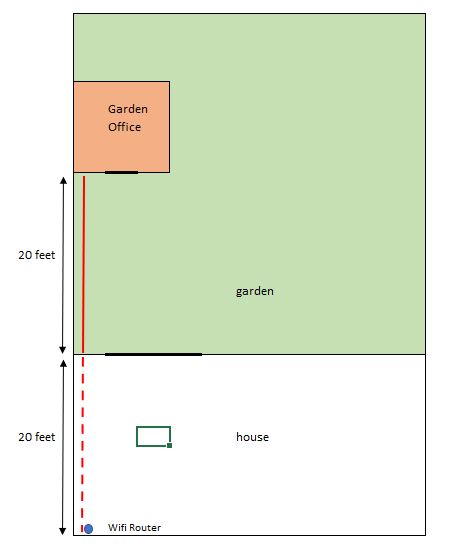
However, as I'm digging the trench now it was suggested on another thread to bury some armoured Cat5 cable and have a proper hard wired connection. Sounds easy enough, but my dumb question is what do I need either end? I know a couple of Cat5 wall sockets (are they easy enough to wire up for someone who hates crimping?) Then another router in the office for wifi?
My main issue is that there isn't an easy path to run a cable inside the house to our router. Could we have the wall socket where the cable comes into the house, and then wireless from that to our router? Seems a faff with 3 routers/relay devices, and a potential for loss of signal strength anyway?
Simple diagram to illustrate (note I've not added in the internal walls/doors/stairs etc which are what makes running a cable in the house a PITA)
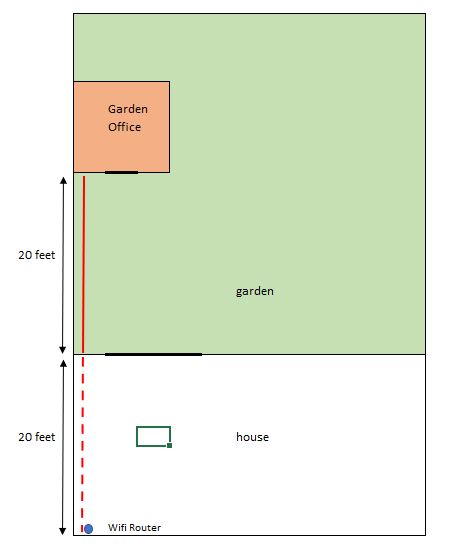
When we had our garden room built, I had the electrician run a CAT5 (shock horror! Old tech and no redundancy!) from the lounge where it terminates in a wall socket to the garden room where again it terminates at a socket (one of those modular sockets that is shares with a satellite feed). I think the cable is just over 60 feet and runs along the side of the house, through the garage and shed then underground for a couple of feet and into the garden room.
In the lounge it connects to an Ethernet switch behind the TV connected to a BT Whole Home Wifi disc.
I bought a cheap router for the garden room and use that in access point mode for wifi in the room and garden. Works perfectly, although sometimes our phones will try and hang on to the house wifi rather than switch to the much stronger signal in the garden room. I did try setting the access point SSID to the same as the BT discs but it wouldn’t play
I did initially buy another disc to go in the garden room, but you can only have one disc hardwired, and this has to be connected to the main broadband router. Connecting other discs together resulted in a complete crash of our home network which took ages to fix. Everything needed resetting.
On your diagram, what is on the left hand side of the house? Could you take the CAT5 cable through the wall and along the outside of the house?
In the lounge it connects to an Ethernet switch behind the TV connected to a BT Whole Home Wifi disc.
I bought a cheap router for the garden room and use that in access point mode for wifi in the room and garden. Works perfectly, although sometimes our phones will try and hang on to the house wifi rather than switch to the much stronger signal in the garden room. I did try setting the access point SSID to the same as the BT discs but it wouldn’t play
I did initially buy another disc to go in the garden room, but you can only have one disc hardwired, and this has to be connected to the main broadband router. Connecting other discs together resulted in a complete crash of our home network which took ages to fix. Everything needed resetting.
On your diagram, what is on the left hand side of the house? Could you take the CAT5 cable through the wall and along the outside of the house?
Edited by 595Heaven on Tuesday 11th July 11:44
If you are running the cable and digging the trench etc outside then put the cable in a duct not just bare cable. Makes it easier to replace in the future and stops it getting eaten.
It is very much worth taking the mess for now and getting the termination as close to the router as possible.
You'll only need a wireless access point in the outdoor building, shouldn't need a router.
It is very much worth taking the mess for now and getting the termination as close to the router as possible.
You'll only need a wireless access point in the outdoor building, shouldn't need a router.
Thanks for the responses. I'll stick some ducting down at the very least, but might run a few tests with a couple of mesh units and see if it can deal with the 20 foot line of site from the patio doors to the office. If that doesn't work then I might have to take the pain of routing a cable through the house.

595Heaven said:
On your diagram, what is on the left hand side of the house? Could you take the CAT5 cable through the wall and along the outside of the house?
Unfortunately the neighbour's living room, and although we get on well enough, I don't think we get on that well 
Can you not get the sparky to run some Cat6 ethernet (solid strand and in a duct) while they are doing the power? easiest option assuming they are already tapping into the house consumer unit anyway and they are surprisingly resourceful at stringing cable around! Alternatively you could try the powerline network adaptor route as a cheaper option.
If you have an old router lying around (stuck in a cupboard) not doing anything you may be able to turn it into a switch. I did this when I was WFH.
Turning a BT HomeHub 5 into a Gigabit Switch
You don't have to turn off the WiFi that it suggests.
Turning a BT HomeHub 5 into a Gigabit Switch
You don't have to turn off the WiFi that it suggests.
drmotorsport said:
Can you not get the sparky to run some Cat6 ethernet (solid strand and in a duct) while they are doing the power? easiest option assuming they are already tapping into the house consumer unit anyway and they are surprisingly resourceful at stringing cable around! Alternatively you could try the powerline network adaptor route as a cheaper option.
This what i did , cat6 and armored power cable both in a ductThe cat6 you take from the main house router - and can add a router in your garden room for as many additional hardwired access points as you like
595Heaven said:
. Works perfectly, although sometimes our phones will try and hang on to the house wifi rather than switch to the much stronger signal in the garden room. I did try setting the access point SSID to the same as the BT discs but it wouldn’t play
You need mesh wifi! basically like multiple access points / routers, but they all 'mesh together' and act like one big network so you dont have to manually select the nearest/strongest signal. they works when linked by hardwire to different areas, as you have.Edited by 595Heaven on Tuesday 11th July 11:44
I bought second hand google mesh wifi with 4 devices from ebay for about £100, other manufactures available..
https://www.ebay.co.uk/itm/134645505427?hash=item1...
Pistonsquirter said:
595Heaven said:
. Works perfectly, although sometimes our phones will try and hang on to the house wifi rather than switch to the much stronger signal in the garden room. I did try setting the access point SSID to the same as the BT discs but it wouldn’t play
You need mesh wifi! basically like multiple access points / routers, but they all 'mesh together' and act like one big network so you dont have to manually select the nearest/strongest signal. they works when linked by hardwire to different areas, as you have.Edited by 595Heaven on Tuesday 11th July 11:44
I bought second hand google mesh wifi with 4 devices from ebay for about £100, other manufactures available..
https://www.ebay.co.uk/itm/134645505427?hash=item1...
That’s how we have it and works we’ll round the house , hardwiring is still a lot better than mesh for things like online gaming
Since it’s only 60ft away you would prob be fine with a mesh point in house near the office building if want to avoid trenches
If you can run a cable, do it, it will always be better than the other options. As above it's better to lay a duct, and once you've done that you may as well run 2 cables instead of 1.
Sockets are really easy to wire up, you just need a cheap (think mine cost me about €3.50) push down tool. I ran pairs of Cat5e through the ducts that used to have phone cables in my place, with double sockets on the end.
Sockets are really easy to wire up, you just need a cheap (think mine cost me about €3.50) push down tool. I ran pairs of Cat5e through the ducts that used to have phone cables in my place, with double sockets on the end.
If you can put a cable in, that's the gold standard... I would end it with a non powered 4/5 way switch, very easy. I've buggered about for years with mesh systems, home plugs etc, and always end wired. 
An alternative would be this:
https://www.ebay.co.uk/itm/170488536072
I used one for years in a remote home office and achieved full router speeds and it was 100% reliable. Not sure if they work with a Mac (which I now use), but worked with a PC with no problems.

An alternative would be this:
https://www.ebay.co.uk/itm/170488536072
I used one for years in a remote home office and achieved full router speeds and it was 100% reliable. Not sure if they work with a Mac (which I now use), but worked with a PC with no problems.
Pistonsquirter said:
595Heaven said:
. Works perfectly, although sometimes our phones will try and hang on to the house wifi rather than switch to the much stronger signal in the garden room. I did try setting the access point SSID to the same as the BT discs but it wouldn’t play
You need mesh wifi! basically like multiple access points / routers, but they all 'mesh together' and act like one big network so you dont have to manually select the nearest/strongest signal. they works when linked by hardwire to different areas, as you have.Edited by 595Heaven on Tuesday 11th July 11:44
I bought second hand google mesh wifi with 4 devices from ebay for about £100, other manufactures available..
https://www.ebay.co.uk/itm/134645505427?hash=item1...
NDA said:
595Heaven said:
Read my post! I have BT Whole Home wifi discs, but you can’t hardwire them (other than the ‘master’ to the router).
All my BT Whole Home discs are hardwired.....From BT’s FAQs:
BT Whole Home Wi-Fi FAQs - Set-up and installation
Can I connect more than one disc to my hub (router) using the Ethernet cables?
If you're using Whole Home Wi-Fi or Mini Whole Home Wi-Fi, you can. If you wish, you can locate a disc a long distance from your hub (router) - for example, in an outbuilding - and have an Ethernet cable connection back to your hub (router). Just plug in the cable in the disc’s RJ45 socket and it'll join your Whole Home Wi-Fi network.
If you're using Premium Whole Home Wi-Fi, you can't. Only your first disc can be connected to the hub (router) using an Ethernet cable. If you wish to connect more discs by Ethernet, you'll need to connect them to the Ethernet port on another disc. You can also use the Ethernet ports on these discs for devices such as TVs and printers.
Edited by 595Heaven on Monday 17th July 12:38
Gassing Station | Computers, Gadgets & Stuff | Top of Page | What's New | My Stuff



