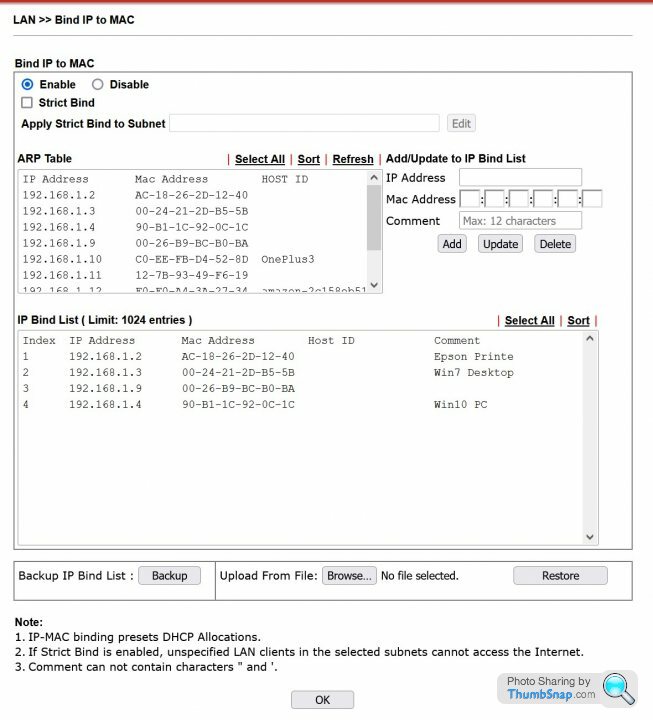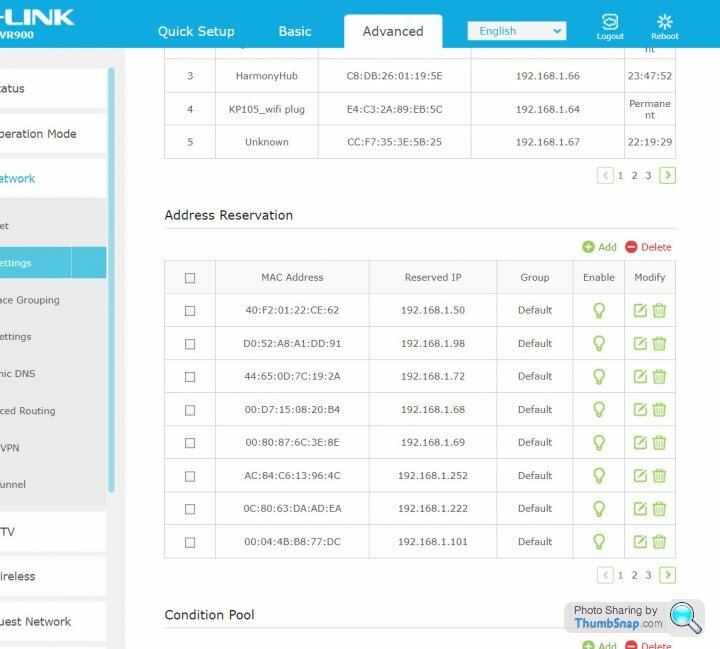VDSL Modem routers with good management/web interface
Discussion
My TPLink Archer VR900 is playing up - I have to reboot it often or certain games don't play nice. I want to replace/upgrade it.
I dont' care about wifi - I have netgear Orbis. I use the router's own wifi 5Ghz solely for VR in the same room. It could even come without wifi - I'd not be bothered - though I appreciate that's prob not going to happen.
What's important to me is the management interface. I set up custom routes and also use the built in IP/client naming facility, and IP address reservations via MAC addresses for devices I want static. The TP Link interface isn't bad, but it still failes to show some devices that I know are on the LAN, and, when you look at the address reservation table it doesn't show names I've assigned, only MAC and IP addresses, which makes it fairly annoying to use.
What VDSL model routers are out there with exceptional interfaces?
It's very hard to find reviews that compare tech features - they all seem totally distracted by wifi coverage and how many antennas they have.
I dont' care about wifi - I have netgear Orbis. I use the router's own wifi 5Ghz solely for VR in the same room. It could even come without wifi - I'd not be bothered - though I appreciate that's prob not going to happen.
What's important to me is the management interface. I set up custom routes and also use the built in IP/client naming facility, and IP address reservations via MAC addresses for devices I want static. The TP Link interface isn't bad, but it still failes to show some devices that I know are on the LAN, and, when you look at the address reservation table it doesn't show names I've assigned, only MAC and IP addresses, which makes it fairly annoying to use.
What VDSL model routers are out there with exceptional interfaces?
It's very hard to find reviews that compare tech features - they all seem totally distracted by wifi coverage and how many antennas they have.
Have a look at Draytek - they have a wide range of models including ones without wireless.
https://www.draytek.co.uk/products/comparison/rout...
There's a web interface demo here:
https://www.draytek.co.uk/support/live-web-demo
https://www.draytek.co.uk/products/comparison/rout...
There's a web interface demo here:
https://www.draytek.co.uk/support/live-web-demo
Harpoon said:
Is an option to go with a dedicated VDSL modem? Then you increase your choice to include any router / firewall with an Ethernet WAN port, rather than just models with a built-in modem.
I'd echo this, then build your own router using OpnSense or pfSense.If you want off-the-shelf combined units, Fritz Boxes are pretty decent
Have a look at the firmware updates first, was having some issues with mine but patching seems to have improved things.
Still not perfect mind.
Drayteks have a bit of a gnarly web interface (Very functional, if not pretty) and the hardware is robust - I think I'd be doing as above, grab a dedicated Draytek VDSL Modem and pair it with a nicer router.
Still not perfect mind.
Drayteks have a bit of a gnarly web interface (Very functional, if not pretty) and the hardware is robust - I think I'd be doing as above, grab a dedicated Draytek VDSL Modem and pair it with a nicer router.
Griffith4ever said:
and IP address reservations via MAC addresses for devices I want static..
This is just not how to do it.Set the router to <subnetaddress>.1 static network stuff from .2 to .10, printers form .20 to .29, security Kit to .40-49 you get the idea
then just get the DHCP pool to start out of range off the stuff you need to be static and you don't need to worry about the router doing a poor job of something that isn't really the routers job anyway.
I don't know what mean by custom routes but if does sound like you need to just organise your network properly.
mattley said:
This is just not how to do it.
Set the router to <subnetaddress>.1 static network stuff from .2 to .10, printers form .20 to .29, security Kit to .40-49 you get the idea
then just get the DHCP pool to start out of range off the stuff you need to be static and you don't need to worry about the router doing a poor job of something that isn't really the routers job anyway.
I don't know what mean by custom routes but if does sound like you need to just organise your network properly.
so, back in the old days you'd create a pool of reserved addresses, and on the devices, assign the addresses. Now, you can leave the devices alone and just say, "If "this mac address" asks, give it 192.168.1.77"- which is much easier to manage.Set the router to <subnetaddress>.1 static network stuff from .2 to .10, printers form .20 to .29, security Kit to .40-49 you get the idea
then just get the DHCP pool to start out of range off the stuff you need to be static and you don't need to worry about the router doing a poor job of something that isn't really the routers job anyway.
I don't know what mean by custom routes but if does sound like you need to just organise your network properly.
Griffith4ever said:
mattley said:
This is just not how to do it.
Set the router to <subnetaddress>.1 static network stuff from .2 to .10, printers form .20 to .29, security Kit to .40-49 you get the idea
then just get the DHCP pool to start out of range off the stuff you need to be static and you don't need to worry about the router doing a poor job of something that isn't really the routers job anyway.
I don't know what mean by custom routes but if does sound like you need to just organise your network properly.
so, back in the old days you'd create a pool of reserved addresses, and on the devices, assign the addresses. Now, you can leave the devices alone and just say, "If "this mac address" asks, give it 192.168.1.77"- which is much easier to manage.Set the router to <subnetaddress>.1 static network stuff from .2 to .10, printers form .20 to .29, security Kit to .40-49 you get the idea
then just get the DHCP pool to start out of range off the stuff you need to be static and you don't need to worry about the router doing a poor job of something that isn't really the routers job anyway.
I don't know what mean by custom routes but if does sound like you need to just organise your network properly.
I don't understand. All devices are dynamic by default. You have two ways of going static.
1 - you enter a static IP on the device itself, making sure that IP is excluded from the DHCP pool on your router.
2 - you make an IP reservation on the router for that device tied to its Mac address. Device powers on, requests IP, router recognises it's Mac and hands out specified reserve IP.
Option 1) requires updating the client physically, option 2 - just requires router config. Helfpful with things like printers where entering IPs on a fiddly small screen is a pain, and any future changes are all made in one place, your router. Downside is the network is totally dependent on the DHCP router functioning.
I used to be 1 but have almost completely become 2. I have quite a big network with external APs, long range, devices at the other end,in a field, things I never want to physically access or have to plug a laptop into to config . I've set static IPs on things like APs, but things like printers, raspberry pis , TV, sheild, Netgear orbis, I've done via option 2. Just means I have records of it all on the router, rather than creating notes elsewhere.
On topic, I've ordered a VDSL modem as per above and am then seperately trying some WiFi router options.
1 - you enter a static IP on the device itself, making sure that IP is excluded from the DHCP pool on your router.
2 - you make an IP reservation on the router for that device tied to its Mac address. Device powers on, requests IP, router recognises it's Mac and hands out specified reserve IP.
Option 1) requires updating the client physically, option 2 - just requires router config. Helfpful with things like printers where entering IPs on a fiddly small screen is a pain, and any future changes are all made in one place, your router. Downside is the network is totally dependent on the DHCP router functioning.
I used to be 1 but have almost completely become 2. I have quite a big network with external APs, long range, devices at the other end,in a field, things I never want to physically access or have to plug a laptop into to config . I've set static IPs on things like APs, but things like printers, raspberry pis , TV, sheild, Netgear orbis, I've done via option 2. Just means I have records of it all on the router, rather than creating notes elsewhere.
On topic, I've ordered a VDSL modem as per above and am then seperately trying some WiFi router options.
Griffith4ever said:
I don't understand. All devices are dynamic by default. You have two ways of going static.
1 - you enter a static IP on the device itself, making sure that IP is excluded from the DHCP pool on your router.
2 - you make an IP reservation on the router for that device tied to its Mac address. Device powers on, requests IP, router recognises it's Mac and hands out specified reserve IP.
Option 1) requires updating the client physically, option 2 - just requires router config. Helfpful with things like printers where entering IPs on a fiddly small screen is a pain, and any future changes are all made in one place, your router. Downside is the network is totally dependent on the DHCP router functioning.
I used to be 1 but have almost completely become 2. I have quite a big network with external APs, long range, devices at the other end,in a field, things I never want to physically access or have to plug a laptop into to config . I've set static IPs on things like APs, but things like printers, raspberry pis , TV, sheild, Netgear orbis, I've done via option 2. Just means I have records of it all on the router, rather than creating notes elsewhere.
On topic, I've ordered a VDSL modem as per above and am then seperately trying some WiFi router options.
My post was referring to dynamic MAC address rather than dynamic IP address. 1 - you enter a static IP on the device itself, making sure that IP is excluded from the DHCP pool on your router.
2 - you make an IP reservation on the router for that device tied to its Mac address. Device powers on, requests IP, router recognises it's Mac and hands out specified reserve IP.
Option 1) requires updating the client physically, option 2 - just requires router config. Helfpful with things like printers where entering IPs on a fiddly small screen is a pain, and any future changes are all made in one place, your router. Downside is the network is totally dependent on the DHCP router functioning.
I used to be 1 but have almost completely become 2. I have quite a big network with external APs, long range, devices at the other end,in a field, things I never want to physically access or have to plug a laptop into to config . I've set static IPs on things like APs, but things like printers, raspberry pis , TV, sheild, Netgear orbis, I've done via option 2. Just means I have records of it all on the router, rather than creating notes elsewhere.
On topic, I've ordered a VDSL modem as per above and am then seperately trying some WiFi router options.
Cheers all, I ended up with a Vigor 130 ADSL modem (ebay, £40), and then an AsusTR-AX86S wifi router.
I like its interface, and lifetime security subscription.
Took me a little whiel to get it all going and my static IPs transferred but all perfect now, a much nippier internet experience (there was lag that was slowly getting worse), and a nice treat - it reboots way way quicker than my old router (VR900) and as the modem is seperate, you get the web back in seconds.
As a bonus I have wifi 6 with my Oculus will like. I've disabled 2.4 ghz as my orbi mesh takes care of that, and enabled 5ghw just for Oculus, as before.
I like its interface, and lifetime security subscription.
Took me a little whiel to get it all going and my static IPs transferred but all perfect now, a much nippier internet experience (there was lag that was slowly getting worse), and a nice treat - it reboots way way quicker than my old router (VR900) and as the modem is seperate, you get the web back in seconds.
As a bonus I have wifi 6 with my Oculus will like. I've disabled 2.4 ghz as my orbi mesh takes care of that, and enabled 5ghw just for Oculus, as before.
Gassing Station | Computers, Gadgets & Stuff | Top of Page | What's New | My Stuff