Trying to burn a DVD
Discussion
For some reason I've got stuck on this, but I'm sure I've done it successfully with the same machine and file.
I have Win11, an external CD/DVD writer and an .iso file.
I know the file works because I've burned many times it before. But either something's changed - a Windows update perhaps - or I'm doing something differently, because somewhere in the process an .ini file appears. It seems to be a two-stage process, and after burning the disk (using the 'CD/DVD' option, I get this:
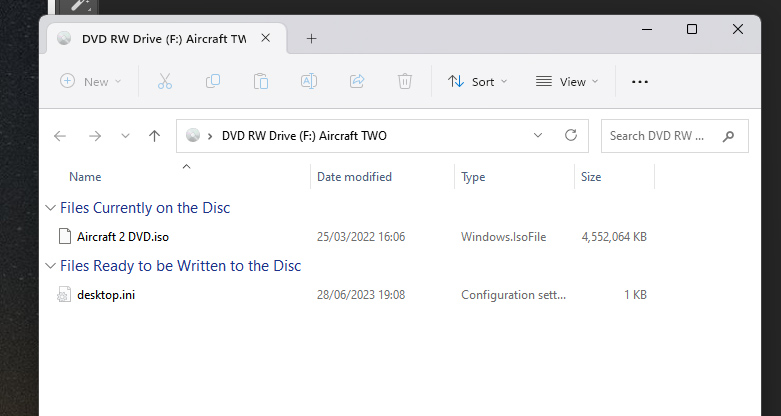
I can play the .iso file in the PC, but when in a DVD player I just get a second of black, then nothing. The disk is finalised so I can't burn the .ini file - but what is it for anyway, and what simple thing am I missing please?
I have Win11, an external CD/DVD writer and an .iso file.
I know the file works because I've burned many times it before. But either something's changed - a Windows update perhaps - or I'm doing something differently, because somewhere in the process an .ini file appears. It seems to be a two-stage process, and after burning the disk (using the 'CD/DVD' option, I get this:
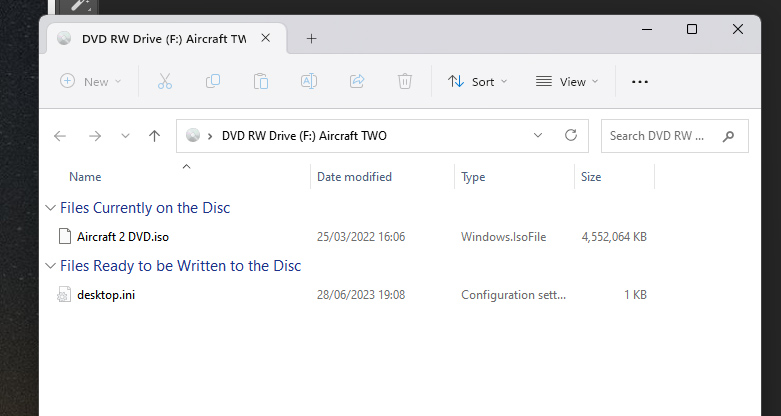
I can play the .iso file in the PC, but when in a DVD player I just get a second of black, then nothing. The disk is finalised so I can't burn the .ini file - but what is it for anyway, and what simple thing am I missing please?
Don't have W11 to check but it should be able to burn the ISO to the DVD
https://www.laptopmag.com/how-to/burn-an-iso-to-a-...
https://www.laptopmag.com/how-to/burn-an-iso-to-a-...
Harpoon said:
Don't have W11 to check but it should be able to burn the ISO to the DVD
https://www.laptopmag.com/how-to/burn-an-iso-to-a-...
Thanks - I followed that but when I right click on the .iso file the menu and choose 'Show more options' I get completely different menu from the one they show - there is no 'burn disk image' option:https://www.laptopmag.com/how-to/burn-an-iso-to-a-...
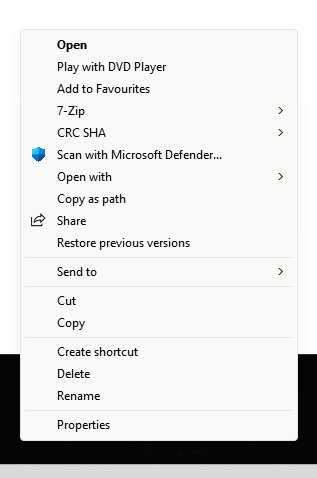
Dead end...
Is this walk through any help to get the Burn Image option back?
https://jackstromberg.com/2018/01/windows-10-missi...
https://jackstromberg.com/2018/01/windows-10-missi...
Now that shows promise - the first bit of genius design being that the 'app' window opens right n the middle of my screen, blotting out the instructions on the page beneath. The app window won't move, and if I click on the browser window to move it, the app window disappears!
I hate Win 11.
Let me keep going at this; I have until the post goes at 4.30pm...
ETA: OK it's burning. Blimey that was difficult... I'll be back after it's finished...
I hate Win 11.
Let me keep going at this; I have until the post goes at 4.30pm...
ETA: OK it's burning. Blimey that was difficult... I'll be back after it's finished...
Edited by Simpo Two on Thursday 29th June 11:22
Gassing Station | Computers, Gadgets & Stuff | Top of Page | What's New | My Stuff




