Dual Monitors - 1 screen keeps dimming
Discussion
I recently bought a new gaming PC and a pair of monitors.
Both monitors are the same brand/model.
I've come across an issue I've never encountered before with a dual monitor setup.
Seemingly randomly, one of the monitors will dim.
At first, it was the left monitor, so I thought maybe it was defective, but this morning, the right one dimmed instead.
If I restart the PC, the dimmed monitor is still dim.
If I shut down the PC, and then turn it back on again, everything is fine, which leads me to think it is a Windows issue.
I can't find any adaptive brightness settings or anything like that. Really unsure how to fix it?
Both monitors are the same brand/model.
I've come across an issue I've never encountered before with a dual monitor setup.
Seemingly randomly, one of the monitors will dim.
At first, it was the left monitor, so I thought maybe it was defective, but this morning, the right one dimmed instead.
If I restart the PC, the dimmed monitor is still dim.
If I shut down the PC, and then turn it back on again, everything is fine, which leads me to think it is a Windows issue.
I can't find any adaptive brightness settings or anything like that. Really unsure how to fix it?
It seems both dim randomly. Have you checked the eco settings on the screens?
Since they both have dimmed at some point, it might be of limited use to swap the connections, I assume they are both DVI-connected?
Check Adaptive brightness (probably not unless camera integrated in screen), Game Mode and Night Light settings. Also check your power options and go into the advanced mode where you can look at the details.
Since they both have dimmed at some point, it might be of limited use to swap the connections, I assume they are both DVI-connected?
Check Adaptive brightness (probably not unless camera integrated in screen), Game Mode and Night Light settings. Also check your power options and go into the advanced mode where you can look at the details.
I can't find anything on the monitor's spec sheet or within Windows settings that gives any indication of ambient light sensors or adaptive brightness.
Oddly, with both (identical) monitors, within the monitor settings I can't even change the brightness and settings, half of the options are "greyed out" with only things like language and Freesync etc able to be played with. Both are connected via display port (I have only ever used HDMI before, so maybe this is why?)
Last night, both seemed to dim at the same time, which I found odd, this was around 2130... Still, making me think there is something in Windows doing this.
Very odd. Driving me nuts.
Oddly, with both (identical) monitors, within the monitor settings I can't even change the brightness and settings, half of the options are "greyed out" with only things like language and Freesync etc able to be played with. Both are connected via display port (I have only ever used HDMI before, so maybe this is why?)
Last night, both seemed to dim at the same time, which I found odd, this was around 2130... Still, making me think there is something in Windows doing this.
Very odd. Driving me nuts.
That sounds like an eco mode on the monitor engaging.
First go into the monitors setup screen and "reset to default all settings" or the equivariant depending on the brand.
If the options are still greyed out, look for something like srgb mode or similar, that can lock out many of the settings if engaged.
Again guessing here without knowing the brand and model.
Some of the more expensive screens have the ability to connect via usb and update the firmware with software off the pc.
That's also a possibility.
Let us know how you get on.
First go into the monitors setup screen and "reset to default all settings" or the equivariant depending on the brand.
If the options are still greyed out, look for something like srgb mode or similar, that can lock out many of the settings if engaged.
Again guessing here without knowing the brand and model.
Some of the more expensive screens have the ability to connect via usb and update the firmware with software off the pc.
That's also a possibility.
Let us know how you get on.

Ok, contrary to everything I was certain about, it's not something within Windows and is the monitor(s).
It just happened on the left screen.
I unplugged the DC cable and plugged it back in and now it's fine.
I'm using 2 of the following:
https://www.amazon.co.uk/dp/B0BZ3PN9MJ?psc=1&r...
Budget monitors, but well reviewed.
As you can see below, no ability to edit the settings for some reason. Display, Mode, Color Temp all greyed out.
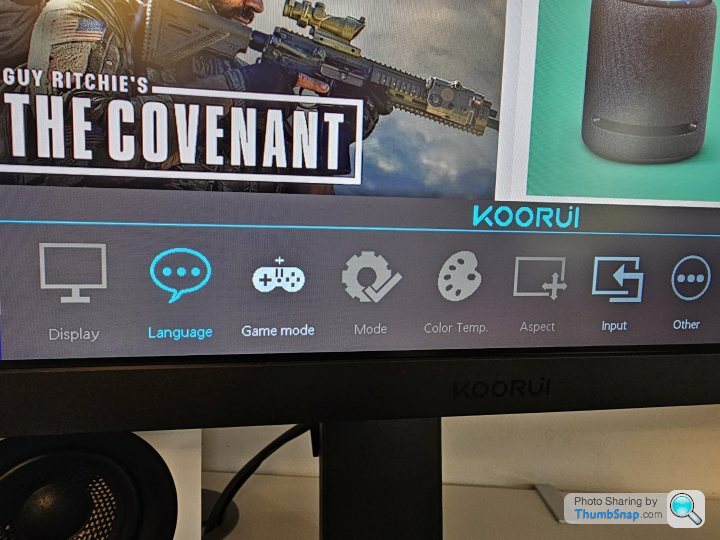
So once I figure out how to edit the settings maybe I can fix the issue...
Nightmare.
It just happened on the left screen.
I unplugged the DC cable and plugged it back in and now it's fine.
I'm using 2 of the following:
https://www.amazon.co.uk/dp/B0BZ3PN9MJ?psc=1&r...
Budget monitors, but well reviewed.
As you can see below, no ability to edit the settings for some reason. Display, Mode, Color Temp all greyed out.
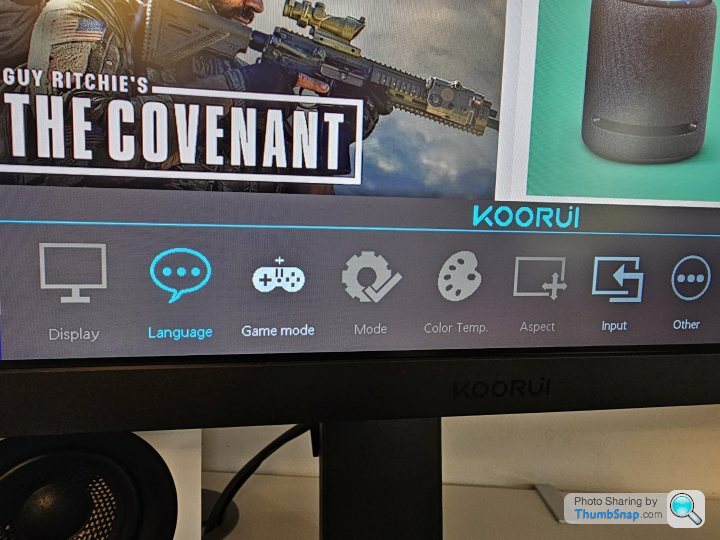
So once I figure out how to edit the settings maybe I can fix the issue...
Nightmare.
Right...
I think I may have got somewhere.
I unplugged the display port and connected HDMI, this unlocked the monitors and enabled me to edit the display settings etc.
I turned off DCR which I assume is causing the issue.
I have plugged the Display Port back in and removed HDMI, no idea if this will "save" those settings or if the Display Port connection forces you to have DCR on...
I think I may have got somewhere.
I unplugged the display port and connected HDMI, this unlocked the monitors and enabled me to edit the display settings etc.
I turned off DCR which I assume is causing the issue.
I have plugged the Display Port back in and removed HDMI, no idea if this will "save" those settings or if the Display Port connection forces you to have DCR on...
Gassing Station | Computers, Gadgets & Stuff | Top of Page | What's New | My Stuff



