How far can I go with overclocking?
Discussion
RTX 4090 and I'm messing about with afterburner not really knowing what I'm doing. This is after an hour or so of quite demanding gaming (FS2020 in VR)
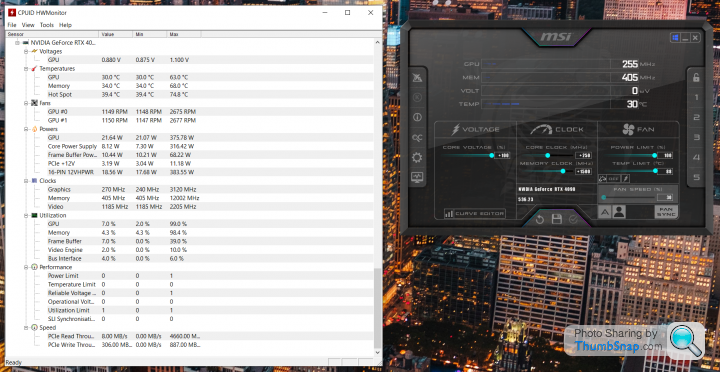
Is this good or bad? On my previous 3080ti going above 120 on the core and about 400 on the memory caused all sorts of problems but this just seems to keep going and going with no real signs of even getting that warm. With my previous card the room used to heat up, with this one its still blowing cool air out of the top. (processor is i9 13900KF if that makes any difference.
I know you should undervolt them but I dont really understand that either.
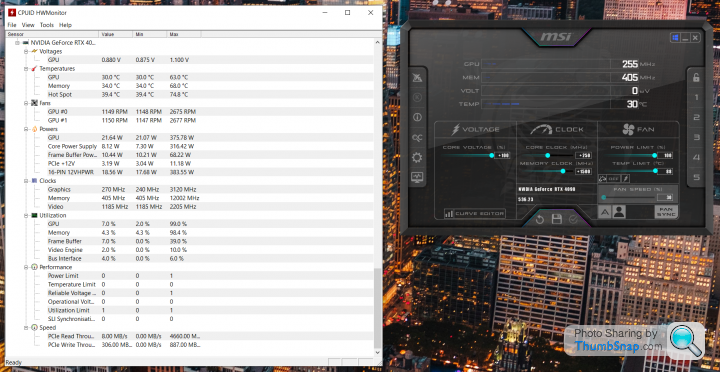
Is this good or bad? On my previous 3080ti going above 120 on the core and about 400 on the memory caused all sorts of problems but this just seems to keep going and going with no real signs of even getting that warm. With my previous card the room used to heat up, with this one its still blowing cool air out of the top. (processor is i9 13900KF if that makes any difference.
I know you should undervolt them but I dont really understand that either.
By default the 4090 is voltage limited rather than power limited. I don’t think you reached the core clock you set as a result. You topped out at 375W when they are stock limited to 450W and the higher tier models let you go to 600W.
As you don’t appear to be able increase power limit I’m guessing you have a PNY model or similar.
It depends if you are chasing numbers on benchmarks or any real world gains. The 4090 doesn’t respond that well to an overclock in that you get diminishing returns even at 70% power limit (315W). It does however respond quite well to an undervolt. I strongly suggest watching a couple of videos on undervolting. It takes some time to check stability as going too low can cause memory errors (which will manifest as graphical bugs in games, which will also happen if you overclock the memory too high) and crashes. But it will allow the card to run more efficiently and cooler/quieter.
As you don’t appear to be able increase power limit I’m guessing you have a PNY model or similar.
It depends if you are chasing numbers on benchmarks or any real world gains. The 4090 doesn’t respond that well to an overclock in that you get diminishing returns even at 70% power limit (315W). It does however respond quite well to an undervolt. I strongly suggest watching a couple of videos on undervolting. It takes some time to check stability as going too low can cause memory errors (which will manifest as graphical bugs in games, which will also happen if you overclock the memory too high) and crashes. But it will allow the card to run more efficiently and cooler/quieter.
These are the things I dont understand you see, how can it be hitting a power limit if it only used 375W out of a possible 450? Thats a whole 75W of unused power. Also the max clock shows as 3120 which is way more than the stock boost (2520 i think) was that just a brief spike as opposed to a constant clock, either way it still doesn't add up to 2520+250. Its all double dutch to me, I just want best performance out of it as opposed to saving any money on energy or quiet fans.
Install 3dmark and run some benchmarks to see performance gains. As an example these are my overclocked 5950X + 4090 scores in Time Spy and Port Royal:
Time Spy - 38,198 Graphics Score: https://www.3dmark.com/3dm/89487243
Port Royal - 26,833: https://www.3dmark.com/3dm/90452833
That's with a 4090 Suprim X @ 3000/5564
Time Spy - 38,198 Graphics Score: https://www.3dmark.com/3dm/89487243
Port Royal - 26,833: https://www.3dmark.com/3dm/90452833
That's with a 4090 Suprim X @ 3000/5564
The benefits of overclocking these days are so minimal and hardly noticeable that it’s probably not worth bothering any more. Benchmark score chasing is fun, but games etc? Nope.
It hasn’t really made much difference for several years. I remember the days of finding specific cpus (anyone remember jumpers?) because you could see some lovely gains and save some serious money; these days, there’s hardly anything to gain because everything is so fast anyway.
I challenge anyone to find me a game that ran really rough on certain hardware and suddenly ran like a dream due to overclocking.
It hasn’t really made much difference for several years. I remember the days of finding specific cpus (anyone remember jumpers?) because you could see some lovely gains and save some serious money; these days, there’s hardly anything to gain because everything is so fast anyway.
I challenge anyone to find me a game that ran really rough on certain hardware and suddenly ran like a dream due to overclocking.
Edited by Digby on Monday 26th June 20:48
Digby said:
The benefits of overclocking these days are so minimal and hardly noticeable that it’s probably not worth bothering any more. Benchmark score chasing is fun, but games etc? Nope.
It hasn’t really made much difference for several years. I remember the days of finding specific cpus (anyone remember jumpers?) because you could see some lovely gains and save some serious money; these days, there’s hardly anything to gain because everything is so fast anyway.
I challenge anyone to find me a game that ran really rough on certain hardware and suddenly ran like a dream due to overclocking.
I agree if its a game where you have 80 FPS already and are chasing 85 but in VR its different (I think). I don't really understand how it all works but demanding games like FS2020 in VR use motion reprojection and it works by inserting extra frames to keep the motion smooth or something like that. If the headset is 90Hz then motion reprojection will either work in 90fps, 45fps, 30fps or 23fps (multiples of 90). If it cant his 30fps it automatically drops down to 23fps so if you can eek out another few fps to keep it at 30 then it makes the visual effect so much better.It hasn’t really made much difference for several years. I remember the days of finding specific cpus (anyone remember jumpers?) because you could see some lovely gains and save some serious money; these days, there’s hardly anything to gain because everything is so fast anyway.
I challenge anyone to find me a game that ran really rough on certain hardware and suddenly ran like a dream due to overclocking.
Edited by Digby on Monday 26th June 20:48
tommytaylor said:
Digby said:
The benefits of overclocking these days are so minimal and hardly noticeable that it’s probably not worth bothering any more. Benchmark score chasing is fun, but games etc? Nope.
It hasn’t really made much difference for several years. I remember the days of finding specific cpus (anyone remember jumpers?) because you could see some lovely gains and save some serious money; these days, there’s hardly anything to gain because everything is so fast anyway.
I challenge anyone to find me a game that ran really rough on certain hardware and suddenly ran like a dream due to overclocking.
I agree if its a game where you have 80 FPS already and are chasing 85 but in VR its different (I think). I don't really understand how it all works but demanding games like FS2020 in VR use motion reprojection and it works by inserting extra frames to keep the motion smooth or something like that. If the headset is 90Hz then motion reprojection will either work in 90fps, 45fps, 30fps or 23fps (multiples of 90). If it cant his 30fps it automatically drops down to 23fps so if you can eek out another few fps to keep it at 30 then it makes the visual effect so much better.It hasn’t really made much difference for several years. I remember the days of finding specific cpus (anyone remember jumpers?) because you could see some lovely gains and save some serious money; these days, there’s hardly anything to gain because everything is so fast anyway.
I challenge anyone to find me a game that ran really rough on certain hardware and suddenly ran like a dream due to overclocking.
Edited by Digby on Monday 26th June 20:48
Digby said:
tommytaylor said:
Digby said:
The benefits of overclocking these days are so minimal and hardly noticeable that it’s probably not worth bothering any more. Benchmark score chasing is fun, but games etc? Nope.
It hasn’t really made much difference for several years. I remember the days of finding specific cpus (anyone remember jumpers?) because you could see some lovely gains and save some serious money; these days, there’s hardly anything to gain because everything is so fast anyway.
I challenge anyone to find me a game that ran really rough on certain hardware and suddenly ran like a dream due to overclocking.
I agree if its a game where you have 80 FPS already and are chasing 85 but in VR its different (I think). I don't really understand how it all works but demanding games like FS2020 in VR use motion reprojection and it works by inserting extra frames to keep the motion smooth or something like that. If the headset is 90Hz then motion reprojection will either work in 90fps, 45fps, 30fps or 23fps (multiples of 90). If it cant his 30fps it automatically drops down to 23fps so if you can eek out another few fps to keep it at 30 then it makes the visual effect so much better.It hasn’t really made much difference for several years. I remember the days of finding specific cpus (anyone remember jumpers?) because you could see some lovely gains and save some serious money; these days, there’s hardly anything to gain because everything is so fast anyway.
I challenge anyone to find me a game that ran really rough on certain hardware and suddenly ran like a dream due to overclocking.
Edited by Digby on Monday 26th June 20:48
Back when Quake 3 was new and popular it was near impossible to get a steady optimal 120fps with available hardware in the early days.
So the smart players knocked all the detail out. All textures blurred, characters barely recognisable, no ammo marks on walls.
None of it mattered, the whole point was to kill as many as possible as fast as possible, not admire the scenery or the realism of the other player's characters (there wasn't much to look at anyway to be fair).
Even after installing a TI4600 which could cope with the graphics I never bothered upping the detail.
Digby said:
If that’s the case, I would be messing with dlss settings or knocking down the fsaa / shadow detail etc as that will absolutely trounce any benefit from an overclock.
Yes it will but fs2020 VR is all about the scenery, I've been trying for ages to get it as good as possible and to do that meant buying a 4090. The graphics settings are perfect, its the hardware that's the problem now for me but to be fair I think its pretty much there, I just couldn't get undervolting to work properly at all no matter what I did so in the end I've gone for +100 on the clock, +1300 on the memory and left everything else where it is, no power limits and no temp limits and 80% of the time it sits at 30fps in even the most demanding of scenery.Its only took about 3 years of trying different stuff to get to this stage, now I might be able to enjoy an actual flight.
Gassing Station | Computers, Gadgets & Stuff | Top of Page | What's New | My Stuff



