Black PDF Thumbnails on desktop
Discussion
I've looked online, I've cleared the thumbnail cache, I've repaired adobe reader, I've reinstalled adobe reader and still on my desktop thumbnails for PDFs are just black squares. They are fine in folders, but on the desktop black. They do appear randomly, sometimes 1 or 2, sometimes all but as randomly as they appear they'll disappear.
Has anyone had this and fixed it using none of the usual methods that get repeated online and never work.
Has anyone had this and fixed it using none of the usual methods that get repeated online and never work.
FourWheelDrift said:
I've looked online, I've cleared the thumbnail cache, I've repaired adobe reader, I've reinstalled adobe reader and still on my desktop thumbnails for PDFs are just black squares. They are fine in folders, but on the desktop black. They do appear randomly, sometimes 1 or 2, sometimes all but as randomly as they appear they'll disappear.
Has anyone had this and fixed it using none of the usual methods that get repeated online and never work.
Are they .pdf files or shortcuts to the .pdf files?Has anyone had this and fixed it using none of the usual methods that get repeated online and never work.
When you right-click and select Open With... is Acrobat Reader the default app?
Try rebuilding the icon cache. I had this problem at one point and IIRC this was what I did. Second option on this page
https://www.winhelponline.com/blog/how-to-rebuild-...
https://www.winhelponline.com/blog/how-to-rebuild-...
Whoozit said:
Try rebuilding the icon cache. I had this problem at one point and IIRC this was what I did. Second option on this page
https://www.winhelponline.com/blog/how-to-rebuild-...
First thing I did. Mistakenly typed thumbnail cache instead of icon cache in my first posthttps://www.winhelponline.com/blog/how-to-rebuild-...
Kenny68 said:
Have you updated your graphics driver?
It's always up to date.I have had this issue for a long time and through many GPU drivers.
Good example of the randomness.
Just put a few new ones on the desktop, then added 1 more which worked.
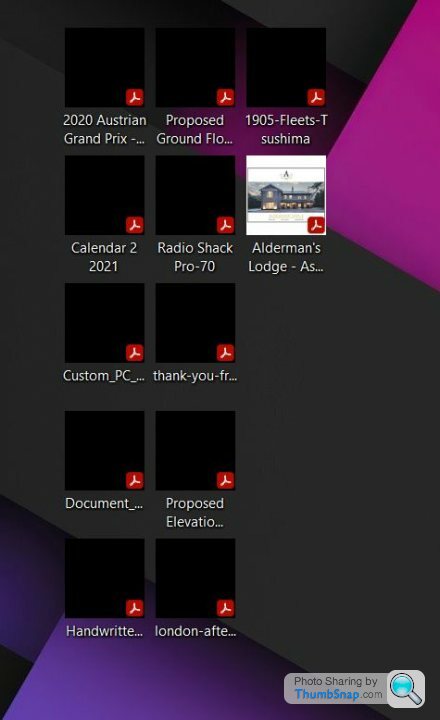
Then refreshed the desktop and the one working doesn't any more.
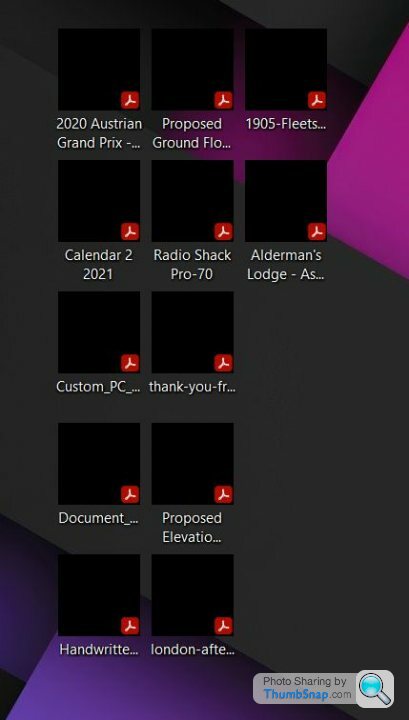
Edited by FourWheelDrift on Monday 19th June 12:47
Gassing Station | Computers, Gadgets & Stuff | Top of Page | What's New | My Stuff



