Virgin Media Broadband - timed access on a device
Discussion
Is it possible to configure Virgin broadband so that access to my son’s Xbox is blocked at certain times I.e. he can’t use Xbox live after midnight.
There used to be an app that could switch off broadband access to certain devices, but no timer or timed limits.
Are there any ways of doing this?
There used to be an app that could switch off broadband access to certain devices, but no timer or timed limits.
Are there any ways of doing this?
I have an older VM Superhub3. It's very basic but it does have the functionality you want. Log into the hub and go to "advanced settings", then "MAC Filtering".
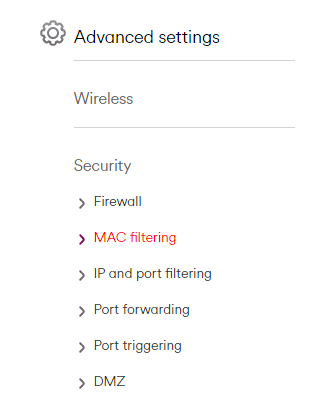
Then, you can select the MAC address that corresponds with your son's console (every device with an ethernet or wifi adapter has a globally unique MAC address) and then you can choose which days and what times he has internet access through it.
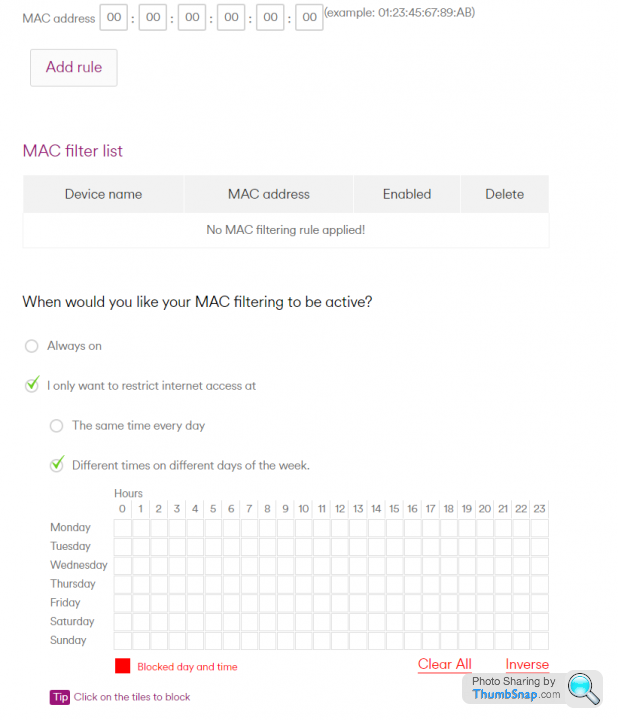
If this isn't enough for your needs, then you should switch your VM router to "modem mode" and then use a separate third party wifi router. I haven't bothered to do that yet because even though the Virgin hub's wifi signal is crap, I do most of my stuff via switches and wired ethernet.
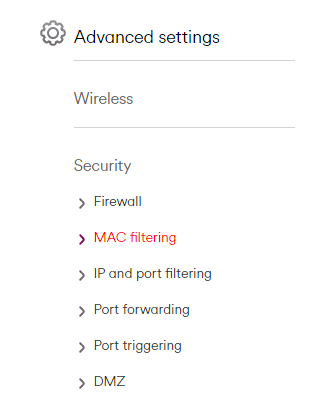
Then, you can select the MAC address that corresponds with your son's console (every device with an ethernet or wifi adapter has a globally unique MAC address) and then you can choose which days and what times he has internet access through it.
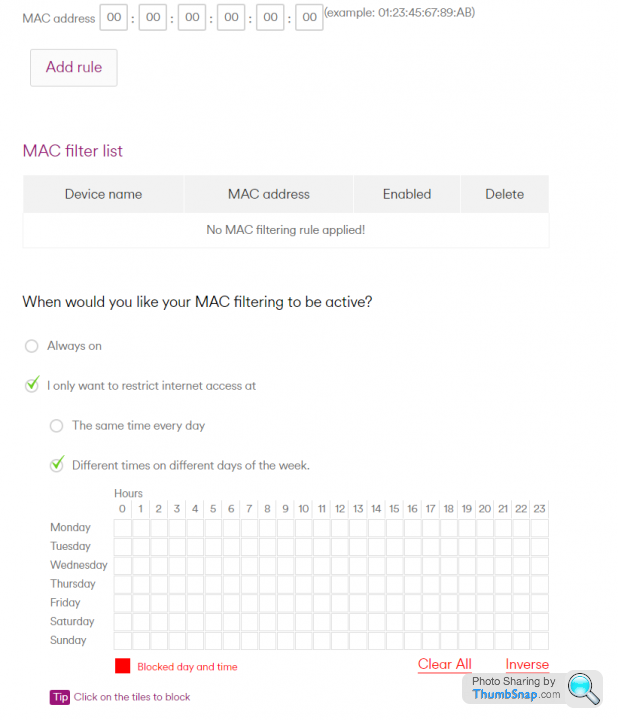
If this isn't enough for your needs, then you should switch your VM router to "modem mode" and then use a separate third party wifi router. I haven't bothered to do that yet because even though the Virgin hub's wifi signal is crap, I do most of my stuff via switches and wired ethernet.
LunarOne said:
I have an older VM Superhub3. It's very basic but it does have the functionality you want. Log into the hub and go to "advanced settings", then "MAC Filtering".
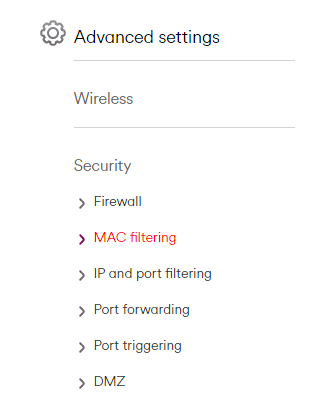
Then, you can select the MAC address that corresponds with your son's console (every device with an ethernet or wifi adapter has a globally unique MAC address) and then you can choose which days and what times he has internet access through it.
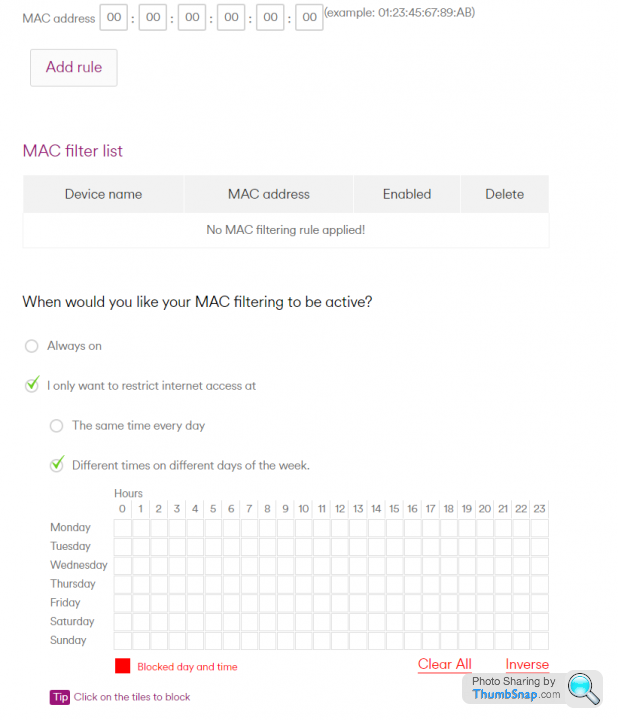
If this isn't enough for your needs, then you should switch your VM router to "modem mode" and then use a separate third party wifi router. I haven't bothered to do that yet because even though the Virgin hub's wifi signal is crap, I do most of my stuff via switches and wired ethernet.
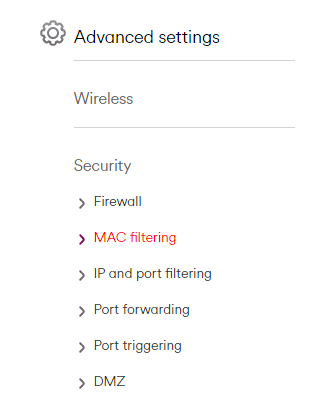
Then, you can select the MAC address that corresponds with your son's console (every device with an ethernet or wifi adapter has a globally unique MAC address) and then you can choose which days and what times he has internet access through it.
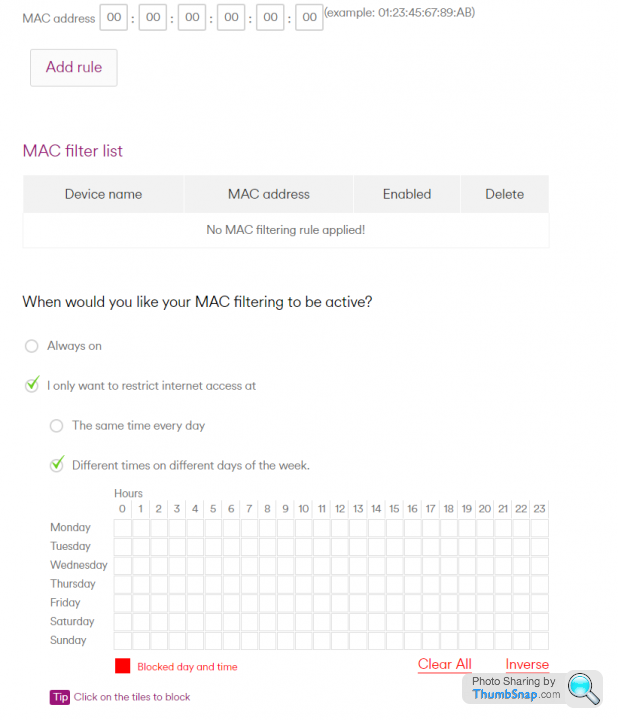
If this isn't enough for your needs, then you should switch your VM router to "modem mode" and then use a separate third party wifi router. I haven't bothered to do that yet because even though the Virgin hub's wifi signal is crap, I do most of my stuff via switches and wired ethernet.
Thanks for this. How to I log in to the hub? Is it via my normal Virgin log in?
hepy said:
Thanks for this. How to I log in to the hub? Is it via my normal Virgin log in?
Go to your default gateway in a web browser - usually 192.168.0.1 for Virgin hub routers, but if you dont know this it can either be found through the ipconfig command in windows or the ifconfig command in linux/mac - and you should be met with a log in screen for the router
The credentials, if not previously reset, should be stamped on the bottom of the router.
Once logged in you can access the settings menus of the router.
hepy said:
Thanks for this. How to I log in to the hub? Is it via my normal Virgin log in?
HOWEVER a couple of gotchas
- While you are in there, change the password to one your son doesn't know otherwise he can go in and unblock his MAC.
- If your son is able to change the MAC address of the Xbox, he'll get around it. I'm not familiar with Xboxes so can't help you with that.
ETA doesn't an Xbox account have time locks in family settings?
SwanJack said:
I looked into this, gave up and changed the wall plugs that the x box plugs in to, to smart plugs that use an app that has a timer function. £15 in Screwfix
meh amateur - extension lead to another socket and bobs your uncle. - dont leave your phone around unlocked either:-)
Gassing Station | Computers, Gadgets & Stuff | Top of Page | What's New | My Stuff



