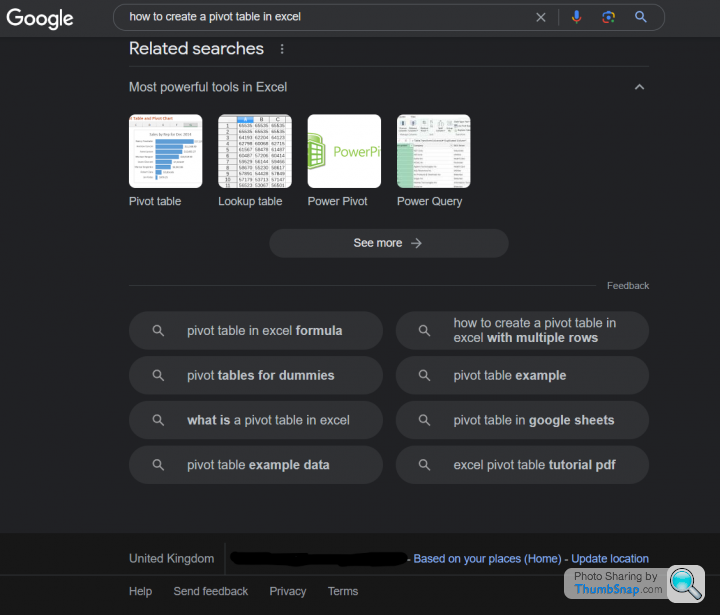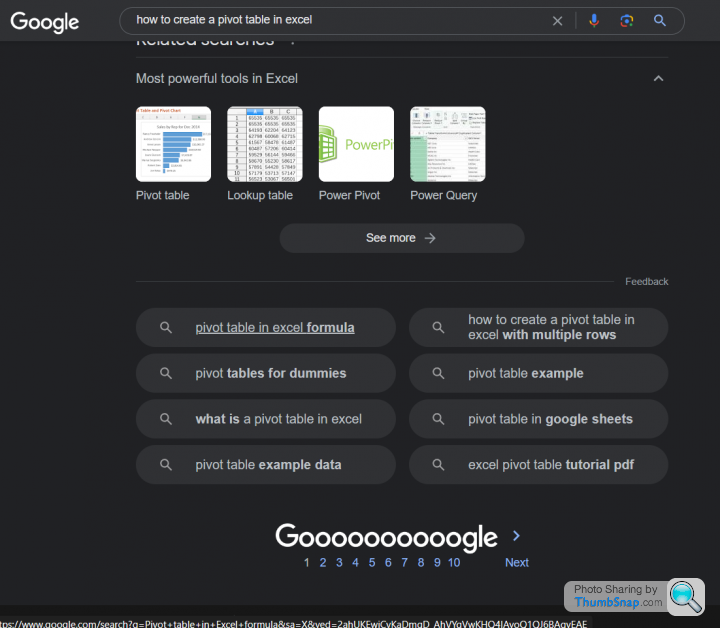Google results being restricted for my account, anyone else?
Poll: Google results being restricted for my account, anyone else?
Total Members Polled: 12
Discussion
I've just began to notice that Google seems to be artificially restricting search results for me now to 10, making it essentially useless unless I log out.
For example, if I search for "How to create a pivot table in excel", it states there are 17,500,000 results, but I am only able to see 10. In the past, there used to be a Google logo with numbers and arrows underneath to keep viewing results, and now it is not there.
I can make it come back by using Google Search without logging in, for example, in an Inprivate/Incognito window, but as soon as I log in, I can no longer see more than 10 search results.
Frustratingly it doesn't seem to be an issue on my Android phone.
I've tried it on both my work and personal computers and both are exhibiting the same issue when I'm logged into my account.
I've checked my options and nothing seems relevant.
I suspect Google is 'tinkering' with accounts, so am wondering if anyone else is having the issue?
This issue is likely to get me switching to Bing where not only does it find 38m results, but I can actually see more than 10 even when logged in.
A bit of a mini rant but I feel Google's services have been declining in quality lately, and this is another sign of that.
For example, if I search for "How to create a pivot table in excel", it states there are 17,500,000 results, but I am only able to see 10. In the past, there used to be a Google logo with numbers and arrows underneath to keep viewing results, and now it is not there.
I can make it come back by using Google Search without logging in, for example, in an Inprivate/Incognito window, but as soon as I log in, I can no longer see more than 10 search results.
Frustratingly it doesn't seem to be an issue on my Android phone.
I've tried it on both my work and personal computers and both are exhibiting the same issue when I'm logged into my account.
I've checked my options and nothing seems relevant.
I suspect Google is 'tinkering' with accounts, so am wondering if anyone else is having the issue?
This issue is likely to get me switching to Bing where not only does it find 38m results, but I can actually see more than 10 even when logged in.
A bit of a mini rant but I feel Google's services have been declining in quality lately, and this is another sign of that.
Try this
Go to www.google.com.
While logged in, click on the gear icon in the top right of the browser (next to your name) and click “Search settings”. ...
On the Global Preferences page, scroll down to “Number of Results” and change the dropdown value.
I had to Google this and it was the 11th result.
Go to www.google.com.
While logged in, click on the gear icon in the top right of the browser (next to your name) and click “Search settings”. ...
On the Global Preferences page, scroll down to “Number of Results” and change the dropdown value.
I had to Google this and it was the 11th result.
grumbledoak said:
I can still see the Gooooooogle section right at the bottom that lets me click Next.
Only 15 pages though, nowhere near the 17,500,000 they claim.
Are you seeing this at the bottom?Only 15 pages though, nowhere near the 17,500,000 they claim.
"In order to show you the most relevant results, we have omitted some entries very similar to the 146 already displayed.
If you like, you can repeat the search with the omitted results included."
If you repeat the search with the omitted results included you get more then you can do the same again, I've reached page 38. Perhaps tweaking 'advanced search settings' will get you to 17,500,000.
Starfighter said:
Try this
Go to www.google.com.
While logged in, click on the gear icon in the top right of the browser (next to your name) and click “Search settings”. ...
On the Global Preferences page, scroll down to “Number of Results” and change the dropdown value.
I had to Google this and it was the 11th result.
The gear icon isn't present, but I found the search settings, and there's no Global Preferences or Number of Results options anywhere I can see.Go to www.google.com.
While logged in, click on the gear icon in the top right of the browser (next to your name) and click “Search settings”. ...
On the Global Preferences page, scroll down to “Number of Results” and change the dropdown value.
I had to Google this and it was the 11th result.
Gassing Station | Computers, Gadgets & Stuff | Top of Page | What's New | My Stuff