TIP: winget/wingetUI - keeping your Windows updated
Discussion
Some time ago, Microsoft released winget, a command line software management tool. It's not for the faint-of-heart in this mode but it works usually very well. The tool is embedded in Windows 11 and later versions of 10, I believe. Look for "Windows Package Manager" in the Microsoft Store.
But this is not about that. It's about the GUI layer that has been developed to sit on top of it.
Since mid-2021, you could have WingetUI (https://github.com/marticliment/WingetUI) on your Windows PC and it bridges a frankly horrific gap that exists between Windows and linux; staying current.
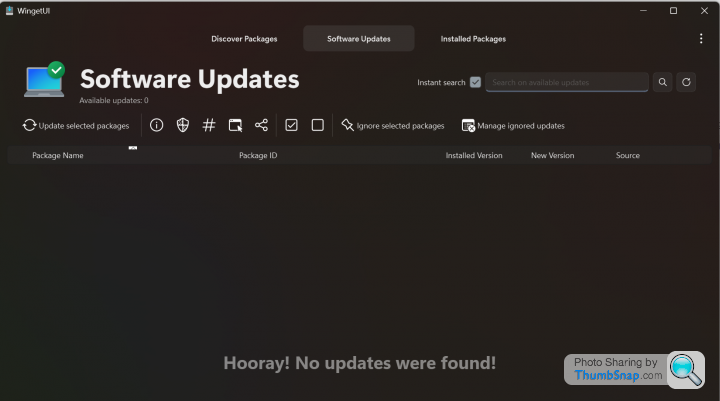
It's frankly rather good at keeping your array of installed software somewhere near current and will check and inform you when stuff is out of date.
Discovery is also great, it hooks into winget and Chocolatey repos so you're able to search and find software you might like. And again - keep it updated.
Another Brucey Bonus is that you can create a base install around this which means you rebuild a PC in hours not days (I have a refresh from base up down to about 45 minutes for my core components). Exporting your packages to JSON and importing them for install is rather cool.
If you want to be more organic about rebuilds, you can also build a pack at www.winstall.app. I also have some base packs there ready to winget onto my freshly-nuked systems.
Here's my basic winget build:
But this is not about that. It's about the GUI layer that has been developed to sit on top of it.
Since mid-2021, you could have WingetUI (https://github.com/marticliment/WingetUI) on your Windows PC and it bridges a frankly horrific gap that exists between Windows and linux; staying current.
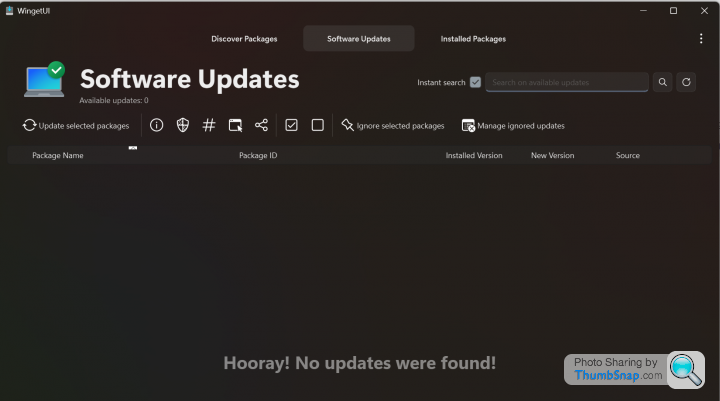
It's frankly rather good at keeping your array of installed software somewhere near current and will check and inform you when stuff is out of date.
Discovery is also great, it hooks into winget and Chocolatey repos so you're able to search and find software you might like. And again - keep it updated.
Another Brucey Bonus is that you can create a base install around this which means you rebuild a PC in hours not days (I have a refresh from base up down to about 45 minutes for my core components). Exporting your packages to JSON and importing them for install is rather cool.
If you want to be more organic about rebuilds, you can also build a pack at www.winstall.app. I also have some base packs there ready to winget onto my freshly-nuked systems.
Here's my basic winget build:
winget install --id=Microsoft.Office -e && winget install --id=tailscale.tailscale -e && winget install --id=RealVNC.VNCViewer -e && winget install --id=REALiX.HWiNFO -e && winget install --id=7zip.7zip -e && winget install --id=VideoLAN.VLC -e && winget install --id=Microsoft.PowerToys -e && winget install --id=Termius.Termius -e && winget install --id=SumatraPDF.SumatraPDF -e && winget install --id=Microsoft.Sysinternals.BGInfo -e && winget install --id=Cyanfish.NAPS2 -e && winget install --id=Citrix.Workspace -e
Edited by eeLee on Wednesday 24th May 18:11
Gassing Station | Computers, Gadgets & Stuff | Top of Page | What's New | My Stuff



