Amazon Audible keeps pausing in Android Auto
Discussion
I have a Google Pixel 6 Pro and in my car I have an Integrated Automotive system which allows me to have Android Auto/Apple CarPlay in my car.
Everything works fine..... Waze, Maps, Musicolet, YouTube music etc but Amazon Audible keeps pausing playback. If I press play it will play for about 3 seconds and then it will pause.
Any thoughts?
Many thanks.
Everything works fine..... Waze, Maps, Musicolet, YouTube music etc but Amazon Audible keeps pausing playback. If I press play it will play for about 3 seconds and then it will pause.
Any thoughts?
Many thanks.
It's the Audible app. I've had trouble with it too when playing through the car. The only thing that seems to help is to go into the app on your phone and once it is playing press the car symbol. Switches the app to a car-biased screen (big buttons etc.) and seems to help with the cutting out. That's not very scientific, but it helped me!
sharkfan said:
It's the Audible app. I've had trouble with it too when playing through the car. The only thing that seems to help is to go into the app on your phone and once it is playing press the car symbol. Switches the app to a car-biased screen (big buttons etc.) and seems to help with the cutting out. That's not very scientific, but it helped me!
Thanks! I shall give that a go on my way home from work this evening. Fingers crossed! Cheers. Try:
Settings >Apps > Audible > Battery > Unrestricted.
This may or may not work but, Android Auto should prevent apps sleeping/usage being restricted which used to be an issue with Spotify, for example, stopping when running as a background process. It may be that a recent update has corrupted this functionality.
Settings >Apps > Audible > Battery > Unrestricted.
This may or may not work but, Android Auto should prevent apps sleeping/usage being restricted which used to be an issue with Spotify, for example, stopping when running as a background process. It may be that a recent update has corrupted this functionality.
SmithCorona said:
Try:
Settings >Apps > Audible > Battery > Unrestricted.
This may or may not work but, Android Auto should prevent apps sleeping/usage being restricted which used to be an issue with Spotify, for example, stopping when running as a background process. It may be that a recent update has corrupted this functionality.
Thanks, I've already tried that, to no avail Settings >Apps > Audible > Battery > Unrestricted.
This may or may not work but, Android Auto should prevent apps sleeping/usage being restricted which used to be an issue with Spotify, for example, stopping when running as a background process. It may be that a recent update has corrupted this functionality.

blingybongy said:
E90_M3Ross said:
Which app is that?
Download the Audible app from the Amazon app store instead of the Google Play storeEdit - found what you meant. Cleared data on old audible app and uninstalled it, installed Amazon app store and then audible. We'll see what happens!
Edited by E90_M3Ross on Friday 19th May 17:04
E90_M3Ross said:
blingybongy said:
E90_M3Ross said:
Which app is that?
Download the Audible app from the Amazon app store instead of the Google Play storeEdit - found what you meant. Cleared data on old audible app and uninstalled it, installed Amazon app store and then audible. We'll see what happens!
Edited by E90_M3Ross on Friday 19th May 17:04

Gassing Station | Computers, Gadgets & Stuff | Top of Page | What's New | My Stuff




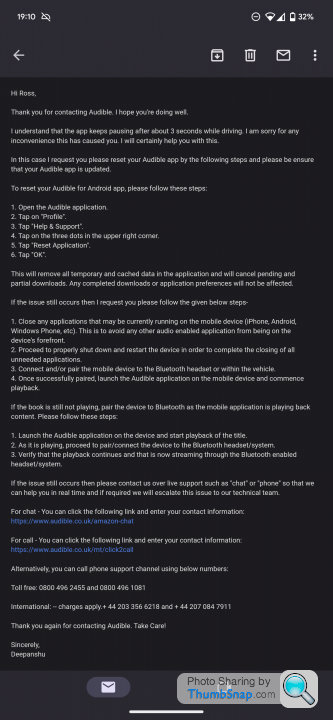
 k all
k all  I shall try the "car" button as suggested earlier when I use the car this afternoon.
I shall try the "car" button as suggested earlier when I use the car this afternoon.