Weblock file / Mac
Discussion
Hi all
Mrs has a Mac and this (simple) issue is driving us crazy because we can’t find the solution.
Every time she has an email attachment and drags it to the desktop, does what needs to be done and drags it back to an email to be sent, it auto converts itself to a Weblock file instead of just uploading a normal file type . It seems to happen with just PDF files. Any ideas on how we solve this? After being on the desktop, we just want to resend it again via email in the original file format.
Thanks
ET
Mrs has a Mac and this (simple) issue is driving us crazy because we can’t find the solution.
Every time she has an email attachment and drags it to the desktop, does what needs to be done and drags it back to an email to be sent, it auto converts itself to a Weblock file instead of just uploading a normal file type . It seems to happen with just PDF files. Any ideas on how we solve this? After being on the desktop, we just want to resend it again via email in the original file format.
Thanks
ET
It must be installed on your Mac. It's a third party piece of software.
https://www.howtoremoveapp.com/remove-weblock.html
https://www.howtoremoveapp.com/remove-weblock.html
extraT said:
Hi all
Mrs has a Mac and this (simple) issue is driving us crazy because we can’t find the solution.
Every time she has an email attachment and drags it to the desktop, does what needs to be done and drags it back to an email to be sent, it auto converts itself to a Weblock file instead of just uploading a normal file type . It seems to happen with just PDF files. Any ideas on how we solve this? After being on the desktop, we just want to resend it again via email in the original file format.
Thanks
ET
I have this too on my iMac (Intel) - I haven't installed Weblock at all and its not present on the filesystem at all - it doesn't do it all the time though which is more odd. It does seem more prevalent when I use Outlook vs any other application - very annoying! Mrs has a Mac and this (simple) issue is driving us crazy because we can’t find the solution.
Every time she has an email attachment and drags it to the desktop, does what needs to be done and drags it back to an email to be sent, it auto converts itself to a Weblock file instead of just uploading a normal file type . It seems to happen with just PDF files. Any ideas on how we solve this? After being on the desktop, we just want to resend it again via email in the original file format.
Thanks
ET
https://fileinfo.com/extension/webloc
I suspect that there is a connect to cloud based files rather than physical files being saved on the desktop.
You could test this by creating a new file & use save as to ensure its being stored locally rather than a link to a cloud storage location.
What happens if she drags that to email?
Also if it’s not as suggested above another thing to try is from within the email use the add attachment menu options rather than drag & drop to see if it changes the behaviour.
I suspect that there is a connect to cloud based files rather than physical files being saved on the desktop.
You could test this by creating a new file & use save as to ensure its being stored locally rather than a link to a cloud storage location.
What happens if she drags that to email?
Also if it’s not as suggested above another thing to try is from within the email use the add attachment menu options rather than drag & drop to see if it changes the behaviour.
.webloc (web internet location file) NOT WeBlock (which is a ad-blocking/vpn type tool).
If I drag a PDF attachment from Gmail...
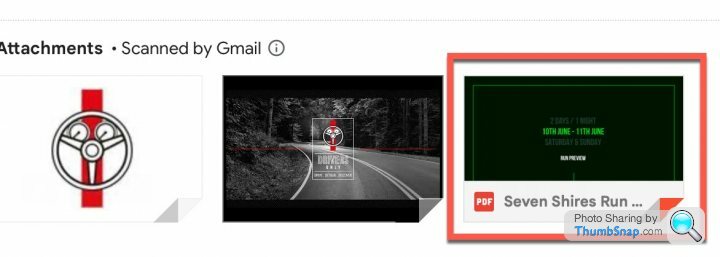
...to my Mac desktop, I also get a .webloc file (web internet location file)...
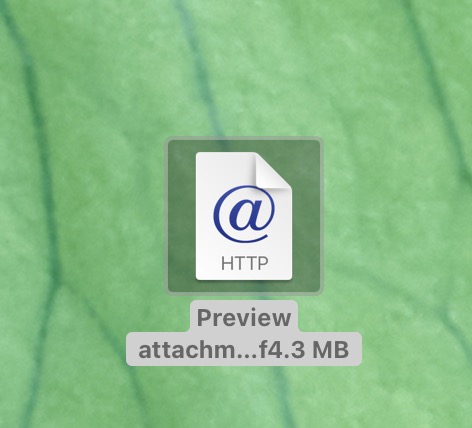
You can tell it's not the original/full PDF download because it doesn't have a PDF icon.
If I double-click the webloc file then it downloads/opens a copy of the PDF to my Download folder where I can edit it.
But if I close that PDF, and put the .webloc file into gmail, then I also only get the .webloc file as a new attachment...which is what you would expect to happen...you'd need to got to the Downloads folder (or wherever the edited PDF is) and attach that instead.
To stop this happening, try downloading the file instead of drag & dropping from email...
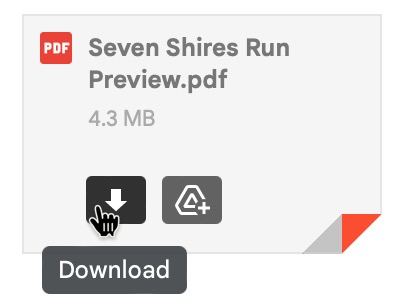
If I drag a PDF attachment from Gmail...
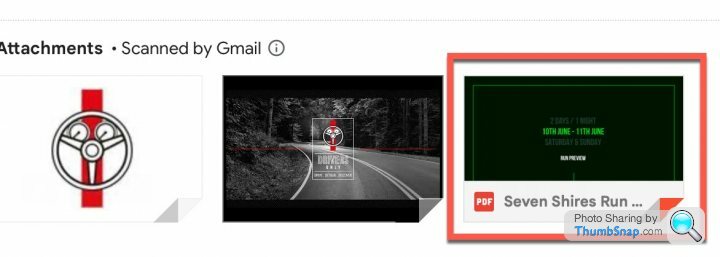
...to my Mac desktop, I also get a .webloc file (web internet location file)...
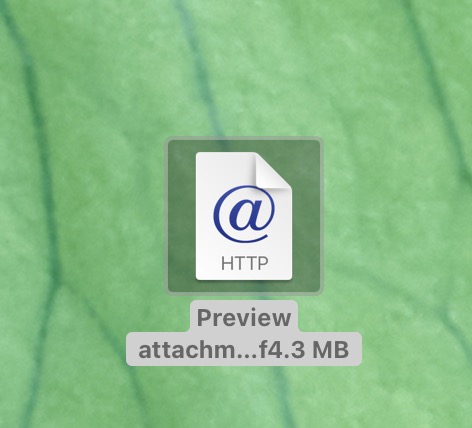
You can tell it's not the original/full PDF download because it doesn't have a PDF icon.
If I double-click the webloc file then it downloads/opens a copy of the PDF to my Download folder where I can edit it.
But if I close that PDF, and put the .webloc file into gmail, then I also only get the .webloc file as a new attachment...which is what you would expect to happen...you'd need to got to the Downloads folder (or wherever the edited PDF is) and attach that instead.
To stop this happening, try downloading the file instead of drag & dropping from email...
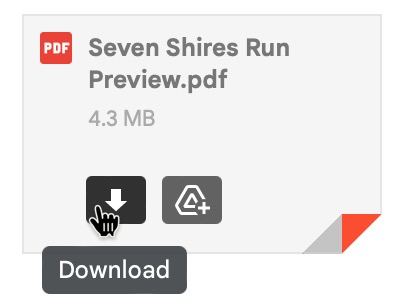
Gassing Station | Computers, Gadgets & Stuff | Top of Page | What's New | My Stuff



