Connect through Ethernet
Discussion
We’ve fairly recently moved to a new build home. The WiFi works very well thought the Sky Glass Puck seems to have troubles and apparently it works better with Ethernet. So I tried connecting it though there’s several Ethernet sockets with no clue as to which one connects to which room.
Anyway as you can see from the photos I connected all of them using a switch but still cannot get a signal to any of the Ethernet sockets in the rooms. I’ve tried connecting the Sky puck and my MacBook but neither are getting an Ethernet connection. The green lights on the switch indicate power and a signal from the router but the other channels show no lights.
Am I missing something?
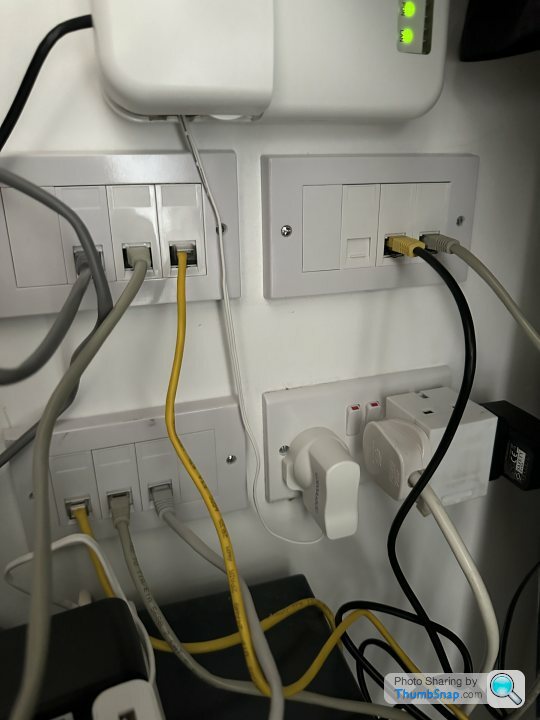
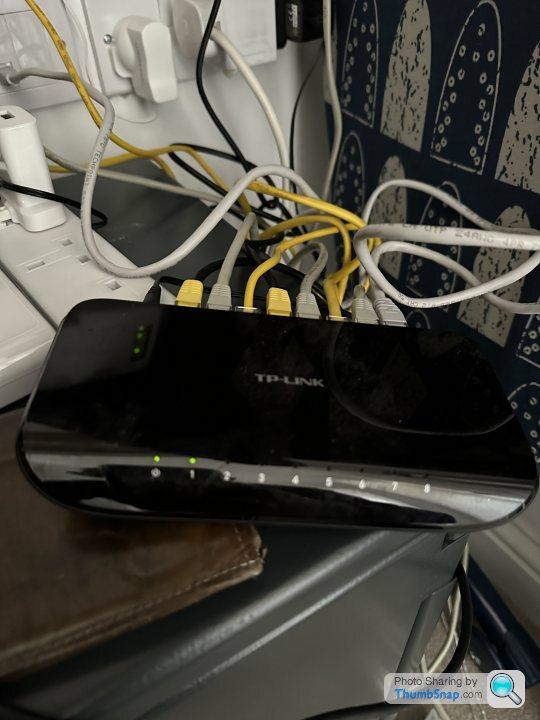
Anyway as you can see from the photos I connected all of them using a switch but still cannot get a signal to any of the Ethernet sockets in the rooms. I’ve tried connecting the Sky puck and my MacBook but neither are getting an Ethernet connection. The green lights on the switch indicate power and a signal from the router but the other channels show no lights.
Am I missing something?
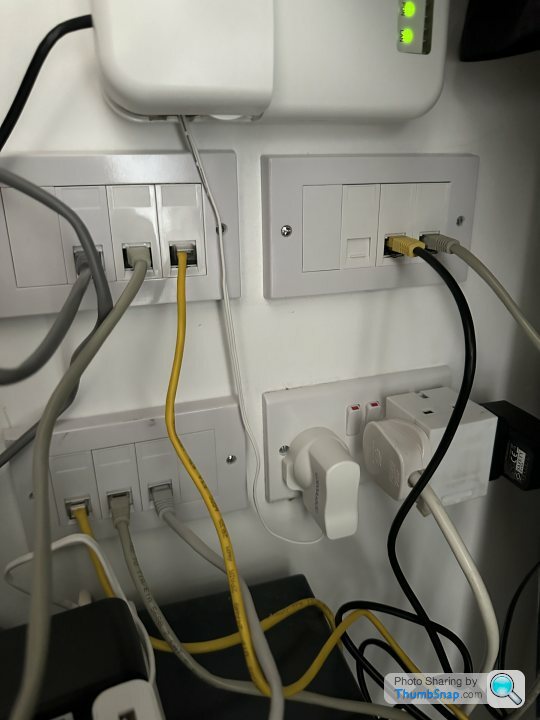
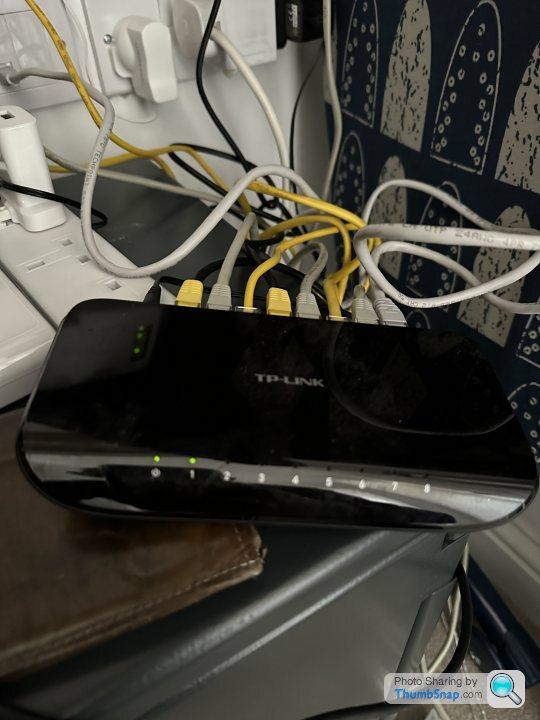
LordFlathead said:
It just means that there is nothing else connected to the other ends of the networked cables. Try plugging a laptop into every room and then record the findings on the wall plates.
Thanks for your help.I don’t have a laptop other than a very old MacBook. The iMac and Sky Puck are both connected to wall sockets though and I can’t get a signal to either.
Could the issue be the Ethernet wiring? As I said it’s a new build so not been used previously.
Edited by bad company on Wednesday 3rd May 17:35
Ethernet cable testers can be had for hardly any money, there's a loopback plug goes in one end and a tester with LEDs on the other. That can tell you how the cables are connected, and whether they're wired properly.
This kind of thing: https://www.amazon.co.uk/Network-Lan-Cable-Tester-...
This kind of thing: https://www.amazon.co.uk/Network-Lan-Cable-Tester-...
LordFlathead said:
I'd whip the covers off the CAT5 faceplates and make sure there are actually cables inside. If there are then take the old Macbook and use that to test for internet with wifi turned off. Then you will know for sure what works and what doesn't.
Deffo start here - the MIL's place had 50% of walll jacks just not connected, and the other 50% were connected, but with wires not punched down or in a random order : / Brother D said:
LordFlathead said:
I'd whip the covers off the CAT5 faceplates and make sure there are actually cables inside. If there are then take the old Macbook and use that to test for internet with wifi turned off. Then you will know for sure what works and what doesn't.
Deffo start here - the MIL's place had 50% of walll jacks just not connected, and the other 50% were connected, but with wires not punched down or in a random order : / Could the problem be to do with this light not on?
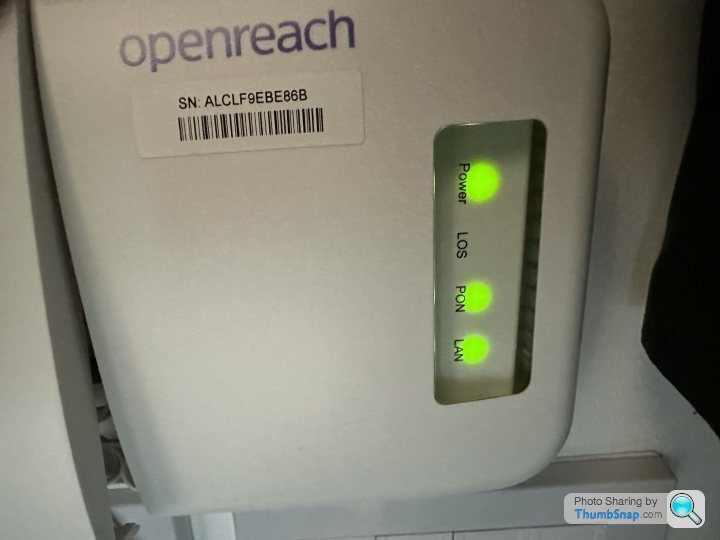
droopsnoot said:
Ethernet cable testers can be had for hardly any money, there's a loopback plug goes in one end and a tester with LEDs on the other. That can tell you how the cables are connected, and whether they're wired properly.
This kind of thing: https://www.amazon.co.uk/Network-Lan-Cable-Tester-...
A million times this. This kind of thing: https://www.amazon.co.uk/Network-Lan-Cable-Tester-...
Check it works on a known good bit of cable first.
Mr E said:
droopsnoot said:
Ethernet cable testers can be had for hardly any money, there's a loopback plug goes in one end and a tester with LEDs on the other. That can tell you how the cables are connected, and whether they're wired properly.
This kind of thing: https://www.amazon.co.uk/Network-Lan-Cable-Tester-...
A million times this. This kind of thing: https://www.amazon.co.uk/Network-Lan-Cable-Tester-...
Check it works on a known good bit of cable first.
https://www.amazon.co.uk/gp/product/B08RNDBQRX/ref...
You have wired it up right, haven't you? It's difficult to work out from the pics.
Basically the lan output from the modem should go into onw of the ports on the switch. The remaining cables then go from the switch to the terminals for each room. Have a quick head count you have 8 cables going into terminals on the wall behind the switch and 8 plugs in the switch. So where is the modem going?
Basically the lan output from the modem should go into onw of the ports on the switch. The remaining cables then go from the switch to the terminals for each room. Have a quick head count you have 8 cables going into terminals on the wall behind the switch and 8 plugs in the switch. So where is the modem going?
bad company said:
We’ve fairly recently moved to a new build home. The WiFi works very well thought the Sky Glass Puck seems to have troubles and apparently it works better with Ethernet. So I tried connecting it though there’s several Ethernet sockets with no clue as to which one connects to which room.
Anyway as you can see from the photos I connected all of them using a switch but still cannot get a signal to any of the Ethernet sockets in the rooms. I’ve tried connecting the Sky puck and my MacBook but neither are getting an Ethernet connection. The green lights on the switch indicate power and a signal from the router but the other channels show no lights.
Am I missing something?
Other that as said test out each drop to see what room it links to. Hint put one end of the tester connected to one socket in a room & move the other end along each port in the cupboard until you (hopefully) find it, the label it & move the tester to another room.Anyway as you can see from the photos I connected all of them using a switch but still cannot get a signal to any of the Ethernet sockets in the rooms. I’ve tried connecting the Sky puck and my MacBook but neither are getting an Ethernet connection. The green lights on the switch indicate power and a signal from the router but the other channels show no lights.
Am I missing something?
The other thing you hopefully aren’t missing is, you connected the switch to the router, right?
The router isn’t the white box with the led’s you posted a picture of .
Edited by Captain_Morgan on Wednesday 3rd May 20:58
bad company said:
Mr E said:
droopsnoot said:
Ethernet cable testers can be had for hardly any money, there's a loopback plug goes in one end and a tester with LEDs on the other. That can tell you how the cables are connected, and whether they're wired properly.
This kind of thing: https://www.amazon.co.uk/Network-Lan-Cable-Tester-...
A million times this. This kind of thing: https://www.amazon.co.uk/Network-Lan-Cable-Tester-...
Check it works on a known good bit of cable first.
https://www.amazon.co.uk/gp/product/B08RNDBQRX/ref...
M
Road2Ruin said:
You have wired it up right, haven't you? It's difficult to work out from the pics.
Basically the lan output from the modem should go into onw of the ports on the switch. The remaining cables then go from the switch to the terminals for each room. Have a quick head count you have 8 cables going into terminals on the wall behind the switch and 8 plugs in the switch. So where is the modem going?
The Openreach box is connected to the wan terminal of the router. The router is then connected to terminal 2 on the switch, the only one with a green light.Basically the lan output from the modem should go into onw of the ports on the switch. The remaining cables then go from the switch to the terminals for each room. Have a quick head count you have 8 cables going into terminals on the wall behind the switch and 8 plugs in the switch. So where is the modem going?
bad company said:
Road2Ruin said:
You have wired it up right, haven't you? It's difficult to work out from the pics.
Basically the lan output from the modem should go into onw of the ports on the switch. The remaining cables then go from the switch to the terminals for each room. Have a quick head count you have 8 cables going into terminals on the wall behind the switch and 8 plugs in the switch. So where is the modem going?
The Openreach box is connected to the wan terminal of the router. The router is then connected to terminal 2 on the switch, the only one with a green light.Basically the lan output from the modem should go into onw of the ports on the switch. The remaining cables then go from the switch to the terminals for each room. Have a quick head count you have 8 cables going into terminals on the wall behind the switch and 8 plugs in the switch. So where is the modem going?
Captain_Morgan said:
If possible I’d take a wired device to the switch & connect it directly to confirm it’s not a duff switch, it’s unlikely but then so is having all the ethernet drops being duff.
Thanks. I just disconnected my Hive hub from the router and connected it to the switch. No problem it connected almost immediately.The cable tester should arrive later today.
Excuse my ignorance here, I’m very new to all this. As far as I can tell the Ethernet are twin-twisted cables so I connect to the main tester.
In the photo I connected the main tester to the switch and the lights came on. I then connected the main tester to 4 wall plates around the house, 2 were completely dead with no lights at all another 2 had random lights 1-3 then 6.

In the photo I connected the main tester to the switch and the lights came on. I then connected the main tester to 4 wall plates around the house, 2 were completely dead with no lights at all another 2 had random lights 1-3 then 6.

Edited by bad company on Thursday 4th May 19:17
Gassing Station | Computers, Gadgets & Stuff | Top of Page | What's New | My Stuff



