What's killing my WiFi?
Discussion
Hi all
I've got a really frustration network situation at home. Primarily for some reason the uplink between my switch and router keeps dropping down to 100Mbps from 1Gbps. I'm trying to sort that but suspect I will replace the switch. I've tested all the cables etc.
Secondarily, I've noticed over the last week that my WiFi is really crap. I'm using the ISP-provided Fritz!Box 7530 on FTTP 700Mbps and will usually get really good speeds on my MacBook Air M2 (circa 500Mbps on fast.com), but of late it's dropped down to around 60Mbps.
On my WiFi network, I've got:
- 5 or so Alexa devices (Echo Dot/Show etc)
- Ring doorbell
- Car (Tesla)
- Apple phones/iPads
- Sonos One x 4
- 8 x smart plugs
I plugged my Mac directly in to the router last night and got nigh-on 700Mbps, so it's definitely a WiFi problem.
Looking at the top consumers of bandwidth on WiFi I can see this Android-3 device is consistently topping out at 866Mbps. Using a Mac address lookup I can see it's an Amazon device, as is the 'none-2' device.
Does anyone recognise the hostnames as something on their network too, that might help me hunt it down?!
Also intrigued what the 36:fb:bd device is, as I can't find that on a lookup anywhere!
I know I could change the password and gradually put devices back on, but that's a ball-ache.
Thanks!
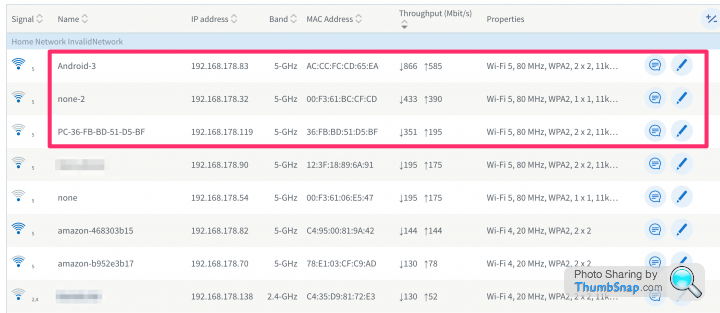
I've got a really frustration network situation at home. Primarily for some reason the uplink between my switch and router keeps dropping down to 100Mbps from 1Gbps. I'm trying to sort that but suspect I will replace the switch. I've tested all the cables etc.
Secondarily, I've noticed over the last week that my WiFi is really crap. I'm using the ISP-provided Fritz!Box 7530 on FTTP 700Mbps and will usually get really good speeds on my MacBook Air M2 (circa 500Mbps on fast.com), but of late it's dropped down to around 60Mbps.
On my WiFi network, I've got:
- 5 or so Alexa devices (Echo Dot/Show etc)
- Ring doorbell
- Car (Tesla)
- Apple phones/iPads
- Sonos One x 4
- 8 x smart plugs
I plugged my Mac directly in to the router last night and got nigh-on 700Mbps, so it's definitely a WiFi problem.
Looking at the top consumers of bandwidth on WiFi I can see this Android-3 device is consistently topping out at 866Mbps. Using a Mac address lookup I can see it's an Amazon device, as is the 'none-2' device.
Does anyone recognise the hostnames as something on their network too, that might help me hunt it down?!
Also intrigued what the 36:fb:bd device is, as I can't find that on a lookup anywhere!
I know I could change the password and gradually put devices back on, but that's a ball-ache.
Thanks!
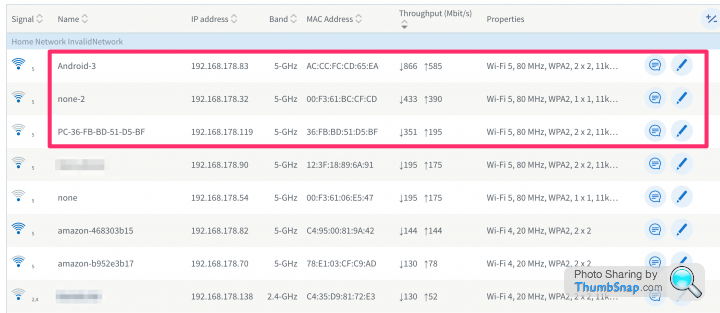
AMST09 said:
It’s not a 100mb switch is it? Just checking it’s all rated to a gig before you think somethings wrong
Yeah - it's a Netgear GS748T. Weird thing is, if I take the uplink cable out for ten seconds or so before putting it back in, it'll link at 1Gbps for a few days before dropping back. It's on the latest firmware and everything. The only weird thing is the web front end says both the fans are dead, so maybe it's getting hot and throttling back or something. I will spend some more time looking at this in the near future, but would like to sort the WiFi out this weekend.Buttery Ken said:
Right - the Android-3 device is my Firestick 4k. I'm guessing one of the apps I use on there had been left running streaming content so I've rebooted it and it's now not saturating the network.
Now to find out what the 'none-2' device is.
The 'none-2' device is my son's Echo Dot! Just rebooted that too and will monitor.Now to find out what the 'none-2' device is.
The fritz box routers have a power saving 'feature' which causes LAN connections to drop to 100mbit rather than 1gbit. If you're running a switch from the fritz router, make sure it hasn't enabled power saving on the LAN port it is connected to:
https://en.avm.de/service/knowledge-base/dok/FRITZ...
https://en.avm.de/service/knowledge-base/dok/FRITZ...
Mr Happy said:
The fritz box routers have a power saving 'feature' which causes LAN connections to drop to 100mbit rather than 1gbit. If you're running a switch from the fritz router, make sure it hasn't enabled power saving on the LAN port it is connected to:
https://en.avm.de/service/knowledge-base/dok/FRITZ...
All set to Gigabit https://en.avm.de/service/knowledge-base/dok/FRITZ...

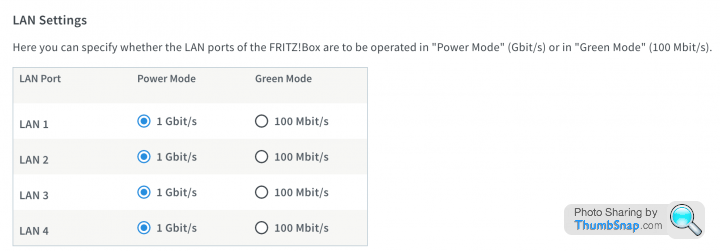
Thanks though
I would be looking at the cable to the WiFi access point, is this a cable you made up or bought it? How long is the cable?
I have a similar problem which is down to how well made the RJ45 connections are, if they are marginal it can result in the link dropping back to a slower speed to ensure traffic gets through.
I have a similar problem which is down to how well made the RJ45 connections are, if they are marginal it can result in the link dropping back to a slower speed to ensure traffic gets through.
Buttery Ken said:
Hi all
I've got a really frustration network situation at home. Primarily for some reason the uplink between my switch and router keeps dropping down to 100Mbps from 1Gbps. I'm trying to sort that but suspect I will replace the switch. I've tested all the cables etc.
Secondarily, I've noticed over the last week that my WiFi is really crap. I'm using the ISP-provided Fritz!Box 7530 on FTTP 700Mbps and will usually get really good speeds on my MacBook Air M2 (circa 500Mbps on fast.com), but of late it's dropped down to around 60Mbps.
On my WiFi network, I've got:
- 5 or so Alexa devices (Echo Dot/Show etc)
- Ring doorbell
- Car (Tesla)
- Apple phones/iPads
- Sonos One x 4
- 8 x smart plugs
I plugged my Mac directly in to the router last night and got nigh-on 700Mbps, so it's definitely a WiFi problem.
Looking at the top consumers of bandwidth on WiFi I can see this Android-3 device is consistently topping out at 866Mbps. Using a Mac address lookup I can see it's an Amazon device, as is the 'none-2' device.
Does anyone recognise the hostnames as something on their network too, that might help me hunt it down?!
Also intrigued what the 36:fb:bd device is, as I can't find that on a lookup anywhere!
I know I could change the password and gradually put devices back on, but that's a ball-ache.
Thanks!
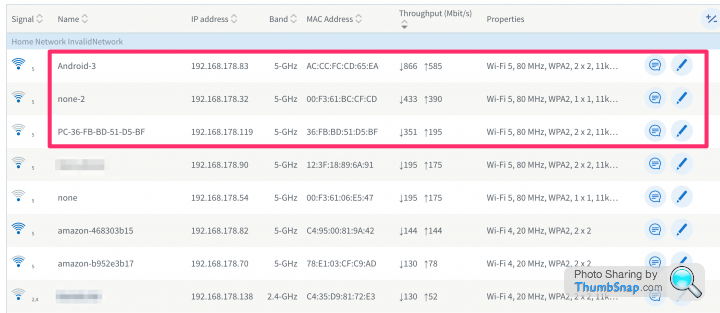
Which WiFi frequencies are you running? From your chart it looks like you have a 5Ghz at 80Mhz bandwith, this could be using up a lot of the available channels. I avoid 80Mhz as it is a bit 'greedy'. You may have neighbours using the same channels. Can the Fritzbox do a wifi scan? I've got a really frustration network situation at home. Primarily for some reason the uplink between my switch and router keeps dropping down to 100Mbps from 1Gbps. I'm trying to sort that but suspect I will replace the switch. I've tested all the cables etc.
Secondarily, I've noticed over the last week that my WiFi is really crap. I'm using the ISP-provided Fritz!Box 7530 on FTTP 700Mbps and will usually get really good speeds on my MacBook Air M2 (circa 500Mbps on fast.com), but of late it's dropped down to around 60Mbps.
On my WiFi network, I've got:
- 5 or so Alexa devices (Echo Dot/Show etc)
- Ring doorbell
- Car (Tesla)
- Apple phones/iPads
- Sonos One x 4
- 8 x smart plugs
I plugged my Mac directly in to the router last night and got nigh-on 700Mbps, so it's definitely a WiFi problem.
Looking at the top consumers of bandwidth on WiFi I can see this Android-3 device is consistently topping out at 866Mbps. Using a Mac address lookup I can see it's an Amazon device, as is the 'none-2' device.
Does anyone recognise the hostnames as something on their network too, that might help me hunt it down?!
Also intrigued what the 36:fb:bd device is, as I can't find that on a lookup anywhere!
I know I could change the password and gradually put devices back on, but that's a ball-ache.
Thanks!
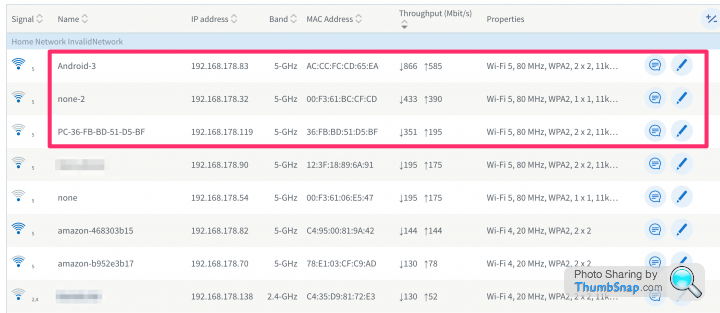
You have another 5Ghz at 20Mhz. You also have 2.4Ghz which will be slower.
Do they have separate SSIDs? I'd set a single 5Ghz SSID at 40Mhz, it may not be as fast, BUT all your 5GHz devices should be able to connect to it.
Set up a separate SSID for 2.4Ghz, some devices don't work at 5GHz, Sonos?
Your devices may be getting 'confused' and connecting to the 'wrong' frequency.
Edited by megaphone on Monday 1st May 09:58
Buttery Ken said:
The PC- device is my son's iPad using a private MAC address 
His Echo Dot is still downloading/uploading constantly at ~400Mbps for some reason. I'll see if I can set a limit on it.
I’d find that a touch concerning & want to try & understand what data was being sent/received or at least lock down what devices were able to connect to.
His Echo Dot is still downloading/uploading constantly at ~400Mbps for some reason. I'll see if I can set a limit on it.
If it’s of interest/concern take a look at pihole dns filters & dns redirects on your router to stop devices trying to circumvent your pihole.
Re the switch port’s obviously it would be got to try & workout where the fault is so I’d try & pick a new pair of ports on the router & switch to act as the inter switch link & put wired clients on the two old ports to try & see if either one will drop speed, you might need to artificially generate some traffic on these ports to test.
So here we are at the weekend again and I've had similar issues all week. Teams calls have been breaking up (Dell laptop) and I've had to use my phone instead and move to the room where the router is. I'm sure this only started once we got the Tesla connected.
Mine is the only 5ghz network that the router can see. However, I did spot a couple of Sky networks on the same channel on 2.4Ghz. So I've manually set the 2.4ghz channel to 12.
I'll monitor this change over the weekend and see if it makes any difference.
I've actually got some spare Ubiqiti Access Points I should actually just put in!
megaphone said:
Which WiFi frequencies are you running? From your chart it looks like you have a 5Ghz at 80Mhz bandwith, this could be using up a lot of the available channels. I avoid 80Mhz as it is a bit 'greedy'. You may have neighbours using the same channels. Can the Fritzbox do a wifi scan?
You have another 5Ghz at 20Mhz. You also have 2.4Ghz which will be slower.
Do they have separate SSIDs? I'd set a single 5Ghz SSID at 40Mhz, it may not be as fast, BUT all your 5GHz devices should be able to connect to it.
Set up a separate SSID for 2.4Ghz, some devices don't work at 5GHz, Sonos?
Your devices may be getting 'confused' and connecting to the 'wrong' frequency.
It looks like you can't change the 80Mhz on this router unless you start telnet'ing in to it. The only resource I can find is in German.You have another 5Ghz at 20Mhz. You also have 2.4Ghz which will be slower.
Do they have separate SSIDs? I'd set a single 5Ghz SSID at 40Mhz, it may not be as fast, BUT all your 5GHz devices should be able to connect to it.
Set up a separate SSID for 2.4Ghz, some devices don't work at 5GHz, Sonos?
Your devices may be getting 'confused' and connecting to the 'wrong' frequency.
Mine is the only 5ghz network that the router can see. However, I did spot a couple of Sky networks on the same channel on 2.4Ghz. So I've manually set the 2.4ghz channel to 12.
somouk said:
Are you sure that is actual bandwidth in use at the time and not just a theortical calculation of what it can do based on wifi strength and connection profile?
Would be surprised if it was live.
I think you are right. When I look on the router now, my iPad is suggesting 866Mbps download speed. As is my son's iPad. His Echo Dot showing 433Mbps.Would be surprised if it was live.
I'll monitor this change over the weekend and see if it makes any difference.
I've actually got some spare Ubiqiti Access Points I should actually just put in!
Maybe time to try a different router? Are you sure you have a FRITZ!Box 7530? https://en.avm.de/products/fritzbox/fritzbox-7530/...
Buttery Ken said:
Mine is the only 5ghz network that the router can see. However, I did spot a couple of Sky networks on the same channel on 2.4Ghz. So I've manually set the 2.4ghz channel to 12.!
Forcing the 2.4Ghz to channel 12 will actually make that frequency worse for you and the people around you. The only channels you should be using are 1,6 or 11 and you should choose the less congested one rather than an overlap channel. 5Ghz has more channels but you still want to choose a non overlapping block, or just leave the AP in auto channel mode if it has the functionality.However you really need a good analyser to tell what is going on because even a half decent signal can be knocked out if SNR is high. You can DIY it to a certain extent by turning electrical things off and testing WiFi throughput as you slowly turn stuff back on again. It is a bit of a ball ache but I have seen cheap Chinese WiFi controlled LED lights reduce the 5Ghz signal by broadcasting noise even when they claimed to 2.4Ghz only, worst was they where not even connected to my AP, just turned powered up.
pozi said:
Buttery Ken said:
Mine is the only 5ghz network that the router can see. However, I did spot a couple of Sky networks on the same channel on 2.4Ghz. So I've manually set the 2.4ghz channel to 12.!
Forcing the 2.4Ghz to channel 12 will actually make that frequency worse for you and the people around you. The only channels you should be using are 1,6 or 11 and you should choose the less congested one rather than an overlap channel. 5Ghz has more channels but you still want to choose a non overlapping block, or just leave the AP in auto channel mode if it has the functionality.However you really need a good analyser to tell what is going on because even a half decent signal can be knocked out if SNR is high. You can DIY it to a certain extent by turning electrical things off and testing WiFi throughput as you slowly turn stuff back on again. It is a bit of a ball ache but I have seen cheap Chinese WiFi controlled LED lights reduce the 5Ghz signal by broadcasting noise even when they claimed to 2.4Ghz only, worst was they where not even connected to my AP, just turned powered up.
Gassing Station | Computers, Gadgets & Stuff | Top of Page | What's New | My Stuff




