Moving VM - Device eth0 does not seem to be present.
Discussion
Starting a new topic as the issues have moved on to networking.
This appears to be more linux related than VM related at this point.
Scouring the internet, for most of yesterday, has not provided a solution despite the issue being fairly common.
The story so far: Moving VMware VM to a new machine, fails to boot
So the VMs are running (there is no GUI btw), but I can't connect from anywhere.
I have the originals available on another machine, where they have run trouble free for years, so I can make comparisons if necessary.
As per the topic; Device eth0 does not seem to be present.
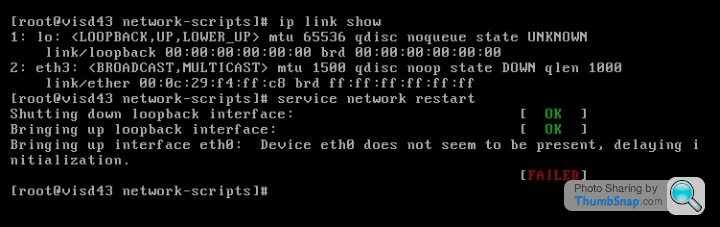
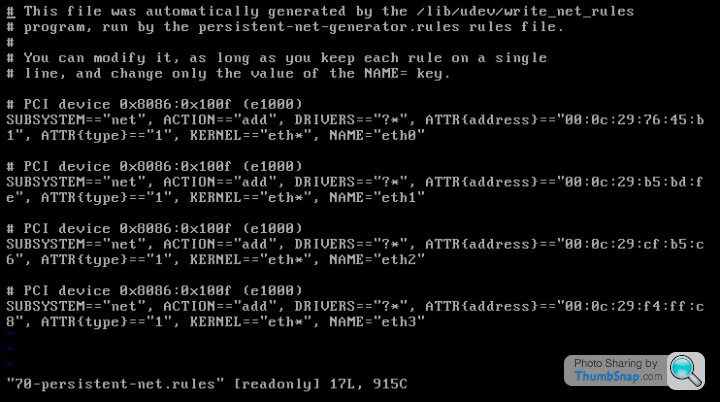
I have the same issue with both VMs.
Please bear in mind that while I have spent quite a lot of time BASH scripting, I am extremely low on admin skills (developer not DBA or admin) and would consider myself a NIX n00b.
This appears to be more linux related than VM related at this point.
Scouring the internet, for most of yesterday, has not provided a solution despite the issue being fairly common.
The story so far: Moving VMware VM to a new machine, fails to boot
So the VMs are running (there is no GUI btw), but I can't connect from anywhere.
I have the originals available on another machine, where they have run trouble free for years, so I can make comparisons if necessary.
As per the topic; Device eth0 does not seem to be present.
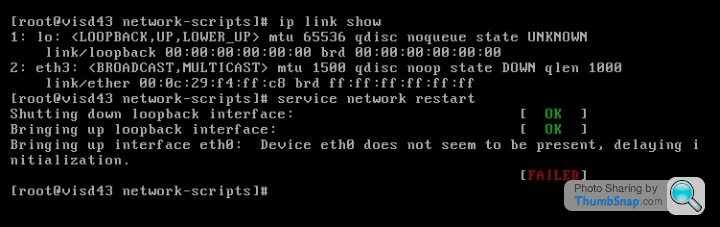
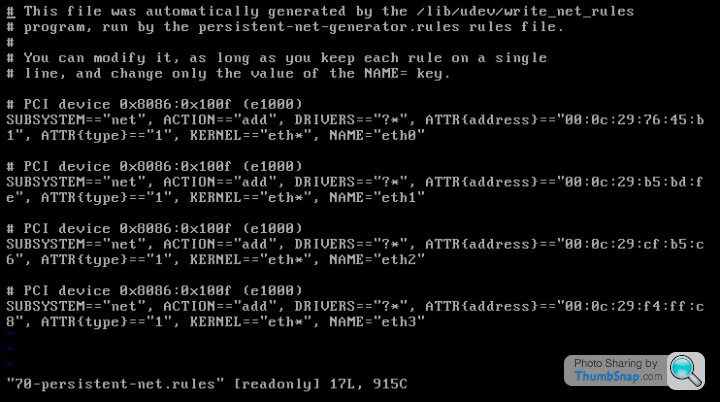
I have the same issue with both VMs.
Please bear in mind that while I have spent quite a lot of time BASH scripting, I am extremely low on admin skills (developer not DBA or admin) and would consider myself a NIX n00b.
xeny said:
Ahh, of course, sorry. It's Oracle Linux 6.1. A derivative of Redhat I believe.Yes it needs upgrading (as does the database), once I get it fully working I will likely take that on.
b hstewie said:
hstewie said:
 hstewie said:
hstewie said: What type of virtual network card is it and do you have openvmtools or the necessary drivers installed?
Not sure about the virtual card type. Using VMware Workstation Pro.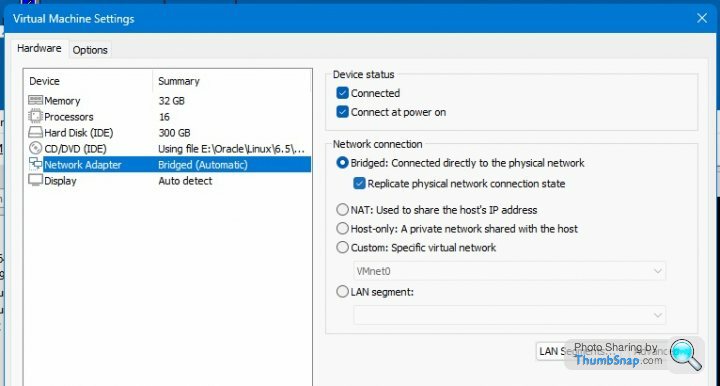
ETA: Settings same as original working VM
b hstewie said:
hstewie said:
 hstewie said:
hstewie said: Haven't done anything much with Workstation but can you post up the .vmx file for that VM?
I see what you did there.Yes, the generated MAC address is not the same.
Attempting the solution xeny listed above and will update the thread.
VMX file. The generated MAC address would seem to be associated with eth3
.encoding = "UTF-8"
displayname = "EBS DB43.4"
annotation = "This VirtualBox appliance has been provided for quick start, training and demonstration purposes. It is ia self-contained appliance that has 12.2.4 Oracle E-Business Suite Vision Database Installed. Please refer to the associated document to use this appliance. Note that this appliance is not meant for production use."
guestos = "oraclelinux-64"
virtualhw.version = "10"
config.version = "8"
cpuid.coresPerSocket = "8"
memsize = "32768"
pciBridge0.present = "TRUE"
pciBridge4.present = "TRUE"
pciBridge4.virtualDev = "pcieRootPort"
pciBridge4.functions = "8"
pciBridge5.present = "TRUE"
pciBridge5.virtualDev = "pcieRootPort"
pciBridge5.functions = "8"
pciBridge6.present = "TRUE"
pciBridge6.virtualDev = "pcieRootPort"
pciBridge6.functions = "8"
pciBridge7.present = "TRUE"
pciBridge7.virtualDev = "pcieRootPort"
pciBridge7.functions = "8"
vmci0.present = "TRUE"
ide0:0.present = "TRUE"
ide0:0.deviceType = "disk"
ide0:0.fileName = "Oracle-E-Business-Suite-VISION-DB-12.2.4-disk1-cl3.vmdk"
ide0:0.mode = "persistent"
ide1:0.clientDevice = "FALSE"
ide1:0.present = "TRUE"
ide1:0.deviceType = "cdrom-image"
ide1:0.autodetect = "TRUE"
ide1:0.startConnected = "TRUE"
ethernet0.present = "TRUE"
ethernet0.virtualDev = "e1000"
ethernet0.connectionType = "bridged"
ethernet0.startConnected = "TRUE"
ethernet0.addressType = "generated"
toolscripts.afterpoweron = "true"
toolscripts.afterresume = "true"
toolscripts.beforepoweroff = "true"
toolscripts.beforesuspend = "true"
extendedConfigFile = "EBS DB43.4.vmxf"
virtualHW.productCompatibility = "hosted"
uuid.bios = "56 4d 1b 99 16 27 01 d2-c8 07 0e 91 cf f4 ff c8"
uuid.location = "56 4d 1b 99 16 27 01 d2-c8 07 0e 91 cf f4 ff c8"
replay.supported = "FALSE"
replay.filename = ""
migrate.hostlog = ".\Oracle-E-Business-Suite-VISION-DB-12.2.4-b12b2865.hlog"
ide0:0.redo = ""
pciBridge0.pciSlotNumber = "17"
pciBridge4.pciSlotNumber = "21"
pciBridge5.pciSlotNumber = "22"
pciBridge6.pciSlotNumber = "23"
pciBridge7.pciSlotNumber = "24"
ethernet0.pciSlotNumber = "32"
vmci0.pciSlotNumber = "33"
ethernet0.generatedAddress = "00:0c:29:f4:ff:c8"
ethernet0.generatedAddressOffset = "0"
vmci0.id = "-1938405966"
monitor.phys_bits_used = "40"
vmotion.checkpointFBSize = "134217728"
vmotion.checkpointSVGAPrimarySize = "33554432"
cleanShutdown = "TRUE"
softPowerOff = "FALSE"
tools.remindInstall = "TRUE"
ide1:0.fileName = "E:\Oracle\Linux\6.5\V41362-01.iso"
tools.syncTime = "TRUE"
ethernet0.linkStatePropagation.enable = "TRUE"
floppy0.present = "FALSE"
nvram = "EBS DB43.4.nvram"
vc.uuid = ""
policy.vm.mvmtid = ""
vcpu.hotadd = "TRUE"
mem.hotadd = "TRUE"
numvcpus = "16"
vmxstats.filename = "EBS DB43.scoreboard"
svga.vramSize = "134217728"
Progress.
Excellent advice chaps, both on the correct track.
The article http://relf.co/fix-missing-network-cards-after-mov... worked as advertised.
Just been working though a number of hosts files and checking tnsnames.ora to get all my connections across a couple of machines and other VMs set to the new VM location and IPs.
Thanks again.
Excellent advice chaps, both on the correct track.
The article http://relf.co/fix-missing-network-cards-after-mov... worked as advertised.
Just been working though a number of hosts files and checking tnsnames.ora to get all my connections across a couple of machines and other VMs set to the new VM location and IPs.
Thanks again.
A reasonable result overall.
All hosts files updated and all connections working.
The CPUs are maxing around 5% during Oracle processing which is something of an improvement over 80-90% of the old system.
I have been able to way over allocate memory to the VMs, (It cost under £100 to double the memory from 96 to 192 when specifying the build - mostly for bragging rights I admit ), which allows in turn to over allocate memory to the database.
), which allows in turn to over allocate memory to the database.
Are the performance improvements as much as I'd hoped for? Not really, but a series of programs that have been running on a weekly basis for a couple of years are now completing in 30% less time.
Time to look as OS and database upgrades and, I suspect, to refresh/update my database tuning skills.
Expect "Help! My linux upgrade has gone south!" topics in the near future.
All hosts files updated and all connections working.
The CPUs are maxing around 5% during Oracle processing which is something of an improvement over 80-90% of the old system.
I have been able to way over allocate memory to the VMs, (It cost under £100 to double the memory from 96 to 192 when specifying the build - mostly for bragging rights I admit
 ), which allows in turn to over allocate memory to the database.
), which allows in turn to over allocate memory to the database.Are the performance improvements as much as I'd hoped for? Not really, but a series of programs that have been running on a weekly basis for a couple of years are now completing in 30% less time.
Time to look as OS and database upgrades and, I suspect, to refresh/update my database tuning skills.
Expect "Help! My linux upgrade has gone south!" topics in the near future.
Gassing Station | Computers, Gadgets & Stuff | Top of Page | What's New | My Stuff




