Home Automation - a Dummy's Guide, please
Discussion
I want to get into HA but want to understand the basic concepts before jumping in at the deep end. Yes I know there are innumerable YouTube videos out there about how to get started, but that's not what I'm after. I think I understand what a Virtual Machine and an API are, but I'm at that sort of level despite having spent my career in s/w development until retirement many many years ago.
My first project would be to create some sort of dashboard to help me monitor and control my solar PV inverters and various bits of IoT.
Any pointers ?
My first project would be to create some sort of dashboard to help me monitor and control my solar PV inverters and various bits of IoT.
Any pointers ?
Far from a HA user but from a security perspective some thoughts.
You might want to consider the number & type of devices & apps / widgets involved in a HA setup & if you want them on your main network, even more so depending on what kind of remote access you need.
Obviously it depends on the type of tasks & data you keep but even if it’s just some home banking & personal documents/photos you may want to consider segmenting trusted/secure devices from the IoT type devices that can often be insecure & never receive security updates.
You might want to consider the number & type of devices & apps / widgets involved in a HA setup & if you want them on your main network, even more so depending on what kind of remote access you need.
Obviously it depends on the type of tasks & data you keep but even if it’s just some home banking & personal documents/photos you may want to consider segmenting trusted/secure devices from the IoT type devices that can often be insecure & never receive security updates.
If you've got the knowhow on VMs and APIs, then you're someway there.
Like you I started out with wanting info on Solar, and now have a very comprehensive dashboard with rules to automate soaking up excess solar.
If we go back to basics, the HA setup provides a webpage "dashboard" for your home smart devices.
Once installed it'll scan the network (every day) looking for devices it can interact with. Some require you to jump through more hoops than others, some are a doddle.
Once that's sorted, you can then tailor the dashboard. You can have multiple tabs, so one for lights, one for plugs/sockets, one for music etc. Or mix and match, eg. one for each floor of the house, grouped by room. You can have the same thing shown on multiple dashboards too if you wish.
For those things that are interactive, eg. lights, plugs etc, you can using the web interface turn them on/off, change their brightness, colour etc.
In addition it has a reasonably sophisticated automation section, where you can apply rules, such as if the temp from a temp sensor goes over a threshold turn a heater plug on. Or if you're exporting solar, turn a light on. They're very simple examples, but you can build up the rules to be more complex, with and/or parts to the rules and the like.
Assuming you've grasped all that, there's numerous plugins for things, eg. you can plug in Octopus Energy if you're a customer, no devices as such needed in your house. There's also HACS, which once installed allows yet more integrations to be installed. As above, these integrations don't always need to be actual devices in your home, they can be integrations with external services to get info, eg. weather prediction, or sun information, or with Octopus Energy info about your usage.
Your best bet is to install it and see how it goes. There's plenty of googleable help if you hit a problem.
Like you I started out with wanting info on Solar, and now have a very comprehensive dashboard with rules to automate soaking up excess solar.
If we go back to basics, the HA setup provides a webpage "dashboard" for your home smart devices.
Once installed it'll scan the network (every day) looking for devices it can interact with. Some require you to jump through more hoops than others, some are a doddle.
Once that's sorted, you can then tailor the dashboard. You can have multiple tabs, so one for lights, one for plugs/sockets, one for music etc. Or mix and match, eg. one for each floor of the house, grouped by room. You can have the same thing shown on multiple dashboards too if you wish.
For those things that are interactive, eg. lights, plugs etc, you can using the web interface turn them on/off, change their brightness, colour etc.
In addition it has a reasonably sophisticated automation section, where you can apply rules, such as if the temp from a temp sensor goes over a threshold turn a heater plug on. Or if you're exporting solar, turn a light on. They're very simple examples, but you can build up the rules to be more complex, with and/or parts to the rules and the like.
Assuming you've grasped all that, there's numerous plugins for things, eg. you can plug in Octopus Energy if you're a customer, no devices as such needed in your house. There's also HACS, which once installed allows yet more integrations to be installed. As above, these integrations don't always need to be actual devices in your home, they can be integrations with external services to get info, eg. weather prediction, or sun information, or with Octopus Energy info about your usage.
Your best bet is to install it and see how it goes. There's plenty of googleable help if you hit a problem.
Edited by phil4 on Wednesday 5th April 14:16
It all depends on setting down a good baseline for you to add to.
For example I would want a dedicated network for IOT stuff, so VLAN it away from the main network. You may not have network equipment capable of doing that at the moment so would need to solve that issue first.
Then I would want something sitting on there that can run docker as most services now are going over to docker management systems, a raspberry pi or similar with docker installed is usually a good start.
Then when you have these you can start to look at what services you will be using and how they may integrate to the baseline that you have.
For example I would want a dedicated network for IOT stuff, so VLAN it away from the main network. You may not have network equipment capable of doing that at the moment so would need to solve that issue first.
Then I would want something sitting on there that can run docker as most services now are going over to docker management systems, a raspberry pi or similar with docker installed is usually a good start.
Then when you have these you can start to look at what services you will be using and how they may integrate to the baseline that you have.
Question for people suggesting a seperate VLAN for HA/IOT things - why ?
Seriously, they tend to need access to wifi, dns, ntp, routers, etc. Most of which are a right faff to set up on a seperate segment without a load of firewalling and so on. At which point you're permitting access to things which defeats the point of a seperate vlan.
What's the HARD justification ?
Seriously, they tend to need access to wifi, dns, ntp, routers, etc. Most of which are a right faff to set up on a seperate segment without a load of firewalling and so on. At which point you're permitting access to things which defeats the point of a seperate vlan.
What's the HARD justification ?
As someone else said, the best thing to do is install it and play around. It's quite daunting when you read about some of the features but not nearly as bad as it used to be; a lot of early integrations had to be written manually in JSON and now they are much more user friendly.
Follow one of the official guides to build one, then take an image backup so you can come back to the default if you break something. Start poking around the integrations section to see what it automatically discovers on your network. You can always come back here if you have specific questions.
Follow one of the official guides to build one, then take an image backup so you can come back to the default if you break something. Start poking around the integrations section to see what it automatically discovers on your network. You can always come back here if you have specific questions.
As already said it depends on your personal appetite to data security & risk, IoT devices are inherently weak from a security perspective they (generally) run on embedded Linux that are generally poorly supported & not updated, this makes them a likely attack vector for malicious code.
Add in the open source nature of lots of HA software generally a great thing but questionable given the highly interconnected nature with IoT devices.
You also need to consider how much data these devices can ship out of your network, there’s plenty of evidence where IoT type devices use hardcoded dns server address outside of those set by your local router or if perhaps your worried by add / known risky sites (malware etc) use a pihole to blacklist such dns lookups you might be surprised that these devices circumvent such steps.
As ever (& much like backups & other aspects of IT in the home) the only person who needs to be happy with their data security is them, these type of posts are only to illuminate the potential risks.
As an aside there have been some resent issues found (yet again) with both WD & QNAP over issues with there nas OS’s (embedded Linux) in WD’s case shutting down cloud access. Just to illustrate how often these issues arise.
Add in the open source nature of lots of HA software generally a great thing but questionable given the highly interconnected nature with IoT devices.
You also need to consider how much data these devices can ship out of your network, there’s plenty of evidence where IoT type devices use hardcoded dns server address outside of those set by your local router or if perhaps your worried by add / known risky sites (malware etc) use a pihole to blacklist such dns lookups you might be surprised that these devices circumvent such steps.
As ever (& much like backups & other aspects of IT in the home) the only person who needs to be happy with their data security is them, these type of posts are only to illuminate the potential risks.
As an aside there have been some resent issues found (yet again) with both WD & QNAP over issues with there nas OS’s (embedded Linux) in WD’s case shutting down cloud access. Just to illustrate how often these issues arise.
gavsdavs said:
Question for people suggesting a seperate VLAN for HA/IOT things - why ?
Seriously, they tend to need access to wifi, dns, ntp, routers, etc. Most of which are a right faff to set up on a seperate segment without a load of firewalling and so on. At which point you're permitting access to things which defeats the point of a seperate vlan.
What's the HARD justification ?
Quite. How to confuse someone. Add a Vlan layer. Sod that, and I'm technically minded. My HA sits on my regular lan and so far I've not been taken over by an AI invader. Seriously, they tend to need access to wifi, dns, ntp, routers, etc. Most of which are a right faff to set up on a seperate segment without a load of firewalling and so on. At which point you're permitting access to things which defeats the point of a seperate vlan.
What's the HARD justification ?
Penny Whistle said:
This is the sort of thing which leaves me cold (in response to a question about whether a particular device can connect to HA) :
TBH - you can ignore all that low level stuff and just follow the many excellent Youtube tutorials to achieve what you want, and then it's up to you if you want to understand what you've done, or, just install it and forget it. LIke I have with several parts. I know what "AWS" is because I followed an insanely detailed YT tutorial on how to integrate Echo/Alexa voice control into HA without paying for the standard add-on that does this - I don't want to pay a monthly fee. AWS is Amazon Web Services. Support said:
Yes the HA integration is via API. It's not necessarily a centralised server, it's MQTT to NATS via ALBs in AWS.
The tutorial had me setting up dev accounts for AWS, and also for something else, I forget, then entering API links , referenced, codes, god knows what else, into several web forms, HA plugins etc. Works perfectly and has for a fair while.
There is no Home Assistant for Dummies. My advice if you go down HA route is this:
1) Decide what hardware you are going to run it on. Be it your NAS, or a dedicated Raspberry Pi, PC server, linux etc etc. I assume a dedicated Pi is the simplest. Watch YT tutorials of setting up the ones you think you might use to get a feel for it. I watched YT vids of people setting up HA in a VM in Synology DSM7, and also in a Docker, on the same OS. I tried both, and then chose the VM path.
2) Install HA.
3) Mess about with it, and play at adding devices / playing with the home page/main interface.
4) once comfortable, start setting up what you want, and follow the many excellent guides / YT vids. Its remarkable how thorough the YT tutorials can be.
been into HA for over 10 years, certainly way before all these so called smart / iot gadgets became popular.
For me, everything is locally hosted and not dependent on any ‘cloud’ services where the vendor can drop you or make your kit obsolete overnight at a whim.
As others say, my ha kit is kept away from my regular user traffic (vlans) just because that’s sensible practice when your house has so much important stuff running on it
Even if I loose internet connectivity, i can still get alerts and can control certain things via an alternative channel.
For me, everything is locally hosted and not dependent on any ‘cloud’ services where the vendor can drop you or make your kit obsolete overnight at a whim.
As others say, my ha kit is kept away from my regular user traffic (vlans) just because that’s sensible practice when your house has so much important stuff running on it
Even if I loose internet connectivity, i can still get alerts and can control certain things via an alternative channel.
Griffith4ever said:
Penny Whistle said:
This is the sort of thing which leaves me cold (in response to a question about whether a particular device can connect to HA) :
TBH - you can ignore all that low level stuff and just follow the many excellent Youtube tutorials to achieve what you want, and then it's up to you if you want to understand what you've done, or, just install it and forget it. LIke I have with several parts. I know what "AWS" is because I followed an insanely detailed YT tutorial on how to integrate Echo/Alexa voice control into HA without paying for the standard add-on that does this - I don't want to pay a monthly fee. AWS is Amazon Web Services. Support said:
Yes the HA integration is via API. It's not necessarily a centralised server, it's MQTT to NATS via ALBs in AWS.
The tutorial had me setting up dev accounts for AWS, and also for something else, I forget, then entering API links , referenced, codes, god knows what else, into several web forms, HA plugins etc. Works perfectly and has for a fair while.
There is no Home Assistant for Dummies. My advice if you go down HA route is this:
1) Decide what hardware you are going to run it on. Be it your NAS, or a dedicated Raspberry Pi, PC server, linux etc etc. I assume a dedicated Pi is the simplest. Watch YT tutorials of setting up the ones you think you might use to get a feel for it. I watched YT vids of people setting up HA in a VM in Synology DSM7, and also in a Docker, on the same OS. I tried both, and then chose the VM path.
2) Install HA.
3) Mess about with it, and play at adding devices / playing with the home page/main interface.
4) once comfortable, start setting up what you want, and follow the many excellent guides / YT vids. Its remarkable how thorough the YT tutorials can be.
And setup backups to google drive, and backup a lot when you are playing about.
HA is far easier to use today than it was 4 years ago. I started with it 4 years ago and gave up, went with openhab instead. Now its HA all the way.
Griffith4ever said:
There is no Home Assistant for Dummies. My advice if you go down HA route is this:
1) Decide what hardware you are going to run it on. Be it your NAS, or a dedicated Raspberry Pi, PC server, linux etc etc. I assume a dedicated Pi is the simplest. Watch YT tutorials of setting up the ones you think you might use to get a feel for it. I watched YT vids of people setting up HA in a VM in Synology DSM7, and also in a Docker, on the same OS. I tried both, and then chose the VM path.
That raises two dummy questions from me ..1) Decide what hardware you are going to run it on. Be it your NAS, or a dedicated Raspberry Pi, PC server, linux etc etc. I assume a dedicated Pi is the simplest. Watch YT tutorials of setting up the ones you think you might use to get a feel for it. I watched YT vids of people setting up HA in a VM in Synology DSM7, and also in a Docker, on the same OS. I tried both, and then chose the VM path.
1 - Is Home Assistant synonymous with Home Automation ?
2 - How to decide what hardware to use; what are the pros and cons of each option - I hear that Pi4s are in short supply ?
...and then there's the question of long-term vendor support (or lack of):
https://www.theregister.com/2023/04/10/google_drop...
M
https://www.theregister.com/2023/04/10/google_drop...
M
eliot said:
For me, everything is locally hosted and not dependent on any ‘cloud’ services where the vendor can drop you or make your kit obsolete overnight at a whim.
The phrase to use for youngsters for "not in the cloud" is "on-prem". But yes, that's very important to me.As others say, my ha kit is kept away from my regular user traffic (vlans) just because that’s sensible practice when your house has so much important stuff running on it
Even if I loose internet connectivity, i can still get alerts and can control certain things via an alternative channel.
What do you do at home that you consider "so important" that you can't possibly have a HA type system/device on the same segment. Do you fear chinese state actors using your radiator valves to log into your sql server catalogue of your porn collection ?
My home stuff is deliberately simple. So it's easy to fix, or snoop, or re-install.
All joking aside - what's the hard justification for running HA on a seperate vlan ? And is it worth the faff to make it work ?
Penny Whistle said:
That raises two dummy questions from me ..
1 - Is Home Assistant synonymous with Home Automation ?
2 - How to decide what hardware to use; what are the pros and cons of each option - I hear that Pi4s are in short supply ?
1_ Yes, HA is a home automation product1 - Is Home Assistant synonymous with Home Automation ?
2 - How to decide what hardware to use; what are the pros and cons of each option - I hear that Pi4s are in short supply ?
2 - depends on what you already have, your appetite for saving money, or havign the bets possible solution.
I went for using my Synology DS220+ as
a) I already have it
b) it is in the perfect place to back itself up!
c) I like to keep my box count down
d) lots and lot sof tutorials cover it. (even more so with Pi)
Just personal preference really. If I didn't have the DS220 I'd have bought another Pi and put it on that as it works well, there are millions of tutorials, and its silent , cheap, and reliable.
LimaDelta said:
You will spend far more time setting up and trouble shooting your home automation than you ever will opening curtains or turning off lights.
/My 2p.
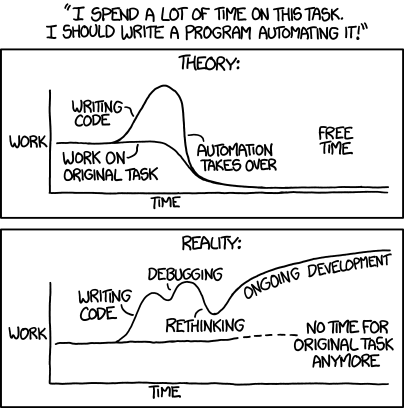
Also, xkcd nailed it as ever.
Sort of. And particularly with HA as its not nearly as friendly as Smartthings./My 2p.
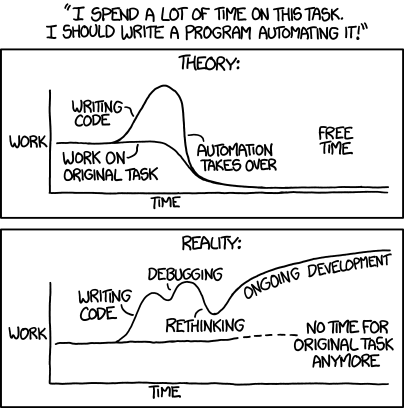
Also, xkcd nailed it as ever.
Mine took me a few evening sof tinkering, and I guess, around 2 weeks in total to get to where it is working perfect. Completely hands-off.
I learnt not to keep accepting the auto updates in HA as well. Each time they broke my webcam support (Reolink). If it works, leave it well alone!
I have
- All lights (of significance) - voice contolled
- Hifi/home cinema - same - dont' use voice apart from "bed time" routing that shuts everyting off.
- bathroom vent fan and himidistat for proper fan control
- workshop soldering iron and glue gun on timers (I work daily in there)
- motion sensor in mail room makes ip cam opposite take photo and email me - so I can see who has dropped off and collected what.
- Heating control
The whole thing works well with no assistance. Very little internet dependency.
Works way way better and faster than Smartthings. You do need ot be a bit of a techy though if you want to get some automations working. But then it'll do things Smartthings won't.
I gave up using voice to control stuff, as I found "she" kept talking over me when asking for something to happen, then google just invents stuff to turn on and off. I still have full voice control but rarely use it. Day to day stuff is automatic. And I just have a shelly smart button to turn the house on in the morning or off when its time for bed.
Gassing Station | Computers, Gadgets & Stuff | Top of Page | What's New | My Stuff



