New MacBook Air
Discussion
I’m still using a 10 year old MacBook and similar age iMac, unsurprisingly both are very s-l-o-w now and need replacing.
Thinking a MacBook Air connected to a large screen. I do need 1TB of storage and wondering whether to buy the MacBook with that extra capacity or get an external drive?
Also any advice on a screen please?
Thinking a MacBook Air connected to a large screen. I do need 1TB of storage and wondering whether to buy the MacBook with that extra capacity or get an external drive?
Also any advice on a screen please?
How much storage do you use in your current Mac? What do you use it for?
I have a M1 MacBook Pro and it handles office / web browsing and very light iPad style games with ease. Personally went with 512gb storage and an external drive for archiving as we have almost unlimited MS Teams storage for work so I only keep my current / last 12 months of files on the Mac and park the rest on Teams with a local drive copy for backup.
I have a M1 MacBook Pro and it handles office / web browsing and very light iPad style games with ease. Personally went with 512gb storage and an external drive for archiving as we have almost unlimited MS Teams storage for work so I only keep my current / last 12 months of files on the Mac and park the rest on Teams with a local drive copy for backup.
The M2 256GB SSDs are pretty slow, so best avoided. I’ve gone with 1TB SSDs in an Air M2 and a Mac Mini M2 Pro. The sequential disk benchmark read/write speed is twice as fast in the Mini M2 Pro, with the same model SSD. Also using a 14” M2 MacBook Pro with 512GB SSD which is somewhere in the middle in terms of disk speed. My conclusion is that I would recommend a 14” MacBook Pro M2 with 1TB, if your budget will run to that. I use external SSDs for backup, but would always want enough internal storage in a laptop
Edited by mikef on Saturday 1st April 17:26
mikef said:
The M2 256GB SSDs are pretty slow, so best avoided. I’ve gone with 1TB SSDs in an Air M2 and a Mac Mini M2 Pro. The sequential disk benchmark read/write speed is twice as fast in the Mini M2 Pro, with the same model SSD. Also using a 14” M2 MacBook Pro with 512GB SSD which is somewhere in the middle in terms of disk speed. My conclusion is that I would recommend a 14” MacBook Pro M2 with 1TB, if your budget will run to that. I use external SSDs for backup, but would always want enough internal storage in a laptop
I’m a light user, some web browsing, emails and backing up mine & Mrs BC’s iPhones. I need the storage for a lot of ripped & burned music.Edited by mikef on Saturday 1st April 17:26
Don’t understand why I’d need extra internal storage if I buy the external unit?
I have a M1 MBA and it’s superb; I either use it as a laptop or have it hooked up to a 27” 4k display in clamshell mode with Apple bluetooth keyboard and trackpad.
Quite a bit cheaper than the M2 and is plenty quick for what you need -
https://www.amazon.co.uk/Apple-MacBook-Chip-13-inc...
Quite a bit cheaper than the M2 and is plenty quick for what you need -
https://www.amazon.co.uk/Apple-MacBook-Chip-13-inc...
I'm looking around at the moment for a Mac Mini and screen setup to replace my MPB 13". One thing I've seen a lot is to upgrade to 16GB RAM or more, and that on the Mac Mini, the base 256GB is slower than the upgrades to 512GB and above. I'm not sure whether the same applies to the Air with the internal drive, but the 16GB RAM is a common recommendation because you can't upgrade it if you order it with 8GB. With storage you can get an external M.2 or 2.5" SSD.
bad company said:
mikef said:
The M2 256GB SSDs are pretty slow, so best avoided. I’ve gone with 1TB SSDs in an Air M2 and a Mac Mini M2 Pro. The sequential disk benchmark read/write speed is twice as fast in the Mini M2 Pro, with the same model SSD. Also using a 14” M2 MacBook Pro with 512GB SSD which is somewhere in the middle in terms of disk speed. My conclusion is that I would recommend a 14” MacBook Pro M2 with 1TB, if your budget will run to that. I use external SSDs for backup, but would always want enough internal storage in a laptop
I’m a light user, some web browsing, emails and backing up mine & Mrs BC’s iPhones. I need the storage for a lot of ripped & burned music.Edited by mikef on Saturday 1st April 17:26
Don’t understand why I’d need extra internal storage if I buy the external unit?
It’s also advisable to consider how important your data is, is it irreplaceable, easily recreatable, time consuming to recreate & then have a backup plan that matches that & your appetite to risk.
For those commenting on the slowness of the M2 256gb SSD I was curious about this and ran BlackMagic to assess the actual speed I am seeing ... I ran several intervals this was about the average across them all:
Write: 1366mb/s
Read: 1522mb/s
Yeah it isn't blazing at 5000+mb/s but its much faster than a regular SSD that tops out around 600!
Write: 1366mb/s
Read: 1522mb/s
Yeah it isn't blazing at 5000+mb/s but its much faster than a regular SSD that tops out around 600!
For comparison, here's the 1GB file results in BMST on my MacStudio's 512GB SSD...
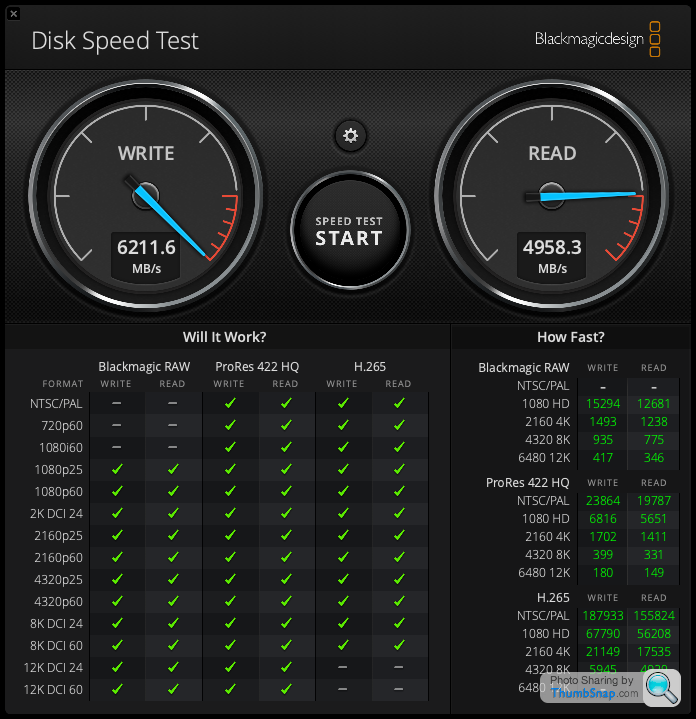
So whilst the M1 chips in the MacStudio's may not perform as well in Geekbench as the M2 chips, the much faster SSD does make the whole thing 'feel' zippier...especially in Finder moves/copies/app launches
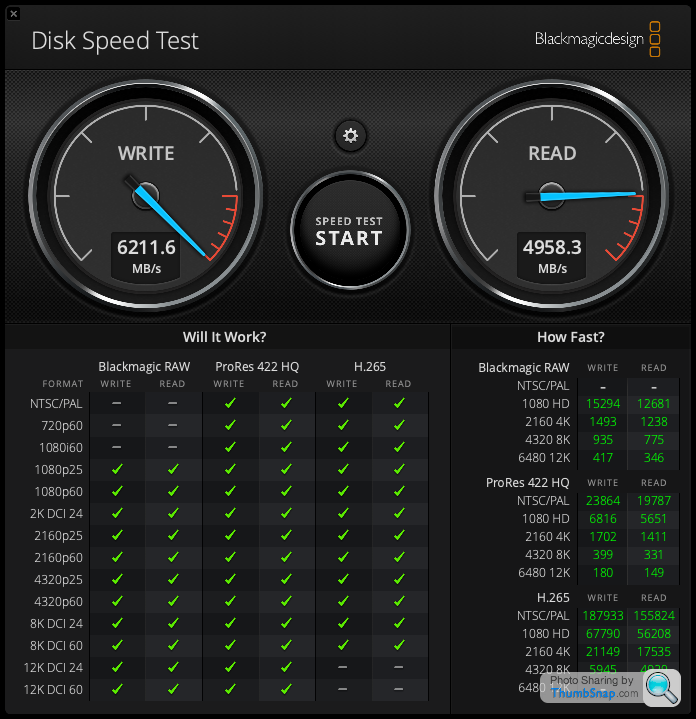
So whilst the M1 chips in the MacStudio's may not perform as well in Geekbench as the M2 chips, the much faster SSD does make the whole thing 'feel' zippier...especially in Finder moves/copies/app launches
Edited by mmm-five on Sunday 2nd April 13:58
To fill out a few more SSD performance numbers, here are readings from my Apple Silicon machines (using Diskmark, but should be equivalent to Blackmagic):
| Apple SSD Model | Capacity | Filevault | Read | Write | |
|---|---|---|---|---|---|
| M1 Mini | AP0256Q | 256GB | No | 3451.93 | 2363.17 |
| M2 Mini Pro | AP1024Z | 1TB | No | 6422.48 | 6856.57 |
| M2 MacBook Air | AP1024Z | 1TB | No | 3050.13 | 3103.22 |
| M2 MacBook Pro 14" | AP0512Z | 512GB | YES | 3463.97 | 3727.10 |
Mac Mini M2 at 256GB SSD ~ 1,500 MB/s (1 x 256GB SSD)
Mac Mini M2 at 512GB SSD ~ 3,000 MB/s (2 x 256GB SSD)
(presumably M2 Airs are similar)
Mac Mini M2 Pro at 512GB SSD ~ 3,000 MB/s (2 x 256GB SSD)
Mac Mini M2 Pro at 1TB SSD ~ 6,000 MB/s (4 x 256GB SSD)
14"|16" MacBook M2 Pro|Max with 512GB SSD ~ 3,000 MB/s (1 X 512GB SSD)
14"|16" MacBook M2 Pro|Max with 1TB SSD ~ 6,000 MB/s (2 X 512GB SSD)
From here https://www.dpreview.com/forums/thread/4697190
So Mac Minis use multiples of 256GB SSDs, more SSDs are faster.
Mac Mini M2 at 512GB SSD ~ 3,000 MB/s (2 x 256GB SSD)
(presumably M2 Airs are similar)
Mac Mini M2 Pro at 512GB SSD ~ 3,000 MB/s (2 x 256GB SSD)
Mac Mini M2 Pro at 1TB SSD ~ 6,000 MB/s (4 x 256GB SSD)
14"|16" MacBook M2 Pro|Max with 512GB SSD ~ 3,000 MB/s (1 X 512GB SSD)
14"|16" MacBook M2 Pro|Max with 1TB SSD ~ 6,000 MB/s (2 X 512GB SSD)
From here https://www.dpreview.com/forums/thread/4697190
So Mac Minis use multiples of 256GB SSDs, more SSDs are faster.
ajprice said:
Mac Mini M2 at 256GB SSD ~ 1,500 MB/s (1 x 256GB SSD)
Mac Mini M2 at 512GB SSD ~ 3,000 MB/s (2 x 256GB SSD)
(presumably M2 Airs are similar)
Mac Mini M2 Pro at 512GB SSD ~ 3,000 MB/s (2 x 256GB SSD)
Mac Mini M2 Pro at 1TB SSD ~ 6,000 MB/s (4 x 256GB SSD)
14"|16" MacBook M2 Pro|Max with 512GB SSD ~ 3,000 MB/s (1 X 512GB SSD)
14"|16" MacBook M2 Pro|Max with 1TB SSD ~ 6,000 MB/s (2 X 512GB SSD)
From here https://www.dpreview.com/forums/thread/4697190
So Mac Minis use multiples of 256GB SSDs, more SSDs are faster.
NAND’s not SSD’s, SSD’s are made up of NAND’s (among other things)Mac Mini M2 at 512GB SSD ~ 3,000 MB/s (2 x 256GB SSD)
(presumably M2 Airs are similar)
Mac Mini M2 Pro at 512GB SSD ~ 3,000 MB/s (2 x 256GB SSD)
Mac Mini M2 Pro at 1TB SSD ~ 6,000 MB/s (4 x 256GB SSD)
14"|16" MacBook M2 Pro|Max with 512GB SSD ~ 3,000 MB/s (1 X 512GB SSD)
14"|16" MacBook M2 Pro|Max with 1TB SSD ~ 6,000 MB/s (2 X 512GB SSD)
From here https://www.dpreview.com/forums/thread/4697190
So Mac Minis use multiples of 256GB SSDs, more SSDs are faster.
Gassing Station | Computers, Gadgets & Stuff | Top of Page | What's New | My Stuff



