Home WiFI Mesh system
Discussion
Need some advice on a mesh wifi system for the house. I have one now but cannot get full speed.
We have Virgin and was on a 200Mb connection, the virgin hubs never give good coverage throughout the house so I put in a TP-Link Deco system which has been really good.
Its the one where it uses the electrical sockets to link the Deco units and devices switch seamlessly between them around the house.
I've just switched to a Virgin business 600Mb service and now noticed that we can only get about 140Mb. A bit of searching suggests that this is because the Deco throttles the service and can only provide about 150Mb - I forget why. We must have had this issue before but I never really noticed.
So, if there's no way to change that, then I need to change the mesh system to something else. Any ideas/suggestions?
I'm not super techy so something relatively easy to do would be best.
The other thing that seems to happen regularly is download speed will drop right down until I disconnect the Deco and put the Virgin hub back into Router mode for a bit, then reconnect, back into modem mode and all is well for a while.
Hub is the Hitron Chita if that makes any difference
Thanks
Lots of folk will suggest what has worked well for them be it TP-Link Decos, Orbi, Google/Nest, Tenda or eero, however what works well in their home may not in yours so you need to consider your home and what your ideal outcome is before buying anything.
First is what is your home like, size, layout, construction and where is your master socket / router located.
Second do you have any dead/slow spots today than need to be resolved.
What are the drivers, cost, speed, latency ,stability or functionality (parental controls, guest networks etc)
These things will drive what solution to use and where you place any mesh nodes.
Another factor is who will be your new ISP, many now want you to use or force you to use their modem/router/ap boxes and won’t let you use a 3rd party unit, others will let you put their modem/router/ap boxes into modem/pass through mode allowing the use of better router/ap’s and mesh systems.
I’d suggest when selecting a new isp having a Google to see if there are reports of using 3rd party units being easy, difficult or not working (Sky, Vodafone and Plusnet? Come to mind as being more difficult).
Depending on your home it maybe that a single higher quality router/ap would suffice and some from TP-Link and Linksys can be upgrade to mesh if you do find they don’t cover the whole home.
Mesh, there are generally three types:
Dual Band – These have two radios in them a 2.4ghz for wifi traffic, a 5ghz one for wifi traffic and also to send the traffic between the satellite nodes and the main/master node connected to your router or modem (the backhaul).
Tri Band – These have three radios in them a 2.4ghz for wifi traffic, a 5ghz one for wifi traffic and a additional 5ghz radio for the backhaul to send the traffic between the satellite nodes and the main/master node connected to your router or modem.
Powerline - These have two radios in them a 2.4ghz for wifi traffic, a 5ghz one for wifi traffic. They use the power connection and your domestic wiring as the backhaul (the performance of these does obviously depend on the state and layout of your ring mains)
Dual Band are often cheaper but offer lower speeds. Tri Band are generally more expensive but offer higher speeds.
In a ideal world you would have your master node centrally in the house to act as a hub and make the satellite units spokes so they can all reach the master, if you chain a number of satellite units together that is where you can see performance hits as the data has to pass through a number of units before getting to the master.
When placing Dual/Tri Band units they have to be close enough to get a strong signal between nodes but not so close that your wifi clients continually hop from node to node, this is more art than science but generally there should be some help in the set-up guides for any system, I try and start as far apart as I can and move satellite nodes closer to the master until I get a stable connection.
Powerline units are more flexible as each unit doesn’t need a strong wifi line to the master as its using the ring main as the backhaul so you can have better placement options to get even coverage over the whole home.
Placement:
I have had success in placing a single router/ap in the loft close to the centre of the hose with the antennas faing into the home, this is because its much easier for wifi to go through floors than walls, I’ve used this in my own 1910’s 3 bed with a gf extention and three bigish steels in the gf, obviously this is not an option for everyone but if you can get power and either the master socket or a either net run to the loft is a option.
If not then try to look at the size / layout of the home and where your dead spots are today and get the router/ap or main node close to the centre.
Depending on size and construction try and split the home into two and put two nodes in the middle of each ‘half’, if its larger then split into three, the main node in the centre of the middle third and the satellites in the centre of the outside thirds, if T shaped then the main node in the join of the T and then depending on dead spots other satellites at the extremes, etc.
Where to Buy:
Well I’d always suggest direct from Amazon because if you find you’ve brought something that doesn’t work they have a great return policy and that allows you flexibility in getting the right system for you.
Tip: When you set up the new devices if you use the same SSID (wifi network name) and password as used by your current router you shouldn’t have to change the login details on your client devices
What to Buy:
Ahh that all depends on the points above, a bit more information and we can get beyond the “I’ve got this and its great!” suggestions.
Theses are the kind of questions I’d ask someone when looking to improve/upgrade there wifi system
What size home?
How old/
Has it been renovated & when?
Construction type?
Internal wall type?
Floor construction, traditional wooden floors/joists & normal non-foil backed plaster board?
Where is the isp line presented in the home?
What speed is the line / any plans to upgrade?
What is the current modem/fw/router/switch/accesspoint ‘box’?
How many wired clients ?
What switches if any?
How many wireless clients?
Any structured cabling in place / plans for?
Any dead zones (now or with the previous fw/router/switch/accesspoint box)?
Any sky/sky Q?
Budget?
What’s the driver behind trying to get the wifi operating at your isp maximum speed?
Some won’t apply to you but worth thinking about
Especially the floor construction q, traditional wooden floor & joists are normally much more wifi transparent meaning a ceiling mount ap can often cover two floors sometimes three.
Some you may have already answered but it’s good to have all the responses in one place.
First is what is your home like, size, layout, construction and where is your master socket / router located.
Second do you have any dead/slow spots today than need to be resolved.
What are the drivers, cost, speed, latency ,stability or functionality (parental controls, guest networks etc)
These things will drive what solution to use and where you place any mesh nodes.
Another factor is who will be your new ISP, many now want you to use or force you to use their modem/router/ap boxes and won’t let you use a 3rd party unit, others will let you put their modem/router/ap boxes into modem/pass through mode allowing the use of better router/ap’s and mesh systems.
I’d suggest when selecting a new isp having a Google to see if there are reports of using 3rd party units being easy, difficult or not working (Sky, Vodafone and Plusnet? Come to mind as being more difficult).
Depending on your home it maybe that a single higher quality router/ap would suffice and some from TP-Link and Linksys can be upgrade to mesh if you do find they don’t cover the whole home.
Mesh, there are generally three types:
Dual Band – These have two radios in them a 2.4ghz for wifi traffic, a 5ghz one for wifi traffic and also to send the traffic between the satellite nodes and the main/master node connected to your router or modem (the backhaul).
Tri Band – These have three radios in them a 2.4ghz for wifi traffic, a 5ghz one for wifi traffic and a additional 5ghz radio for the backhaul to send the traffic between the satellite nodes and the main/master node connected to your router or modem.
Powerline - These have two radios in them a 2.4ghz for wifi traffic, a 5ghz one for wifi traffic. They use the power connection and your domestic wiring as the backhaul (the performance of these does obviously depend on the state and layout of your ring mains)
Dual Band are often cheaper but offer lower speeds. Tri Band are generally more expensive but offer higher speeds.
In a ideal world you would have your master node centrally in the house to act as a hub and make the satellite units spokes so they can all reach the master, if you chain a number of satellite units together that is where you can see performance hits as the data has to pass through a number of units before getting to the master.
When placing Dual/Tri Band units they have to be close enough to get a strong signal between nodes but not so close that your wifi clients continually hop from node to node, this is more art than science but generally there should be some help in the set-up guides for any system, I try and start as far apart as I can and move satellite nodes closer to the master until I get a stable connection.
Powerline units are more flexible as each unit doesn’t need a strong wifi line to the master as its using the ring main as the backhaul so you can have better placement options to get even coverage over the whole home.
Placement:
I have had success in placing a single router/ap in the loft close to the centre of the hose with the antennas faing into the home, this is because its much easier for wifi to go through floors than walls, I’ve used this in my own 1910’s 3 bed with a gf extention and three bigish steels in the gf, obviously this is not an option for everyone but if you can get power and either the master socket or a either net run to the loft is a option.
If not then try to look at the size / layout of the home and where your dead spots are today and get the router/ap or main node close to the centre.
Depending on size and construction try and split the home into two and put two nodes in the middle of each ‘half’, if its larger then split into three, the main node in the centre of the middle third and the satellites in the centre of the outside thirds, if T shaped then the main node in the join of the T and then depending on dead spots other satellites at the extremes, etc.
Where to Buy:
Well I’d always suggest direct from Amazon because if you find you’ve brought something that doesn’t work they have a great return policy and that allows you flexibility in getting the right system for you.
Tip: When you set up the new devices if you use the same SSID (wifi network name) and password as used by your current router you shouldn’t have to change the login details on your client devices
What to Buy:
Ahh that all depends on the points above, a bit more information and we can get beyond the “I’ve got this and its great!” suggestions.
Theses are the kind of questions I’d ask someone when looking to improve/upgrade there wifi system
What size home?
How old/
Has it been renovated & when?
- of bedrooms?
- of floors?
Construction type?
Internal wall type?
Floor construction, traditional wooden floors/joists & normal non-foil backed plaster board?
Where is the isp line presented in the home?
What speed is the line / any plans to upgrade?
What is the current modem/fw/router/switch/accesspoint ‘box’?
How many wired clients ?
What switches if any?
How many wireless clients?
Any structured cabling in place / plans for?
Any dead zones (now or with the previous fw/router/switch/accesspoint box)?
Any sky/sky Q?
Budget?
What’s the driver behind trying to get the wifi operating at your isp maximum speed?
Some won’t apply to you but worth thinking about
Especially the floor construction q, traditional wooden floor & joists are normally much more wifi transparent meaning a ceiling mount ap can often cover two floors sometimes three.
Some you may have already answered but it’s good to have all the responses in one place.
Serious question, do you really need all of the bandwidth over your wifi? 140mbs is more than enough for just about anything. However should you decide you want it all I can recommend the next level up Deco system the M4 mesh system (DO NOT GO FOR THE CHEAPER E4 SYSTEM) https://www.amazon.co.uk/TP-LINK-Deco-M4-Seamless-... I have it, works very well and having two gigabit ethernet ports on the back of each hub is very handy, it uses wireless backhaul so no need for the powerline stuff (you can use wired backhaul if you want but I never have and have never found this to be an issue) simple to setup and use (should be just the same as your current Deco setup) and is very reliable. You can add additional nodes any time too which is useful and you can also mix and match the Deco units so an M4 here, a M5 there or whatever.
I had a 2-node Orbi system for a number of years which worked flawlessly in a new build house, but when moving to an older house with lots of concrete, I discovered a lot of dead spots and the Orbi struggled to the point of frequent dropped connections.
I just upgraded to the TP-link deco XE75 which uses a dedicated 6GHz backhaul channel to link the 3 nodes. Aside from one room which seems to be a faraday cage for some reason, it works brilliantly and I consistently get near top speeds (300mb for my FFTP service). It’s pricier than some of the other deco systems, although currently on offer on Amazon.
https://amzn.eu/d/29JNgJS
I just upgraded to the TP-link deco XE75 which uses a dedicated 6GHz backhaul channel to link the 3 nodes. Aside from one room which seems to be a faraday cage for some reason, it works brilliantly and I consistently get near top speeds (300mb for my FFTP service). It’s pricier than some of the other deco systems, although currently on offer on Amazon.
https://amzn.eu/d/29JNgJS
Captain_Morgan said:
Lots of folk will suggest what has worked well for them be it TP-Link Decos, Orbi, Google/Nest, Tenda or eero, however what works well in their home may not in yours so you need to consider your home and what your ideal outcome is before buying anything.
First is what is your home like, size, layout, construction and where is your master socket / router located.
Second do you have any dead/slow spots today than need to be resolved.
What are the drivers, cost, speed, latency ,stability or functionality (parental controls, guest networks etc)
These things will drive what solution to use and where you place any mesh nodes.
Another factor is who will be your new ISP, many now want you to use or force you to use their modem/router/ap boxes and won’t let you use a 3rd party unit, others will let you put their modem/router/ap boxes into modem/pass through mode allowing the use of better router/ap’s and mesh systems.
I’d suggest when selecting a new isp having a Google to see if there are reports of using 3rd party units being easy, difficult or not working (Sky, Vodafone and Plusnet? Come to mind as being more difficult).
Depending on your home it maybe that a single higher quality router/ap would suffice and some from TP-Link and Linksys can be upgrade to mesh if you do find they don’t cover the whole home.
Mesh, there are generally three types:
Dual Band – These have two radios in them a 2.4ghz for wifi traffic, a 5ghz one for wifi traffic and also to send the traffic between the satellite nodes and the main/master node connected to your router or modem (the backhaul).
Tri Band – These have three radios in them a 2.4ghz for wifi traffic, a 5ghz one for wifi traffic and a additional 5ghz radio for the backhaul to send the traffic between the satellite nodes and the main/master node connected to your router or modem.
Powerline - These have two radios in them a 2.4ghz for wifi traffic, a 5ghz one for wifi traffic. They use the power connection and your domestic wiring as the backhaul (the performance of these does obviously depend on the state and layout of your ring mains)
Dual Band are often cheaper but offer lower speeds. Tri Band are generally more expensive but offer higher speeds.
In a ideal world you would have your master node centrally in the house to act as a hub and make the satellite units spokes so they can all reach the master, if you chain a number of satellite units together that is where you can see performance hits as the data has to pass through a number of units before getting to the master.
When placing Dual/Tri Band units they have to be close enough to get a strong signal between nodes but not so close that your wifi clients continually hop from node to node, this is more art than science but generally there should be some help in the set-up guides for any system, I try and start as far apart as I can and move satellite nodes closer to the master until I get a stable connection.
Powerline units are more flexible as each unit doesn’t need a strong wifi line to the master as its using the ring main as the backhaul so you can have better placement options to get even coverage over the whole home.
Placement:
I have had success in placing a single router/ap in the loft close to the centre of the hose with the antennas faing into the home, this is because its much easier for wifi to go through floors than walls, I’ve used this in my own 1910’s 3 bed with a gf extention and three bigish steels in the gf, obviously this is not an option for everyone but if you can get power and either the master socket or a either net run to the loft is a option.
If not then try to look at the size / layout of the home and where your dead spots are today and get the router/ap or main node close to the centre.
Depending on size and construction try and split the home into two and put two nodes in the middle of each ‘half’, if its larger then split into three, the main node in the centre of the middle third and the satellites in the centre of the outside thirds, if T shaped then the main node in the join of the T and then depending on dead spots other satellites at the extremes, etc.
Where to Buy:
Well I’d always suggest direct from Amazon because if you find you’ve brought something that doesn’t work they have a great return policy and that allows you flexibility in getting the right system for you.
Tip: When you set up the new devices if you use the same SSID (wifi network name) and password as used by your current router you shouldn’t have to change the login details on your client devices
What to Buy:
Ahh that all depends on the points above, a bit more information and we can get beyond the “I’ve got this and its great!” suggestions.
Theses are the kind of questions I’d ask someone when looking to improve/upgrade there wifi system
What size home?
How old/
Has it been renovated & when?
Construction type?
Internal wall type?
Floor construction, traditional wooden floors/joists & normal non-foil backed plaster board?
Where is the isp line presented in the home?
What speed is the line / any plans to upgrade?
What is the current modem/fw/router/switch/accesspoint ‘box’?
How many wired clients ?
What switches if any?
How many wireless clients?
Any structured cabling in place / plans for?
Any dead zones (now or with the previous fw/router/switch/accesspoint box)?
Any sky/sky Q?
Budget?
What’s the driver behind trying to get the wifi operating at your isp maximum speed?
Some won’t apply to you but worth thinking about
Especially the floor construction q, traditional wooden floor & joists are normally much more wifi transparent meaning a ceiling mount ap can often cover two floors sometimes three.
Some you may have already answered but it’s good to have all the responses in one place.
Powerline driven AP's are no longer a mesh system (as OP has). Mesh is defined as re-boosting a WiFi signal, however powerline discards that and effectively provides 3 wired AP's, which operate directly to the router, not a rebroadcast of an existing wifi connection, therefore cannot be classified as meshFirst is what is your home like, size, layout, construction and where is your master socket / router located.
Second do you have any dead/slow spots today than need to be resolved.
What are the drivers, cost, speed, latency ,stability or functionality (parental controls, guest networks etc)
These things will drive what solution to use and where you place any mesh nodes.
Another factor is who will be your new ISP, many now want you to use or force you to use their modem/router/ap boxes and won’t let you use a 3rd party unit, others will let you put their modem/router/ap boxes into modem/pass through mode allowing the use of better router/ap’s and mesh systems.
I’d suggest when selecting a new isp having a Google to see if there are reports of using 3rd party units being easy, difficult or not working (Sky, Vodafone and Plusnet? Come to mind as being more difficult).
Depending on your home it maybe that a single higher quality router/ap would suffice and some from TP-Link and Linksys can be upgrade to mesh if you do find they don’t cover the whole home.
Mesh, there are generally three types:
Dual Band – These have two radios in them a 2.4ghz for wifi traffic, a 5ghz one for wifi traffic and also to send the traffic between the satellite nodes and the main/master node connected to your router or modem (the backhaul).
Tri Band – These have three radios in them a 2.4ghz for wifi traffic, a 5ghz one for wifi traffic and a additional 5ghz radio for the backhaul to send the traffic between the satellite nodes and the main/master node connected to your router or modem.
Powerline - These have two radios in them a 2.4ghz for wifi traffic, a 5ghz one for wifi traffic. They use the power connection and your domestic wiring as the backhaul (the performance of these does obviously depend on the state and layout of your ring mains)
Dual Band are often cheaper but offer lower speeds. Tri Band are generally more expensive but offer higher speeds.
In a ideal world you would have your master node centrally in the house to act as a hub and make the satellite units spokes so they can all reach the master, if you chain a number of satellite units together that is where you can see performance hits as the data has to pass through a number of units before getting to the master.
When placing Dual/Tri Band units they have to be close enough to get a strong signal between nodes but not so close that your wifi clients continually hop from node to node, this is more art than science but generally there should be some help in the set-up guides for any system, I try and start as far apart as I can and move satellite nodes closer to the master until I get a stable connection.
Powerline units are more flexible as each unit doesn’t need a strong wifi line to the master as its using the ring main as the backhaul so you can have better placement options to get even coverage over the whole home.
Placement:
I have had success in placing a single router/ap in the loft close to the centre of the hose with the antennas faing into the home, this is because its much easier for wifi to go through floors than walls, I’ve used this in my own 1910’s 3 bed with a gf extention and three bigish steels in the gf, obviously this is not an option for everyone but if you can get power and either the master socket or a either net run to the loft is a option.
If not then try to look at the size / layout of the home and where your dead spots are today and get the router/ap or main node close to the centre.
Depending on size and construction try and split the home into two and put two nodes in the middle of each ‘half’, if its larger then split into three, the main node in the centre of the middle third and the satellites in the centre of the outside thirds, if T shaped then the main node in the join of the T and then depending on dead spots other satellites at the extremes, etc.
Where to Buy:
Well I’d always suggest direct from Amazon because if you find you’ve brought something that doesn’t work they have a great return policy and that allows you flexibility in getting the right system for you.
Tip: When you set up the new devices if you use the same SSID (wifi network name) and password as used by your current router you shouldn’t have to change the login details on your client devices
What to Buy:
Ahh that all depends on the points above, a bit more information and we can get beyond the “I’ve got this and its great!” suggestions.
Theses are the kind of questions I’d ask someone when looking to improve/upgrade there wifi system
What size home?
How old/
Has it been renovated & when?
- of bedrooms?
- of floors?
Construction type?
Internal wall type?
Floor construction, traditional wooden floors/joists & normal non-foil backed plaster board?
Where is the isp line presented in the home?
What speed is the line / any plans to upgrade?
What is the current modem/fw/router/switch/accesspoint ‘box’?
How many wired clients ?
What switches if any?
How many wireless clients?
Any structured cabling in place / plans for?
Any dead zones (now or with the previous fw/router/switch/accesspoint box)?
Any sky/sky Q?
Budget?
What’s the driver behind trying to get the wifi operating at your isp maximum speed?
Some won’t apply to you but worth thinking about
Especially the floor construction q, traditional wooden floor & joists are normally much more wifi transparent meaning a ceiling mount ap can often cover two floors sometimes three.
Some you may have already answered but it’s good to have all the responses in one place.
Thanks for the rapid responses - I'll try and answer some of the Qs
Current Deco is P9 - it runs both 2.4 and 5 GHz. I have one connected to the hub (in modem mode) in the front room, 1 in the kitchen at the back of the house and 1 in the study. This gives good coverage even upstairs. House is 50s bay fronted semi, standard construction.
Do I need more than 140Mb? Probably not (although it drops to much less at times - currently typing on 8Mbs!!) I guess I'm paying for 600Mb, it would be nice to see it sometimes
ISP isn't changing - Its Virgin
Only 1 wired client, which is the Sky Q box - everything else is wireless. maybe 12 or so items
I wish I could find the article which explains why the Deco only gets up to 150Mbs or so. I'm not facing a coverage issue around the home - its the Deco performance. I wonder if its the powerline element?
Current Deco is P9 - it runs both 2.4 and 5 GHz. I have one connected to the hub (in modem mode) in the front room, 1 in the kitchen at the back of the house and 1 in the study. This gives good coverage even upstairs. House is 50s bay fronted semi, standard construction.
Do I need more than 140Mb? Probably not (although it drops to much less at times - currently typing on 8Mbs!!) I guess I'm paying for 600Mb, it would be nice to see it sometimes
ISP isn't changing - Its Virgin
Only 1 wired client, which is the Sky Q box - everything else is wireless. maybe 12 or so items
I wish I could find the article which explains why the Deco only gets up to 150Mbs or so. I'm not facing a coverage issue around the home - its the Deco performance. I wonder if its the powerline element?
LivingTheDream said:
Thanks for the rapid responses - I'll try and answer some of the Qs
Current Deco is P9......
I have 3 Deco P9's connected to a Sky router with 1gb FTTP, the Deco's are unreliable and cause performance issues across the network. The only temporarily fix I've found it to rebooting them. The issue with these seems to be widely talked about, search for Deco P9 high CPU. An example https://community.tp-link.com/en/home/forum/topic/...Current Deco is P9......
I've tried factory resetting them, updating to the suggested Beta firmware but haven't be able to resolve it.
LivingTheDream said:
<snip>
Do I need more than 140Mb? Probably not (although it drops to much less at times - currently typing on 8Mbs!!) I guess I'm paying for 600Mb, it would be nice to see it sometimes
<snip>
This is my broadband usage for this morning. I'm currently listening to online radio, surfing PH and Facebook.Do I need more than 140Mb? Probably not (although it drops to much less at times - currently typing on 8Mbs!!) I guess I'm paying for 600Mb, it would be nice to see it sometimes
<snip>
Mrs RPH is working from home, MS Teams calls etc. etc.
Peak usage this morning was around 4 mbit/s - 1/10th of my broadband connection. On top of this, I could stream Amazon hd video content and the connection speed would not be affected.
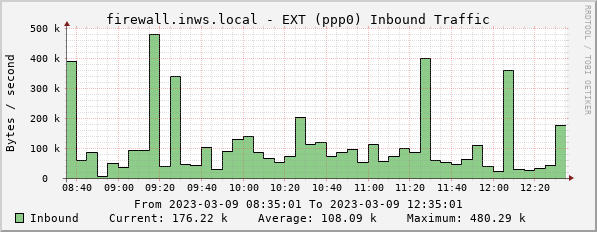
Shiv_P said:
Powerline driven AP's are no longer a mesh system (as OP has). Mesh is defined as re-boosting a WiFi signal, however powerline discards that and effectively provides 3 wired AP's, which operate directly to the router, not a rebroadcast of an existing wifi connection, therefore cannot be classified as mesh
There is no ieee standard definition if wired or wireless mesh, in general it’s used as a marketing term by wireless manufacturers, as it stands powerline or wireless backhaul systems are all multiple accesspoints just with different interconnect mediums. I refer to powerline mesh to reduce confusion as that is the marketing term used.As I’m sure you are aware there are no such thing as wifi re-boosters these So called Wi-Fi "boosters" do not in any way "boost" radio signals that’s physically impossible.
What they do is listen for Wi-Fi radio transmission, copy it, wait for the airwaves to go quiet, then rebroadcast a nigh on identical copy of the data packets. The original and copy cannot be transmitted at the same time, so repeating kills data throughput especially in dual band systems where the client devices & backhaul share the same channel, this effect is greatly reduced with tri-band but still has a impact.
Shiv_P said:
If the first deco AP is wired directly to the hub (modem), then you should see more than 140 on that, however you won't ever see 600 on Wifi 5 realistically, closer to 200
TP-Link EAP225 802.11ac / wifi5 @ ~7m & two floors.Download
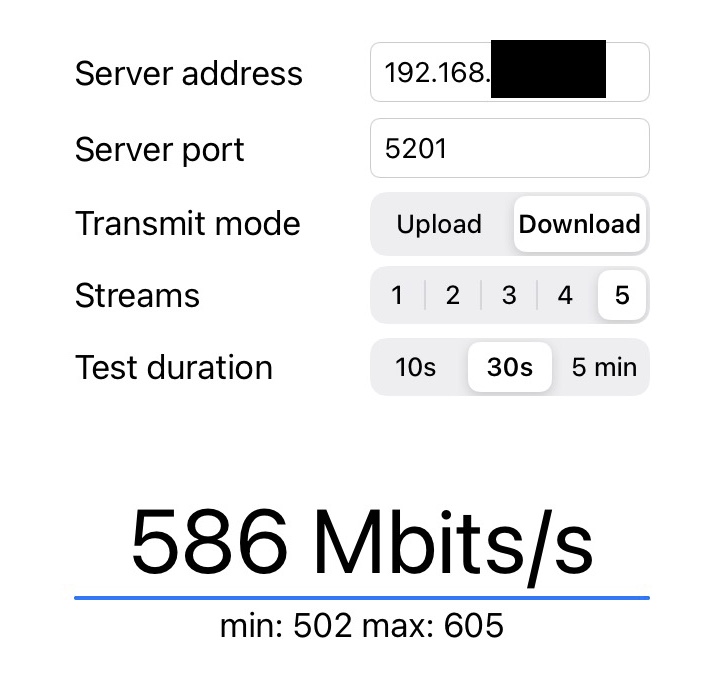
Upload

I chop and change from Virgin to plusnet to talktalk depending on the deal as they only seem to last a year. Virgin at the moment is 108mb, before that I was on talktalk at 40mb and havent noticed any difference. 4 kids on tablets/xbox etc netflix and i havent noticed any slowness.
Have also visited friends houses with 200mb virgin and seen no difference. So unless they give it you for nothing I cant see the point.
Have also visited friends houses with 200mb virgin and seen no difference. So unless they give it you for nothing I cant see the point.
dba7108 said:
I chop and change from Virgin to plusnet to talktalk depending on the deal as they only seem to last a year. Virgin at the moment is 108mb, before that I was on talktalk at 40mb and havent noticed any difference. 4 kids on tablets/xbox etc netflix and i havent noticed any slowness.
Have also visited friends houses with 200mb virgin and seen no difference. So unless they give it you for nothing I cant see the point.
So i get that, i probably don't need the full 5-600 - but thats what I've got, so I feel like I'd like to have it available if possible.Have also visited friends houses with 200mb virgin and seen no difference. So unless they give it you for nothing I cant see the point.
What happened was my Virgin contract came to an end, it was a 200Mb and I was paying £65 a month. I spoke to Virgin who said we can do you a business deal.We can give you a new router, a 600Mb connection speed for £45 a month, with the first 6 months at half price.
@CaptainMorgan - thanks for all that, much a bit too techy for me.
I've actually been playing a little this afternoon.
I needed to reset the router anyway as my speed had dropped to 8-9Mbs
Once I reset it I could get 240Mbs next to the main Deco but only 80Mbs in the study or kitchen.
I found an old thread on PH where someone had a similar problem using Deco M5 and someone mentioned QoS
Once I'd looked up QoS - I found a setting in the Deco app for it. It was set to maximum of 150 Mbs download and the only priority device was Sky (which is hardwired)
I can't seem to turn it off but I've deleted priority device and changed the download setting and its better.
I can now get 180Mbs in the study and kitchen which is an improvement!!
I've also discovered I can use the Decos as Access Points rather than WiFI Router - I might have a play with that
I needed to reset the router anyway as my speed had dropped to 8-9Mbs
Once I reset it I could get 240Mbs next to the main Deco but only 80Mbs in the study or kitchen.
I found an old thread on PH where someone had a similar problem using Deco M5 and someone mentioned QoS
Once I'd looked up QoS - I found a setting in the Deco app for it. It was set to maximum of 150 Mbs download and the only priority device was Sky (which is hardwired)
I can't seem to turn it off but I've deleted priority device and changed the download setting and its better.
I can now get 180Mbs in the study and kitchen which is an improvement!!
I've also discovered I can use the Decos as Access Points rather than WiFI Router - I might have a play with that
Captain_Morgan said:
TP-Link EAP225 802.11ac / wifi5 @ ~7m & two floors.
Download
[thumb]https://i.postimg.cc/c4Lv5STw/D7-B10-BCF-BE13-4-A2-C-98-B6-BD38909-CE92-C.jpg[/umb]
Upload
[thumb]https://i.postimg.cc/445K5dvX/A4-A8-FB01-BD7-E-4-C9-A-A221-4-D88-BA0-EC2-C5.jpg[mb]
With a different level of MU MIMO to OP who has Deco P9, irrelevant?Download
[thumb]https://i.postimg.cc/c4Lv5STw/D7-B10-BCF-BE13-4-A2-C-98-B6-BD38909-CE92-C.jpg[/umb]
Upload
[thumb]https://i.postimg.cc/445K5dvX/A4-A8-FB01-BD7-E-4-C9-A-A221-4-D88-BA0-EC2-C5.jpg[mb]
Shiv_P said:
With a different level of MU MIMO to OP who has Deco P9, irrelevant?
Sorry did you specify that only the op’s wifi 5 instance would be unable to support such speeds or did you state that wifi 5 would not support such speeds?It was a very ambitious statement especially considering your earlier statements about the nature of wifi boosters…
TonyRPH said:
geeks said:
Serious question, do you really need all of the bandwidth over your wifi? 140mbs is more than enough for just about anything.
<snip>
This. I don't know why people feel they need such high speeds, as most browsing probably uses 1/10th of that.<snip>
Hijacking this a little bit but seems some great knowledge on here.
Having moved away from BT when the router was in the hall, we have Virgin where it comes from the outside through the lounge wall at the back of the tv so the router is now next to the tv in the lounge. The Virgin hub was poor on wifi so I now have a ASUS RT-AX82U 5400 which is better but probably due to being in the lounge, wfifi reach still isnt the best.
To solve the problem I am thinking of switching to a 3 pack TP-Link Deco XE75 Pro mesh system so I can have the main one where the current router sits, one in the hall and one on the middle floor in the office.
Are there any cons to these mesh systems or would this be all positive?
Having moved away from BT when the router was in the hall, we have Virgin where it comes from the outside through the lounge wall at the back of the tv so the router is now next to the tv in the lounge. The Virgin hub was poor on wifi so I now have a ASUS RT-AX82U 5400 which is better but probably due to being in the lounge, wfifi reach still isnt the best.
To solve the problem I am thinking of switching to a 3 pack TP-Link Deco XE75 Pro mesh system so I can have the main one where the current router sits, one in the hall and one on the middle floor in the office.
Are there any cons to these mesh systems or would this be all positive?
Gassing Station | Computers, Gadgets & Stuff | Top of Page | What's New | My Stuff



