PC bluescreen & wont start
Discussion
PC has gone all blue screen on me (Bad System Config Info). This happened when in standby (not used for a few days). It’s a HP desktop.
I’ve managed to get into the Troubleshoot Repair page thing :
Reset this PC - fails
Start up repair fails, uninstall quality and/or feature fails, system restore says no restore point.
I’ve been on line and gone into the cmd prompt and done sfc/ scannow and get this :
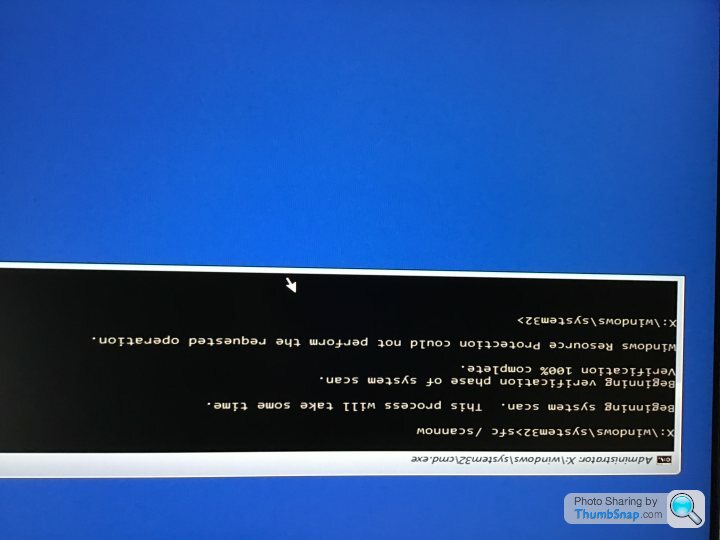
What next ?
I’ve managed to get into the Troubleshoot Repair page thing :
Reset this PC - fails
Start up repair fails, uninstall quality and/or feature fails, system restore says no restore point.
I’ve been on line and gone into the cmd prompt and done sfc/ scannow and get this :
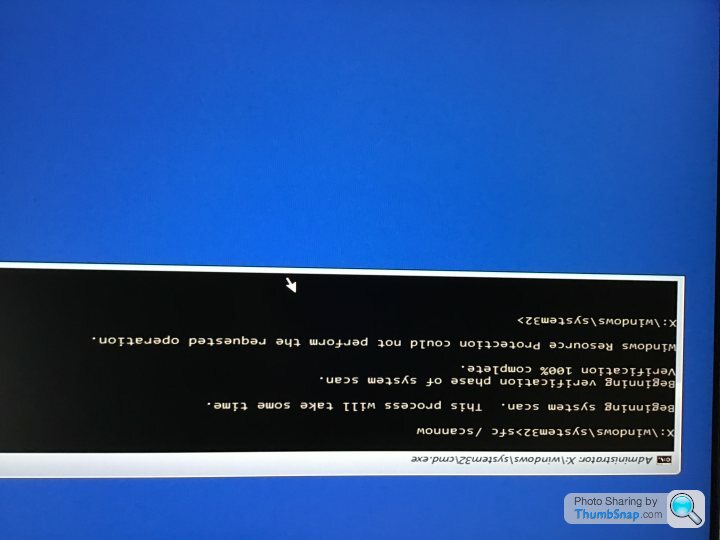
What next ?
Sounds like Windows needs repairing, does this help?
https://support.hp.com/us-en/document/ish_4374279-...
Or download a vanilla Windows 10 (or whatever) from Microsoft and put it on a USB stick and boot. Then try to repair.
https://support.hp.com/us-en/document/ish_4374279-...
Or download a vanilla Windows 10 (or whatever) from Microsoft and put it on a USB stick and boot. Then try to repair.
Thanks all....but....no idea how to do any of those things.
The HP link was useful but I don't have another computer to do that (only an ipad)
Where would I find a back up ? The PC came with Windows pre-installed and since I've had it has also been upgraded to Windows 10 all online. I can't get the thing to start and don't have another computer I can use at the moment (can perhaps resolve when son#1 returns from Uni at Easter).
Can I access the partitioned drives / backups through the Cmd prompt as that is the only thing I can seem to get to. All the other "auto" repairs from the blue screen fail.
Think I might just need to invest in a new computer and resolve the old one when that arrives !
The HP link was useful but I don't have another computer to do that (only an ipad)
Where would I find a back up ? The PC came with Windows pre-installed and since I've had it has also been upgraded to Windows 10 all online. I can't get the thing to start and don't have another computer I can use at the moment (can perhaps resolve when son#1 returns from Uni at Easter).
Can I access the partitioned drives / backups through the Cmd prompt as that is the only thing I can seem to get to. All the other "auto" repairs from the blue screen fail.
Think I might just need to invest in a new computer and resolve the old one when that arrives !
The last resort is to find someone with a working Windows PC and create installation media from https://www.microsoft.com/en-gb/software-download/.... Boot that, do a clean install without wiping, and as I said your data files will be preserved in windows.old.
Thx Nimby. I think I'm going to buy a new computer, and either resolve the old one with that or use Son#1 computer at Easter.
I had all my personal files backing up to a WD Passport external hard drive so hoping that has been working so I haven't lost any personal files / photos etc.
Reminder to self to check these things and perhaps work out how to keep something (USB stick with Boot up stuff on it ?) just in case things go like this for future ?
Thanks for help so far.
I had all my personal files backing up to a WD Passport external hard drive so hoping that has been working so I haven't lost any personal files / photos etc.
Reminder to self to check these things and perhaps work out how to keep something (USB stick with Boot up stuff on it ?) just in case things go like this for future ?
Thanks for help so far.
Steve Campbell said:
Stuck again. Took the advice and have borrowed a laptop which I used to create a USB windows installation copy. The computer boots to this and starts to go through “where do you want to install Windows” but I get error (won’t let me install it anywhere on any drive).
Thoughts please !
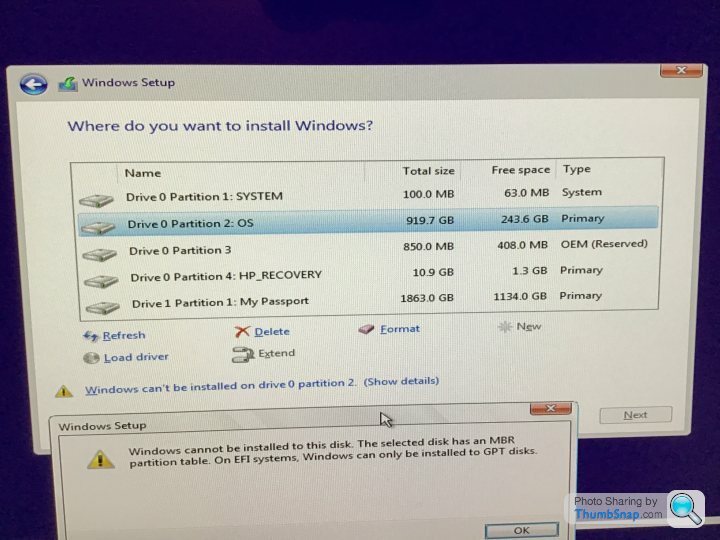
They're all on the same physical drive, so you could be looking at a drive failure, or the thing to try first is a simple data or power cable to the HD failed. I always try that first. You can swap them round with your DVD drive if you don't have spares. Thoughts please !
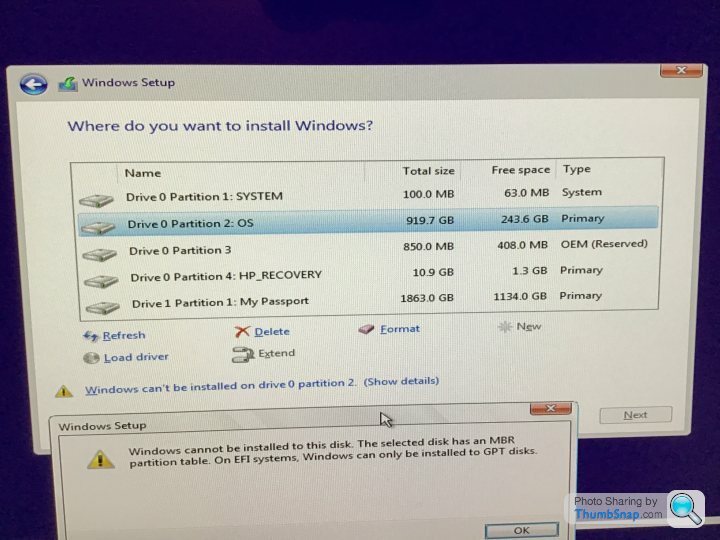
otherman said:
They're all on the same physical drive, so you could be looking at a drive failure, or the thing to try first is a simple data or power cable to the HD failed. I always try that first. You can swap them round with your DVD drive if you don't have spares.
I don't think so - the error message suggests a legacy MBR / modern EFI incompatibility issue.Either - go into the BIOS and set boot mode to legacy or whatever HP call it and try again. This will keep your data.
Or - delete all partitions then partition the drive as GPT.
Can't see what caused this in the first place - was anyone tinkering with BIOS settings?
Thanks NIMBY but I have no clue how to do any of that !
Computer was working fine one day, on standby, came to use it again 3 or 4 days later and boom. I’m thinking it did some kind of update in the background. It’s not a new PC and originally came with Windows 7 or 8 I think (now on Windows 10 Home 64bit).
It’s a HP pavilion G5470uk if that makes any difference !
Computer was working fine one day, on standby, came to use it again 3 or 4 days later and boom. I’m thinking it did some kind of update in the background. It’s not a new PC and originally came with Windows 7 or 8 I think (now on Windows 10 Home 64bit).
It’s a HP pavilion G5470uk if that makes any difference !
Just be mindful that if you end up with stuff you need in Windows.Old, you won't be recognised as an authorised Admin of that folder, because it belongs to the Admins of that version of Windows and you nuked them. It's a total pain to access lots of the stuff in there or even to get rid of the Folder. Given the cost of a new SSD, I would be inclined to avoid creating Windows.Old if at all possible.
That said, it's fairly easy to set everything up so you've not got anything you need to recover from Windows, so in your shoes I'd just nuke it completely.
That said, it's fairly easy to set everything up so you've not got anything you need to recover from Windows, so in your shoes I'd just nuke it completely.
If you’ve already got your data backed up, run the instal again and when you get to that screen again delete each and every partition until you’ve got just the unpartitioned drive.
Then go to install and it will advise you that it will need to create its own partitions to proceed. Click next and let it do its thing, then it'll install just fine.
Then go to install and it will advise you that it will need to create its own partitions to proceed. Click next and let it do its thing, then it'll install just fine.
HRL said:
If you’ve already got your data backed up, run the instal again and when you get to that screen again delete each and every partition until you’ve got just the unpartitioned drive.
Then go to install and it will advise you that it will need to create its own partitions to proceed. Click next and let it do its thing, then it'll install just fine.
It might be a good idea to check your backup is current prior to wiping the old computer.Then go to install and it will advise you that it will need to create its own partitions to proceed. Click next and let it do its thing, then it'll install just fine.
HRL said:
If you’ve already got your data backed up, run the instal again and when you get to that screen again delete each and every partition until you’ve got just the unpartitioned drive.
Then go to install and it will advise you that it will need to create its own partitions to proceed. Click next and let it do its thing, then it'll install just fine.
Checked my backup and all is good. I don’t have a product key, will this be a problem if I delete everything like this ?Then go to install and it will advise you that it will need to create its own partitions to proceed. Click next and let it do its thing, then it'll install just fine.
Steve Campbell said:
Checked my backup and all is good. I don’t have a product key, will this be a problem if I delete everything like this ?
Depends what OS your are running and whether you have logged onto a windows account with it. If you have win 10 or above and logged onto a windows account your code should be saved and just skip past the bit on the install where it asks for the number.Gassing Station | Computers, Gadgets & Stuff | Top of Page | What's New | My Stuff



