Analogue video capture on a laptop
Discussion
Years ago I digitized my old analogue home video using an external WinTV PVR to USB adaptor. I thought I'd done them all but it turns out I missed a couple.
Amazingly my camera still works, but the WinTV software isn't supported on 64bit laptops.
Is there a cheap and easy way of recording phono/rca audio and video on a laptop?
Amazingly my camera still works, but the WinTV software isn't supported on 64bit laptops.
Is there a cheap and easy way of recording phono/rca audio and video on a laptop?
Edited by 98elise on Friday 24th February 19:57
Miserablegit said:
The cheapest is to set the laptop up in front of the tv and record via the webcam. Otherwise there are cheap usb digitisers that have rca connectors
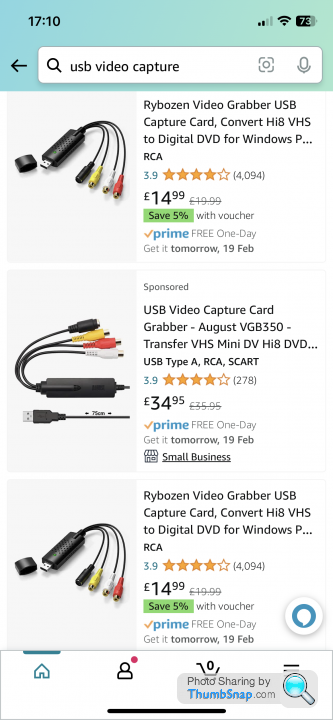
I want something better than a webcam on the TV 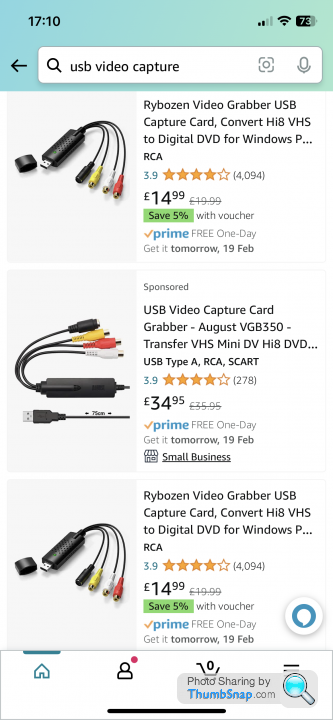

I've tried installing the old software for my Hauppauge PVR, and it just complains about a missing dll. So my old kit is useless.
I'll see if I can pick up one of those adaptors on eBay.
tribbles said:
Which DLL(s) is it complaining about? They might be Visual Studio runtimes.
Also, which PVR is it? I use an Hauppage HD-PVR on my Win10 laptop quite happily...
Eta: missed it was a WinTV...
I can't remember the dll, but when I looked it up it was a common problem even when the software was current. I found a patch on the Hauppage website but the link was dead for my device Also, which PVR is it? I use an Hauppage HD-PVR on my Win10 laptop quite happily...
Eta: missed it was a WinTV...
 I'm going to try Hauppage capture which says it will work with PVR2.
I'm going to try Hauppage capture which says it will work with PVR2.My brother is going to lend me a 32bit laptop as it has a fire wire connection for some MiniDV tapes I also need to capture. Hopefully it will be easier to install the WinTV software on that.
I'm amazed how difficult this is to do these days. To install WinTV I had to find the disc and dig out an external DVD drive!
Update...
I bought a new branded capture device on ebay (Roxio Easy VHS to DVD) as it's compatible with Windows 10 will encode to H264.
It all works fine, except when I try to capture the camcorder playing.
The captured video is very wobbly and often distorts at the top. None of that is seen on the camcorder screen.
To test the camcorder I connected it to a TV (Scart socket) and played the same tape, which was perfectly fine. That makes it sound like the capture device.
To test the capture device I reconnected the camcorder and captured whatever the camcorder lens was seeing. This worked fine which makes the capture device seem fine.
It only seems to be a problem when it's a tape playing back through the capture device.
Any ideas?
I bought a new branded capture device on ebay (Roxio Easy VHS to DVD) as it's compatible with Windows 10 will encode to H264.
It all works fine, except when I try to capture the camcorder playing.
The captured video is very wobbly and often distorts at the top. None of that is seen on the camcorder screen.
To test the camcorder I connected it to a TV (Scart socket) and played the same tape, which was perfectly fine. That makes it sound like the capture device.
To test the capture device I reconnected the camcorder and captured whatever the camcorder lens was seeing. This worked fine which makes the capture device seem fine.
It only seems to be a problem when it's a tape playing back through the capture device.
Any ideas?
Edited by 98elise on Friday 24th February 19:58
I'm not sure I can help, I have a small interest in this type of thing but haven't really bother trying the type of project you are looking to do.
But, I think possibly your best option is to get something like this:
https://www.amazon.co.uk/Adapter-CAIFU-Converter-C...
(You will need a power source, something like a mobile phone charger to power this device).
This will 'stabilise/digitise' the image.
You then need to find something that will accept and capture a HDMI input.
This might be tricky because of HDCP, but I think in this use case it may not be applicable (please google)
Sorry I'm not sure if the above is 100% correct or if I can help further.
There seems to be few people around who are knowledgeable in this area!
Does anyone know if this type of thing is easier with a Mac? Do they have any type of native support for this?
But, I think possibly your best option is to get something like this:
https://www.amazon.co.uk/Adapter-CAIFU-Converter-C...
(You will need a power source, something like a mobile phone charger to power this device).
This will 'stabilise/digitise' the image.
You then need to find something that will accept and capture a HDMI input.
This might be tricky because of HDCP, but I think in this use case it may not be applicable (please google)
Sorry I'm not sure if the above is 100% correct or if I can help further.
There seems to be few people around who are knowledgeable in this area!
Does anyone know if this type of thing is easier with a Mac? Do they have any type of native support for this?
shopper150 said:
I'm not sure I can help, I have a small interest in this type of thing but haven't really bother trying the type of project you are looking to do.
But, I think possibly your best option is to get something like this:
https://www.amazon.co.uk/Adapter-CAIFU-Converter-C...
(You will need a power source, something like a mobile phone charger to power this device).
This will 'stabilise/digitise' the image.
You then need to find something that will accept and capture a HDMI input.
This might be tricky because of HDCP, but I think in this use case it may not be applicable (please google)
Sorry I'm not sure if the above is 100% correct or if I can help further.
There seems to be few people around who are knowledgeable in this area!
Does anyone know if this type of thing is easier with a Mac? Do they have any type of native support for this?
That's essentially what I've bought but to USB. It captures fine when the camcorder lens is the source, but not when its tape. The camcorder plays fine on a TV so its got to be something unique to tape as source, which will probably be a computer setting.But, I think possibly your best option is to get something like this:
https://www.amazon.co.uk/Adapter-CAIFU-Converter-C...
(You will need a power source, something like a mobile phone charger to power this device).
This will 'stabilise/digitise' the image.
You then need to find something that will accept and capture a HDMI input.
This might be tricky because of HDCP, but I think in this use case it may not be applicable (please google)
Sorry I'm not sure if the above is 100% correct or if I can help further.
There seems to be few people around who are knowledgeable in this area!
Does anyone know if this type of thing is easier with a Mac? Do they have any type of native support for this?
98elise said:
That's essentially what I've bought but to USB. It captures fine when the camcorder lens is the source, but not when its tape. The camcorder plays fine on a TV so its got to be something unique to tape as source, which will probably be a computer setting.
Does the unit that you've purchased have a external power source?shopper150 said:
98elise said:
That's essentially what I've bought but to USB. It captures fine when the camcorder lens is the source, but not when its tape. The camcorder plays fine on a TV so its got to be something unique to tape as source, which will probably be a computer setting.
Does the unit that you've purchased have a external power source?ThisInJapanese said:
Can you post a screenshot of the issues you're seeing?
This is a test recording of some straight edges to show how bad it is. Ignore the blur on the top left, I was also moving a bottle across the screen to see what that looked like.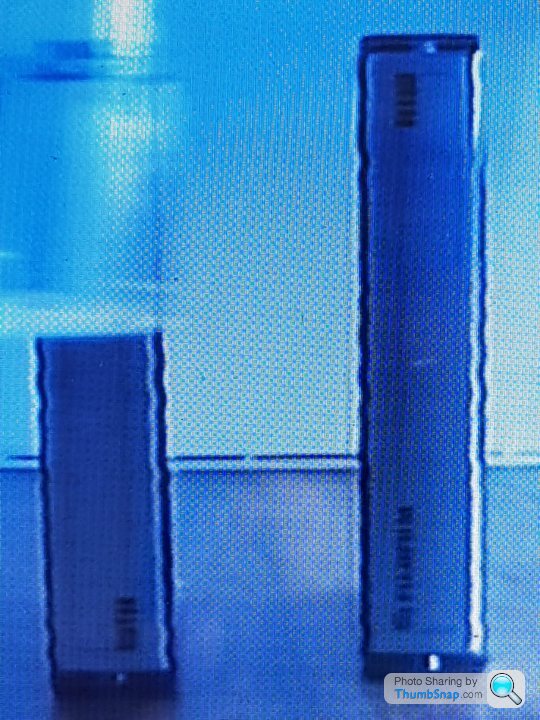
The camcorder isn't showing the same distortion.
Edited by 98elise on Tuesday 28th February 08:49
Are you sure that's not an interlacing issue?
Explainer: https://www.youtube.com/watch?v=rCUjvK-zbHw
Possible fix: https://www.videoconverterfactory.com/tips/interla...
I don't know the software you're using, but I would play around with Interlacing / Deinterelacing settings if you can. That could be why you're only seeing it on the PC. I could be totally wrong, though!
Explainer: https://www.youtube.com/watch?v=rCUjvK-zbHw
Possible fix: https://www.videoconverterfactory.com/tips/interla...
I don't know the software you're using, but I would play around with Interlacing / Deinterelacing settings if you can. That could be why you're only seeing it on the PC. I could be totally wrong, though!
ThisInJapanese said:
Are you sure that's not an interlacing issue?
Explainer: https://www.youtube.com/watch?v=rCUjvK-zbHw
Possible fix: https://www.videoconverterfactory.com/tips/interla...
I don't know the software you're using, but I would play around with Interlacing / Deinterelacing settings if you can. That could be why you're only seeing it on the PC. I could be totally wrong, though!
I'm using the software provided and it doesn't have any deinterlacing settings. Its straight up capture then set the encoding.Explainer: https://www.youtube.com/watch?v=rCUjvK-zbHw
Possible fix: https://www.videoconverterfactory.com/tips/interla...
I don't know the software you're using, but I would play around with Interlacing / Deinterelacing settings if you can. That could be why you're only seeing it on the PC. I could be totally wrong, though!
It also seems too wobbly and random to be interlacing, and it's not a problem with live video (which would also be interlaced)
Gassing Station | Computers, Gadgets & Stuff | Top of Page | What's New | My Stuff



