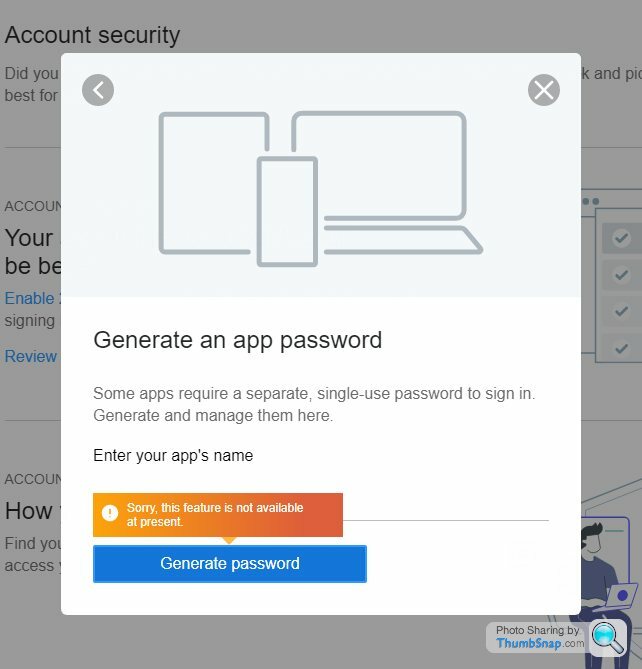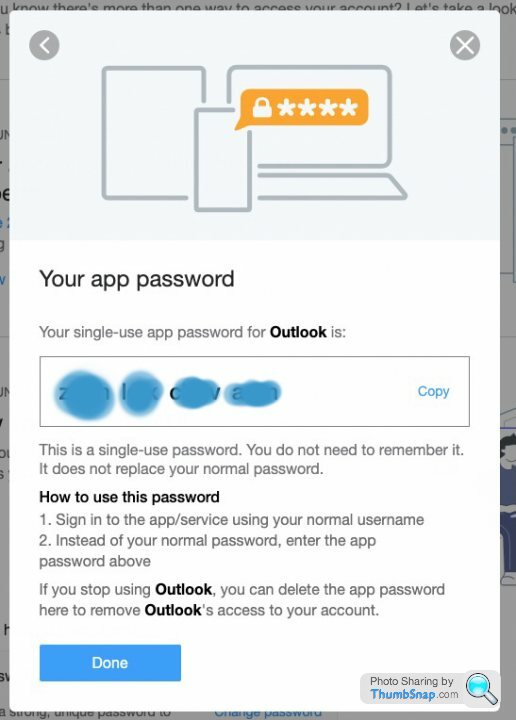AOL Mail - no longer working
Discussion
I have had an AOL email address since God was a boy and it has been working perfectly well for decades, but no longer works via PCs or mobiles.
I have tried all the server settings that Googled turned up and the only conclusion I can draw is they no longer want anyone using 3rd party apps, like Outlook, apple mail etc. to retrieve or handle their mail. They have no telephone support so nobody to ask.
It first packed out on my PC outlook, which again has always worked perfectly. It has now packed up on my iphone, which again has always worked perfectly. Webmail is fine, they obviously want me to do it that way and if I download their awful app that works, so it isn't a password issue.
Obviously that email address is attached to just about anything I have done for decades so ideally would like to find a way of fixing this.
Anyone in the same boat or got any ideas?
I have tried all the server settings that Googled turned up and the only conclusion I can draw is they no longer want anyone using 3rd party apps, like Outlook, apple mail etc. to retrieve or handle their mail. They have no telephone support so nobody to ask.
It first packed out on my PC outlook, which again has always worked perfectly. It has now packed up on my iphone, which again has always worked perfectly. Webmail is fine, they obviously want me to do it that way and if I download their awful app that works, so it isn't a password issue.
Obviously that email address is attached to just about anything I have done for decades so ideally would like to find a way of fixing this.
Anyone in the same boat or got any ideas?
Checked my emails this morning on my Mac, which downloads them through the Mac Mail app, and it was all working fine.
I use the AOL app on my phone and that is working OK too.
Edit:
I seem to remember a few years ago I had to create some sort of security password on the AOL site to allow Mail to access my AOL account.
Try looking in your account settings on the AOL website and see if you can create a one-time password for Outlook
I use the AOL app on my phone and that is working OK too.
Edit:
I seem to remember a few years ago I had to create some sort of security password on the AOL site to allow Mail to access my AOL account.
Try looking in your account settings on the AOL website and see if you can create a one-time password for Outlook
Edited by boyse7en on Monday 13th February 14:58
boyse7en said:
Checked my emails this morning on my Mac, which downloads them through the Mac Mail app, and it was all working fine.
I use the AOL app on my phone and that is working OK too.
Yes the app works on the phone but had already started bombarding me with ads.I use the AOL app on my phone and that is working OK too.
I guess they want to be paid for using their email addresses now, via ads.
w1bbles said:
Do you have to use app-specific passwords like with iCloud? Try googling that and seeing if it fixes it for you.
Within AOL webmail you can go into the settings and there is an option to generate a password, when you go to generate it it says 'currently not available'.I emailed and explained that to them and asked when it would be available and they said they didn't know, that was a week ago.
boyse7en said:
Checked my emails this morning on my Mac, which downloads them through the Mac Mail app, and it was all working fine.
I use the AOL app on my phone and that is working OK too.
Edit:
I seem to remember a few years ago I had to create some sort of security password on the AOL site to allow Mail to access my AOL account.
Try looking in your account settings on the AOL website and see if you can create a one-time password for Outlook
Within AOL webmail you can go into the settings and there is an option to generate a password, when you go to generate it it says 'currently not available'.I use the AOL app on my phone and that is working OK too.
Edit:
I seem to remember a few years ago I had to create some sort of security password on the AOL site to allow Mail to access my AOL account.
Try looking in your account settings on the AOL website and see if you can create a one-time password for Outlook
Edited by boyse7en on Monday 13th February 14:58
981Boxess said:
boyse7en said:
Checked my emails this morning on my Mac, which downloads them through the Mac Mail app, and it was all working fine.
I use the AOL app on my phone and that is working OK too.
Edit:
I seem to remember a few years ago I had to create some sort of security password on the AOL site to allow Mail to access my AOL account.
Try looking in your account settings on the AOL website and see if you can create a one-time password for Outlook
Within AOL webmail you can go into the settings and there is an option to generate a password, when you go to generate it it says 'currently not available'.I use the AOL app on my phone and that is working OK too.
Edit:
I seem to remember a few years ago I had to create some sort of security password on the AOL site to allow Mail to access my AOL account.
Try looking in your account settings on the AOL website and see if you can create a one-time password for Outlook
Edited by boyse7en on Monday 13th February 14:58
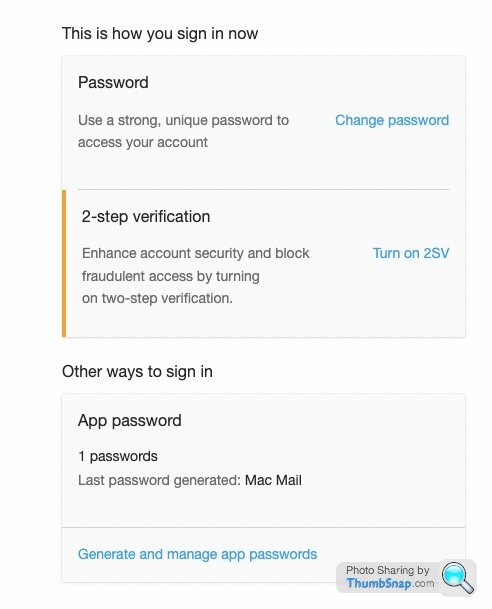
And if i click through to generate an App password I get...
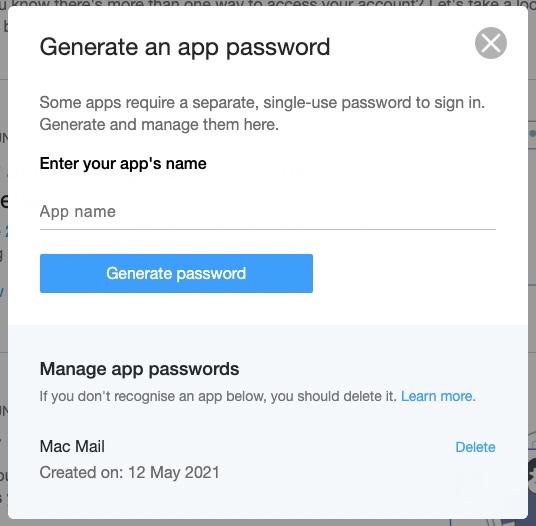
So it seems to be working. Unless it falls over later in the process
boyse7en said:
Literally just tried it here on my work computer and I can go into my "Account security" settings and see this...
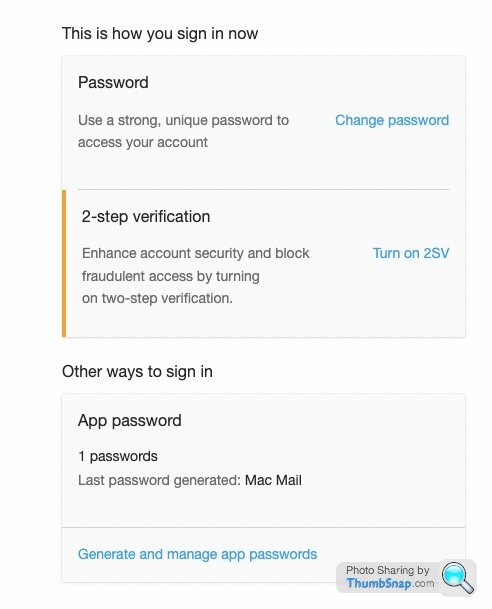
And if i click through to generate an App password I get...
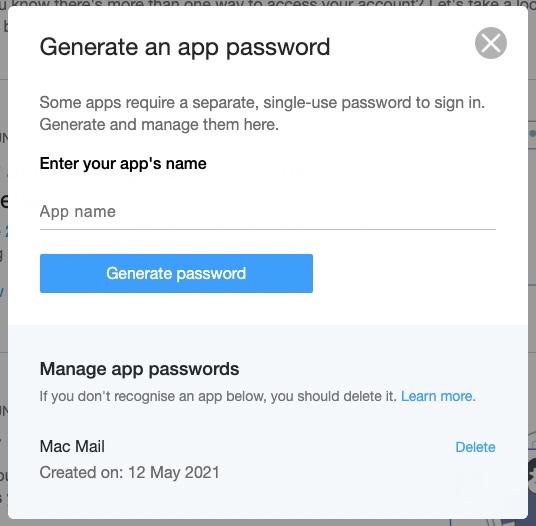
So it seems to be working. Unless it falls over later in the process
Thanks for your help but it goes wrong when you try to generate, the next step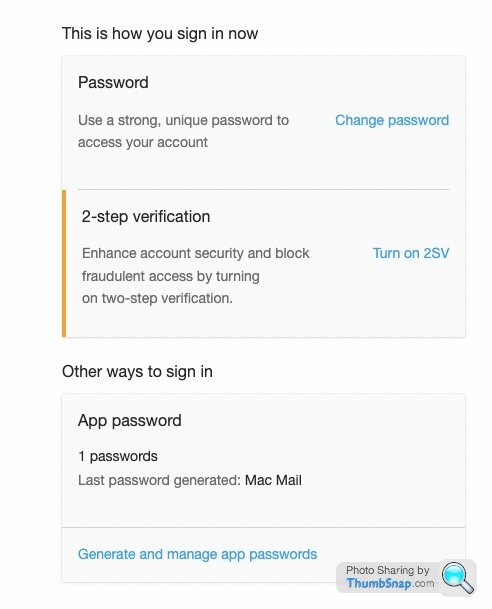
And if i click through to generate an App password I get...
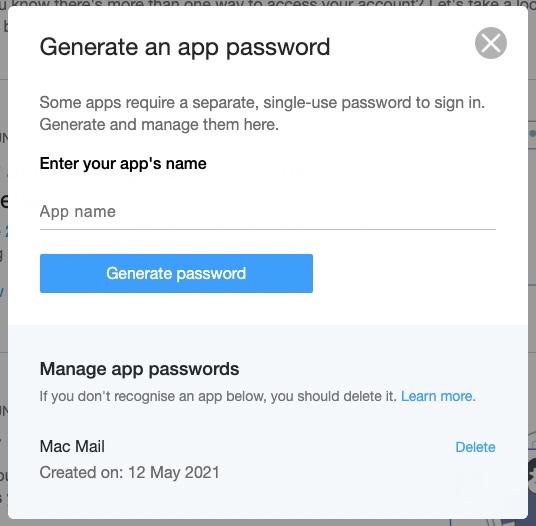
So it seems to be working. Unless it falls over later in the process
AOL still working for me as far as I can tell. Outlook on my Mac and iPhone are reading it ok.
But, you do raise a more significant point that I too have had one AOL email address, used for pretty much everything, for 28 years... I don't want to change emails as it will be the worlds biggest pain in the arse. My email is used for literally hundreds of logins.
But I suspect AOL want rid of people like me.
But, you do raise a more significant point that I too have had one AOL email address, used for pretty much everything, for 28 years... I don't want to change emails as it will be the worlds biggest pain in the arse. My email is used for literally hundreds of logins.
But I suspect AOL want rid of people like me.
Lord Marylebone said:
AOL still working for me as far as I can tell. Outlook on my Mac and iPhone are reading it ok.
But, you do raise a more significant point that I too have had one AOL email address, used for pretty much everything, for 28 years... I don't want to change emails as it will be the worlds biggest pain in the arse. My email is used for literally hundreds of logins.
But I suspect AOL want rid of people like me.
I have tried to access the password generator with Chrome, Explorer and Edge, in case it made any difference - none work.But, you do raise a more significant point that I too have had one AOL email address, used for pretty much everything, for 28 years... I don't want to change emails as it will be the worlds biggest pain in the arse. My email is used for literally hundreds of logins.
But I suspect AOL want rid of people like me.
I suspect whatever is left of AOL wants everyone on their App or using their webmail so they can force feed them ads.
I can see where this is going, I don't want to change my email address any more than you do but at some point I will have to bite the bullet and move to Microsoft/Google, which I am sure will always be there in the future. The fact it has been this easy to effectively turn off my email (the way I want to handle it) now bothers me.
Gassing Station | Computers, Gadgets & Stuff | Top of Page | What's New | My Stuff