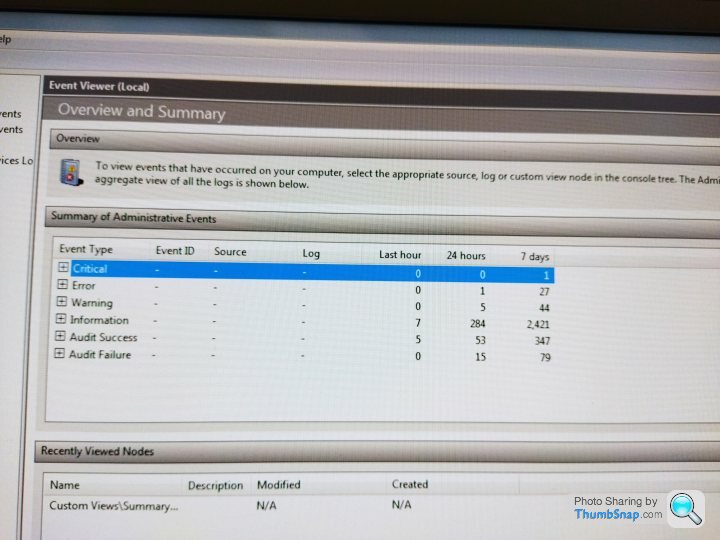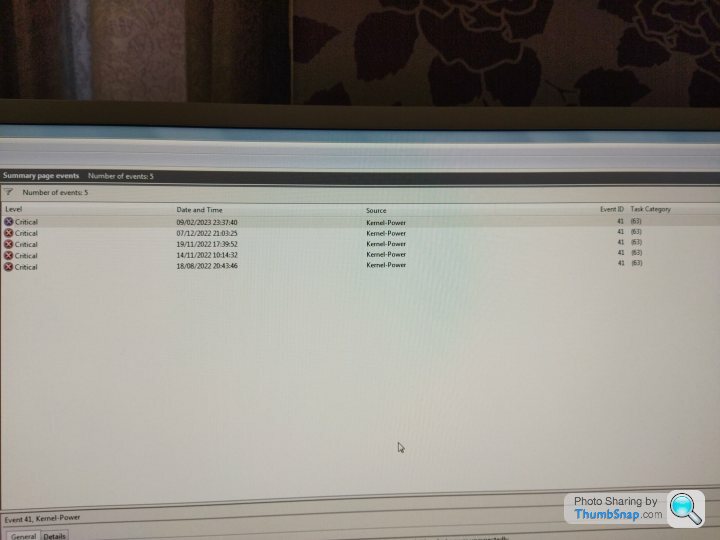Computer closes without warning
Discussion
Computer closes without warning.
I’m not in any way a technical person and certainly not computer literate. The problem; when playing videos via a media player (VLC) or using a browser (Firefox) the computer closes without warning, no warning beep, nothing.
This happened before about a year ago, so I upped the memory from 4GB to 8GB, that seemed to cure it, but now it’s doing the same. Searched the net, with no success.
Spec:
Intel core i3
4130 CPU
Memory (RAM) 8GB
Windows 7
A couple of screen shots if this help’s.
Processes
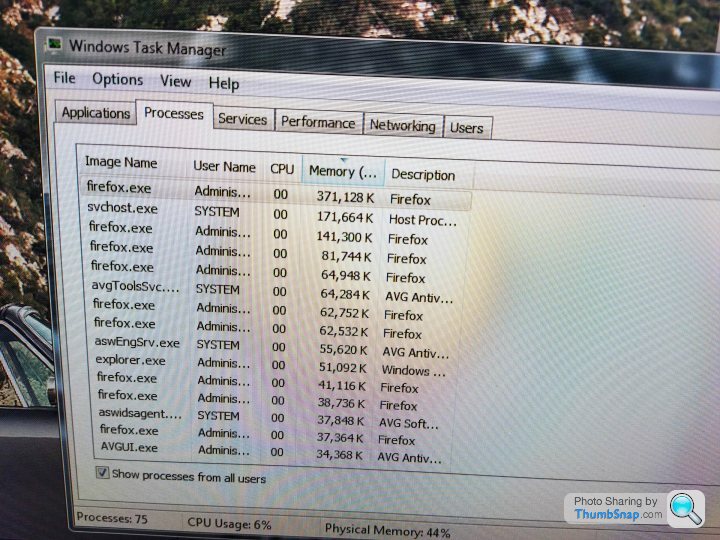
Nothing open.
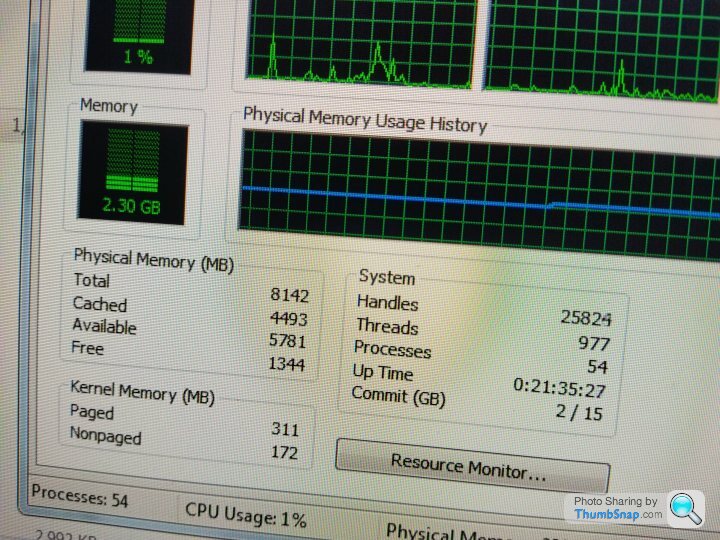
Playing video (VLC)
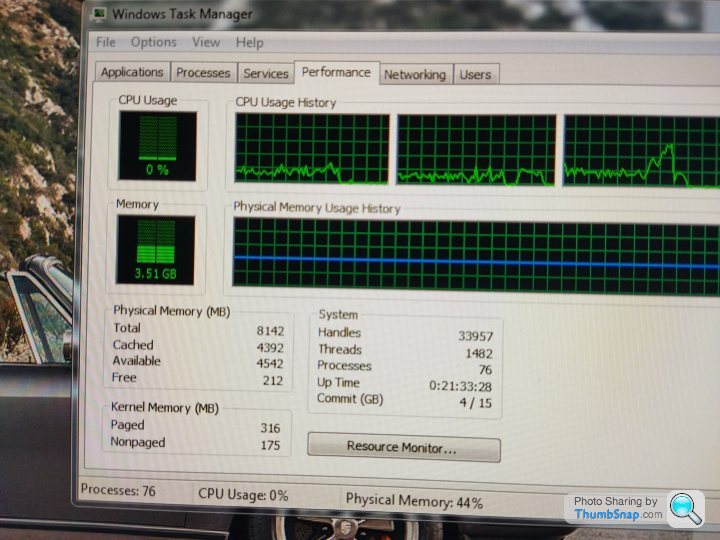
I have a great tech guy who helps me, but we don't speak the same language, so a little idea before i visit him helps.
Many thanks. DG
I’m not in any way a technical person and certainly not computer literate. The problem; when playing videos via a media player (VLC) or using a browser (Firefox) the computer closes without warning, no warning beep, nothing.
This happened before about a year ago, so I upped the memory from 4GB to 8GB, that seemed to cure it, but now it’s doing the same. Searched the net, with no success.
Spec:
Intel core i3
4130 CPU
Memory (RAM) 8GB
Windows 7
A couple of screen shots if this help’s.
Processes
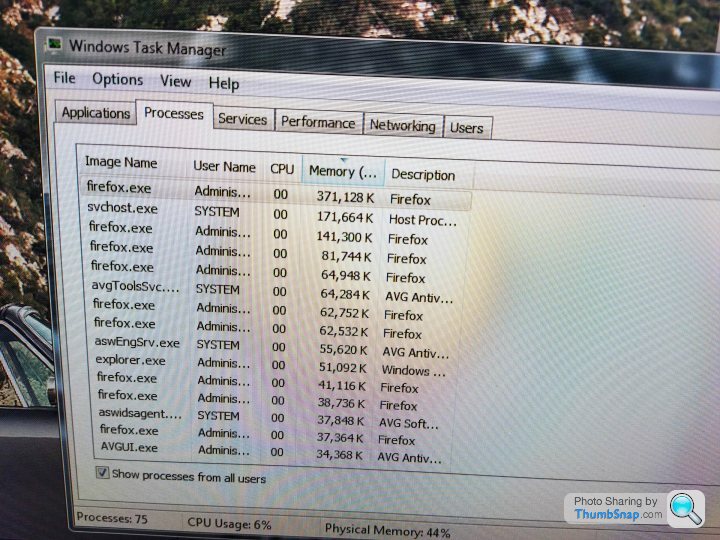
Nothing open.
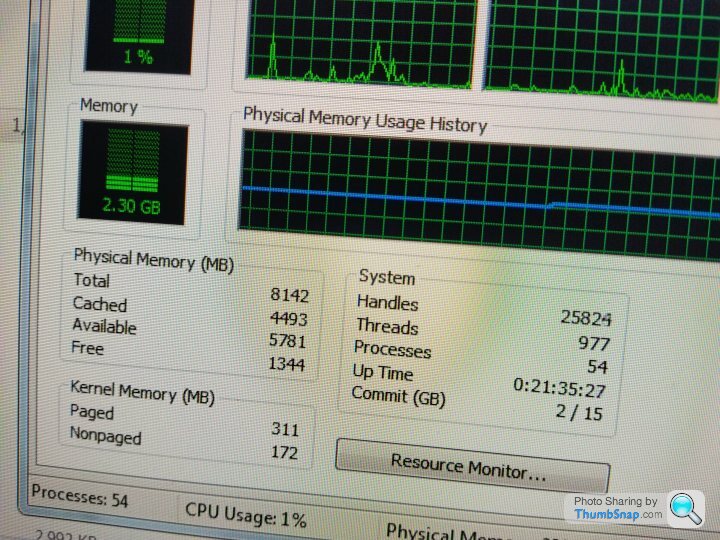
Playing video (VLC)
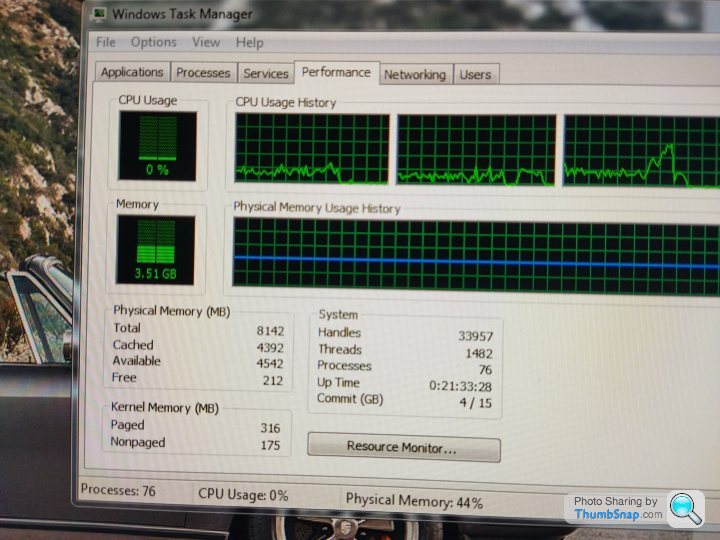
I have a great tech guy who helps me, but we don't speak the same language, so a little idea before i visit him helps.
Many thanks. DG
bigandclever said:
Overheating?
Was my first thought too.This little program from way back in the day will tell you the temperatures of all the various bits and bobs inside your PC
https://almico.com/sfdownload.php
It looks ancient but it's fine.
If the temperatures start climbing above 80 shortly before it shuts down then that's probably your issue.
I built one years ago that did this - it turned out to be a cpu overheating thing. I reapplied the thermal paste between cpu and cooler and that cured it. Another recent one took a bit longer to figure out - turns out my ram was running at the wrong clockrate but once that was sorted it was fine.
xeny said:
The obligatory, If at all possible, please stop using Windows 7 on a PC connected the internet?
My vote would be a failing power supply. Dust/poor cooling normally just makes a machine really slow as the CPU throttles its clock speed to avoid cooking itself.
Why the first part? Genuine question.My vote would be a failing power supply. Dust/poor cooling normally just makes a machine really slow as the CPU throttles its clock speed to avoid cooking itself.
daqinggregg said:
xeny said:
The obligatory, If at all possible, please stop using Windows 7 on a PC connected the internet?
My vote would be a failing power supply. Dust/poor cooling normally just makes a machine really slow as the CPU throttles its clock speed to avoid cooking itself.
Why the first part? Genuine question.My vote would be a failing power supply. Dust/poor cooling normally just makes a machine really slow as the CPU throttles its clock speed to avoid cooking itself.
If you do take this for repair then you may want to consider that a newer remanufactured / second hand newer system might offer better vfm than repairing the old one.
eBay throws up a number of options for a 10th gen i5 (vs your 4th gen i3), 16Gb ram, 256Gb ssd. From around £300.
This should support windows 11 too.
Gassing Station | Computers, Gadgets & Stuff | Top of Page | What's New | My Stuff




 hstewie said:
hstewie said: