Bit of spreadsheet advice needed please...
Discussion
I would like to be able to return the value in the top cell of each column for the values on the left
So that someone in another sheet can select "5684" in a drop down list and
see among other pieces of information that 5200 pieces will be delivered on
Mon 13/ 2. Or 8400 pieces of 65164 on Thu 26/ 01.
Any suggestions?
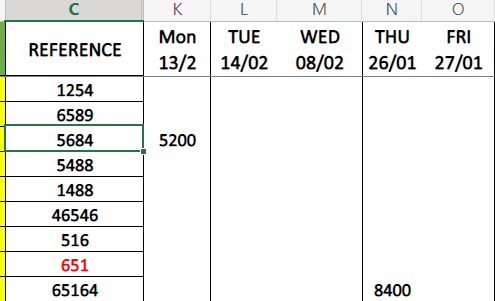
So that someone in another sheet can select "5684" in a drop down list and
see among other pieces of information that 5200 pieces will be delivered on
Mon 13/ 2. Or 8400 pieces of 65164 on Thu 26/ 01.
Any suggestions?
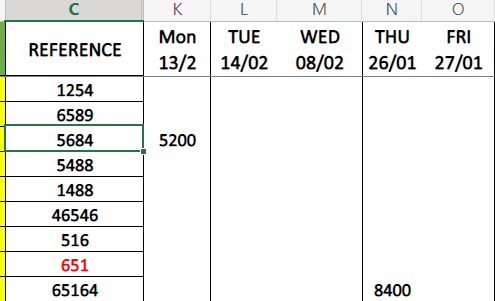
I wouldn’t start from there!
Assuming you can have multiple entries per day and multiple entries per row, i think you might get stuck.
If you instead have just 3 columns:
ref. date. quantity
65164 21/4 5000
etc
then you can use filters on that table to get what you want, and use a pivot table on those three columns to get to your original table.
Assuming you can have multiple entries per day and multiple entries per row, i think you might get stuck.
If you instead have just 3 columns:
ref. date. quantity
65164 21/4 5000
etc
then you can use filters on that table to get what you want, and use a pivot table on those three columns to get to your original table.
INDEX/MATCH is the new VLOOKUP.
Named range of REFERENCES.
Named range of DATES
Named range of the 'matrix', say QUANTITIES
Use names that are not reserved words.
Find your required value using the function
=INDEX(QUANTITIES, row, column) using MATCH(value, REFERENCES,0) for the row and MATCH(value,DATES,0) for the column.
Your values can be in any order unlike VLOOKUP, and you can insert new rows or columns at any point and your 'Lookup' functions will still perform.
You can use the named ranges for your data validation dropdowns so they also update when new entries are made.
Named range of REFERENCES.
Named range of DATES
Named range of the 'matrix', say QUANTITIES
Use names that are not reserved words.
Find your required value using the function
=INDEX(QUANTITIES, row, column) using MATCH(value, REFERENCES,0) for the row and MATCH(value,DATES,0) for the column.
Your values can be in any order unlike VLOOKUP, and you can insert new rows or columns at any point and your 'Lookup' functions will still perform.
You can use the named ranges for your data validation dropdowns so they also update when new entries are made.
Gassing Station | Computers, Gadgets & Stuff | Top of Page | What's New | My Stuff



