Browsing the internet can get tedious
Discussion
It seems that it's a lot harder to browse the internet 'normally' these days. The barrage of pop ups wants to make me punch my screen. Cookies, Tapatalk, Google, and several other bulls t popups. I can't seem to find a way to turn everything off. Has nobody invented an add on that allows for a trouble free experience? I don't want to have to spend 30 seconds clicking away just to say 'no'.
t popups. I can't seem to find a way to turn everything off. Has nobody invented an add on that allows for a trouble free experience? I don't want to have to spend 30 seconds clicking away just to say 'no'.
And then You have monstrous web pages which take an hour of scrolling just to get to the bottom. The banners are huge. What happened to everything on a single page that was easy to read? And suddenly you get one of those cookies pop ups and you can't see anything else on the page. Some of then don't even allow you to say no. What a joke.
 t popups. I can't seem to find a way to turn everything off. Has nobody invented an add on that allows for a trouble free experience? I don't want to have to spend 30 seconds clicking away just to say 'no'.
t popups. I can't seem to find a way to turn everything off. Has nobody invented an add on that allows for a trouble free experience? I don't want to have to spend 30 seconds clicking away just to say 'no'.And then You have monstrous web pages which take an hour of scrolling just to get to the bottom. The banners are huge. What happened to everything on a single page that was easy to read? And suddenly you get one of those cookies pop ups and you can't see anything else on the page. Some of then don't even allow you to say no. What a joke.
Suggest you try Brave browser, and use StartPage for search.
cookies? pop-ups?
install this and they're dealt with:
https://chrome.google.com/webstore/detail/i-dont-c...
for ads, the ad-guard home extension will suffice.
install this and they're dealt with:
https://chrome.google.com/webstore/detail/i-dont-c...
for ads, the ad-guard home extension will suffice.
goldar said:
Ah the Google one sounds about right, the trouble is I use firefox, and it's linked across devices. Any solutions there? I don't mind switching web browser on all my devices if I can keep some sort of password manager that works across them all.
https://addons.mozilla.org/en-GB/firefox/addon/i-d...Teppic said:
Nice! If only it worked on android. Another gripe I have is when accessing Reddit on Firefox android, it asks me if I'd like to switch to the app. Any way to get rid of that popup?
The problem is websites aren’t free to run and ad blockers are effective, so they use other means to make money.
Typically this involves harvesting your browsing data and selling it on.
Cookies are obvious but Tapatalk/Reddit etc want you to use their apps because they get more information from you and your phone and they can sell targeted adverts which gets them more money.
Ultimately we are all using services that are free to access so the money comes from your data. Your choices particularly on mobile (and especially iOS which is more locked down) are either relent and get the relevant apps, or just not bother.
Typically this involves harvesting your browsing data and selling it on.
Cookies are obvious but Tapatalk/Reddit etc want you to use their apps because they get more information from you and your phone and they can sell targeted adverts which gets them more money.
Ultimately we are all using services that are free to access so the money comes from your data. Your choices particularly on mobile (and especially iOS which is more locked down) are either relent and get the relevant apps, or just not bother.
goldar said:
Ah the Google one sounds about right, the trouble is I use firefox, and it's linked across devices. Any solutions there? I don't mind switching web browser on all my devices if I can keep some sort of password manager that works across them all.
Firefox has a reader view on mobile and desktop. In the URL bar, look for an icon like this. It strips out all the page formatting and just gives you the text.
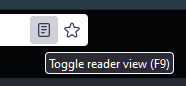
The internet (as in pure browsing) has been largely ruined by modern web development technologies. The sheer number of sites I visit and within seconds close just due to popups, large adverts, cookie questions, site questionnare, "you can save 10% off your first purchase", etc.
It's awful and I am also sick of trying to fight it now, especially when it's not about a single site, it's just about random sites you find whilst searching for something.
It's awful and I am also sick of trying to fight it now, especially when it's not about a single site, it's just about random sites you find whilst searching for something.
I'm convinced that the basic problem is that the ad men (and women) dont seem to understand that people go to the internet for the content, not the adverts, There also seems to be the attitude that the more in your face their advert is the more likly you are to clik and buy.
The fact that ad-blockers are a thing probably shows that they are having the opposit effect and putting people off their product, or at least the ads.
The fact that ad-blockers are a thing probably shows that they are having the opposit effect and putting people off their product, or at least the ads.
goldar said:
Teppic said:
Nice! If only it worked on android. Another gripe I have is when accessing Reddit on Firefox android, it asks me if I'd like to switch to the app. Any way to get rid of that popup?
https://play.google.com/store/apps/details?id=com....
Once installed, open hamburger menu and select ad-blockers to install.
Plenty of 3rd party Reddit apps. Having tried a few I've stuck with Joey.
https://play.google.com/store/apps/details?id=o.o....
Gassing Station | Computers, Gadgets & Stuff | Top of Page | What's New | My Stuff



