iCloud Drive files, where do they live?
Discussion
Can anyone clarify where files live when using iCloud Drive please?
I use iCloud Drive on my MacBook, it lets me access files on all my devices when I'm logged into iCloud. But if I have a video file on my MacBook that I drag into the iCloud Drive, where does that file actually live? Does it sit on my MacBooks hard drive, or does it get moved into the Cloud?
I use iCloud Drive on my MacBook, it lets me access files on all my devices when I'm logged into iCloud. But if I have a video file on my MacBook that I drag into the iCloud Drive, where does that file actually live? Does it sit on my MacBooks hard drive, or does it get moved into the Cloud?
On my MacBook, when I go to 'Finder > iCloud Drive' amongst the files and folders that are on there some of them have the empty cloud icon underneath, am I right on thinking that means it is living in the Cloud but can be downloaded to live on my MacBook too?
This is on of the folders with the cloud icon...
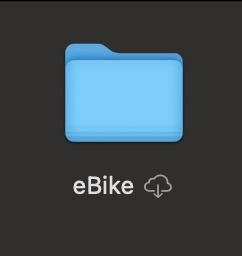
This is on of the folders with the cloud icon...
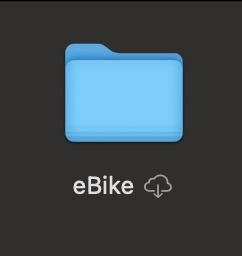
In the iCloud settings on your Mac there is an option to Optimise Mac Storage. If you tun this on the OS will dynamically manage what is stored in iCloud and what is stored locally and may remove files from your Mac to save disc space. If you turn off Optimise Mac Storage everything is stored both locally and in the cloud. (I am not sure what happens if you run out of local storage.)
The actual folder on the Mac where the OS keeps local iCloud documents is the Mobile Documents folder in your user level Library folder. In the Finder menu click Go>Go to Folder and enter ~/Library/Mobile Documents.
The actual folder on the Mac where the OS keeps local iCloud documents is the Mobile Documents folder in your user level Library folder. In the Finder menu click Go>Go to Folder and enter ~/Library/Mobile Documents.
tog said:
In the iCloud settings on your Mac there is an option to Optimise Mac Storage. If you tun this on the OS will dynamically manage what is stored in iCloud and what is stored locally and may remove files from your Mac to save disc space. If you turn off Optimise Mac Storage everything is stored both locally and in the cloud. (I am not sure what happens if you run out of local storage.)
The actual folder on the Mac where the OS keeps local iCloud documents is the Mobile Documents folder in your user level Library folder. In the Finder menu click Go>Go to Folder and enter ~/Library/Mobile Documents.
Thanks, that's useful to know.The actual folder on the Mac where the OS keeps local iCloud documents is the Mobile Documents folder in your user level Library folder. In the Finder menu click Go>Go to Folder and enter ~/Library/Mobile Documents.
Gassing Station | Computers, Gadgets & Stuff | Top of Page | What's New | My Stuff



