Discussion
I mistakenly plugged to wrong power supply into the back of a WD3200 external HDD. This has loads of quite cherished family photos and documents on it and so I'm keen to get back what I can. I've looked at forensic data recovery companies but they all want a significant upfront fee just to see if it's something they can do - and which will have a significant on-cost. They don't have any guarantees either (understandable).
So far, I'm *hoping* that this might just be a dead PCB rather than a knackered disk and so have been looking - as a low cost fix - to replace the PCB and see if that helps. I've been searching for an exact match (WD3200AAKS-00VYA0 if interested!) but can't seem to find one with a match for the highlighted part.
So my question is - how much does having the exact same PCB matter? I'm wary of doing any more damage. I can find plenty of matches for WD3200AAKS and I think that the latter part relates to the firmware on the PCB but can anyone confirm?
(obviously lesson learned and I should have known better on backups etc. etc...)
So far, I'm *hoping* that this might just be a dead PCB rather than a knackered disk and so have been looking - as a low cost fix - to replace the PCB and see if that helps. I've been searching for an exact match (WD3200AAKS-00VYA0 if interested!) but can't seem to find one with a match for the highlighted part.
So my question is - how much does having the exact same PCB matter? I'm wary of doing any more damage. I can find plenty of matches for WD3200AAKS and I think that the latter part relates to the firmware on the PCB but can anyone confirm?
(obviously lesson learned and I should have known better on backups etc. etc...)
Miserablegit said:
Can you take it apart and disconnect the hdd from the pcb?
If so simply use a usb to sata adaptor from Amazon and access the drive that way- I’m assuming the hdd uses a sata connection of course
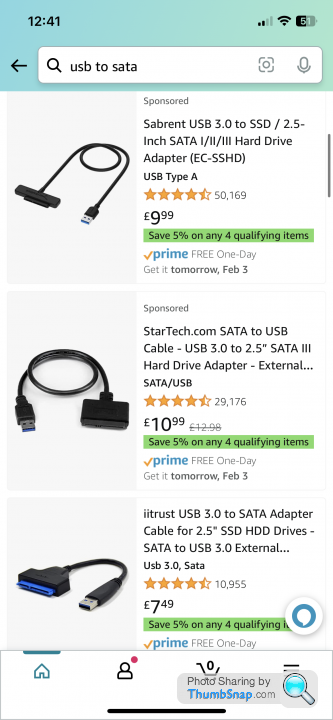
Thanks. Sorry, should have said I took it apart and purchased a HD dock (like the one below), which didn't work - hence my (slightly hopeful) conclusion the PCB itself is knackered.If so simply use a usb to sata adaptor from Amazon and access the drive that way- I’m assuming the hdd uses a sata connection of course
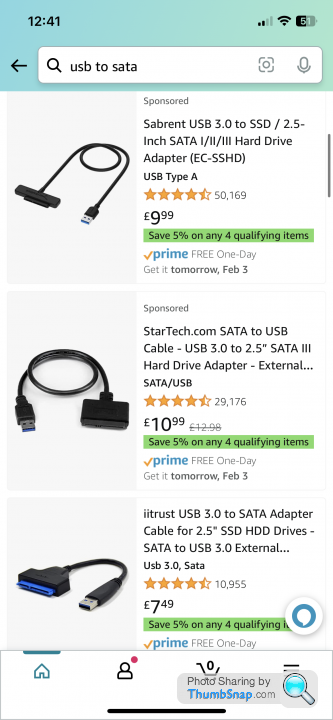

The last four letters are the amount of cache on the drive PCB. WD3200 AAKS = 16mb WD3200 AAJS = 8mb. Physically their the same drive.
You have a Western Digital 320 GB drive with 16mb of cache. Just swap the PCB on the drive, for the same type, loads on ebay. Plug the replacement drive in first to make sure it works before you swap it over.
The firmware that is listed on the drive sticker is when it was manufactured. It should still be ok regardless of firmware as you can upgrade and downgrade the firmware. Very few people actually upgrade the firmware in my experiance. Western Digital have some drive utility software on their site, but that's quite and old drive. Obviously no guarantees. I'd just go for it at this stage.
You have a Western Digital 320 GB drive with 16mb of cache. Just swap the PCB on the drive, for the same type, loads on ebay. Plug the replacement drive in first to make sure it works before you swap it over.
The firmware that is listed on the drive sticker is when it was manufactured. It should still be ok regardless of firmware as you can upgrade and downgrade the firmware. Very few people actually upgrade the firmware in my experiance. Western Digital have some drive utility software on their site, but that's quite and old drive. Obviously no guarantees. I'd just go for it at this stage.
speedyman said:
The last four letters are the amount of cache on the drive PCB. WD3200 AAKS = 16mb WD3200 AAJS = 8mb. Physically their the same drive.
You have a Western Digital 320 GB drive with 16mb of cache. Just swap the PCB on the drive, for the same type, loads on ebay. Plug the replacement drive in first to make sure it works before you swap it over.
The firmware that is listed on the drive sticker is when it was manufactured. It should still be ok regardless of firmware as you can upgrade and downgrade the firmware. Very few people actually upgrade the firmware in my experiance. Western Digital have some drive utility software on their site, but that's quite and old drive. Obviously no guarantees. I'd just go for it at this stage.
Ps. Your original question about the additional letters refers to the revision of the drive. https://hddfaqs.com/western-digital-wd3200aaks/You have a Western Digital 320 GB drive with 16mb of cache. Just swap the PCB on the drive, for the same type, loads on ebay. Plug the replacement drive in first to make sure it works before you swap it over.
The firmware that is listed on the drive sticker is when it was manufactured. It should still be ok regardless of firmware as you can upgrade and downgrade the firmware. Very few people actually upgrade the firmware in my experiance. Western Digital have some drive utility software on their site, but that's quite and old drive. Obviously no guarantees. I'd just go for it at this stage.
Captain_Morgan said:
As these are cherished photos & documents wouldn’t it be easier to restore them from the backup?


 Helpful
Helpful 


Notshortnottall said:
Thanks. Sorry, should have said I took it apart and purchased a HD dock (like the one below)
Did the dock you got include some kind of power supply? looks like the WD3200AAKS is a 3.5" and will require more power than a USB supply. Hopefully that's the issue you have. Gassing Station | Computers, Gadgets & Stuff | Top of Page | What's New | My Stuff



