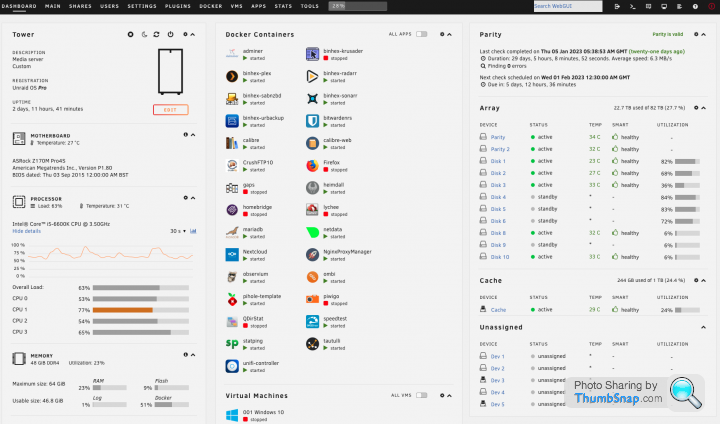Discussion
Hi
I'd like to add a NAS solution to my home network but not sure if it will work.
I've got a mesh hub wired to my router/modem (the BT one) and another 4 mesh hubs around the house. All otherdevices are connected to the mesh network and not the BT hub.
In my study, where I would like to locate the NAS, I have a lan cable between the mesh device and a switch, and my 2 computers are then wired to the switch.
Would it be OK to wire the NAS into the switch in my office (i.e on the mesh 'network'), or does it have to be connected to the BT hub and network?
Ta in advance.
I'd like to add a NAS solution to my home network but not sure if it will work.
I've got a mesh hub wired to my router/modem (the BT one) and another 4 mesh hubs around the house. All otherdevices are connected to the mesh network and not the BT hub.
In my study, where I would like to locate the NAS, I have a lan cable between the mesh device and a switch, and my 2 computers are then wired to the switch.
Would it be OK to wire the NAS into the switch in my office (i.e on the mesh 'network'), or does it have to be connected to the BT hub and network?
Ta in advance.
In theory you should have no problem. It doesn't matter where it's plugged into your network.
However I offer the following caveat. Some mesh systems (and I don't know yours) create an entirely separate network. I don't mean a seperate wireless network/SSID but a separate network that has a route out to the internet via your router but handles its own DHCP and such like. Don't worry if that means nothing to you. The point is that in that situation things on mesh can talk to the internet and other things on mesh. Things wired in can talk to other wired things and the internet, but wired things can't talk to things on the mesh. Most of the time that isn't really necessary and people don't notice but when you see people asking, why can't my cabled in desktop print to my wireless printer sometimes that's the reason.
If you're au fait with the tech then check that your mesh system is running in the correct mode (sometimes called bridge but could be something else). Clues would include there being no option to set DHCP ranges or DNS servers and stuff on the mesh because it all takes it from the router.
If you're not au fait then a quick and easy way, if you have access to appropriate devices, is to connect a computer to your router and check its IP address. Then connect a wireless device to your mesh and check its IP address. If they are in the same subnet range, which would be seen as the first three segments of the IP address being the same, then you'll be fine and aren't affected by this problem and the NAS will work as you want. For example if something on mesh has the IP address 192.168.0.10 and something wired had 192.168.0.231 then very likely your mesh won't cause problems.But if one said 192.168.1.21 and one said 10.0.0.4 then its quite likely your mesh system is running its own network and you'd need to give it some thought as how to proceed. Nothing would be insurmountable and you could get it all working but there would be some fiddling required.
edit: I should add that even if you do have a separate network for the mesh if you're plugging the NAS into the switch you describe then both desktop PCs plugged into the same switch and all wireless devices connected to the mesh should see the NAS no problem unless you've done something funky with the IP assignments on the PCs.
However I offer the following caveat. Some mesh systems (and I don't know yours) create an entirely separate network. I don't mean a seperate wireless network/SSID but a separate network that has a route out to the internet via your router but handles its own DHCP and such like. Don't worry if that means nothing to you. The point is that in that situation things on mesh can talk to the internet and other things on mesh. Things wired in can talk to other wired things and the internet, but wired things can't talk to things on the mesh. Most of the time that isn't really necessary and people don't notice but when you see people asking, why can't my cabled in desktop print to my wireless printer sometimes that's the reason.
If you're au fait with the tech then check that your mesh system is running in the correct mode (sometimes called bridge but could be something else). Clues would include there being no option to set DHCP ranges or DNS servers and stuff on the mesh because it all takes it from the router.
If you're not au fait then a quick and easy way, if you have access to appropriate devices, is to connect a computer to your router and check its IP address. Then connect a wireless device to your mesh and check its IP address. If they are in the same subnet range, which would be seen as the first three segments of the IP address being the same, then you'll be fine and aren't affected by this problem and the NAS will work as you want. For example if something on mesh has the IP address 192.168.0.10 and something wired had 192.168.0.231 then very likely your mesh won't cause problems.But if one said 192.168.1.21 and one said 10.0.0.4 then its quite likely your mesh system is running its own network and you'd need to give it some thought as how to proceed. Nothing would be insurmountable and you could get it all working but there would be some fiddling required.
edit: I should add that even if you do have a separate network for the mesh if you're plugging the NAS into the switch you describe then both desktop PCs plugged into the same switch and all wireless devices connected to the mesh should see the NAS no problem unless you've done something funky with the IP assignments on the PCs.
Edited by BigTZ4M on Thursday 26th January 09:52
Put the NAS on the LAN as close to your pc a possible, wired. So in the switch your PC is in.
That way you get optimum performance, by a long way. Assuming your pc is what's going to be doing most of the writing to and reading from the NAS, particularly the writing part.
P.s. you nas should work anywhere on your lan, meshed or not, but you want the traffic from it to your main usage (PC) to be wired.
That way you get optimum performance, by a long way. Assuming your pc is what's going to be doing most of the writing to and reading from the NAS, particularly the writing part.
P.s. you nas should work anywhere on your lan, meshed or not, but you want the traffic from it to your main usage (PC) to be wired.
Your use case if fairly straightforward so more-or-less any NAS would be fine. I see the consumer market in three segments really:
1. Something prebuilt and configured and easy to deploy - just plug it in. Western Digital do a range I think they call their Cloud drives. I had one once and it was fine but it got a bit hot (small enclosure) and WD have messed around with their drives so I don't know what they put in these days. I assume Seagate offer something similar. They're the most cost effective and would do what you want.
2. Something a little more configurable and powerful. Generally bought as a chassis with OS that you then separately buy the disks to put in. That's an easy enough job and once done you have a solid supported unit. A little more costly than route 1 but probably the one I would recommend as they would serve you well and are much more extensible like being able to run Plex servers or have some good apps for slicker backup of your phone photos etc. The big players here are QNAP and Synology. I have no experience of either but everything I've ever read has been generally positive, particularly Synology. It's that good that people have ripped off the OS to make a version for your own DIY server so it must have something going for it to go to the effort!
3. Likely the most costly unless you have the parts around is to make your own appliance basically by building/buying a computer and all the storage and deploying a NAS OS on it. Don't know if it is still going but the HP microserver, some disks and the aforementioned XPenology was a popular choice but there are a myriad of options. Everything from a Raspberry Pi with USB disks hanging off it with openmediavault as the OS through to my personal choice of a full tower packed to the rafters with disks running UnRaid. Things like FreeNAS and TrueNAS are also available depending on your needs or some even configure Linux from the ground up to provide what they need . As well as probably being expensive, power usage is higher if you go down a fully fledged PC route and depending on the OS of choice can be much harder to install and configure - certainly not plug and play like the first two routes pretty much are. The pay back is ultimate configurability and generally a richer ecosystem to do cool stuff with. These NAS OSes can do much more than just be a file share. For example I can and do run Docker and have containers for 20+ different applications so my downloading, media curation, media serving, smart home control, ad blocking and backup needs are all automated driven from the NAS. It takes time and effort to get working as you want though. I also have three VM images it can run to emulate different Windows PC configurations for example and I have an encrypted link up to my infinite storage on Google that is then shared out to my network from the NAS as if it were a local disk.
At the end of the day I think given what you say you use it for then, depending on storage requirements, a two bay Synology would be ideal running a pair of disks in RAID 1 for some resilience. But remember neither a NAS nor the disks configured with some sort of RAID are sufficient alone as a backup but can form part of a robust backup strategy.
1. Something prebuilt and configured and easy to deploy - just plug it in. Western Digital do a range I think they call their Cloud drives. I had one once and it was fine but it got a bit hot (small enclosure) and WD have messed around with their drives so I don't know what they put in these days. I assume Seagate offer something similar. They're the most cost effective and would do what you want.
2. Something a little more configurable and powerful. Generally bought as a chassis with OS that you then separately buy the disks to put in. That's an easy enough job and once done you have a solid supported unit. A little more costly than route 1 but probably the one I would recommend as they would serve you well and are much more extensible like being able to run Plex servers or have some good apps for slicker backup of your phone photos etc. The big players here are QNAP and Synology. I have no experience of either but everything I've ever read has been generally positive, particularly Synology. It's that good that people have ripped off the OS to make a version for your own DIY server so it must have something going for it to go to the effort!
3. Likely the most costly unless you have the parts around is to make your own appliance basically by building/buying a computer and all the storage and deploying a NAS OS on it. Don't know if it is still going but the HP microserver, some disks and the aforementioned XPenology was a popular choice but there are a myriad of options. Everything from a Raspberry Pi with USB disks hanging off it with openmediavault as the OS through to my personal choice of a full tower packed to the rafters with disks running UnRaid. Things like FreeNAS and TrueNAS are also available depending on your needs or some even configure Linux from the ground up to provide what they need . As well as probably being expensive, power usage is higher if you go down a fully fledged PC route and depending on the OS of choice can be much harder to install and configure - certainly not plug and play like the first two routes pretty much are. The pay back is ultimate configurability and generally a richer ecosystem to do cool stuff with. These NAS OSes can do much more than just be a file share. For example I can and do run Docker and have containers for 20+ different applications so my downloading, media curation, media serving, smart home control, ad blocking and backup needs are all automated driven from the NAS. It takes time and effort to get working as you want though. I also have three VM images it can run to emulate different Windows PC configurations for example and I have an encrypted link up to my infinite storage on Google that is then shared out to my network from the NAS as if it were a local disk.
At the end of the day I think given what you say you use it for then, depending on storage requirements, a two bay Synology would be ideal running a pair of disks in RAID 1 for some resilience. But remember neither a NAS nor the disks configured with some sort of RAID are sufficient alone as a backup but can form part of a robust backup strategy.
Edited by BigTZ4M on Thursday 26th January 11:41
Double Fault said:
Is it bad practice to have primary and backup in the same chassis?
Depends on your backup strategy. Let's assume your NAS is going to be the primary and only place to store some of these files and media. Then if you make a backup on the same thing what event will the backup actually cover you for?If there's catastrophic failure or fire or theft or something then you're out of luck.
If it is to cover you accidentally deleting something then depending on how you do it then you'll be covered. Some combination of platform and apps that give you historical snapshots of the primary data with some history kept and you can revert back to an older version of the file to your primary location. You see this is where you have to be careful with RAID. So if you put two disks in as a mirrored pair you already have a second copy. But it only really helps with a single disk failure. It both won't help if there's a fire and since it is a mirror it won't help if you accidentally delete something.
A wise strategy IMO is look to what is really, really important to you and introduce an additional layer. That could be an external USB disk you store at a friend's house when not backing up or cloud storage. For example although I have dozens of TB of data on my NAS, it's only a few hundred GB of photos and documents that I wold be loathed to lose. >95% of my data is movies and TV shows that I can get again. Sure it'd be a nightmare to have to re-rip everything and very time consuming but the other, smaller volume of stuff, is what I would be devastated to lose so I back that up automatically to Google Drive. So if my house burned down I cold still get the photos of my loved ones.
More generally you can read about what is known as a 3-2-1 backup strategy for good practice. That means three copies of your files, on two different types of media, with one of the copies being off site. That starts to become impractical/expensive for large volumes of data hence why I employ it just for what is crucial to me. My photos are on my phone, on my NAS and in the cloud - this meets the 3-2-1 criteria, unless you want to be pedantic and say that ultimately they must all be sitting on disk drives which is the same type of media!
Edited by BigTZ4M on Thursday 26th January 12:31
Double Fault said:
Good info! Many thanks.
Is it bad practice to have primary and backup in the same chassis?
There is a world of discussion about that but ultimately, any backup is better than not doing it.Is it bad practice to have primary and backup in the same chassis?
I have data on my nas, and my pc, and it backs up to the nas. The Nas is raid.
The Nas then weekly auto backs up to a usb external disc, which I give to a friend when i go on holiday.
All automatic apart from the friend bit.
Another vote for Synology here. I have a wonderfully low-maintenance twin bay device that runs my CCTV DVR, DNS, Audio/Video files, and PC backups. Though I agree with situating it as close to your PC as possible, I would install it in a discreet location so long as the connection is still a wired one.
Then, should the worst happen, it's not likely to be stolen; and, you have your files backed up locally.
Then, should the worst happen, it's not likely to be stolen; and, you have your files backed up locally.
adamlstr said:
Another vote for Synology here. I have a wonderfully low-maintenance twin bay device that runs my CCTV DVR, DNS, Audio/Video files, and PC backups. Though I agree with situating it as close to your PC as possible, I would install it in a discreet location so long as the connection is still a wired one.
Then, should the worst happen, it's not likely to be stolen; and, you have your files backed up locally.
i used a single bay Synology device for 10 years and now have a twin bay Synology device with the 8TB drives I upgraded to SSDs in my PC. its in the back of the airing cupboard and has worked flawlessly for 5 yearsThen, should the worst happen, it's not likely to be stolen; and, you have your files backed up locally.
BigTZ4M said:
Double Fault said:
Is it bad practice to have primary and backup in the same chassis?
Depends on your backup strategy. Let's assume your NAS is going to be the primary and only place to store some of these files and media. Then if you make a backup on the same thing what event will the backup actually cover you for?Edited by BigTZ4M on Thursday 26th January 12:31
I’ve got a Synolgy NAS (highly recommend them) with 2 discs which are mirrored, that takes care of a disc failure. The whole thing is backed up to Dropbox. That’s enough backup for me.. YMMV
I would echo the separate backup solution rather than the same system - I've seen a couple of NAS failures which destroyed all the disks. It should be very rare, but I'd rather not chance it.
I have 2x NAS, the backup one is severely locked down and only accessible to the other, and back up on a weekly schedule (in different rooms), but also have 100GB of backup in Google Drive for the irreplaceable documents/pictures etc.
I have 2x NAS, the backup one is severely locked down and only accessible to the other, and back up on a weekly schedule (in different rooms), but also have 100GB of backup in Google Drive for the irreplaceable documents/pictures etc.
Another vote for Synology here - I have one of their older systems, that I picked up as a bargain, to test if it would meet my requirements, and have not yet needed to buy the latest version. I have mine backing up to the cloud nightly, which is one of the benefits of going for a NAS "system", rather than just a "network hard drive".
On brands, Synology are more like Apple - better software, more expensive hardware, with some lock in starting to appear on their enterprise systems (have to buy Synology HDDs), QNAP are more like Android - better hardware specs for the money, but the software isn't as polished. They have also had a few security issues recently.
On brands, Synology are more like Apple - better software, more expensive hardware, with some lock in starting to appear on their enterprise systems (have to buy Synology HDDs), QNAP are more like Android - better hardware specs for the money, but the software isn't as polished. They have also had a few security issues recently.
Craikeybaby said:
Another vote for Synology here - I have one of their older systems, that I picked up as a bargain, to test if it would meet my requirements, and have not yet needed to buy the latest version. I have mine backing up to the cloud nightly, which is one of the benefits of going for a NAS "system", rather than just a "network hard drive".
On brands, Synology are more like Apple - better software, more expensive hardware, with some lock in starting to appear on their enterprise systems (have to buy Synology HDDs), QNAP are more like Android - better hardware specs for the money, but the software isn't as polished. They have also had a few security issues recently.
Your comment on QNAP is "generous" based on my experience. I swapped from a Synology to a QNAP based on spec and price thinking "a NAS is a NAS surely". I then promptly gave it away and bought another Synology (of which I now have 3 doing different things). I will not be darkening QNAPs door ever again but am well aware that they have a lot of supporters.On brands, Synology are more like Apple - better software, more expensive hardware, with some lock in starting to appear on their enterprise systems (have to buy Synology HDDs), QNAP are more like Android - better hardware specs for the money, but the software isn't as polished. They have also had a few security issues recently.
It will work over the mesh but you wont get stunning performance. Big difference between wifi speed and full duplex gigabit. The first time you do a full backup/copy to load up the NAS could be painful over wifi. Once its done though and you are only updating odd files or doing incremental backs should be fine.
Having seen a few NAS failures over the years I have belt and braces. Main NAS in the office that is use live, then that is mirrored to a second NAS near the front door so I could grab and run if necessary.
They are in the process of digging up the roads here to install FTTH, If I go for a gigabit connection Im toying with the idea of putting my 2nd NAS in my parents house over a VPN . Depends on the upload speed they offer.
Having seen a few NAS failures over the years I have belt and braces. Main NAS in the office that is use live, then that is mirrored to a second NAS near the front door so I could grab and run if necessary.
They are in the process of digging up the roads here to install FTTH, If I go for a gigabit connection Im toying with the idea of putting my 2nd NAS in my parents house over a VPN . Depends on the upload speed they offer.
Gassing Station | Computers, Gadgets & Stuff | Top of Page | What's New | My Stuff




 any NAS brands I want to choose/avoid?
any NAS brands I want to choose/avoid?