Better wifi with full fibre?
Discussion
Probably been asked a lot but we have 1GB up/down full fibre but the wifi on fibre doesnt travel well.
Currently I have x4 TP-link boosters with a Mesh Deco system but often have slow internet and intermittent dropouts on wifi where the wired devices still work fine and fast.
What are the best wifi system/boosters these days that have good range or I can use several in tandem to spread around the house?
We have lots of devices using wifi with all the kids stuff but the big items (PS5 and desktop PC) use ethernet cables.
Currently I have x4 TP-link boosters with a Mesh Deco system but often have slow internet and intermittent dropouts on wifi where the wired devices still work fine and fast.
What are the best wifi system/boosters these days that have good range or I can use several in tandem to spread around the house?
We have lots of devices using wifi with all the kids stuff but the big items (PS5 and desktop PC) use ethernet cables.
of course the fact that you have fttp changes nothing about your wifi other than noticing that its a restriction.
My answer to a good network was to run cat6 cable throughout the house and then hard wire Mesh wifi nodes such that I have full coverage of wifi without any mesh backhaul slowing it down.
I can then get away with the cheap BT mini disks and still get good wifi performance anywhere in the house.
It also means anything that doesn't actually need to be on wifi such as TV's, consoles etc are hardwired which frees up the wifi as well.
My answer to a good network was to run cat6 cable throughout the house and then hard wire Mesh wifi nodes such that I have full coverage of wifi without any mesh backhaul slowing it down.
I can then get away with the cheap BT mini disks and still get good wifi performance anywhere in the house.
It also means anything that doesn't actually need to be on wifi such as TV's, consoles etc are hardwired which frees up the wifi as well.
Gary C said:
of course the fact that you have fttp changes nothing about your wifi other than noticing that its a restriction.
My answer to a good network was to run cat6 cable throughout the house and then hard wire Mesh wifi nodes such that I have full coverage of wifi without any mesh backhaul slowing it down.
I can then get away with the cheap BT mini disks and still get good wifi performance anywhere in the house.
It also means anything that doesn't actually need to be on wifi such as TV's, consoles etc are hardwired which frees up the wifi as well.
Yep, I have a couple mesh nodes plugged in via ethernet. Its the ones i can't get cables too that seem to have the problem and the device such as all the kids stuff (mac laptops, phones, Ipad etc) can use ethernet anyway. Its these devices that have the most problems.My answer to a good network was to run cat6 cable throughout the house and then hard wire Mesh wifi nodes such that I have full coverage of wifi without any mesh backhaul slowing it down.
I can then get away with the cheap BT mini disks and still get good wifi performance anywhere in the house.
It also means anything that doesn't actually need to be on wifi such as TV's, consoles etc are hardwired which frees up the wifi as well.
stabilio said:
Yep, I have a couple mesh nodes plugged in via ethernet. Its the ones i can't get cables too that seem to have the problem and the device such as all the kids stuff (mac laptops, phones, Ipad etc) cant use ethernet anyway. Its these devices that have the most problems.
stabilio said:
Gary C said:
of course the fact that you have fttp changes nothing about your wifi other than noticing that its a restriction.
My answer to a good network was to run cat6 cable throughout the house and then hard wire Mesh wifi nodes such that I have full coverage of wifi without any mesh backhaul slowing it down.
I can then get away with the cheap BT mini disks and still get good wifi performance anywhere in the house.
It also means anything that doesn't actually need to be on wifi such as TV's, consoles etc are hardwired which frees up the wifi as well.
Yep, I have a couple mesh nodes plugged in via ethernet. Its the ones i can't get cables too that seem to have the problem and the device such as all the kids stuff (mac laptops, phones, Ipad etc) can use ethernet anyway. Its these devices that have the most problems.My answer to a good network was to run cat6 cable throughout the house and then hard wire Mesh wifi nodes such that I have full coverage of wifi without any mesh backhaul slowing it down.
I can then get away with the cheap BT mini disks and still get good wifi performance anywhere in the house.
It also means anything that doesn't actually need to be on wifi such as TV's, consoles etc are hardwired which frees up the wifi as well.
You need to look at how far apart the extenders are from the main router and what materials/electrical devices that sit in between that could be causing weaker connections.
Do the extenders even have the capability to manage multiple devices at high speeds?
Ultimately an extender boosting a poor signal is not going to fix the underlying issue. As above you may need extenders located more closely or perhaps a proper mesh set up so that traffic and devices seamlessly transfer through potentially multiple points. All depends on the layout and construction of your house. There is no one size fits all approach.
Do the extenders even have the capability to manage multiple devices at high speeds?
Ultimately an extender boosting a poor signal is not going to fix the underlying issue. As above you may need extenders located more closely or perhaps a proper mesh set up so that traffic and devices seamlessly transfer through potentially multiple points. All depends on the layout and construction of your house. There is no one size fits all approach.
Unless your issue (prior to getting full fibre) was saturating your broadband link, then changing to full fibre won’t make a blind bit of difference.
Assuming your house is either huge, full of think walls, glass, steel or both?
If you really can’t run more cables then you probably need more mesh nodes - stayed a 8 bed Air BnB recently and it had at least 12 nodes.
Assuming your house is either huge, full of think walls, glass, steel or both?
If you really can’t run more cables then you probably need more mesh nodes - stayed a 8 bed Air BnB recently and it had at least 12 nodes.
Backhaul is the network traffic that the mesh nodes are using to communicate with each other, to route traffic from the devices connected to the mesh
So when your end-user device (phone/tablet/telly/etc) connects to a node in the mesh that isn’t the main node (the one connected to the router / cable / telephone), then that traffic needs to be hauled back to the main node, either over the mesh wifi network itself or a physical cable - hence it’s called backhaul
You want the backhaul to be as fast as possible, hence the best solution is physically connected together over Ethernet. If that’s not possible, you need to have enough mesh nodes to make sure they have a strong radio signal between them, hence the “add more nodes” advice above
So when your end-user device (phone/tablet/telly/etc) connects to a node in the mesh that isn’t the main node (the one connected to the router / cable / telephone), then that traffic needs to be hauled back to the main node, either over the mesh wifi network itself or a physical cable - hence it’s called backhaul
You want the backhaul to be as fast as possible, hence the best solution is physically connected together over Ethernet. If that’s not possible, you need to have enough mesh nodes to make sure they have a strong radio signal between them, hence the “add more nodes” advice above
nebpor said:
Backhaul is the network traffic that the mesh nodes are using to communicate with each other, to route traffic from the devices connected to the mesh
So when your end-user device (phone/tablet/telly/etc) connects to a node in the mesh that isn’t the main node (the one connected to the router / cable / telephone), then that traffic needs to be hauled back to the main node, either over the mesh wifi network itself or a physical cable - hence it’s called backhaul
You want the backhaul to be as fast as possible, hence the best solution is physically connected together over Ethernet. If that’s not possible, you need to have enough mesh nodes to make sure they have a strong radio signal between them, hence the “add more nodes” advice above
Worth noting that some mesh nodes have a separate channel for backhaul and others have to use the same channel.So when your end-user device (phone/tablet/telly/etc) connects to a node in the mesh that isn’t the main node (the one connected to the router / cable / telephone), then that traffic needs to be hauled back to the main node, either over the mesh wifi network itself or a physical cable - hence it’s called backhaul
You want the backhaul to be as fast as possible, hence the best solution is physically connected together over Ethernet. If that’s not possible, you need to have enough mesh nodes to make sure they have a strong radio signal between them, hence the “add more nodes” advice above
So without a dedicated backhaul channel, if your laptop is connected to the nearest node, then all the data it transmits to your laptop, also has to be received by the node on the very same channel, effectively reducing its throughput by 50%,
A mesh system with a separate backhaul channel or one connected by ethernet, can receive the data while transmitting it at full speed.
Digger said:
Backhaul meaning please?
Is this a word that currently has no explicitly-defined meaning & currently gets bandied about in all threads with this scenario regarding WiFi / Ethernet / Router connectivity.
I need a definitive answer!
Here you go...Is this a word that currently has no explicitly-defined meaning & currently gets bandied about in all threads with this scenario regarding WiFi / Ethernet / Router connectivity.
I need a definitive answer!

https://gprivate.com/62t6g
stabilio said:
Probably been asked a lot but we have 1GB up/down full fibre but the wifi on fibre doesnt travel well.
Currently I have x4 TP-link boosters with a Mesh Deco system but often have slow internet and intermittent dropouts on wifi where the wired devices still work fine and fast.
What are the best wifi system/boosters these days that have good range or I can use several in tandem to spread around the house?
We have lots of devices using wifi with all the kids stuff but the big items (PS5 and desktop PC) use ethernet cables.
TP link make an awful lot of wifi extenders & mesh products, as you can imagine not all have the same levels of performance, it would be good to understand the specific units you are using.Currently I have x4 TP-link boosters with a Mesh Deco system but often have slow internet and intermittent dropouts on wifi where the wired devices still work fine and fast.
What are the best wifi system/boosters these days that have good range or I can use several in tandem to spread around the house?
We have lots of devices using wifi with all the kids stuff but the big items (PS5 and desktop PC) use ethernet cables.
It would also be useful to understand how large the home is, the construction type, where the isp line enters the home, where the current wireless nodes are (wired vs wireless), what speeds are you seeing on each node, what budget for any alternative devices.
Captain_Morgan said:
Digger said:
Backhaul meaning please?
Is this a word that currently has no explicitly-defined meaning & currently gets bandied about in all threads with this scenario regarding WiFi / Ethernet / Router connectivity.
I need a definitive answer!
Here you go...Is this a word that currently has no explicitly-defined meaning & currently gets bandied about in all threads with this scenario regarding WiFi / Ethernet / Router connectivity.
I need a definitive answer!

https://gprivate.com/62t6g
For the sarcasm, you win a stale cookie.
Captain_Morgan said:
TP link make an awful lot of wifi extenders & mesh products, as you can imagine not all have the same levels of performance, it would be good to understand the specific units you are using.
It would also be useful to understand how large the home is, the construction type, where the isp line enters the home, where the current wireless nodes are (wired vs wireless), what speeds are you seeing on each node, what budget for any alternative devices.
Ok, here goes. It would also be useful to understand how large the home is, the construction type, where the isp line enters the home, where the current wireless nodes are (wired vs wireless), what speeds are you seeing on each node, what budget for any alternative devices.
The nodes are TP-Link Deco M4 and house size is 5 bedroom/2 floor (brick walls) and currently have x4 deco units in the house plus one down the garden in my office. The main modem (which has x4 ethernet connection ports) is in the front of the house on one side and the main Deco node is connected to the router via cat 6 cable.
Another Deco M4 is in the living room by the TV and there are two more upstairs.
The office down the garden is connected direct from the router with a long Cat 6 cable and speed is excellent (approx 915Mbps down/850Mbps up) via wired desktops with a 10GB switch. From this switch, I have one Deco node connected to give me wifi too in the office and the speed on my phone seems decent for wifi i think (approx 90Mbps down/90Mbps up) so it seems connecting a Deco M4 node directly to an ethernet cable is the way to go - is this right? For reference, in some parts of the house, a speed test on the same phone only gives no more than 2Mbps sometimes and often less.
If so, I think my best bet is to bite the bullet and run an ethernet cable from the main modem into the living room going into a little cheap 5 port GB switch and connect the Tv/Sky box so they are hard wired now and also an ethernet cable to the Deco M4 node in there too to boost wifi.
Likewise, I have an ethernet cable going upstairs from the modem already but can feed that into the loft (theres tons of unused extra length on it) and split via a switch with cables coming down into the bedrooms and wire that into the Deco M4's upstairs. Can I also use more switches in the bedrooms to hard wire the kids TV/PS5/Decos etc as that would also free up a lot of devices that use wifi now?
Does the above sound like a good plan as all I'd need would be x3 cheap switches and a few cat 6 cables and it will free up loads of current wi-fi devices.
Theres still x6 phones, several ipads, laptops, CCTV and even LED lights and an air con unit that connect to wifi so so the less things using the same wi-fi connection is surely better?
Digger said:
Captain_Morgan said:
Digger said:
Backhaul meaning please?
Is this a word that currently has no explicitly-defined meaning & currently gets bandied about in all threads with this scenario regarding WiFi / Ethernet / Router connectivity.
I need a definitive answer!
Here you go...Is this a word that currently has no explicitly-defined meaning & currently gets bandied about in all threads with this scenario regarding WiFi / Ethernet / Router connectivity.
I need a definitive answer!

https://gprivate.com/62t6g
For the sarcasm, you win a stale cookie.
stabilio said:
Captain_Morgan said:
TP link make an awful lot of wifi extenders & mesh products, as you can imagine not all have the same levels of performance, it would be good to understand the specific units you are using.
It would also be useful to understand how large the home is, the construction type, where the isp line enters the home, where the current wireless nodes are (wired vs wireless), what speeds are you seeing on each node, what budget for any alternative devices.
Ok, here goes. It would also be useful to understand how large the home is, the construction type, where the isp line enters the home, where the current wireless nodes are (wired vs wireless), what speeds are you seeing on each node, what budget for any alternative devices.
The nodes are TP-Link Deco M4 and house size is 5 bedroom/2 floor (brick walls) and currently have x4 deco units in the house plus one down the garden in my office. The main modem (which has x4 ethernet connection ports) is in the front of the house on one side and the main Deco node is connected to the router via cat 6 cable.
Another Deco M4 is in the living room by the TV and there are two more upstairs.
The office down the garden is connected direct from the router with a long Cat 6 cable and speed is excellent (approx 915Mbps down/850Mbps up) via wired desktops with a 10GB switch. From this switch, I have one Deco node connected to give me wifi too in the office and the speed on my phone seems decent for wifi i think (approx 90Mbps down/90Mbps up) so it seems connecting a Deco M4 node directly to an ethernet cable is the way to go - is this right? For reference, in some parts of the house, a speed test on the same phone only gives no more than 2Mbps sometimes and often less.
If so, I think my best bet is to bite the bullet and run an ethernet cable from the main modem into the living room going into a little cheap 5 port GB switch and connect the Tv/Sky box so they are hard wired now and also an ethernet cable to the Deco M4 node in there too to boost wifi.
Likewise, I have an ethernet cable going upstairs from the modem already but can feed that into the loft (theres tons of unused extra length on it) and split via a switch with cables coming down into the bedrooms and wire that into the Deco M4's upstairs. Can I also use more switches in the bedrooms to hard wire the kids TV/PS5/Decos etc as that would also free up a lot of devices that use wifi now?
Does the above sound like a good plan as all I'd need would be x3 cheap switches and a few cat 6 cables and it will free up loads of current wi-fi devices.
Theres still x6 phones, several ipads, laptops, CCTV and even LED lights and an air con unit that connect to wifi so so the less things using the same wi-fi connection is surely better?
The m4 decos are a two band mesh system so as others have said the backhaul or wireless interconnect on the 5GHz channel is shared with client devices reducing the available bandwidth.
That said if it is 90Mbs that is still quite slow.
Before making a plan I’d do some more testing, I’d re check the wifi in the garden office, I’d turn all but the wired m4 in the house & test against that, then I’d bring back the second gf m4 & test against that to understand what the speed drop wired m4 vs wireless is, again as overs have said you can have the nodes to far apart, if you think about it like ripples in a pond from throwing in two stones you want a fare distance but one where the conjoining ripples are still strong.
You might be able to improve things just by relocating the nodes if you look at the floor plan try & split the gf into two half’s & get a node as close to centre in each half & the same for the 1st floor.
If that doesn’t improve things then assuming the 90Mbs for a wired is incorrect then you can either install the ethernet cabling & use additional switches as you’ve suggested or look at a try band mesh system.
Captain_Morgan said:
You might want to check some of those numbers, I doubt it’s a 10Gbs switch & 90Mbs over wifi seems slow.
The m4 decos are a two band mesh system so as others have said the backhaul or wireless interconnect on the 5GHz channel is shared with client devices reducing the available bandwidth.
That said if it is 90Mbs that is still quite slow.
Before making a plan I’d do some more testing, I’d re check the wifi in the garden office, I’d turn all but the wired m4 in the house & test against that, then I’d bring back the second gf m4 & test against that to understand what the speed drop wired m4 vs wireless is, again as overs have said you can have the nodes to far apart, if you think about it like ripples in a pond from throwing in two stones you want a fare distance but one where the conjoining ripples are still strong.
You might be able to improve things just by relocating the nodes if you look at the floor plan try & split the gf into two half’s & get a node as close to centre in each half & the same for the 1st floor.
If that doesn’t improve things then assuming the 90Mbs for a wired is incorrect then you can either install the ethernet cabling & use additional switches as you’ve suggested or look at a try band mesh system.
I'll give that idea a try later but I do remember when our ISP (Gigaclear) put in the fibre network in our village, they were very specific in mentioning at the public meeting that there fibre wifi would be slower than a true wired connection and that the range does drop off more quickly the further away you move compared to BT and there copper lines and a lot would depend on the actual wireless device you're using.The m4 decos are a two band mesh system so as others have said the backhaul or wireless interconnect on the 5GHz channel is shared with client devices reducing the available bandwidth.
That said if it is 90Mbs that is still quite slow.
Before making a plan I’d do some more testing, I’d re check the wifi in the garden office, I’d turn all but the wired m4 in the house & test against that, then I’d bring back the second gf m4 & test against that to understand what the speed drop wired m4 vs wireless is, again as overs have said you can have the nodes to far apart, if you think about it like ripples in a pond from throwing in two stones you want a fare distance but one where the conjoining ripples are still strong.
You might be able to improve things just by relocating the nodes if you look at the floor plan try & split the gf into two half’s & get a node as close to centre in each half & the same for the 1st floor.
If that doesn’t improve things then assuming the 90Mbs for a wired is incorrect then you can either install the ethernet cabling & use additional switches as you’ve suggested or look at a try band mesh system.
There network is nothing to do with BT/Openreach and we don't use our old BT connection at all so whether that makes a difference, I don't know?
I did think about a tri-band set up but aside from the extra cost, looking at my Deco app, there are 30 wirless devices connected and setting all them up again will be a pain. The air con set up in my office was a bit of nightmare so don't fancy doing that again.
Oh and my the switch in my office is 10GB

Its for the file transfer speed between my 8 bay Synology NAS (with x2 SSD's for caching) so I can edit video direct from the NAS itself on PC or Mac Studio which both have 10GB ethernet.
Quite amazing though how cheap a GB switch is and just how much more the 10Gb stuff is!
stabilio said:
Captain_Morgan said:
You might want to check some of those numbers, I doubt it’s a 10Gbs switch & 90Mbs over wifi seems slow.
The m4 decos are a two band mesh system so as others have said the backhaul or wireless interconnect on the 5GHz channel is shared with client devices reducing the available bandwidth.
That said if it is 90Mbs that is still quite slow.
Before making a plan I’d do some more testing, I’d re check the wifi in the garden office, I’d turn all but the wired m4 in the house & test against that, then I’d bring back the second gf m4 & test against that to understand what the speed drop wired m4 vs wireless is, again as overs have said you can have the nodes to far apart, if you think about it like ripples in a pond from throwing in two stones you want a fare distance but one where the conjoining ripples are still strong.
You might be able to improve things just by relocating the nodes if you look at the floor plan try & split the gf into two half’s & get a node as close to centre in each half & the same for the 1st floor.
If that doesn’t improve things then assuming the 90Mbs for a wired is incorrect then you can either install the ethernet cabling & use additional switches as you’ve suggested or look at a try band mesh system.
I'll give that idea a try later but I do remember when our ISP (Gigaclear) put in the fibre network in our village, they were very specific in mentioning at the public meeting that there fibre wifi would be slower than a true wired connection and that the range does drop off more quickly the further away you move compared to BT and there copper lines and a lot would depend on the actual wireless device you're using.The m4 decos are a two band mesh system so as others have said the backhaul or wireless interconnect on the 5GHz channel is shared with client devices reducing the available bandwidth.
That said if it is 90Mbs that is still quite slow.
Before making a plan I’d do some more testing, I’d re check the wifi in the garden office, I’d turn all but the wired m4 in the house & test against that, then I’d bring back the second gf m4 & test against that to understand what the speed drop wired m4 vs wireless is, again as overs have said you can have the nodes to far apart, if you think about it like ripples in a pond from throwing in two stones you want a fare distance but one where the conjoining ripples are still strong.
You might be able to improve things just by relocating the nodes if you look at the floor plan try & split the gf into two half’s & get a node as close to centre in each half & the same for the 1st floor.
If that doesn’t improve things then assuming the 90Mbs for a wired is incorrect then you can either install the ethernet cabling & use additional switches as you’ve suggested or look at a try band mesh system.
There network is nothing to do with BT/Openreach and we don't use our old BT connection at all so whether that makes a difference, I don't know?
I did think about a tri-band set up but aside from the extra cost, looking at my Deco app, there are 30 wirless devices connected and setting all them up again will be a pain. The air con set up in my office was a bit of nightmare so don't fancy doing that again.
Oh and my the switch in my office is 10GB

Its for the file transfer speed between my 8 bay Synology NAS (with x2 SSD's for caching) so I can edit video direct from the NAS itself on PC or Mac Studio which both have 10GB ethernet.
Quite amazing though how cheap a GB switch is and just how much more the 10Gb stuff is!
For example this is a test on the single wired ap in my loft that covers my whole home, the test was taken from the ground floor so two floors away.
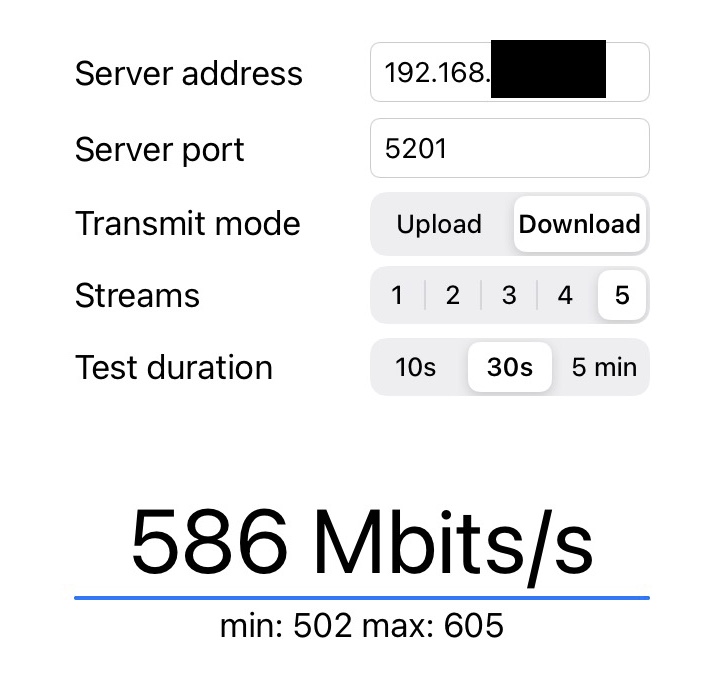
So I’d still suggest that if you are only getting 90Mbs from a wired node there’s something wrong somewhere. I can’t recall if the m4 have gig network ports or 10/100 ports that might be worth checking, if it’s the latter you’ll never see more than 100Mbs from them.
As for having to change the wireless details on so many devices, don’t. Just change the ssid/password on the new system to the existing one & everything should reconnect, it might take a reboot of some device but should be painless.
Apologies re 10Gbs switch they are still rare beasts in domestic settings.
Gassing Station | Computers, Gadgets & Stuff | Top of Page | What's New | My Stuff



