Are there any DMX experts on here?
Discussion
My local village hall acquired a 2nd hand lighting set up, with an ADJ DMX 394 controller and is now trying to make sense of it and asked if I could help.
I understand the basics of DMX after some research but what I'm trying to understand if it's possible to get the controller to use the same fader for the same function across each fixture, despite those fixtures having different channels for the same functions!
The following chart may make my question clearer, which comes from a spreadsheet I've put together to document what they've got:
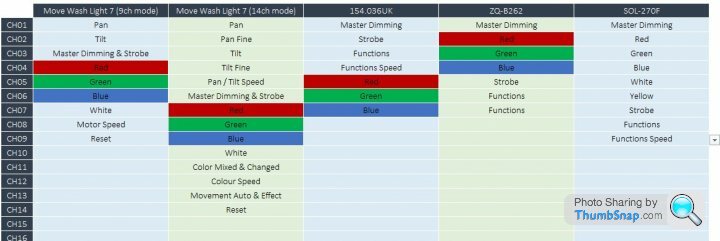
What surprised me is that the most basic of functions such as R,G,B, Strobe, White, Master Dimming, etc don't seem to be on consistent channels on each of the lighting fixtures? It's as if no one though it might be worth standardising!
The closest I can get is by messing with the starting channel for each fixture as below, but that only helps align the RGB so they use the same faders regardless of fixture, as shown below:
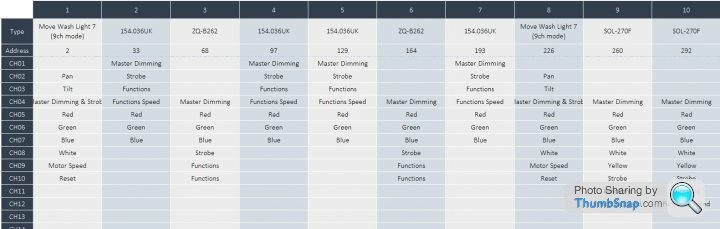
As far as I can tell, I can't reprogram the lights or the controller to bring these thinks in line ...
Thanks in advance for any words of wisdom!
I understand the basics of DMX after some research but what I'm trying to understand if it's possible to get the controller to use the same fader for the same function across each fixture, despite those fixtures having different channels for the same functions!
The following chart may make my question clearer, which comes from a spreadsheet I've put together to document what they've got:
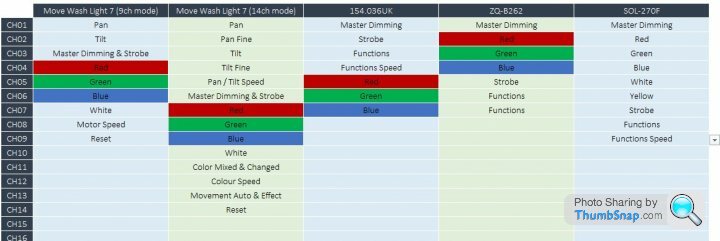
What surprised me is that the most basic of functions such as R,G,B, Strobe, White, Master Dimming, etc don't seem to be on consistent channels on each of the lighting fixtures? It's as if no one though it might be worth standardising!

The closest I can get is by messing with the starting channel for each fixture as below, but that only helps align the RGB so they use the same faders regardless of fixture, as shown below:
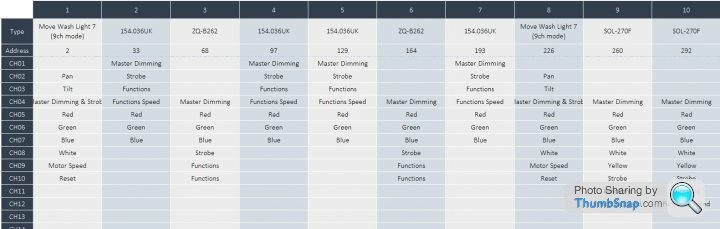
As far as I can tell, I can't reprogram the lights or the controller to bring these thinks in line ...
Thanks in advance for any words of wisdom!

I've not used that specific controller, but there are lots of very similar ones out there that are just rebranded units with the same internals.
If it's anything like mine (a differently branded 'Chauvet Obey 40' type of thing), then I'm afraid it's not possible to do what you want.
They are fixed to one 'fixture' per set of sequential channels, and in the politest possible way, they're pretty crap.
For use with simple RGB fixtures and the ability for basic chases is about all they are good for in my opinion, I bought mine years ago to just run some basic chase patterns on old disco lights, but wouldn't even attempt to use it for a theatre show.
Modern lighting desks and software are far far more flexible, and as there are so many thousands of different type of fixtures out there with no standardisation between channel layouts, most use the concept of a 'head library' which contains a database of channel assignments for each fixture, and then maps the same attributes e.g. colour, position across all different types of fixture without you having to worry about the actual physical channel assignments per fixture. For example you would go to a colour picker on screen, choose your colour and let it sort out which fixtures need which DMX values to get that output, same for position in the case of movers etc.
I'm a fan of Chamsys MagicQ, and the cheapest way to get into proper lighting software would be to run it on a PC, the software is free, but it's the same system running on their actual consoles and used in huge professional shows, so incredibly powerful.
You would ideally want a physical control surface (a 'wing') to use real faders and get DMX output from it, which may be cost prohibitive for a small village hall, but you can control using a mouse and keyboard only. Once you have programmed your 'cue stack' for a show (i.e. the look of each scene, in order), you're only really pressing GO throughout the show, well in theory anyway!
You can get a cheap Artnet/sACN node for about £125 to get physical DMX out, I think that's probably the cheapest way to do it.
Everyone has their own preference though of course, and there are plenty of other professional desks/software/wings out there, from Avolites, ETC, MA and others.
If it's anything like mine (a differently branded 'Chauvet Obey 40' type of thing), then I'm afraid it's not possible to do what you want.
They are fixed to one 'fixture' per set of sequential channels, and in the politest possible way, they're pretty crap.
For use with simple RGB fixtures and the ability for basic chases is about all they are good for in my opinion, I bought mine years ago to just run some basic chase patterns on old disco lights, but wouldn't even attempt to use it for a theatre show.
Modern lighting desks and software are far far more flexible, and as there are so many thousands of different type of fixtures out there with no standardisation between channel layouts, most use the concept of a 'head library' which contains a database of channel assignments for each fixture, and then maps the same attributes e.g. colour, position across all different types of fixture without you having to worry about the actual physical channel assignments per fixture. For example you would go to a colour picker on screen, choose your colour and let it sort out which fixtures need which DMX values to get that output, same for position in the case of movers etc.
I'm a fan of Chamsys MagicQ, and the cheapest way to get into proper lighting software would be to run it on a PC, the software is free, but it's the same system running on their actual consoles and used in huge professional shows, so incredibly powerful.
You would ideally want a physical control surface (a 'wing') to use real faders and get DMX output from it, which may be cost prohibitive for a small village hall, but you can control using a mouse and keyboard only. Once you have programmed your 'cue stack' for a show (i.e. the look of each scene, in order), you're only really pressing GO throughout the show, well in theory anyway!
You can get a cheap Artnet/sACN node for about £125 to get physical DMX out, I think that's probably the cheapest way to do it.
Everyone has their own preference though of course, and there are plenty of other professional desks/software/wings out there, from Avolites, ETC, MA and others.
Thanks for the quick reply, sounds pretty much as I expected.
They want to use the lights for a village panto at the end of January, but they only started looking at the lighting a couple of months ago and none of them are particularly technical-minded
My goals are:
1. Avoid becoming the de-facto expert they call on!
2., Get them past the show in January
For now, I think I'll go with creating scenes for each lighting change throughout the performance, so the untrained operator can just press each scene button in order, as per a script .....and leave the mapping as above, so at least the R G and B channels are on the same fader, regardless of the lighting fixture.
Meanwhile, I'll take a look at the software options, more out of my own personal curiosity! They've got a small Atom-powered laptop(!) that came with the lights, running Freestyler. I wasn't very impressed with the easy of use in a live performance so would love to find something better and stick in on something bigger and more powerful!
They want to use the lights for a village panto at the end of January, but they only started looking at the lighting a couple of months ago and none of them are particularly technical-minded

My goals are:
1. Avoid becoming the de-facto expert they call on!
2., Get them past the show in January
For now, I think I'll go with creating scenes for each lighting change throughout the performance, so the untrained operator can just press each scene button in order, as per a script .....and leave the mapping as above, so at least the R G and B channels are on the same fader, regardless of the lighting fixture.
Meanwhile, I'll take a look at the software options, more out of my own personal curiosity! They've got a small Atom-powered laptop(!) that came with the lights, running Freestyler. I wasn't very impressed with the easy of use in a live performance so would love to find something better and stick in on something bigger and more powerful!
Edited by StephenP on Tuesday 3rd January 15:41
StephenP said:
What surprised me is that the most basic of functions such as R,G,B, Strobe, White, Master Dimming, etc don't seem to be on consistent channels on each of the lighting fixtures? It's as if no one though it might be worth standardising! 
Given the way DMX works, the limited number of channels in a universe and the number of possibilities for what a fixture could do - bear in mind it's not just lighting - standardising on channels for functions doesn't really work well.
If there was a standard that dictated base address + 0 = R, base address + 1 = G etc, then anything that didn't implement these standardised functions would either have to break the standard or waste lots of channels.
As said above, it's far better to have a library of fixtures that then maps these to controllable functions. That way the actual channel in use becomes irrelevant to the user.
Freestyler is perfectly capable; I suspect it just hasn't been setup well. You can add physical controls such as buttons or faders by using a MIDI controller easily enough which will make live use much easier.
Edited by SBDJ on Tuesday 3rd January 15:48
The other thing worth looking at to simplify the setup using your existing kit, is to have multiple fixtures of the same type set to the same DMX address, assuming you don't need to control them independently.
For example, you might have a front colour wash using two fixtures, one Stage Left and one Stage right. By setting both to the same address you can control them both with the same fader to simplify operation, with the downside then being you can't control them separately, so you need to choose the right balance of flexibility vs ease of operation by a novice.
Also, have a look at the channel mode options on each. Some fixtures have modes with lots of channels that aren't actually a great deal of use, e.g. to activate automated colour patterns, strobes etc which may not be particularly useful and are more of a liability in untrained hands!
So for example running a simple wash fixture in 3 channel RGB mode might be simpler than having additional channels to mess with that will never get used.
The Move Wash Light 7 you'd be better off putting them all in 9 channel mode instead of having one in 14 channel mode for example, which will give you more consistency across the fixtures when using manual fader control.
For example, you might have a front colour wash using two fixtures, one Stage Left and one Stage right. By setting both to the same address you can control them both with the same fader to simplify operation, with the downside then being you can't control them separately, so you need to choose the right balance of flexibility vs ease of operation by a novice.
Also, have a look at the channel mode options on each. Some fixtures have modes with lots of channels that aren't actually a great deal of use, e.g. to activate automated colour patterns, strobes etc which may not be particularly useful and are more of a liability in untrained hands!
So for example running a simple wash fixture in 3 channel RGB mode might be simpler than having additional channels to mess with that will never get used.
The Move Wash Light 7 you'd be better off putting them all in 9 channel mode instead of having one in 14 channel mode for example, which will give you more consistency across the fixtures when using manual fader control.
The idea of putting some on the same channel did come up the other day so we might go with that for now.
We've managed to put on of the moving heads in 9 channel mode and set it's address, however the other one is stubbornly refusing to play nice It doesn't help when they lack any manuals (for what they are worth ...! )
It doesn't help when they lack any manuals (for what they are worth ...! )
Thanks both for the help and suggestions - at least in confirms what I already suspected!
We've managed to put on of the moving heads in 9 channel mode and set it's address, however the other one is stubbornly refusing to play nice
 It doesn't help when they lack any manuals (for what they are worth ...! )
It doesn't help when they lack any manuals (for what they are worth ...! )Thanks both for the help and suggestions - at least in confirms what I already suspected!
Is the mover that isnt playing nicely the one on the end of the the run? You might need a DMX terminator on the output.
https://www.amazon.co.uk/dmx-terminator/s?k=dmx+te...
Basically just a connector with a resistor bridging the contacts. Some lights are mors susceptible that others.
https://www.amazon.co.uk/dmx-terminator/s?k=dmx+te...
Basically just a connector with a resistor bridging the contacts. Some lights are mors susceptible that others.
The lights were playing up and acting odd when I first saw them and I realised both sets lacked terminators, so I've fitted them (the units a solid in to two sets, each with a wireless receiver at the other end of the chain)
The problematic moving head doesn't seem to have a 'dxxx' menu option to set the address, just an 'axxx'.... plus we can't see an option to switch to 9 channel to mirror the similar one at the other end.
It's one of a set of issues that includes two of the four AVSL 154.036 UK PAR 180s that have stopped producing green light, so they show pink instead of white light. Apparently they were working fine originally, then three of the LEDs went pink followed by all of them now! Weird and not something that seems to be a feature of the unit....
The problematic moving head doesn't seem to have a 'dxxx' menu option to set the address, just an 'axxx'.... plus we can't see an option to switch to 9 channel to mirror the similar one at the other end.
It's one of a set of issues that includes two of the four AVSL 154.036 UK PAR 180s that have stopped producing green light, so they show pink instead of white light. Apparently they were working fine originally, then three of the LEDs went pink followed by all of them now! Weird and not something that seems to be a feature of the unit....
Gassing Station | Computers, Gadgets & Stuff | Top of Page | What's New | My Stuff



