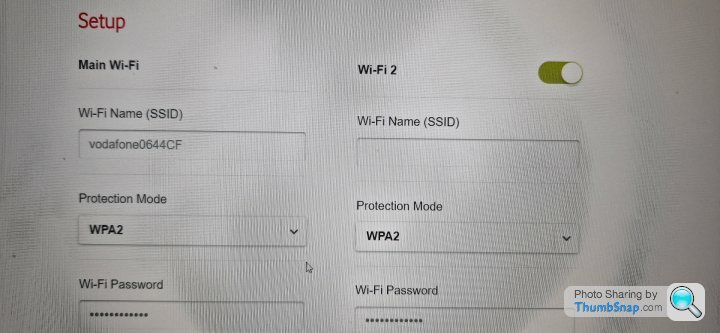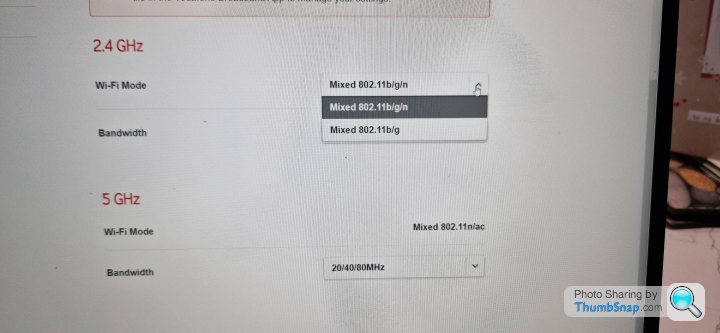Vodafone pro broadband, splitting ssid
Discussion
I have Vodafone pro broadband.
The problem is it seems to be a 5ghz connection.
I’ve got new security cameras and they need to connect to a 2.4ghz connection.
I’ve been using a to link extender but it’s pretty poor and not reliable.
Does anyone know if I can split the connection.
Going online gets results for the old router which allows this to happen easily. Not so much in my case.
I’ve even ordered a separate router (should arrive today). Don’t really know how to use that instead of the supplied one, but will figure if I have to,
Thought I’d ask here if it is possible with the supplied hub from Voda before I enter into more expense.
Needless to say trying to get info from Voda is sending me into a rage.
The problem is it seems to be a 5ghz connection.
I’ve got new security cameras and they need to connect to a 2.4ghz connection.
I’ve been using a to link extender but it’s pretty poor and not reliable.
Does anyone know if I can split the connection.
Going online gets results for the old router which allows this to happen easily. Not so much in my case.
I’ve even ordered a separate router (should arrive today). Don’t really know how to use that instead of the supplied one, but will figure if I have to,
Thought I’d ask here if it is possible with the supplied hub from Voda before I enter into more expense.
Needless to say trying to get info from Voda is sending me into a rage.
I'd be surprised if an ISP sent out a router that was 5Ghz only.
Is the router one pictured in this article?
https://www.ispreview.co.uk/index.php/2022/10/voda...
If so, that is a tri-band device and should be broadcasting 2.4Ghz. Can the CCTV cameras "see" the Vodafone router when close to it?
Is the router one pictured in this article?
https://www.ispreview.co.uk/index.php/2022/10/voda...
If so, that is a tri-band device and should be broadcasting 2.4Ghz. Can the CCTV cameras "see" the Vodafone router when close to it?
It might be broadcasting 2.4 and 5 on the same SSID (which is convenient). In the router's settings there will be an option to turn off the 5Ghz - do that temporarily so the SSID is only on 2.4 then connect the cameras. Re-enable 5Ghz and the cameras should happily stay connected on the same SSID just on the 2.4Ghz frequency.
Harpoon said:
I'd be surprised if an ISP sent out a router that was 5Ghz only.
Is the router one pictured in this article?
https://www.ispreview.co.uk/index.php/2022/10/voda...
If so, that is a tri-band device and should be broadcasting 2.4Ghz. Can the CCTV cameras "see" the Vodafone router when close to it?
Its this one:Is the router one pictured in this article?
https://www.ispreview.co.uk/index.php/2022/10/voda...
If so, that is a tri-band device and should be broadcasting 2.4Ghz. Can the CCTV cameras "see" the Vodafone router when close to it?
https://www.youtube.com/watch?app=desktop&v=7o...
THG3000
Meeten-5dulx said:
From that video at 2:45 there's a button showing "Split WiFi" and then at 2:51 shows having two WiFi networks, with a drop down to choose which frequency you want (though he doesn't seem to show the options in the drop down).https://youtu.be/7oYeJmJs9SM?t=171
Can you find that in your router?
https://www.vodafone.co.uk/cs/groups/public/docume...
Does this help?
If you don’t want a device to automatically select which band to connect to, you can split the 2.4Ghz
and 5Ghz bands into two separate SSIDs.
The option to do this exists in both basic and advanced mode under the Wi-Fi tab > General Wi-Fi
Does this help?
If you don’t want a device to automatically select which band to connect to, you can split the 2.4Ghz
and 5Ghz bands into two separate SSIDs.
The option to do this exists in both basic and advanced mode under the Wi-Fi tab > General Wi-Fi
PDF above might be the answer but WiFi 2 is just the second WiFi network - you can get it a distinct name and security key.
The WIFI standards determine the bands - 802.11b and 802.11g are 2.4Ghz only. 802.11n is 2.4 and 5Ghz.
What is the make / model of the CCTC camera? It should be able to see a mixed band network (unless it's really crap!)
The WIFI standards determine the bands - 802.11b and 802.11g are 2.4Ghz only. 802.11n is 2.4 and 5Ghz.
What is the make / model of the CCTC camera? It should be able to see a mixed band network (unless it's really crap!)
Smurfsarepeopletoo said:
https://www.vodafone.co.uk/cs/groups/public/docume...
Does this help?
If you don’t want a device to automatically select which band to connect to, you can split the 2.4Ghz
and 5Ghz bands into two separate SSIDs.
The option to do this exists in both basic and advanced mode under the Wi-Fi tab > General Wi-Fi
Thanks - the pdf shows the OLD menu - it is no longer like that for Pro.Does this help?
If you don’t want a device to automatically select which band to connect to, you can split the 2.4Ghz
and 5Ghz bands into two separate SSIDs.
The option to do this exists in both basic and advanced mode under the Wi-Fi tab > General Wi-Fi
Harpoon said:
PDF above might be the answer but WiFi 2 is just the second WiFi network - you can get it a distinct name and security key.
The WIFI standards determine the bands - 802.11b and 802.11g are 2.4Ghz only. 802.11n is 2.4 and 5Ghz.
What is the make / model of the CCTC camera? It should be able to see a mixed band network (unless it's really crap!)
This was really helpful. I made WiFi2 b & g only, WiFi 1 is a & n.The WIFI standards determine the bands - 802.11b and 802.11g are 2.4Ghz only. 802.11n is 2.4 and 5Ghz.
What is the make / model of the CCTC camera? It should be able to see a mixed band network (unless it's really crap!)
This seems (I'm in the process now) to work.
as for the camera, it is https://www.expertreviews.co.uk/security-cameras/1...
appreciate it is not the most high spec, but it is a deterrent and I'm not exactly in a high crime area.
Looks like I'll be sending the one i ordered back.
Thanks all that helped to solve this issue - I told you I'm a luddite....
Gassing Station | Computers, Gadgets & Stuff | Top of Page | What's New | My Stuff