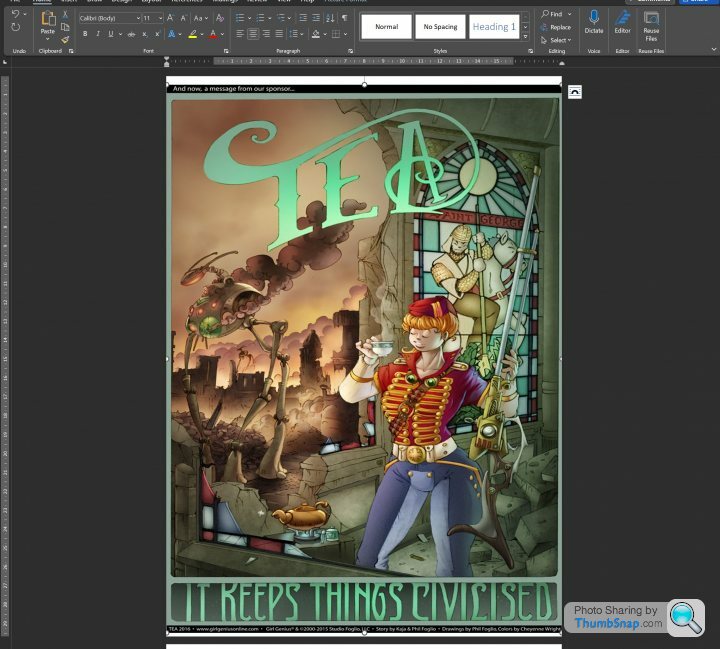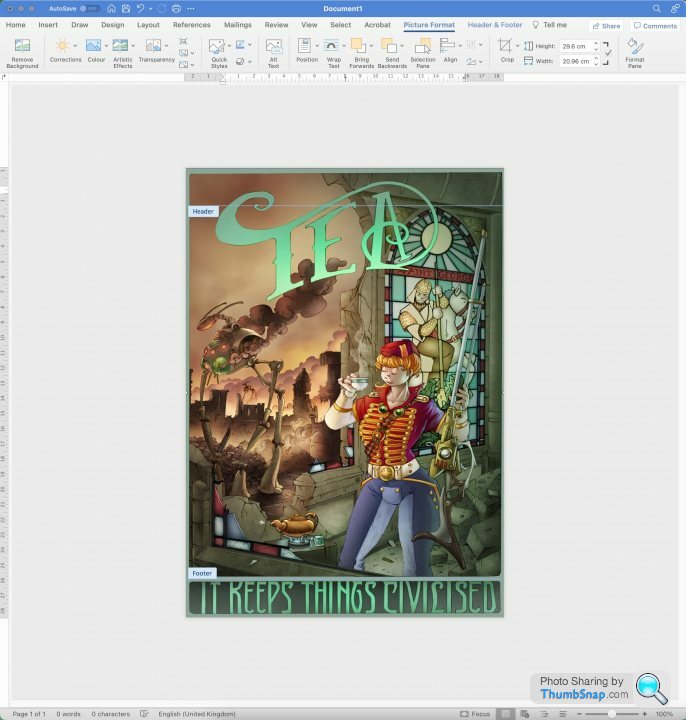Full sized image on Word doc front page - header in way
Discussion
selwonk said:
If you double-click to open the header, it should open the "Header & Footer" tab in the ribbon. Tick the "Different First Page" option and you can adjust your front page without affecting the rest of your document.
Thanks, I tried that but even with the box ticked for the front page it just edited every page. I just edited the front page and then went through the rest of the document to fix text/images which had moved. not ideal but it worked out in the end.
Gassing Station | Computers, Gadgets & Stuff | Top of Page | What's New | My Stuff