iPad Wi-Fi speed very slow
Discussion
Hi all,
I am having a problem with one iPad which is connecting via Wi-Fi very slowly.
If I run a speed test on two iPads at the same time I get this;
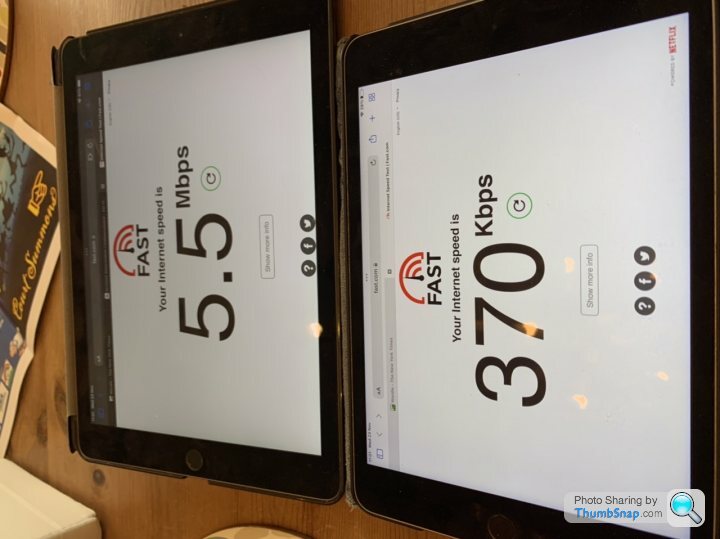
Don’t laugh at the top speed, we live in the Highlands
Anyway, I have updated the mini iPad to the latest version today after seeing other people describing similar problems on 15.6.1. I have also reset the network connection and also done a forced reset of the iPad. All to no avail.
Any ideas what could be causing it?
TIA
I am having a problem with one iPad which is connecting via Wi-Fi very slowly.
If I run a speed test on two iPads at the same time I get this;
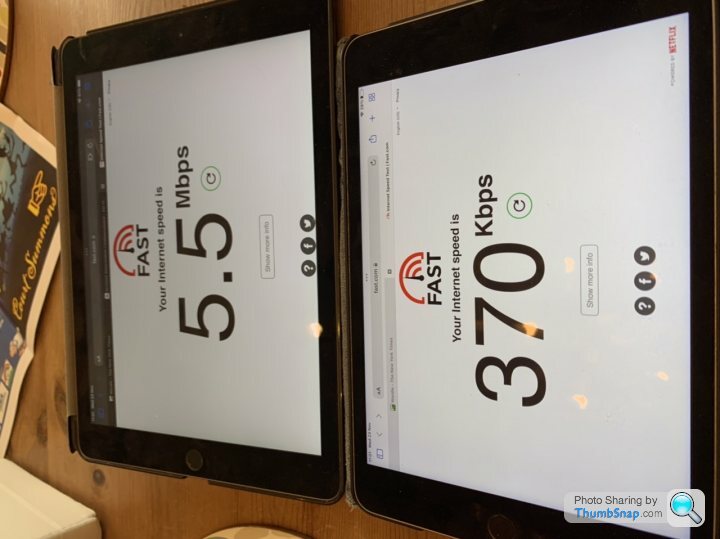
Don’t laugh at the top speed, we live in the Highlands

Anyway, I have updated the mini iPad to the latest version today after seeing other people describing similar problems on 15.6.1. I have also reset the network connection and also done a forced reset of the iPad. All to no avail.
Any ideas what could be causing it?
TIA
Are they both the same generation hardware? Check that Private Wi-Fi Address and Low Data Mode are both off in the settings for that wifi connection. Then switch on flight mode and switch it off again, or reboot the slow ipad and test again.
You might also check your router settings. Some routers can apply quotas and/or a speed limit to certain devices based on IP address or MAC address.
You might also check your router settings. Some routers can apply quotas and/or a speed limit to certain devices based on IP address or MAC address.
Gassing Station | Computers, Gadgets & Stuff | Top of Page | What's New | My Stuff



