MacBook hard drive full
Discussion
The 250GB hard drive on my 2020 MacBook Air M1is almost full, with just 12GB free. I've cleared as much space as I can.
Running About This Mac' > Storage reveals that I have 160GB as 'Other', and I'm not sure how I find these files.
Most of my files are on iCloud, so can anyone suggest how I find what the 160GB of 'Other' is please?


Running About This Mac' > Storage reveals that I have 160GB as 'Other', and I'm not sure how I find these files.
Most of my files are on iCloud, so can anyone suggest how I find what the 160GB of 'Other' is please?
Edited by LeadFarmer on Tuesday 22 November 16:59
You can search for and delete hidden files by hand but i use Parallels toolbox
https://www.parallels.com/uk/products/toolbox/?gcl...
https://www.parallels.com/uk/products/toolbox/?gcl...
sw67 said:
You can search for and delete hidden files by hand but i use Parallels toolbox
https://www.parallels.com/uk/products/toolbox/?gcl...
I paid for an app called Grand Perspective which I was told about, but I still couldn't find the 160GB of files. I can't believe that I can't find them seeing as they take up so much space.https://www.parallels.com/uk/products/toolbox/?gcl...
sw67 said:
Have a read through this
https://www.macworld.com/article/674829/how-to-del...
That seems a very useful article,many thanks. I’ll give that a good read and try it out tomorrow when I’m back home. https://www.macworld.com/article/674829/how-to-del...
Just a thought - if you have ever done iOS development or Android development, then the simulator images for each target device you have built for take up huge amounts of space and can safely be deleted. I use Disk Map by FIPLab for a visual overview of where space is being used up, but DaisyDisk and GrandPerspective do much the same thing. On a 256GB machine you'll need around 30GB free to be able to update the OS. Similar for updating Xcode if you use it, but you can download that to an external disk and install from there.
We have Daisy Disk on my OH's Macbook Air . Allows you to drill down right to the specific files IIRC (not used it for a bit).
Does the built in utility show the space used by the OS? Again, IIRC, "System" isn't that. Did you update the OS recently/since you noticed this chunk of space used? Could it be the downloaded image and the OS taking up the room?
Does the built in utility show the space used by the OS? Again, IIRC, "System" isn't that. Did you update the OS recently/since you noticed this chunk of space used? Could it be the downloaded image and the OS taking up the room?
At 1.12GB "Most of your files" are definitely not on iCloud Drive.
Go to System Preferences, select Apple ID (top right of panel) and select iCloud and select all that applies for some easy wins at clawing back your storage. Syncing Mail would be a good start...
As for "Other", if you're a heavy Google Chrome user then have a look at this first of all: https://medium.com/@ezekeal/why-does-chrome-take-u... It's an old link (2015) but it works a treat and should help reclaim some of your hard drive space.
Go to System Preferences, select Apple ID (top right of panel) and select iCloud and select all that applies for some easy wins at clawing back your storage. Syncing Mail would be a good start...
As for "Other", if you're a heavy Google Chrome user then have a look at this first of all: https://medium.com/@ezekeal/why-does-chrome-take-u... It's an old link (2015) but it works a treat and should help reclaim some of your hard drive space.
beambeam1 said:
At 1.12GB "Most of your files" are definitely not on iCloud Drive.
Go to System Preferences, select Apple ID (top right of panel) and select iCloud and select all that applies for some easy wins at clawing back your storage. Syncing Mail would be a good start...
As for "Other", if you're a heavy Google Chrome user then have a look at this first of all: https://medium.com/@ezekeal/why-does-chrome-take-u... It's an old link (2015) but it works a treat and should help reclaim some of your hard drive space.
This is definitely worth a try. My wife’s company MacBook was full and it seemed to be arising from Chrome. I can’t remember the exact steps (I’m sure that link will detail them) but deleting and reinstalling Chrome fixed it.Go to System Preferences, select Apple ID (top right of panel) and select iCloud and select all that applies for some easy wins at clawing back your storage. Syncing Mail would be a good start...
As for "Other", if you're a heavy Google Chrome user then have a look at this first of all: https://medium.com/@ezekeal/why-does-chrome-take-u... It's an old link (2015) but it works a treat and should help reclaim some of your hard drive space.
Thanks for the suggestions.
I dropped my MacBook off with a bloke I know who repairs them, as I didn't trust myself messing around with stuff i'm not familiar with. He found that over 100GB of the 'Other' files were communication logs between Mail and the servers, with each contact being logged and stored. I must have inadvertently turned this on at some point, but he's turned it off and freed up lots of space. I'd have never found that out myself.
This is how the HD looks now..
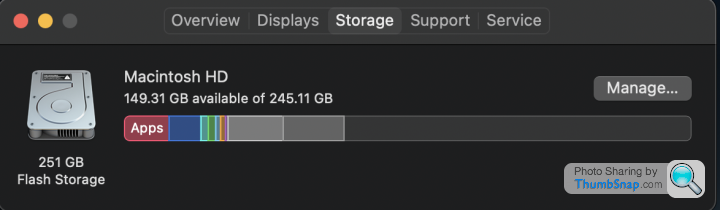
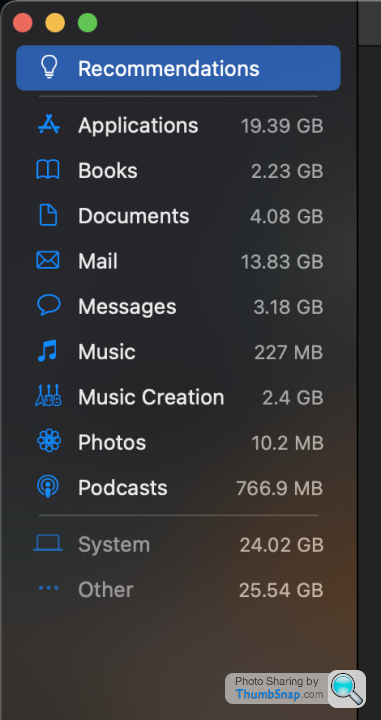
I dropped my MacBook off with a bloke I know who repairs them, as I didn't trust myself messing around with stuff i'm not familiar with. He found that over 100GB of the 'Other' files were communication logs between Mail and the servers, with each contact being logged and stored. I must have inadvertently turned this on at some point, but he's turned it off and freed up lots of space. I'd have never found that out myself.
This is how the HD looks now..
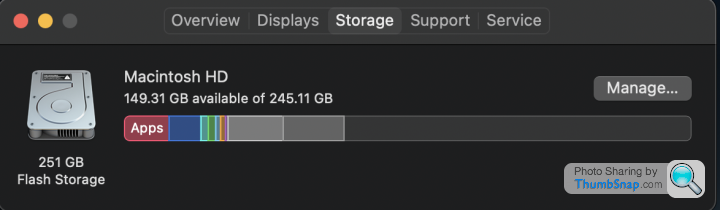
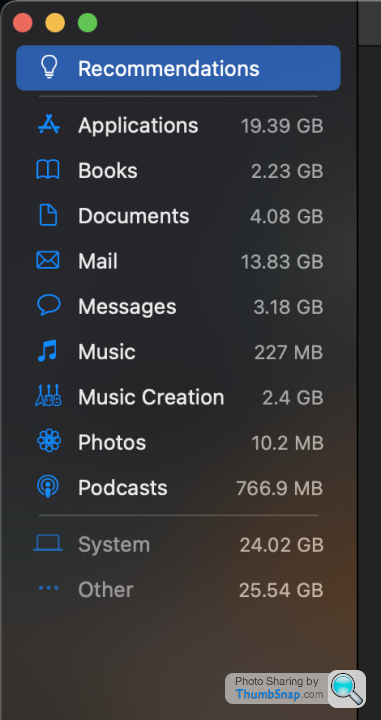
Gassing Station | Computers, Gadgets & Stuff | Top of Page | What's New | My Stuff




