Which iPad for kids?
Discussion
Daughter is approaching seven and they've started using iPads at school, second daughter is 3.
We use apple stuff within the household so not overly bothered abut the price premium over say a cheap amazon version, so if we put a chunky bumper on the thing to minimise accidents which should we get?
No idea on iPads as we either use phones or MacBooks these days, if you've got an iPad for the kids do they use it much? It absolutely won't be used for YouTube/Netflix/Disney+ etc, it's more of an educational tool if at all possible.
We use apple stuff within the household so not overly bothered abut the price premium over say a cheap amazon version, so if we put a chunky bumper on the thing to minimise accidents which should we get?
No idea on iPads as we either use phones or MacBooks these days, if you've got an iPad for the kids do they use it much? It absolutely won't be used for YouTube/Netflix/Disney+ etc, it's more of an educational tool if at all possible.
Both have iPad mini’s and use them a LOT for education as well as YouTube (kids). Both have chunky cases blue for the boys pink for the girls (obvs).
Like yours they have them in school as well so it made sense for them to have one each. I think one was a refurbished one to save a few quid.
Like yours they have them in school as well so it made sense for them to have one each. I think one was a refurbished one to save a few quid.
Pflanzgarten said:
Daughter is approaching seven and they've started using iPads at school, second daughter is 3.
We use apple stuff within the household so not overly bothered abut the price premium over say a cheap amazon version, so if we put a chunky bumper on the thing to minimise accidents which should we get?
No idea on iPads as we either use phones or MacBooks these days, if you've got an iPad for the kids do they use it much? It absolutely won't be used for YouTube/Netflix/Disney+ etc, it's more of an educational tool if at all possible.
7 & 4 for us, we got the Amazon Fire 10's they were £150/£120.We use apple stuff within the household so not overly bothered abut the price premium over say a cheap amazon version, so if we put a chunky bumper on the thing to minimise accidents which should we get?
No idea on iPads as we either use phones or MacBooks these days, if you've got an iPad for the kids do they use it much? It absolutely won't be used for YouTube/Netflix/Disney+ etc, it's more of an educational tool if at all possible.
We have Apple TV/Macbooks/Phones/Ipad Pro.
The Amazons work perfectly well, lots of games/education/you tube kids etc.. highly recommend.
768 said:
Pflanzgarten said:
It absolutely won't be used for YouTube
Yeah, right. 
FWIW ours have iPads and Amazon Fire tablets and we tend to prefer the Amazon ones.
768 said:
Pflanzgarten said:
It absolutely won't be used for YouTube
Yeah, right. 
FWIW ours have iPads and Amazon Fire tablets and we tend to prefer the Amazon ones.
My personal opinion, for very basic use i.e. a child, an iPad is overkill.
Fire HD kids is great for younger kids 3+. If you had an old iPad knocking about you could use that but I wouldn't go and buy one specifically for a child when all they'll use it for is a few apps which any old tablet could run.
My body (and most of his mates) had a Fire and he loves it. You can side load apps that aren't in the kids profile, set time limits, full parental control as standard etc.
If money is no object and you're ok with installing and setting up parental control apps then crack on with the iPads.
Fire HD kids is great for younger kids 3+. If you had an old iPad knocking about you could use that but I wouldn't go and buy one specifically for a child when all they'll use it for is a few apps which any old tablet could run.
My body (and most of his mates) had a Fire and he loves it. You can side load apps that aren't in the kids profile, set time limits, full parental control as standard etc.
If money is no object and you're ok with installing and setting up parental control apps then crack on with the iPads.
Pflanzgarten said:
Well I've at least got to start out with good intentions haven't I?! Any reasons why you prefer one over the other (and other posters too)?
As I mentioned they use them in school so just made sense to get the same. I can also control YouTube on their iPads from my iwatch

Pflanzgarten said:
Well I've at least got to start out with good intentions haven't I?! Any reasons why you prefer one over the other (and other posters too)?
I get less aggravation fed my way about parental controls from my wife, or app compatibility, surprisingly given the school are quite pushy about iOS being their preferred platform (to the point I have a suspicion they get some sort of benefit from the iPads they sell parents). We’ve not had any hardware issues with either despite one of ours being quite unsympathetic to them, but they are kept in those thick rubber cases.I’m on an iPhone and I use a MacBook for work (three to be honest) so I’m not anti-Apple but Amazon just seems to work better for the kids stuff.
Edited by 768 on Thursday 10th November 20:02
Just set the iPad up properly with their own Apple ID, email etc and then you have immense control over the device through the ScreenTime controls on your iPhone.
You can set individual times and access for each individual app. So my kids have all their Disney, Netflix, YouTube stuff but they all lock down after they’ve spent an hour on the device, only School apps, music, photos and whatever else I select stay accessible all day, and then they shut down at 19:00.
The biggest mistake I see parents making is not setting the kid up with their own ID etc in the mistaken belief it protects them… when it actually does the opposite.
Nice thing is they can also use iMessaging when on the internet network to send me texts if im away, even though I don’t yet want them to have a phone.
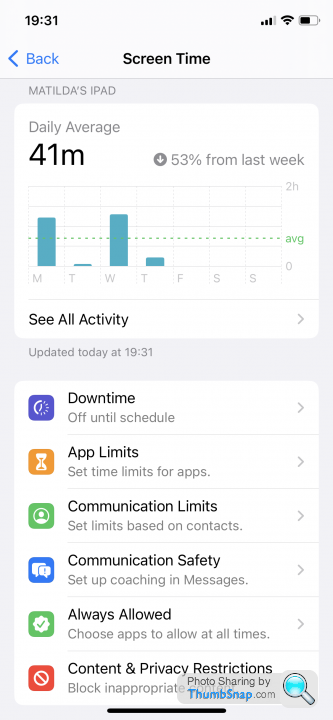
You can set individual times and access for each individual app. So my kids have all their Disney, Netflix, YouTube stuff but they all lock down after they’ve spent an hour on the device, only School apps, music, photos and whatever else I select stay accessible all day, and then they shut down at 19:00.
The biggest mistake I see parents making is not setting the kid up with their own ID etc in the mistaken belief it protects them… when it actually does the opposite.
Nice thing is they can also use iMessaging when on the internet network to send me texts if im away, even though I don’t yet want them to have a phone.
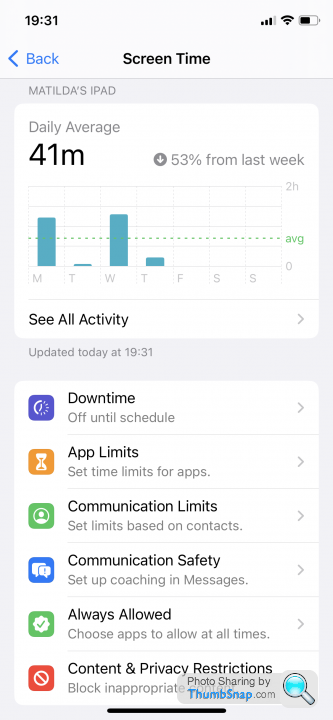
Edited by DoubleSix on Thursday 10th November 19:32
Edited by DoubleSix on Thursday 10th November 19:44
If your phones and laptops were android/chrome, I'd say go for the Amazon Fire. However, as you already use Apple products, I recommend the 9th Gen iPad which is £369 new.
My 8 year old lad gets his homework online, and the wife has set it up on her Amazon Fire. I can't work out how to use it as I'm too used to MacOS, iOS. I'm gonna get my lad a 9th gen iPad for Christmas so I can make sure he does his homework.
My 8 year old lad gets his homework online, and the wife has set it up on her Amazon Fire. I can't work out how to use it as I'm too used to MacOS, iOS. I'm gonna get my lad a 9th gen iPad for Christmas so I can make sure he does his homework.
I've been through the whole tablet ownership with my kids who are now 5 and 10, they will use them in the car on long journeys sometimes, the youngest does play on maths apps and seems to enjoy it in the car, she has no interest at home where she has other distractions normally.
The eldest isn't interested in it anymore other than to listen to music.
I can't assist on models as mine have always used android
The eldest isn't interested in it anymore other than to listen to music.
I can't assist on models as mine have always used android
Daughter (11) has iPad air with gen2 pencil and she really loves it. I went for the big storage model to put her fave films on there when doing long distance travel. Uses it loads. She really wanted an iPad specifically for the artist ProCreate app, but also uses it for making videos, watching YouTube, playing games and googling stuff as well. We all have iPhones and so the link and control we have is great. I think apple do a better job of protecting a computing novice than alternatives as well, which gives me some comfort, and everything links together nicely.
I was looking at the newly announced basic iPad for myself, but the reviews suggest buying a used, previous gen iPad air will get you a better and more powerful machine. It depends if you want the full "new and shiny in a box" experience, in which case its up to you really. I don't think you'll go wrong with any of the current line up.
I was looking at the newly announced basic iPad for myself, but the reviews suggest buying a used, previous gen iPad air will get you a better and more powerful machine. It depends if you want the full "new and shiny in a box" experience, in which case its up to you really. I don't think you'll go wrong with any of the current line up.

Edited by Cloudy147 on Friday 11th November 00:07
DoubleSix said:
Just set the iPad up properly with their own Apple ID, email etc and then you have immense control over the device through the ScreenTime controls on your iPhone.
You can set individual times and access for each individual app. So my kids have all their Disney, Netflix, YouTube stuff but they all lock down after they’ve spent an hour on the device, only School apps, music, photos and whatever else I select stay accessible all day, and then they shut down at 19:00.
The biggest mistake I see parents making is not setting the kid up with their own ID etc in the mistaken belief it protects them… when it actually does the opposite.
Nice thing is they can also use iMessaging when on the internet network to send me texts if im away, even though I don’t yet want them to have a phone.
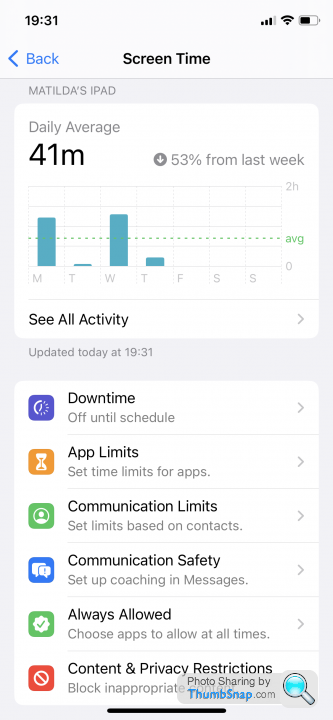
This. You can set individual times and access for each individual app. So my kids have all their Disney, Netflix, YouTube stuff but they all lock down after they’ve spent an hour on the device, only School apps, music, photos and whatever else I select stay accessible all day, and then they shut down at 19:00.
The biggest mistake I see parents making is not setting the kid up with their own ID etc in the mistaken belief it protects them… when it actually does the opposite.
Nice thing is they can also use iMessaging when on the internet network to send me texts if im away, even though I don’t yet want them to have a phone.
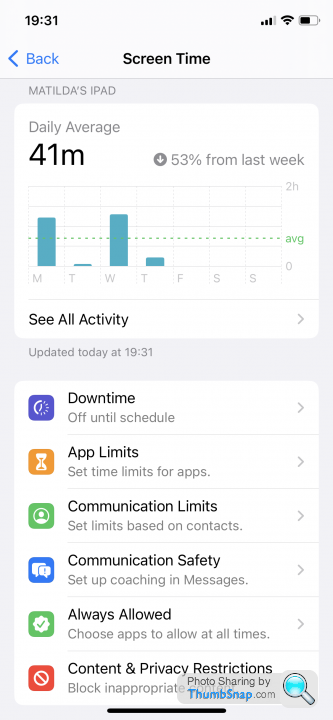
Edited by DoubleSix on Thursday 10th November 19:32
Edited by DoubleSix on Thursday 10th November 19:44
I set my daughters up from the start with her own iCloud account and it’s perfect and it also works across her iPod touch (introduction into phone-like devices) and the Apple TV in her room to make sure her digital usage is within the limits I’ve set for her.
It works very well to manage and monitor all media consumption.
Gassing Station | Computers, Gadgets & Stuff | Top of Page | What's New | My Stuff



