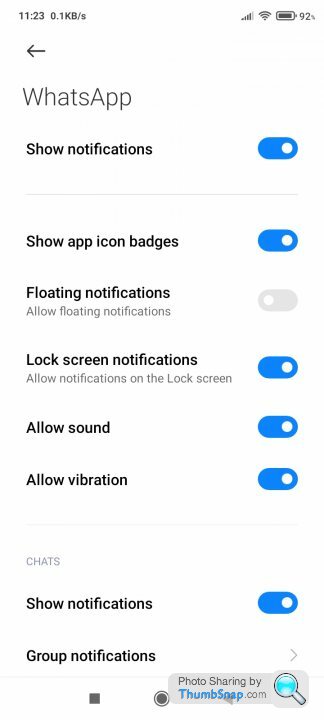Android notification privacy with Google Maps
Discussion
I have a phone on Android 10 (Sony Xperia XZ3) and I use it for navigating using Google Maps, with a mount on the car dashboard.
Usually this is fine as it's only me in the car.
I don't like the idea that a passenger would be able to read a WhatsApp message or something else that comes through - or just to see that there is a notification from a particular app.
Is there a way to stop it from showing any notifications of any type? I tried Do Not Disturb but that just made them silent - it still popped up the app logo in the bar at the top.
I don't want to turn off data because it's useful for routing/mapping and traffic info
Or if anyone has any other ideas (ideally I don't want to buy a new phone as this problem is quite rare), I'm all ears
There is nothing illegal or interesting about the notifications, it would just be nice to keep my private life to myself!
Usually this is fine as it's only me in the car.
I don't like the idea that a passenger would be able to read a WhatsApp message or something else that comes through - or just to see that there is a notification from a particular app.
Is there a way to stop it from showing any notifications of any type? I tried Do Not Disturb but that just made them silent - it still popped up the app logo in the bar at the top.
I don't want to turn off data because it's useful for routing/mapping and traffic info
Or if anyone has any other ideas (ideally I don't want to buy a new phone as this problem is quite rare), I'm all ears
There is nothing illegal or interesting about the notifications, it would just be nice to keep my private life to myself!
TomyAFX said:
You could use one of the automation apps to set a routine for in the car that turns off notifications for certain apps / mutes them etc.
Thanks - do you recommend one?Do they have to be set to a routine? Or can they be turned on and off at will? This is something that I need sporadically
Gassing Station | Computers, Gadgets & Stuff | Top of Page | What's New | My Stuff