MS Remote desktop and Chromebooks
Discussion
I'm just wondering if anyone has issues using MS Remote Desktop app on their Chromebook to remotely access their work servers.
I have been using my Windows laptop to do this for years (I think we have about 3 mirrored servers accessed by about 100 people with a variety of basic Office and more specialist applications on them), but recently bought a Chromebook to try out.
I can get onto the server as normal and see the usual folders of files etc, but the applications on my profile are not there, and anything such as Office apps and the specialist stuff we use is not appearing on the remote desktop - the couple that do appear, won't open without crashing.
I can access all of the above on my Android phone, but appreciate that Chrome OS is not the same as Android. The MS RD app compatible with my Chromebook is not the same as the one that works on my phone.
I have asked our in-house IT but they know nothing about Chromebooks so I am not hopeful - there is not a business need to have this work for me so they are unlikely to spend much time looking into it.
The non-work tasks I have for the chromebook so far I am pretty happy about it coping with, so it would be a shame not to be able to use it for remote access as well.
I have been using my Windows laptop to do this for years (I think we have about 3 mirrored servers accessed by about 100 people with a variety of basic Office and more specialist applications on them), but recently bought a Chromebook to try out.
I can get onto the server as normal and see the usual folders of files etc, but the applications on my profile are not there, and anything such as Office apps and the specialist stuff we use is not appearing on the remote desktop - the couple that do appear, won't open without crashing.
I can access all of the above on my Android phone, but appreciate that Chrome OS is not the same as Android. The MS RD app compatible with my Chromebook is not the same as the one that works on my phone.
I have asked our in-house IT but they know nothing about Chromebooks so I am not hopeful - there is not a business need to have this work for me so they are unlikely to spend much time looking into it.
The non-work tasks I have for the chromebook so far I am pretty happy about it coping with, so it would be a shame not to be able to use it for remote access as well.
Can't really be of much help, as I'm years out of touch, but are you using the RDP client from the Play Store on Chrome OS, or the web client for browsers?
Info on the web client below;
https://learn.microsoft.com/en-us/windows-server/r...
which might be of help.
Info on the web client below;
https://learn.microsoft.com/en-us/windows-server/r...
which might be of help.
Thanks, that's helpful.
I am using the Playstore app and am not sure how I install the webclient.
Our IT does have a link to a download that is similar to what I use on my MS desktop at home for RDP access but that just seems to "sort itself out". I'm not sure how to deal with it on Chrome.
When I download it onto my Chromebook nothing seems to happen.
I am using the Playstore app and am not sure how I install the webclient.
Our IT does have a link to a download that is similar to what I use on my MS desktop at home for RDP access but that just seems to "sort itself out". I'm not sure how to deal with it on Chrome.
When I download it onto my Chromebook nothing seems to happen.
I've run the microsoft rdp client on a Chromebook in the past when playstore was not to them, but tried it today and it says not available for this device, i think Microsoft must have blocked it, i am not the lease bit surprised. They get anti trust law suits for giving away a free browser but this sort of thing goes by completely unnoticed.
The RDP app seems to let me log on OK to my Chromebook, but does not let me access most of the apps on the server.
Thanks to Corso I now have a better understanding (I think) of how this works - I didn't realise that what I was using on my Windows home PC was the web app, and using this works fine on my Chromebook. I thought I had to use a Playstore app, but looks like I don't.
I now have a better understanding (I think) of how this works - I didn't realise that what I was using on my Windows home PC was the web app, and using this works fine on my Chromebook. I thought I had to use a Playstore app, but looks like I don't.
If the app did work properly I am not sure what difference it would make, ie would it be faster?
Thanks to Corso
 I now have a better understanding (I think) of how this works - I didn't realise that what I was using on my Windows home PC was the web app, and using this works fine on my Chromebook. I thought I had to use a Playstore app, but looks like I don't.
I now have a better understanding (I think) of how this works - I didn't realise that what I was using on my Windows home PC was the web app, and using this works fine on my Chromebook. I thought I had to use a Playstore app, but looks like I don't.If the app did work properly I am not sure what difference it would make, ie would it be faster?

First rule of thumb on Chrome OS is use a web service, web app, PWA etc over any Android app.
Android adds flexibility and options, but Chrome OS was designed around desktop web solutions first and foremost.
I've no idea what model of CB you have, but if it had the muscle I'd suggest enabling the Linux environment, installing the MS Edge desktop browser and trying your RDP sessions through that - out of nothing but pure curiosity to see if you'd discover any differences between the Edge browser and Chrome when connected via RDP.
Your battery life wouldn't be as good, but you just never know with MS if they have preferred their own options over others or not.
Android adds flexibility and options, but Chrome OS was designed around desktop web solutions first and foremost.
I've no idea what model of CB you have, but if it had the muscle I'd suggest enabling the Linux environment, installing the MS Edge desktop browser and trying your RDP sessions through that - out of nothing but pure curiosity to see if you'd discover any differences between the Edge browser and Chrome when connected via RDP.
Your battery life wouldn't be as good, but you just never know with MS if they have preferred their own options over others or not.
Corso Marche said:
First rule of thumb on Chrome OS is use a web service, web app, PWA etc over any Android app.
Android adds flexibility and options, but Chrome OS was designed around desktop web solutions first and foremost.
I've no idea what model of CB you have, but if it had the muscle I'd suggest enabling the Linux environment, installing the MS Edge desktop browser and trying your RDP sessions through that - out of nothing but pure curiosity to see if you'd discover any differences between the Edge browser and Chrome when connected via RDP.
Your battery life wouldn't be as good, but you just never know with MS if they have preferred their own options over others or not.
Thanks, that's interesting re the web service point.Android adds flexibility and options, but Chrome OS was designed around desktop web solutions first and foremost.
I've no idea what model of CB you have, but if it had the muscle I'd suggest enabling the Linux environment, installing the MS Edge desktop browser and trying your RDP sessions through that - out of nothing but pure curiosity to see if you'd discover any differences between the Edge browser and Chrome when connected via RDP.
Your battery life wouldn't be as good, but you just never know with MS if they have preferred their own options over others or not.
I think I will pass on Linux - a massive leap too far for me
 , and my chromebook is a fairly cheap low RAM one, so unlikely to do anything demanding. Otherwise very impressed by what it can do for the money, and I will likely give it to my folks to use instead of their ageing Windows laptop that just about copes with Windows 10 Home. I will probably buy a better specced chromebook for my own use when away from home.
, and my chromebook is a fairly cheap low RAM one, so unlikely to do anything demanding. Otherwise very impressed by what it can do for the money, and I will likely give it to my folks to use instead of their ageing Windows laptop that just about copes with Windows 10 Home. I will probably buy a better specced chromebook for my own use when away from home.One thing I have struggled with on the chromebook web RDP is when connecting to another monitor via a USB C hub, extending or even multi-monitor set up - I am not sure if either of these are possible when using the RDP service. It would be good to know if possible as I really need multi screen for work.
Do as below - it'll take a few minutes for the initial setup but it's a one-time-only task.
In the Chrome browser type chrome://flags into the address bar and press enter.
You should see a window something like below;
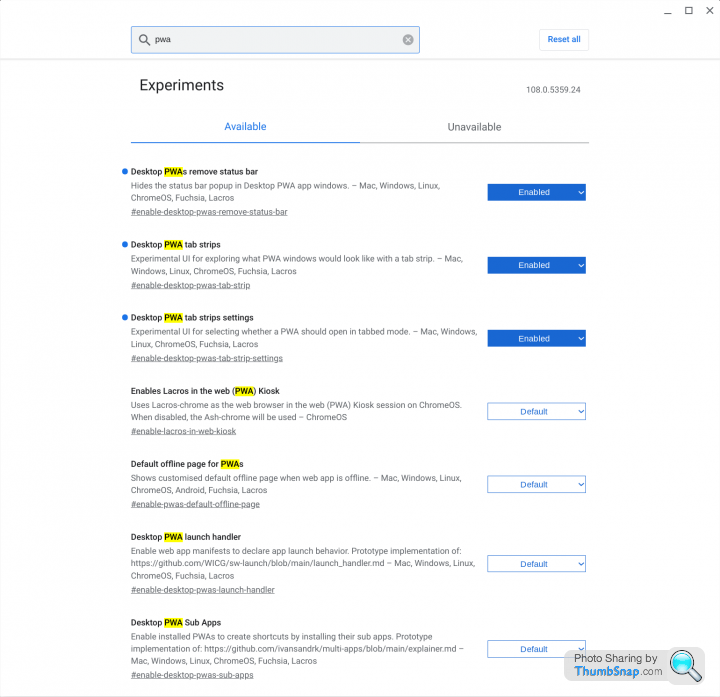
Type PWA into the Search box and set the 3 options shown at the top of the pic above to Enabled. Ensure the title of each flag corresponds to those above, as the order you see them in might vary.
Click the Restart button which appears at the bottom of the Settings window.
This will resart the browser and Chrome OS desktop, but should only take 3-10secs. The screen will blackout as part of the restart process, but that's normal.
Open the URL you have for the RDP session in your browser as normal.
Click the 3-dot menu in the browser, then More Tools, and then Create Shortcut.
In the popup which appears select Open as Tabbed Window.
This will create a dedicated icon in your app launcher menu to launch the RDP session.
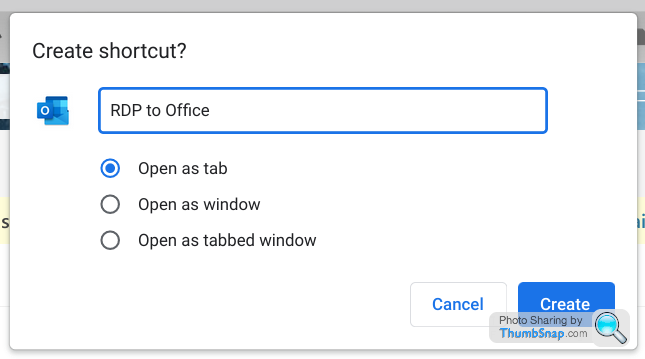
You can place that icon in an app folder, pin it to the bottom shelf as a shortcut etc.
Now you'll be able to open your remote session in it's own window, which itself can contain multiple tabs. These tabs can then be dragged out as their own standalone app windows and placed wherever you need them across the desktops on your multiple displays. The OS will remember the window position from one session to the next so you shouldn't need to drag windows around unneccessarily.
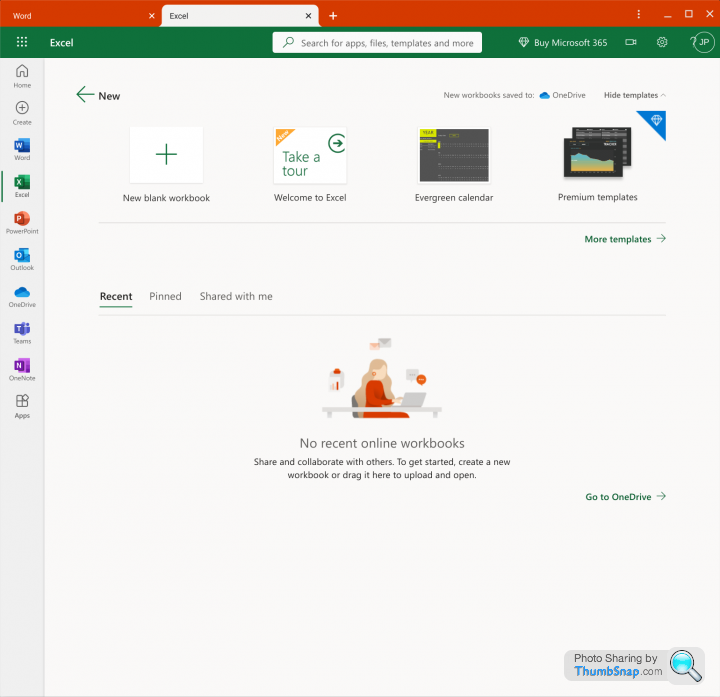
In the Chrome browser type chrome://flags into the address bar and press enter.
You should see a window something like below;
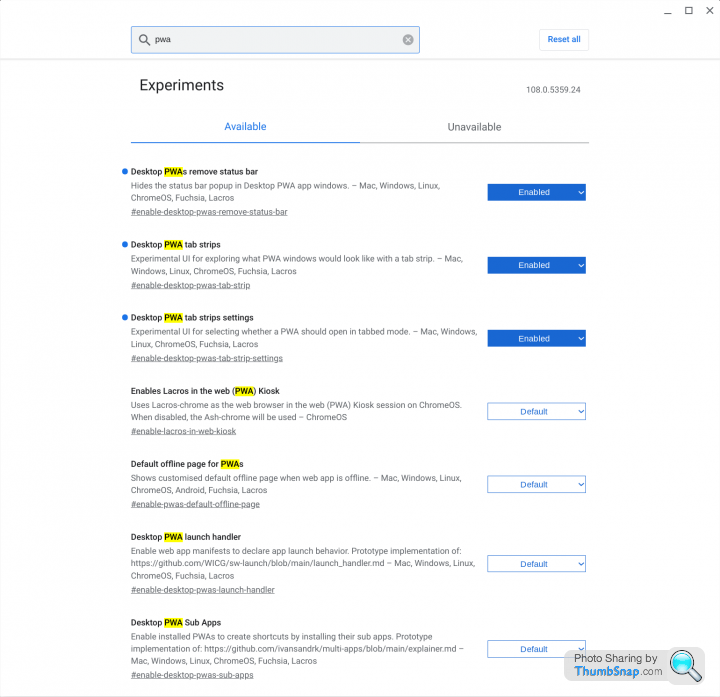
Type PWA into the Search box and set the 3 options shown at the top of the pic above to Enabled. Ensure the title of each flag corresponds to those above, as the order you see them in might vary.
Click the Restart button which appears at the bottom of the Settings window.
This will resart the browser and Chrome OS desktop, but should only take 3-10secs. The screen will blackout as part of the restart process, but that's normal.
Open the URL you have for the RDP session in your browser as normal.
Click the 3-dot menu in the browser, then More Tools, and then Create Shortcut.
In the popup which appears select Open as Tabbed Window.
This will create a dedicated icon in your app launcher menu to launch the RDP session.
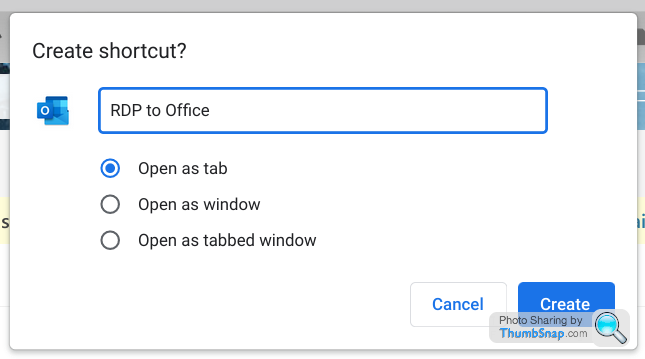
You can place that icon in an app folder, pin it to the bottom shelf as a shortcut etc.
Now you'll be able to open your remote session in it's own window, which itself can contain multiple tabs. These tabs can then be dragged out as their own standalone app windows and placed wherever you need them across the desktops on your multiple displays. The OS will remember the window position from one session to the next so you shouldn't need to drag windows around unneccessarily.
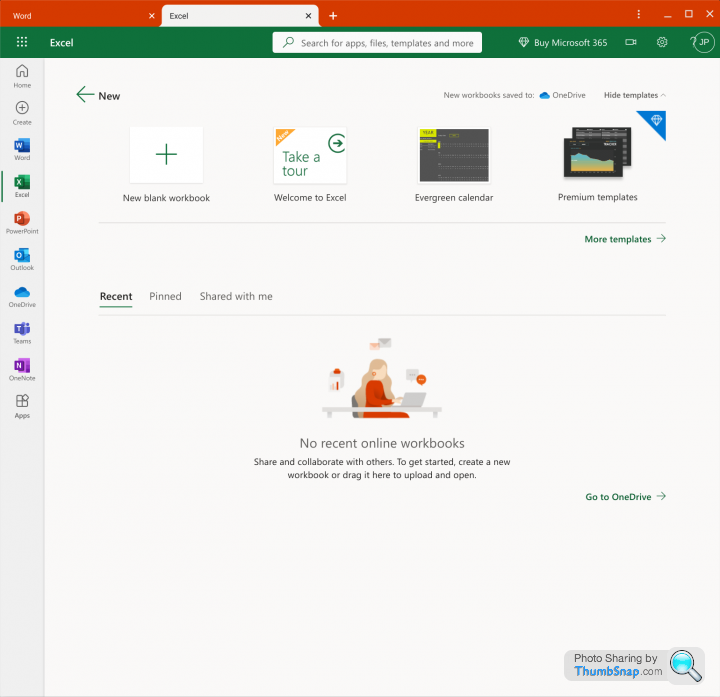
Gassing Station | Computers, Gadgets & Stuff | Top of Page | What's New | My Stuff




 - I will give that a go when I get a chance
- I will give that a go when I get a chance