Talk to me about Cheap Chromebooks
Discussion
My tablet died  , so time to buy new tech
, so time to buy new tech 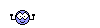 ...
...
Browsing for tablets and they also suggested Chromebooks (Usually ASUS or Lenovo Ideapad) around the £150 mark, for a 12" screen, 4GB RAM, admittedly the word Celeron keeps being used... (Celeron was a word 20 years ago)
word 20 years ago)
I don't have high expectations for a £150 computer; it is just for web browsing, maybe some small spreadsheets etc
So, anyone owned one, willing to voice an opinion?
Feel free to recommend other tablets, as that is also still in mind.
To me this is just a toy, so no more than about £150, No "pre-owned" or "renewed" etc, I want the thing to last a few years, and a "recon" laptop with a knackered battery (... but it has only been dropped a dozen times) is not what I am looking for.
 , so time to buy new tech
, so time to buy new tech 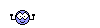 ...
...Browsing for tablets and they also suggested Chromebooks (Usually ASUS or Lenovo Ideapad) around the £150 mark, for a 12" screen, 4GB RAM, admittedly the word Celeron keeps being used... (Celeron was a
 word 20 years ago)
word 20 years ago)I don't have high expectations for a £150 computer; it is just for web browsing, maybe some small spreadsheets etc
So, anyone owned one, willing to voice an opinion?
- Can I really browse the interweb for 12 hrs just using the battery? or is that just crazy talk?
- What is the start-up time? (the word Celeron again...)
- Charge time?
- Can it be used with a USB pen drive or external USB drive?
- Does it work if my internet doesn't (I like in the sticks).
Feel free to recommend other tablets, as that is also still in mind.
To me this is just a toy, so no more than about £150, No "pre-owned" or "renewed" etc, I want the thing to last a few years, and a "recon" laptop with a knackered battery (... but it has only been dropped a dozen times) is not what I am looking for.
Bought a cheapo Chromebook a few years back to take on holiday.
https://www.johnlewis.com/lenovo-flex-3-chromebook...
Would be the closest equivalent I would imagine, they are ok, but they are cheap and obviously so. I would think it last 18 months before it was no more.
I know its a little out of budget, but I would seriously consider as chances are it will last x3 as long as a £150 chromebook.
https://www.johnlewis.com/2021-apple-ipad-10-2-inc...
https://www.johnlewis.com/lenovo-flex-3-chromebook...
Would be the closest equivalent I would imagine, they are ok, but they are cheap and obviously so. I would think it last 18 months before it was no more.
I know its a little out of budget, but I would seriously consider as chances are it will last x3 as long as a £150 chromebook.
https://www.johnlewis.com/2021-apple-ipad-10-2-inc...
Even the most basic Chromebooks are perfectly good and fast for everyday tasks e.g. emails, web surfing, youtubing etc. Virtually instant startup and shutdown. Automatic updates (important to check the AUE date on anything you are interested in, 5 - 8 years would be good). Built in security, virtually idiot proof, don't slow down over time. Claimed battery life 10-12 hours is usually achievable.
Important to remember it is NOT a Windows machine, but there is usually a Google equivalent for most programmes. Some offline capabilities, but really does need an internet connection. No good for most gaming.
Amazon are doing an Acer 14" CB314 H at the moment for £169.99 which would do most of what you ask about perfectly well.
Important to remember it is NOT a Windows machine, but there is usually a Google equivalent for most programmes. Some offline capabilities, but really does need an internet connection. No good for most gaming.
Amazon are doing an Acer 14" CB314 H at the moment for £169.99 which would do most of what you ask about perfectly well.
Save your money, buy an iPad with a keyboard. You will have a nicer experience overall. A 150 quid chromebook is going to feel like a christmas cracker toy. A spongy keyboard, a trackpad that feels like sandpaper, and a poor low resolution screen.
They might be adequate, but the bar for adequate in the computing world is really very low.
I don't fundamentally disagree with ChromeOS, but it sounds like you really just want a tablet!
They might be adequate, but the bar for adequate in the computing world is really very low.
I don't fundamentally disagree with ChromeOS, but it sounds like you really just want a tablet!
See my post on 29th September in the thread below;
https://www.pistonheads.com/gassing/topic.asp?h=0&...
A 150 quid Chromebook needs you to set expectations very low.
I'm an advocate for Chrome OS in many use cases (but not all), but cheaper devices really need appropriate expectations set.
https://www.pistonheads.com/gassing/topic.asp?h=0&...
A 150 quid Chromebook needs you to set expectations very low.
I'm an advocate for Chrome OS in many use cases (but not all), but cheaper devices really need appropriate expectations set.
devnull said:
Save your money, buy an iPad with a keyboard. You will have a nicer experience overall. A 150 quid chromebook is going to feel like a christmas cracker toy. A spongy keyboard, a trackpad that feels like sandpaper, and a poor low resolution screen.
They might be adequate, but the bar for adequate in the computing world is really very low.
I don't fundamentally disagree with ChromeOS, but it sounds like you really just want a tablet!
So to compare to a £150 Chromebook, you suggest a near £1000 iPad? (which is what the cheapest 10.2" iPad with 256Gb and keyboard costs)They might be adequate, but the bar for adequate in the computing world is really very low.
I don't fundamentally disagree with ChromeOS, but it sounds like you really just want a tablet!
I'm typing this on a cheapish chromebook, I think I paid around £300 for it, the following is based on real usage not blurb from the manual.
It's a HP with a pentium processor. I use it daily for browsing the web and creating docs and spreadsheets.
If I want to do anything like CAD then it's the laptop.
The only time I switch off to restart is when an update is available. Including uploading the update to getting back to where you were it takes less than 20 seconds
One thing you should know, I've been using chromebooks for a few years, I now have two old ones languishing in cupboards, the reason being, after 4 or 5 years they are not supported any more, so you need to buy a new one, there is no way around this.
It's a HP with a pentium processor. I use it daily for browsing the web and creating docs and spreadsheets.
If I want to do anything like CAD then it's the laptop.
PiesAreGreat said:
* Can I really browse the interweb for 12 hrs just using the battery? or is that just crazy talk?
Yes you can.PiesAreGreat said:
* What is the start-up time? (the word Celeron again...)
Instant, the chromebook effectively goes into sleep mode when you shut the lid, when you open the lid it is ready to use in less than two seconds.The only time I switch off to restart is when an update is available. Including uploading the update to getting back to where you were it takes less than 20 seconds
PiesAreGreat said:
* Charge time?
3 to 4 hours from zero to full.PiesAreGreat said:
* Can it be used with a USB pen drive or external USB drive?
Yes.PiesAreGreat said:
* Does it work if my internet doesn't (I like in the sticks).
Depends what you mean, if you've set your documents to "available offline" then no internet connection is required, you cannot browse the web.One thing you should know, I've been using chromebooks for a few years, I now have two old ones languishing in cupboards, the reason being, after 4 or 5 years they are not supported any more, so you need to buy a new one, there is no way around this.
Mammasaid said:
devnull said:
Save your money, buy an iPad with a keyboard. You will have a nicer experience overall. A 150 quid chromebook is going to feel like a christmas cracker toy. A spongy keyboard, a trackpad that feels like sandpaper, and a poor low resolution screen.
They might be adequate, but the bar for adequate in the computing world is really very low.
I don't fundamentally disagree with ChromeOS, but it sounds like you really just want a tablet!
So to compare to a £150 Chromebook, you suggest a near £1000 iPad? (which is what the cheapest 10.2" iPad with 256Gb and keyboard costs)They might be adequate, but the bar for adequate in the computing world is really very low.
I don't fundamentally disagree with ChromeOS, but it sounds like you really just want a tablet!
devnull said:
Mammasaid said:
devnull said:
Save your money, buy an iPad with a keyboard. You will have a nicer experience overall. A 150 quid chromebook is going to feel like a christmas cracker toy. A spongy keyboard, a trackpad that feels like sandpaper, and a poor low resolution screen.
They might be adequate, but the bar for adequate in the computing world is really very low.
I don't fundamentally disagree with ChromeOS, but it sounds like you really just want a tablet!
So to compare to a £150 Chromebook, you suggest a near £1000 iPad? (which is what the cheapest 10.2" iPad with 256Gb and keyboard costs)They might be adequate, but the bar for adequate in the computing world is really very low.
I don't fundamentally disagree with ChromeOS, but it sounds like you really just want a tablet!
I bought my kids a refurbed one of these each... https://www.amazon.co.uk/ASUS-Chromebook-C223NA-GJ...
Paid around £111 at the end of 2021, think they had 5year guranteed updates on at that time
No problems with them since, they both do their homework, play the odd game, watch youtube/netflix etc on them and they've not managed to damage or scratch either of them up yet - battery lasts well and charges pretty quick from what I've seen
When i've used them I don't mind them, prefer the "Yoga" one my wife has, they are ok until they run out of road and you need a windows application but for a "tablet with keyboard" they are pretty good IMO
They do work "offline" but obv need to prepare or apply some common sense, like you can download netflix stuff etc, docs can be made local available, usb sticks do work
They are pretty slick at playing on xbox cloud online too, just use a controller and away you go
Paid around £111 at the end of 2021, think they had 5year guranteed updates on at that time
No problems with them since, they both do their homework, play the odd game, watch youtube/netflix etc on them and they've not managed to damage or scratch either of them up yet - battery lasts well and charges pretty quick from what I've seen
When i've used them I don't mind them, prefer the "Yoga" one my wife has, they are ok until they run out of road and you need a windows application but for a "tablet with keyboard" they are pretty good IMO
They do work "offline" but obv need to prepare or apply some common sense, like you can download netflix stuff etc, docs can be made local available, usb sticks do work
They are pretty slick at playing on xbox cloud online too, just use a controller and away you go
CypSIdders said:
One thing you should know, I've been using chromebooks for a few years, I now have two old ones languishing in cupboards, the reason being, after 4 or 5 years they are not supported any more, so you need to buy a new one, there is no way around this.
Except that you can easily and quickly convert it to operate on one of the Linux distros? Details here: https://mrchromebox.tech/#home
Edited by psi310398 on Tuesday 1st November 17:28
Gassing Station | Computers, Gadgets & Stuff | Top of Page | What's New | My Stuff



