win laptop help please
Discussion
I'm stuck?
I was using my laptop which is an, asus win10, 8gb ram, pcie128gb with win10 on, it also has a 2nd 1TB HDD. When this screen appeared, i didn't touch anything it just appeared??
>

>
Since then I have NOT been able to use windows or the laptop at all, trying to reboot the laptop I get this screen??
I'm baffled, any ideas?
>
Initially I thought the Kingston 128gb pcie drive had failed, but it appears to be there and visible.
I have a win 10 dvd recovery disc, but that doesn't work either. I bought a new pcie drive [thinking that the one fitted into the laptop had failed] to use a restore file on a usb stick which I made when i bought the laptop, again I'm unable to get the recovery file onto to the new pcie drive.
Any ideas whats going on here - and how do I fix it?
>
Here's some other screens showing the pcie drive etc
>

TA
Rene
I was using my laptop which is an, asus win10, 8gb ram, pcie128gb with win10 on, it also has a 2nd 1TB HDD. When this screen appeared, i didn't touch anything it just appeared??
>

>
Since then I have NOT been able to use windows or the laptop at all, trying to reboot the laptop I get this screen??
I'm baffled, any ideas?
>
Initially I thought the Kingston 128gb pcie drive had failed, but it appears to be there and visible.
I have a win 10 dvd recovery disc, but that doesn't work either. I bought a new pcie drive [thinking that the one fitted into the laptop had failed] to use a restore file on a usb stick which I made when i bought the laptop, again I'm unable to get the recovery file onto to the new pcie drive.
Any ideas whats going on here - and how do I fix it?
>
Here's some other screens showing the pcie drive etc
>

TA
Rene
rene7 said:
I'm stuck?
I was using my laptop which is an, asus win10, 8gb ram, pcie128gb with win10 on, it also has a 2nd 1TB HDD. When this screen appeared, i didn't touch anything it just appeared??
>

>
Since then I have NOT been able to use windows or the laptop at all, trying to reboot the laptop I get this screen??
I'm baffled, any ideas?
>
Initially I thought the Kingston 128gb pcie drive had failed, but it appears to be there and visible.
I have a win 10 dvd recovery disc, but that doesn't work either. I bought a new pcie drive [thinking that the one fitted into the laptop had failed] to use a restore file on a usb stick which I made when i bought the laptop, again I'm unable to get the recovery file onto to the new pcie drive.
Any ideas whats going on here - and how do I fix it?
>
Here's some other screens showing the pcie drive etc
>

TA
Rene
Dammit... I thought Pistonheads were running a competition to win a new laptop.I was using my laptop which is an, asus win10, 8gb ram, pcie128gb with win10 on, it also has a 2nd 1TB HDD. When this screen appeared, i didn't touch anything it just appeared??
>

>
Since then I have NOT been able to use windows or the laptop at all, trying to reboot the laptop I get this screen??
I'm baffled, any ideas?
>
Initially I thought the Kingston 128gb pcie drive had failed, but it appears to be there and visible.
I have a win 10 dvd recovery disc, but that doesn't work either. I bought a new pcie drive [thinking that the one fitted into the laptop had failed] to use a restore file on a usb stick which I made when i bought the laptop, again I'm unable to get the recovery file onto to the new pcie drive.
Any ideas whats going on here - and how do I fix it?
>
Here's some other screens showing the pcie drive etc
>

TA
Rene
Guys
the pc appears to be stuck in a loop.
I've removed both the original 128gb pcie & 1TB hdd. and fitted the new pcie drive, I have the original laptop usb backup file and boot dvd.
however when I try and backup nothing seems to work - see the screens:-
>
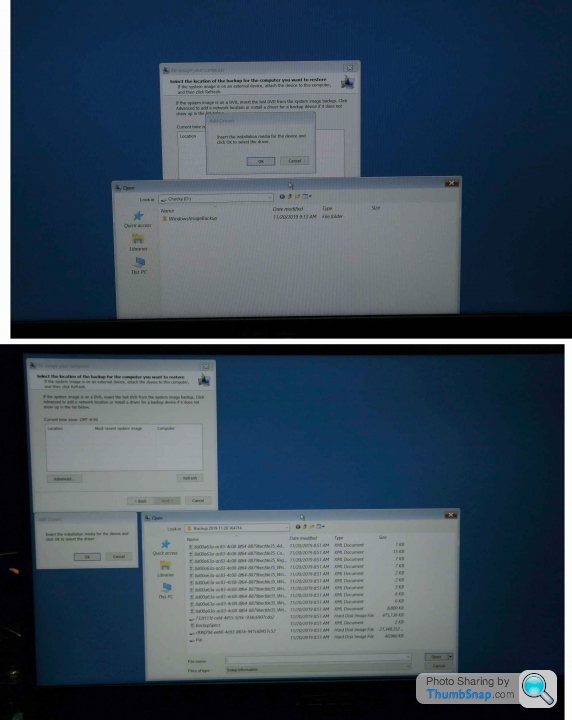
after selecting all the files 1 at a time each time i get the following screen:-
>
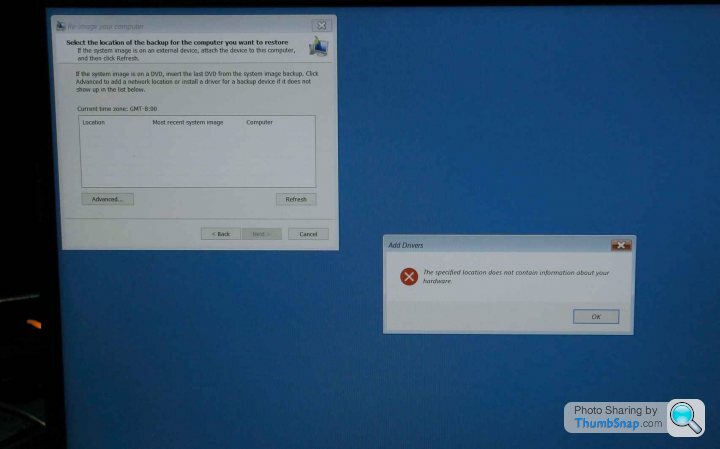
>
I've looked at asus site for my model - nothing, the microsoft help on backup is of no use either the screen i get are different:-
>

the pc appears to be stuck in a loop.
I've removed both the original 128gb pcie & 1TB hdd. and fitted the new pcie drive, I have the original laptop usb backup file and boot dvd.
however when I try and backup nothing seems to work - see the screens:-
>
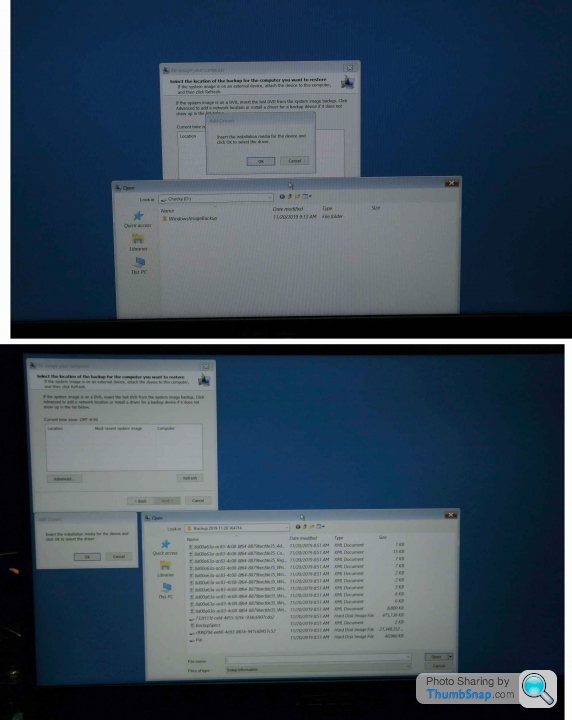
after selecting all the files 1 at a time each time i get the following screen:-
>
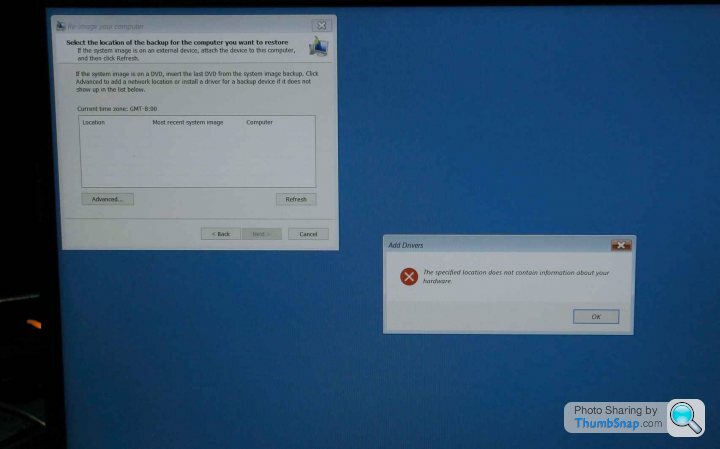
>
I've looked at asus site for my model - nothing, the microsoft help on backup is of no use either the screen i get are different:-
>

Totally flummoxed, my only idea now is to buy a copy of win10 on dvd and start re-loading win10 onto new pcie drive from scratch, only probs i can see are the dedicated laptop drivers?
>
Anybody have any other suggestions?
I thought windows was supposed to be user friendly !!
I have all previous versions of windows on disc!!
Windows backup on usb = timewasting rubbish
TA
rene
>
Anybody have any other suggestions?
I thought windows was supposed to be user friendly !!
I have all previous versions of windows on disc!!
Windows backup on usb = timewasting rubbish
TA
rene
rene7 said:
Guys
and fitted the new pcie drive, I have the original laptop usb backup file and boot dvd.
If your backups were made of the system with the other pcie drive and storage, that is why your attempted restore from backup is failing.and fitted the new pcie drive, I have the original laptop usb backup file and boot dvd.
Stick them back in and try the restore again.
If your backups don't work, get hold of an 8GB or larger USB flash drive and download a fresh copy of Windows 10 to it using another PC. Stick the flash drive in your old PC, restart and it should load right up. You may need to tell it to boot from the USB first.
If you install Windows on your new SSD then you should be able to connect the old one later to retrieve your data.
If you install Windows on your new SSD then you should be able to connect the old one later to retrieve your data.
S Grimshaw
thanks for that - if you look at my first picture posting you can see the boot 'tab' 'box' there's nowt in it - these pics were taken with the original 2 drives in place .
the only time i see anything in that boot 'box' is when the laptop boots from dvd when the recovery disic in the dvd is recognised. This why I initally thought the 128gb pcie drive had failed, however the drive is recognised under the storage 'box' on one of the bios screens?? you can see this in the 4 screen pic above??
how is this possible? what am I missing here?
probably something simple how do i fix it
how do i fix it :
:
thanks for that - if you look at my first picture posting you can see the boot 'tab' 'box' there's nowt in it - these pics were taken with the original 2 drives in place .
the only time i see anything in that boot 'box' is when the laptop boots from dvd when the recovery disic in the dvd is recognised. This why I initally thought the 128gb pcie drive had failed, however the drive is recognised under the storage 'box' on one of the bios screens?? you can see this in the 4 screen pic above??
how is this possible? what am I missing here?
probably something simple
 how do i fix it
how do i fix it :
:Edited by rene7 on Monday 24th October 23:33
AlexC1981
Thanks for that, only win10 i could see on MS site was the download version of W10 'home' for $139, I had the win10 'pro' version on the laptop, TBH I'd prefer to get Win10 dvd discs, the download to a usb will be similar to my 20gb laptop backup which I already have on a usb stick Which doesn't work, The other option is to download an iso file whatever that is ?? the ms site is useless theres no details whatsoever - they assume everyone a tech geek which i ain't.
Any options to download to a dvd?
TA
Rene
Thanks for that, only win10 i could see on MS site was the download version of W10 'home' for $139, I had the win10 'pro' version on the laptop, TBH I'd prefer to get Win10 dvd discs, the download to a usb will be similar to my 20gb laptop backup which I already have on a usb stick Which doesn't work, The other option is to download an iso file whatever that is ?? the ms site is useless theres no details whatsoever - they assume everyone a tech geek which i ain't.
Any options to download to a dvd?
TA
Rene
Edited by rene7 on Monday 24th October 23:31
Now sorted - Many thanks for the iso file download suggestion
If anyone else has a similar problem checkout the youtube vids for dowloading and using the iso file.
I wasted almost 3 days trying to get a backup file to work - duh why do the laptop manufacturers bother wasting peoples time with them?? Just suply a backup iso of the OS.
>
One problem i still have is how/ where do I get my laptop Windows 10 ID number from, it's on the original PCIE drive which I have no access too!!
TA
Rene

If anyone else has a similar problem checkout the youtube vids for dowloading and using the iso file.
I wasted almost 3 days trying to get a backup file to work - duh why do the laptop manufacturers bother wasting peoples time with them?? Just suply a backup iso of the OS.
>
One problem i still have is how/ where do I get my laptop Windows 10 ID number from, it's on the original PCIE drive which I have no access too!!
TA
Rene
rene7 said:
Now sorted - Many thanks for the iso file download suggestion
If anyone else has a similar problem checkout the youtube vids for dowloading and using the iso file.
I wasted almost 3 days trying to get a backup file to work - duh why do the laptop manufacturers bother wasting peoples time with them?? Just suply a backup iso of the OS.
>
One problem i still have is how/ where do I get my laptop Windows 10 ID number from, it's on the original PCIE drive which I have no access too!!
TA
Rene
As far as I know it does on-line athentication using the hardware on your box like processor ID/Motherboard etc. I regularly wipe boxes and/or install new SSDs and never get prompted for the orignal windows key. 
If anyone else has a similar problem checkout the youtube vids for dowloading and using the iso file.
I wasted almost 3 days trying to get a backup file to work - duh why do the laptop manufacturers bother wasting peoples time with them?? Just suply a backup iso of the OS.
>
One problem i still have is how/ where do I get my laptop Windows 10 ID number from, it's on the original PCIE drive which I have no access too!!
TA
Rene
Gassing Station | Computers, Gadgets & Stuff | Top of Page | What's New | My Stuff



