Getting hardwired internet in another room
Discussion
Hi all,
Apologies if this has been asked a million times, but I need some advice.
And answer the question as if I'm someones old nan asking - don't assume I'll understand what anything is IT related haha!
I have HyperOptic in my semi-detached house. I use the desktop in the study. I get amazing speeds plugged in directly to the modem in the living room next door and really poor speeds via WiFi. I've tried two different dongles and the speed was dreadful compared to plugging in.
My phoneline is on the front wall of the house.
I'm thinking of getting someone to install a port(?) directly in my study so I can plug straight in, rather than running the extra long cable via the study/hallway/living room.
The study is at the front of the house, so would share the same front wall as the phoneline if that makes a difference.
Does this sound sensible, and what service do I actually require? Ethenet install?
Apologies if this has been asked a million times, but I need some advice.
And answer the question as if I'm someones old nan asking - don't assume I'll understand what anything is IT related haha!
I have HyperOptic in my semi-detached house. I use the desktop in the study. I get amazing speeds plugged in directly to the modem in the living room next door and really poor speeds via WiFi. I've tried two different dongles and the speed was dreadful compared to plugging in.
My phoneline is on the front wall of the house.
I'm thinking of getting someone to install a port(?) directly in my study so I can plug straight in, rather than running the extra long cable via the study/hallway/living room.
The study is at the front of the house, so would share the same front wall as the phoneline if that makes a difference.
Does this sound sensible, and what service do I actually require? Ethenet install?
How far is it? I wonder if a mesh network might help, or power line adapters.
Otherwise yes, you want someone who’ll run an Ethernet cable but it can be a ballache (probably translates as expensive if not doing it yourself), I run mine up to the attic and then back down rather than through the house. You might also want it run to a central location (garage in my case) where you can have a switch that serves the internet to multiple locations in case you add further rooms in the future.
Otherwise yes, you want someone who’ll run an Ethernet cable but it can be a ballache (probably translates as expensive if not doing it yourself), I run mine up to the attic and then back down rather than through the house. You might also want it run to a central location (garage in my case) where you can have a switch that serves the internet to multiple locations in case you add further rooms in the future.
768 said:
How far is it? I wonder if a mesh network might help, or power line adapters.
Otherwise yes, you want someone who’ll run an Ethernet cable but it can be a ballache (probably translates as expensive if not doing it yourself), I run mine up to the attic and then back down rather than through the house. You might also want it run to a central location (garage in my case) where you can have a switch that serves the internet to multiple locations in case you add further rooms in the future.
Thanks.Otherwise yes, you want someone who’ll run an Ethernet cable but it can be a ballache (probably translates as expensive if not doing it yourself), I run mine up to the attic and then back down rather than through the house. You might also want it run to a central location (garage in my case) where you can have a switch that serves the internet to multiple locations in case you add further rooms in the future.
It's not far - just a few short steps really, but the wire trails from the study, across the hall and into the living room.
I hear power line is good, but I haven't got a clue how to set them up or even how they work, and I'm reluctant to get them only for them not to have much effect - if hardwire is a feasible option.
Is the route of the cable carpeted? I have run flat Ethernet cable under carpet which has worked well. https://www.googleadservices.com/pagead/aclk?sa=L&...
TheGroover said:
Is the route of the cable carpeted? I have run flat Ethernet cable under carpet which has worked well. https://www.googleadservices.com/pagead/aclk?sa=L&...
Yes, but has dividers on each door frame unfortunatelyTo little info to make meaningful suggestions I’m afraid.
How fast is the incoming line?
How fast do you need it to be in the target location?
Are you using the isp provided fw/router/switch/accesspoint box?
How far is computer from the isp provided fw/router/switch/accesspoint box?
Is it a bungalow, can you go via the loft?
Are there other rooms with poor wifi that you want addressed?
Are you happy with drilling external walls for ethernet cabling?
Would it not be easier to drill through the internal wall rather than two external ones?
What’s the budget?
How fast is the incoming line?
How fast do you need it to be in the target location?
Are you using the isp provided fw/router/switch/accesspoint box?
How far is computer from the isp provided fw/router/switch/accesspoint box?
Is it a bungalow, can you go via the loft?
Are there other rooms with poor wifi that you want addressed?
Are you happy with drilling external walls for ethernet cabling?
Would it not be easier to drill through the internal wall rather than two external ones?
What’s the budget?
Edited by Captain_Morgan on Sunday 23 October 22:57
Power line is super easy, you plug one into a mains socket near your router and connect it to the router with an Ethernet cable. The anywhere else in your house you plug in another power line adapter snd run an Ethernet cable from this one to your computer and that’s it. There’s literally no setting up to do. The latest adapters can usually deliver at least 200-300 mbit which is plenty for most hone networking and internet access.
I’ve re had mine for 19 years and while not as fast as running cable it’s a lit easier.
I’ve re had mine for 19 years and while not as fast as running cable it’s a lit easier.
Captain_Morgan said:
To little info to make meaningful suggestions I’m afraid.
How fast is the incoming line? 900 mbps
How fast do you need it to be in the target location? 900 mbps ideally
Are you using the isp provided fw/router/switch/accesspoint box? yes
How far is computer from the isp provided fw/router/switch/accesspoint box? about 10 steps
Is it a bungalow, can you go via the loft? no
Are there other rooms with poor wifi that you want addressed? no
Are you happy with drilling external walls for ethernet cabling? yes
Would it not be easier to drill through the internal wall rather than two external ones? i dont know
What’s the budget? £100,000
Answers above in quoteHow fast is the incoming line? 900 mbps
How fast do you need it to be in the target location? 900 mbps ideally
Are you using the isp provided fw/router/switch/accesspoint box? yes
How far is computer from the isp provided fw/router/switch/accesspoint box? about 10 steps
Is it a bungalow, can you go via the loft? no
Are there other rooms with poor wifi that you want addressed? no
Are you happy with drilling external walls for ethernet cabling? yes
Would it not be easier to drill through the internal wall rather than two external ones? i dont know
What’s the budget? £100,000
Edited by Captain_Morgan on Sunday 23 October 22:57
Edited by RobbieTheTruth on Monday 24th October 00:03
Tobermory said:
Power line is super easy, you plug one into a mains socket near your router and connect it to the router with an Ethernet cable. The anywhere else in your house you plug in another power line adapter snd run an Ethernet cable from this one to your computer and that’s it. There’s literally no setting up to do. The latest adapters can usually deliver at least 200-300 mbit which is plenty for most hone networking and internet access.
I’ve re had mine for 19 years and while not as fast as running cable it’s a lit easier.
So you just buy one of these things from Amazon, plug one end into the modem and a mains plug - and the other into your computer?I’ve re had mine for 19 years and while not as fast as running cable it’s a lit easier.
Which one shall I get?
Amazon are good because I love the no hassle returns.
RobbieTheTruth said:
So you just buy one of these things from Amazon, plug one end into the modem and a mains plug - and the other into your computer?
Which one shall I get?
Amazon are good because I love the no hassle returns.
TP Link are excellent. Which one shall I get?
Amazon are good because I love the no hassle returns.
AV2000 or AV1300 are currently their best, get the pass through ones.
https://www.amazon.co.uk/dp/B01FFBN4MO/ref=twister...
or
https://www.amazon.co.uk/dp/B07GFHQXBP/ref=twister...
sgrimshaw said:
RobbieTheTruth said:
So you just buy one of these things from Amazon, plug one end into the modem and a mains plug - and the other into your computer?
Which one shall I get?
Amazon are good because I love the no hassle returns.
TP Link are excellent. Which one shall I get?
Amazon are good because I love the no hassle returns.
AV2000 or AV1300 are currently their best, get the pass through ones.
https://www.amazon.co.uk/dp/B01FFBN4MO/ref=twister...
or
https://www.amazon.co.uk/dp/B07GFHQXBP/ref=twister...
What's the difference between those and this:
https://www.amazon.co.uk/TP-Link-TL-PA7017P-KIT-Pa...
OP be aware that powerline doesn’t always work reliably no matter which system you get. Some houses wiring just isn’t suitable. In my house it works for 15 minutes then drops for 5 mins for example. If it has to go through the fuse box or you have electrically noisy appliances near the adapters you may have problems. Obviously you can just send them back, but just be aware they won’t work for everyone.
RobbieTheTruth said:
sgrimshaw said:
RobbieTheTruth said:
So you just buy one of these things from Amazon, plug one end into the modem and a mains plug - and the other into your computer?
Which one shall I get?
Amazon are good because I love the no hassle returns.
TP Link are excellent. Which one shall I get?
Amazon are good because I love the no hassle returns.
AV2000 or AV1300 are currently their best, get the pass through ones.
https://www.amazon.co.uk/dp/B01FFBN4MO/ref=twister...
or
https://www.amazon.co.uk/dp/B07GFHQXBP/ref=twister...
What's the difference between those and this:
https://www.amazon.co.uk/TP-Link-TL-PA7017P-KIT-Pa...
If you have a google you’ll find this widely reported.
It does beg the question if there is a real need for 900Mbs at this computer or if it’s really a desire driven by the fact that the incoming line is rated at that speed.
For your £100,000 budget there are other ways of getting a gig connection to the pc.
For example if you know if there is a wall separating the lounge to study, perhaps run a cable along the skirting board through the dividing wall and to the pc’s location with a wall mounted box each end for the termination. Though with a hundred K to spend you could probably get in a sparks to channel the wall for the cable and back boxes and re decorate too...
Captain_Morgan said:
You should be aware that the powerline adapters will give you nowhere near the 900Mbs you desire, even with the latest devices that advertise 1Gbs plus speeds will in reality struggle to top ~300Mbs.
Depends on your wiring. I’m getting roughly 1 GB with mine wormus said:
As it is, I'm pretty happy with this. Does vary a lot though depending on where you plug them in.
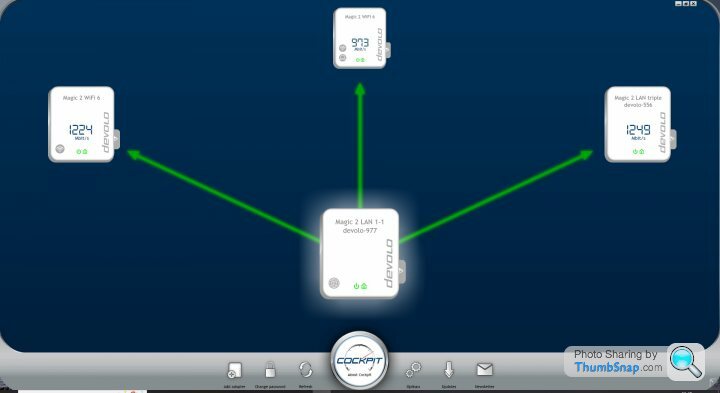
Translates to this over WiFi:

That's on FF 300 from Zen, which I find perfectly adequate.
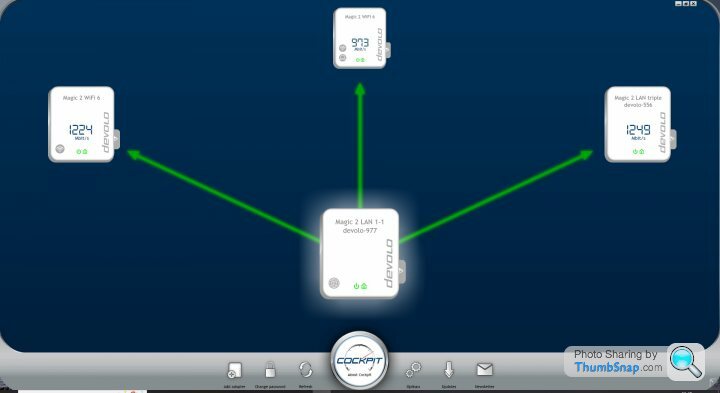
Translates to this over WiFi:

That's on FF 300 from Zen, which I find perfectly adequate.
Edited by anonymous-user on Saturday 10th September 12:01[/footnote]
[footnote]Edited by anonymous-user on Monday 24th October 07:25Alternatively OP, you could try one of these
BrosTrend USB WiFi 6 Dongle Long Range 1800Mbps, AX1800 USB WiFi Dongle for PC, Dual Band 5GHz/1201Mbps + 2.4GHz/574Mbps, USB3.0 WiFi Adapter, 2x High Gain Wi-Fi Antennas, for Windows 10 / 11 Only https://amzn.eu/d/6UUPPvT
I bought one at the weekend for one of my PCs and it works brilliantly. You’ll need USB 3.0 and Windows 10 or 11.
Just to add, if you do go with Power Lines, try to get ones that support “WiFi 6”. The performance through walls etc is much better than earlier versions. Even with a poor signal, the throughput is impressive.
Edited by anonymous-user on Monday 24th October 07:51
wormus said:
Captain_Morgan said:
You should be aware that the powerline adapters will give you nowhere near the 900Mbs you desire, even with the latest devices that advertise 1Gbs plus speeds will in reality struggle to top ~300Mbs.
Depends on your wiring. I’m getting roughly 1 GB with mine wormus said:
As it is, I'm pretty happy with this. Does vary a lot though depending on where you plug them in.
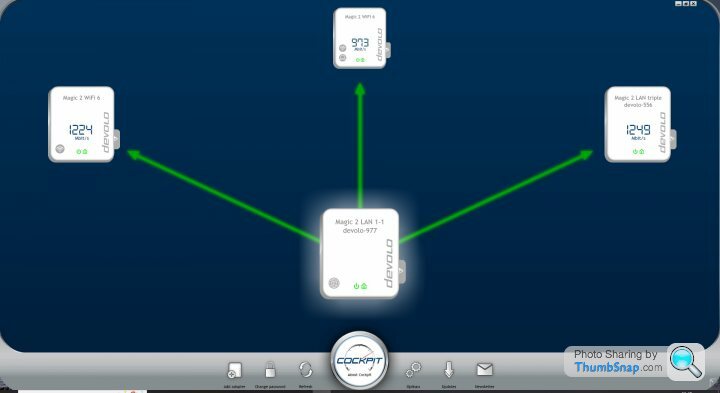
Translates to this over WiFi:

That's on FF 300 from Zen, which I find perfectly adequate.
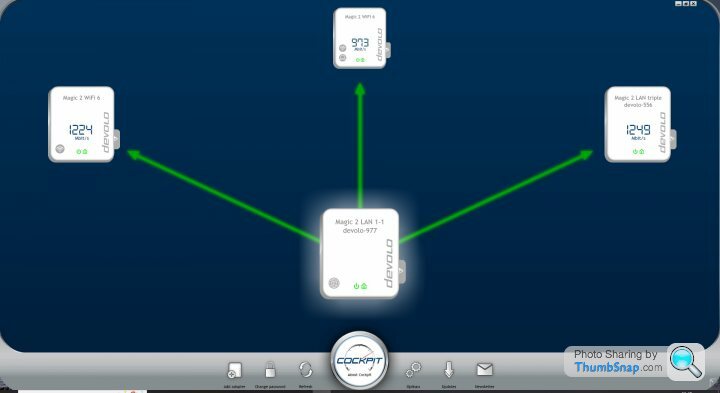
Translates to this over WiFi:

That's on FF 300 from Zen, which I find perfectly adequate.
Edited by wormus on Saturday 10th September 12:01[/footnote]
[footnote]Edited by wormus on Monday 24th October 07:25If you would like to check for yourself & don’t have a 1Gbs incoming line but do have two computers that are connected via ethernet to different devolo nodes then run iperf3 & confirm the actual speeds achieved.
If not here are some references
A resent powerline test:
https://www.jiribrejcha.net/2020/08/throughput-spe...
TP-Links comments on speed:
https://www.tp-link.com/uk/support/faq/2928/
A older chart of advertised vs actual speeds:
https://www.smallnetbuilder.com/tools/charts/power...
Captain_Morgan said:
Unfortunately you’ll find that what they report as & the actual speed are significantly different. The figures you reference are often call the powerline link rate, devolo are not alone in this all powerline providers do this.
If you would like to check for yourself & don’t have a 1Gbs incoming line but do have two computers that are connected via ethernet to different devolo nodes then run iperf3 & confirm the actual speeds achieved.
If not here are some references
A resent powerline test:
https://www.jiribrejcha.net/2020/08/throughput-spe...
TP-Links comments on speed:
https://www.tp-link.com/uk/support/faq/2928/
A older chart of advertised vs actual speeds:
https://www.smallnetbuilder.com/tools/charts/power...
Even if that were true, who cares when I’m getting all my full fibre? The evidence I have shows you’re wrong. If you would like to check for yourself & don’t have a 1Gbs incoming line but do have two computers that are connected via ethernet to different devolo nodes then run iperf3 & confirm the actual speeds achieved.
If not here are some references
A resent powerline test:
https://www.jiribrejcha.net/2020/08/throughput-spe...
TP-Links comments on speed:
https://www.tp-link.com/uk/support/faq/2928/
A older chart of advertised vs actual speeds:
https://www.smallnetbuilder.com/tools/charts/power...
wormus said:
Captain_Morgan said:
Unfortunately you’ll find that what they report as & the actual speed are significantly different. The figures you reference are often call the powerline link rate, devolo are not alone in this all powerline providers do this.
If you would like to check for yourself & don’t have a 1Gbs incoming line but do have two computers that are connected via ethernet to different devolo nodes then run iperf3 & confirm the actual speeds achieved.
If not here are some references
A resent powerline test:
https://www.jiribrejcha.net/2020/08/throughput-spe...
TP-Links comments on speed:
https://www.tp-link.com/uk/support/faq/2928/
A older chart of advertised vs actual speeds:
https://www.smallnetbuilder.com/tools/charts/power...
Even if that were true, who cares when I’m getting all my full fibre? The evidence I have shows you’re wrong. If you would like to check for yourself & don’t have a 1Gbs incoming line but do have two computers that are connected via ethernet to different devolo nodes then run iperf3 & confirm the actual speeds achieved.
If not here are some references
A resent powerline test:
https://www.jiribrejcha.net/2020/08/throughput-spe...
TP-Links comments on speed:
https://www.tp-link.com/uk/support/faq/2928/
A older chart of advertised vs actual speeds:
https://www.smallnetbuilder.com/tools/charts/power...
You have simply provided a screenshot of the powerline link rate not any actual speed tests that indicate the actual speeds, I have however provided a number of tests of such devices including a devolo platform that is comparable to yours that clearly show the actual speeds are ~15-25% of the headline figures, along with confirmation from a known manufacturer about the discrepancy between headline & actual speeds, & suggested a way for you to test for yourself.
In the absence of any evidence that powerline devices can really provide near gigabit speeds it would seem that it you who is incorrect.
I am however glad that you find your solution acceptable & it provides sufficient performance.
Edited by Captain_Morgan on Monday 24th October 08:31
A couple more independent reviews showing devolo magic 2’s struggling to achieve 300Mbs, in case Wormus needs some more data points on powerline adapter performance.
https://appuals.com/devolo-magic-2-wifi-next-revie...
https://gettotext.com/devolo-magic-2-wifi-6-review...
https://appuals.com/devolo-magic-2-wifi-next-revie...
https://gettotext.com/devolo-magic-2-wifi-6-review...
Gassing Station | Computers, Gadgets & Stuff | Top of Page | What's New | My Stuff



