Epson WF4820 printer duplex problem
Discussion
Mrs chemistry's Epson WF4820 inkjet has suddenly stopped printing doubled-sided output. Instead it prints any two page document with the first page 'normal' and then a second page on a second sheet, upside down (as if it had tried to flip/duplex it, but failed, so printed on a second sheet instead) - see left hand document(s) in picture.
Printing the same document from the same computer (Macbook running 12.5.1) with the same settings (Layout etc.) on my similar Epson WF4830 works perfectly - see right hand document in picture.
Her printer has up to date firmware etc., so I'm at a loss to explain why this is happening and to know how to fix it. I'm pretty sure it's a printer issue rather than a problem with the laptop (since the laptop prints double sided documents fine via other printers on the same home network, as evidenced above). Unfortunately I can't find any 'duplex' (or similar) settings in the printer's menus.
Can anyone help?
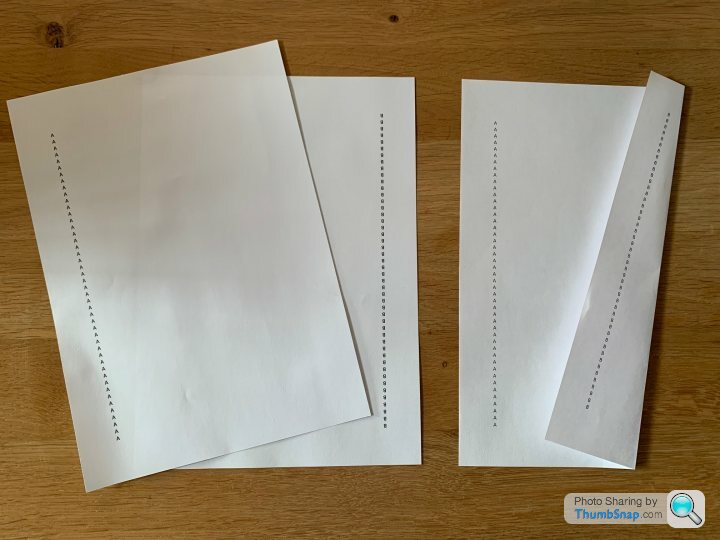
Printing the same document from the same computer (Macbook running 12.5.1) with the same settings (Layout etc.) on my similar Epson WF4830 works perfectly - see right hand document in picture.
Her printer has up to date firmware etc., so I'm at a loss to explain why this is happening and to know how to fix it. I'm pretty sure it's a printer issue rather than a problem with the laptop (since the laptop prints double sided documents fine via other printers on the same home network, as evidenced above). Unfortunately I can't find any 'duplex' (or similar) settings in the printer's menus.
Can anyone help?
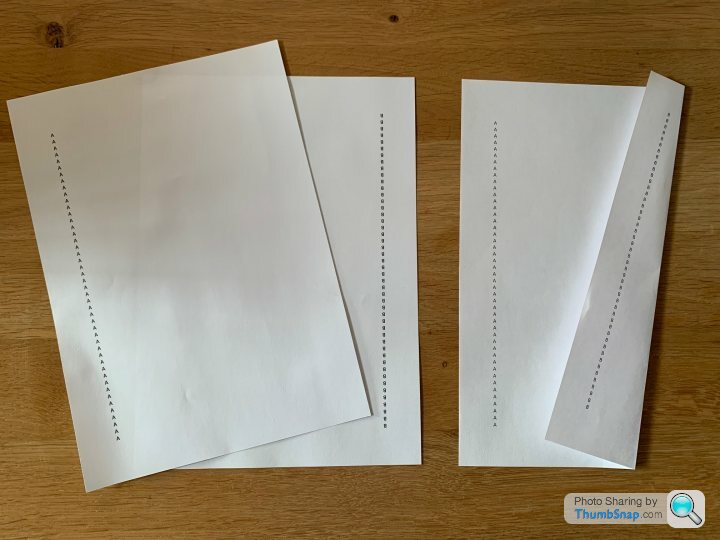
Gassing Station | Computers, Gadgets & Stuff | Top of Page | What's New | My Stuff



