Windows Startup Pain - Boot Log?
Discussion
My Win11 laptop doesn't like starting from either sleep or fully off conditions. I press the on button and it very occasionally immediately boots but usually the keyboard and USB sockets power up but the display remains dead. I then press the power button a few times of varying lengths of time and eventually it will startup.
I want to see where the issue is so thought I'd enable the boot log below. But the warning message has scared me. I don't want to enter recovery mode, I simply want to log what is happening during boot up. Also I have no idea what my bitlocker password is.
Is the recovery mode anything to worry about? I don't want to recover anything just get a boot log. ty
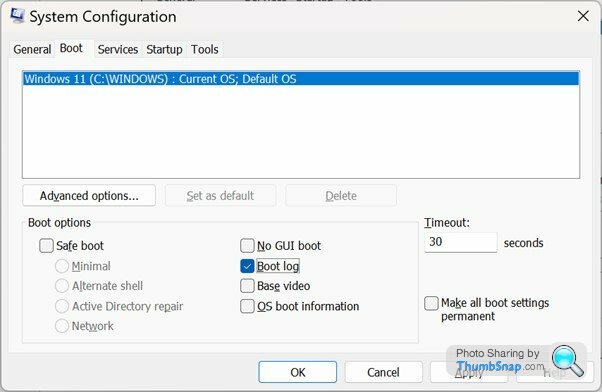
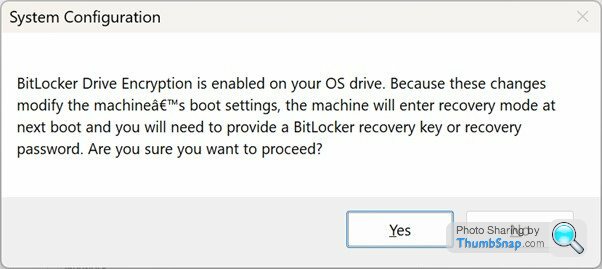
I want to see where the issue is so thought I'd enable the boot log below. But the warning message has scared me. I don't want to enter recovery mode, I simply want to log what is happening during boot up. Also I have no idea what my bitlocker password is.
Is the recovery mode anything to worry about? I don't want to recover anything just get a boot log. ty
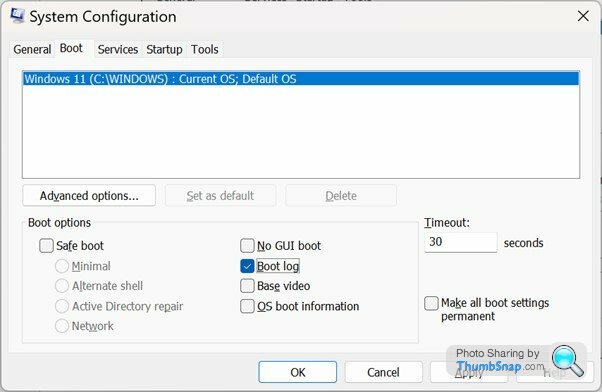
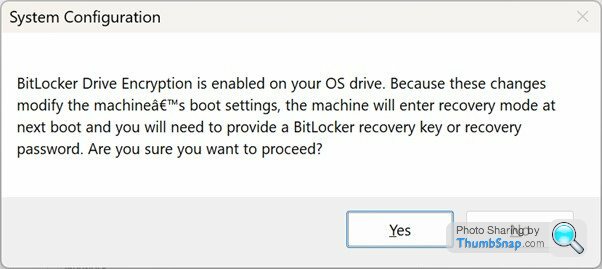
Looks normal to me - it is changing the boot mode and therefore requires permission. Your bit Locker recovery key should be accessible via your Microsoft Account online (same account you use to login to the PC with the password you set at setup stage):
https://account.microsoft.com/account?lang=en-gb
if you only created a local account at PC setup it would have advised you to make a note of the recovery key.
https://account.microsoft.com/account?lang=en-gb
if you only created a local account at PC setup it would have advised you to make a note of the recovery key.
Before you do anything save a copy of your Bitlocker key:
https://support.microsoft.com/en-us/windows/back-u...
https://support.microsoft.com/en-us/windows/back-u...
Mr Pointy said:
Before you do anything save a copy of your Bitlocker key:
https://support.microsoft.com/en-us/windows/back-u...
Thanks, have done that.https://support.microsoft.com/en-us/windows/back-u...
gizard said:
Looks normal to me - it is changing the boot mode and therefore requires permission. Your bit Locker recovery key should be accessible via your Microsoft Account online (same account you use to login to the PC with the password you set at setup stage):
https://account.microsoft.com/account?lang=en-gb
if you only created a local account at PC setup it would have advised you to make a note of the recovery key.
Ok thanks. About to press the apply button now... bye bye virtual world...https://account.microsoft.com/account?lang=en-gb
if you only created a local account at PC setup it would have advised you to make a note of the recovery key.
Oddly didn't need to enter any BL recovery keys upon restart. Anyway log shows a few unloaded services:
BOOTLOG_NOT_LOADED \SystemRoot\SysWow64\DRIVERS\WinSetupMon.sys
and
BOOTLOG_LOADED \SystemRoot\System32\drivers\dxgkrnl.sys
BOOTLOG_NOT_LOADED \SystemRoot\System32\drivers\dxgkrnl.sys
and
BOOTLOG_NOT_LOADED \SystemRoot\System32\drivers\CAD.sys
and
BOOTLOG_NOT_LOADED \SystemRoot\System32\drivers\NGCx64\1616090.00B\SRTSPX64.SYS
What a mess. I'm fully up to date with drivers and WU. Have to work each one through I guess...
BOOTLOG_NOT_LOADED \SystemRoot\SysWow64\DRIVERS\WinSetupMon.sys
and
BOOTLOG_LOADED \SystemRoot\System32\drivers\dxgkrnl.sys
BOOTLOG_NOT_LOADED \SystemRoot\System32\drivers\dxgkrnl.sys
and
BOOTLOG_NOT_LOADED \SystemRoot\System32\drivers\CAD.sys
and
BOOTLOG_NOT_LOADED \SystemRoot\System32\drivers\NGCx64\1616090.00B\SRTSPX64.SYS
What a mess. I'm fully up to date with drivers and WU. Have to work each one through I guess...
AUTORUNS is really good. Shows what files are missing during startup etc -
https://learn.microsoft.com/en-us/sysinternals/dow...
https://learn.microsoft.com/en-us/sysinternals/dow...
Gassing Station | Computers, Gadgets & Stuff | Top of Page | What's New | My Stuff



