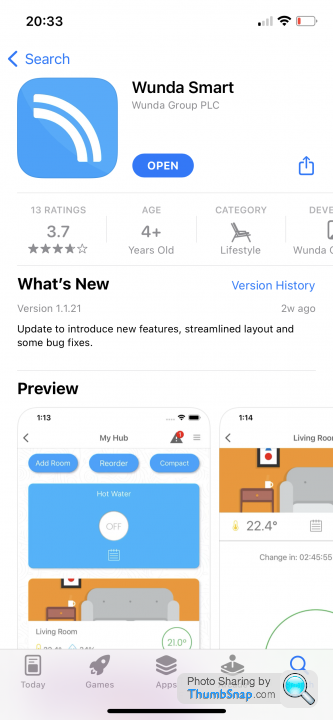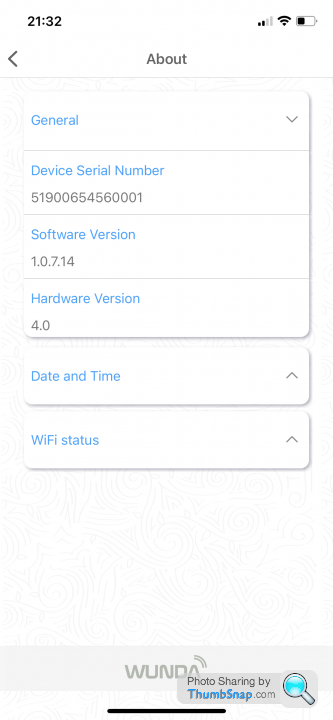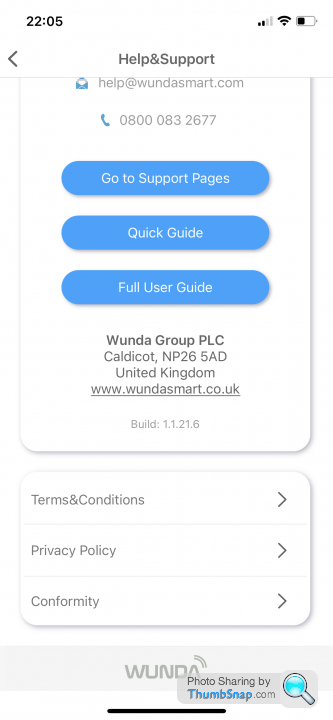Forcing an app to update?
Discussion
How do I do it?
I assume apps are meant to update automatically, but my Wunda Smart app (for my heating and hot water) is quite a few versions behind what it says is the latest on the AppStore.
I tried deleting the app and reinstalling it but it just reinstalls my previous old version.
Doesn’t seem to have an update option within the app either.
I assume apps are meant to update automatically, but my Wunda Smart app (for my heating and hot water) is quite a few versions behind what it says is the latest on the AppStore.
I tried deleting the app and reinstalling it but it just reinstalls my previous old version.
Doesn’t seem to have an update option within the app either.
UTH said:
Hmmmm, just checked and the one I want isn’t on the list.
So I don’t have the latest version but it isn’t on the list to update. Balls.
Have they released a new app rather than updating the one you have? Search on the App Store. Get if has a “get” on it then you don’t have it installed. So I don’t have the latest version but it isn’t on the list to update. Balls.
UTH said:
Jakg said:
Oh I see what you mean, so that’s talking about my IOS version rather than the app itself? E.G. I have a smart plug, I have the smart plug app on my phone. The smart plug itself also has software (it's operating system), and I can see it's software version from inside their app on my phone.
Jakg said:
I'm assuming it's talking about whatever physical object Wunda is connecting to.
E.G. I have a smart plug, I have the smart plug app on my phone. The smart plug itself also has software (it's operating system), and I can see it's software version from inside their app on my phone.
Yes this. So what’s it connected to? E.G. I have a smart plug, I have the smart plug app on my phone. The smart plug itself also has software (it's operating system), and I can see it's software version from inside their app on my phone.
Gassing Station | Computers, Gadgets & Stuff | Top of Page | What's New | My Stuff