Help with Excel. Formulas or Conditional Formatting. Unsure?
Discussion
Hi All
I am trying to get Excel to Sum something for me.
Currently, I have conditional formatting set up so that if the information is identical in the "Moved From" and "Moved To" columns, the cells to the right of that grey out. This way, whenever the "Moved From" and "Moved To" columns are different, the cells to the right are white. I've got that working perfectly...
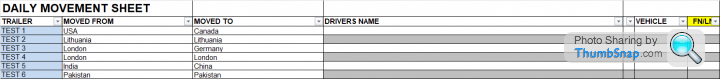
Following on from this, I want to add another column to count this, too.
For example, if the text in "Moved From" and "Moved To" is different for a particular row, I want it to sum as "1". If the text is identical, I want it to sum as "0".
How do I do this?
I am trying to get Excel to Sum something for me.
Currently, I have conditional formatting set up so that if the information is identical in the "Moved From" and "Moved To" columns, the cells to the right of that grey out. This way, whenever the "Moved From" and "Moved To" columns are different, the cells to the right are white. I've got that working perfectly...
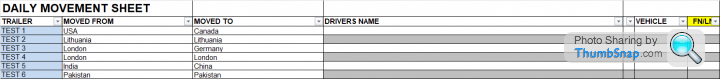
Following on from this, I want to add another column to count this, too.
For example, if the text in "Moved From" and "Moved To" is different for a particular row, I want it to sum as "1". If the text is identical, I want it to sum as "0".
How do I do this?
Edited by TREMAiNE on Tuesday 27th September 12:53
Someone will probably come up with something more elegant but won’t:
=(IF(MovedFrom=MovedTo,0,1) work
MovedFrom/To will be the cell refs. You might need to put the 0 and 1 in “”, cant remember!
ETA: do you mean different row or column?
I’m assuming you mean in the same row? Like this:
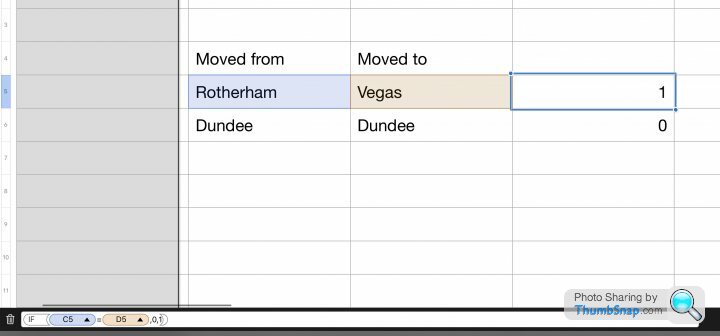
=(IF(MovedFrom=MovedTo,0,1) work
MovedFrom/To will be the cell refs. You might need to put the 0 and 1 in “”, cant remember!
ETA: do you mean different row or column?
I’m assuming you mean in the same row? Like this:
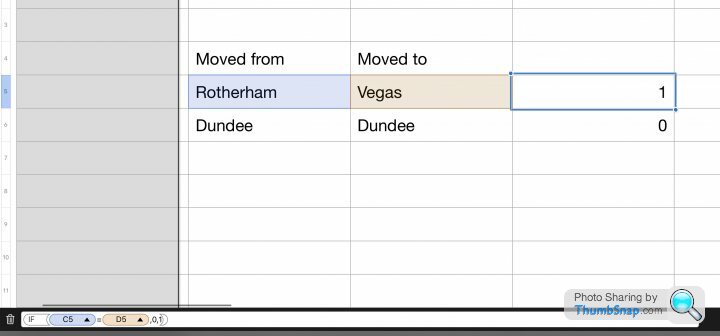
Edited by Captain Raymond Holt on Tuesday 27th September 13:25
Captain Raymond Holt said:
Someone will probably come up with something more elegant but won’t:
=(IF(MovedFrom=MovedTo,0,1) work
MovedFrom/To will be the cell refs. You might need to put the 0 and 1 in “”, cant remember!
ETA: do you mean different row or column?
I’m assuming you mean in the same row? Like this:
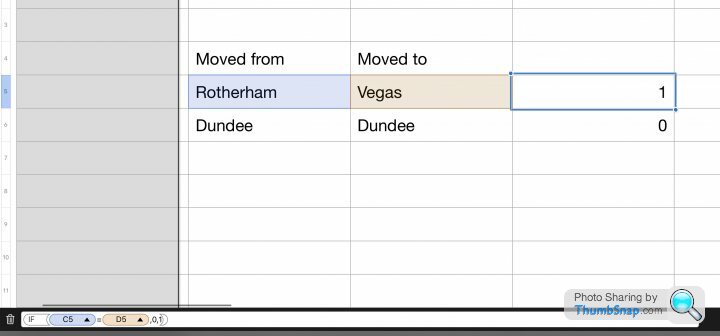
Yes, just like that, thank you. =(IF(MovedFrom=MovedTo,0,1) work
MovedFrom/To will be the cell refs. You might need to put the 0 and 1 in “”, cant remember!
ETA: do you mean different row or column?
I’m assuming you mean in the same row? Like this:
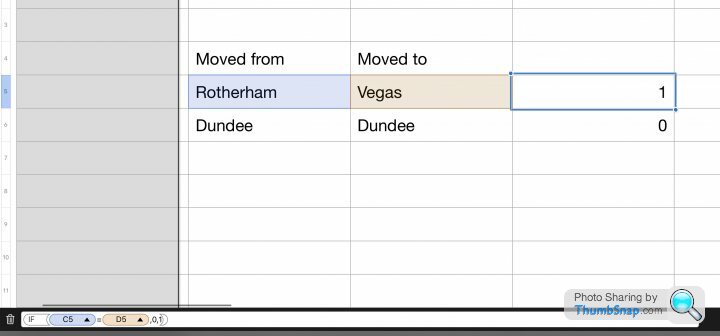
Edited by Captain Raymond Holt on Tuesday 27th September 13:25

Gassing Station | Computers, Gadgets & Stuff | Top of Page | What's New | My Stuff



