Windows behaves like I'm clicking when I'm not! Help!!
Discussion
I've been a Mac user my whole life. I've just started a new job which comes with a Windows laptop. It's annoying the hell out of me already by behaving like I'm clicking when I'm not. For example, if I hover over an email in my inbox, it opens it after a few seconds even if I haven't clicked on it. Sometimes it drags things and moves them somewhere else if I happen to swipe over them with the track pad, even if I'm not pressing the track pad. I've been into the settings to see if this is something that can be switched off, but to no avail. Any ideas?
My guess is the touchpad has "tap-to-click" enabled, meaning if you tap, or quickly touch and release, the touchpad it acts like a mouse-click. It's a feature I despise, just can't get along with (many, many unwanted clicks like you're experiencing, accidental drag-and-drops when I'm just trying to move the pointer and it interprets a click action along the way, etc) and immediately turn off. There should be something in the touchpad settings for it.
Edited by fbc on Tuesday 27th September 09:08
This screenshot is from Windows 10 (click start and type Touchpad to get to the settings) - not sure if Windows 11 is massively different.
As per the post above, possibly the first tickbox (which I have unselected) as it was winding me up on my new laptop which doesn't have distinct buttons on the trackpad.
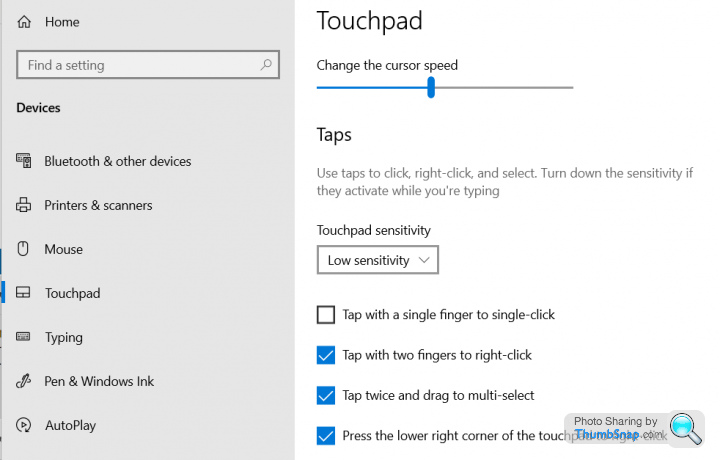
As per the post above, possibly the first tickbox (which I have unselected) as it was winding me up on my new laptop which doesn't have distinct buttons on the trackpad.
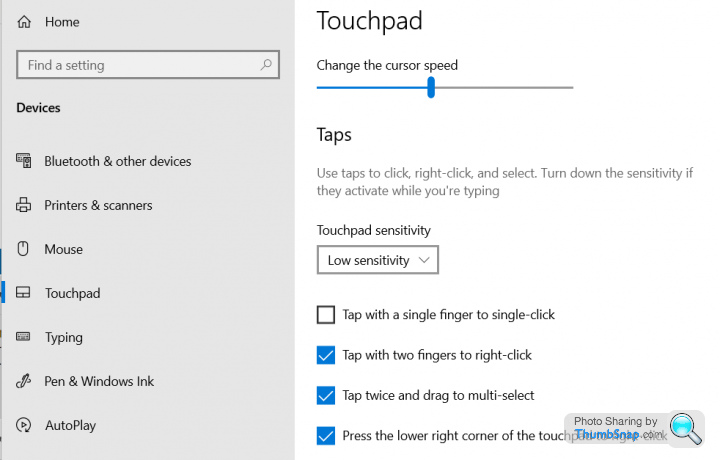
You might also want to check the following setting: Activate Open App Windows by Hovering the Mouse Over Them
Thanks all.
I've reduced the sensitivity of the track pad - it was on medium.
Just regarding "Tap with a single finger to single-click"...
My MacBook Pro allows me to tap the track pad to single click and I enjoy having the functionality, but it never acts like it's clicked unless I deliberately tap it. The Windows one I'm using will sometimes act like it's clicked on something even if I just leave the cursor hovering over that thing without my finger on the track pad at all!
I've reduced the sensitivity of the track pad - it was on medium.
Just regarding "Tap with a single finger to single-click"...
My MacBook Pro allows me to tap the track pad to single click and I enjoy having the functionality, but it never acts like it's clicked unless I deliberately tap it. The Windows one I'm using will sometimes act like it's clicked on something even if I just leave the cursor hovering over that thing without my finger on the track pad at all!
You might want to start using a mouse with Windows. The quality of the trackpad and its OS support just isn’t as well developed as on a Mac and it will save you a lot of frustration.
I default to a mouse on Windows and use the trackpad on my Macbook Pro.
I’m coming from the opposite direction to you, after being a long time Windows user, I was given a Macbook Pro in a new job. I was a bit shocked at the quality, accuracy and integration of multi touch gestures. Haven’t come across a Windows laptop with a trackpad at the same level.
I default to a mouse on Windows and use the trackpad on my Macbook Pro.
I’m coming from the opposite direction to you, after being a long time Windows user, I was given a Macbook Pro in a new job. I was a bit shocked at the quality, accuracy and integration of multi touch gestures. Haven’t come across a Windows laptop with a trackpad at the same level.
Gassing Station | Computers, Gadgets & Stuff | Top of Page | What's New | My Stuff



