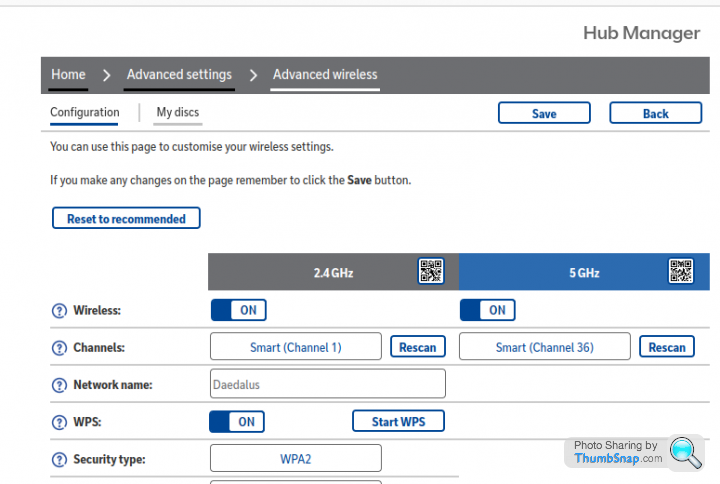Pairing 2.4gHz smart plug - no 2.4 access on device with app
Discussion
Tearing my hair out here.
Smart plugs need to talk to my mobile device via 2.4 but I can only get them to connect via 5gHz.
I've tried turning off 5gHz at the router, but these later android devices appear to be 5 only.
Withing the settings on the Pixel3 phone and the lenovo tablet, there is no freq choice within wifi settings. And neither of them will find the network without 5gHz being enabled.
Please can someone point me towards a solution. TP-link tapo smart plug.
Smart plugs need to talk to my mobile device via 2.4 but I can only get them to connect via 5gHz.
I've tried turning off 5gHz at the router, but these later android devices appear to be 5 only.
Withing the settings on the Pixel3 phone and the lenovo tablet, there is no freq choice within wifi settings. And neither of them will find the network without 5gHz being enabled.
Please can someone point me towards a solution. TP-link tapo smart plug.
Paul Drawmer said:
Tearing my hair out here.
Smart plugs need to talk to my mobile device via 2.4 but I can only get them to connect via 5gHz.
I've tried turning off 5gHz at the router, but these later android devices appear to be 5 only.
Withing the settings on the Pixel3 phone and the lenovo tablet, there is no freq choice within wifi settings. And neither of them will find the network without 5gHz being enabled.
Please can someone point me towards a solution. TP-link tapo smart plug.
Can you not give your 2.4 and 5gHz each a different SSID? Connect to the appropriate one, so not having to switch off one or the other.Smart plugs need to talk to my mobile device via 2.4 but I can only get them to connect via 5gHz.
I've tried turning off 5gHz at the router, but these later android devices appear to be 5 only.
Withing the settings on the Pixel3 phone and the lenovo tablet, there is no freq choice within wifi settings. And neither of them will find the network without 5gHz being enabled.
Please can someone point me towards a solution. TP-link tapo smart plug.
I had to disable the 5Ghz wifi on the router while setting the Tapos up. Splitting the SSIDs didn't work for me. After they were set up (via HomeKit) I could switch the 5Ghz back on again.
It took a lot of attempts to get one of them working though, the first was seamless but the 2nd probably took half an hour of trial and error.
I can't believe any phone current or previous is totally unable to connect to 2.4Ghz...
It took a lot of attempts to get one of them working though, the first was seamless but the 2nd probably took half an hour of trial and error.
I can't believe any phone current or previous is totally unable to connect to 2.4Ghz...
I've a Pixel 2XL, 2x Tapo smart plugs, and a Kasa wifi cam. They were each bought at different times in recent years, but all set-up without issue on the Pixel, which prefers sitting on 5Ghz WiFi on a Google Mesh system.
What are the set-up steps which you're following?
Your Pixel will definitely connect to a 2.4ghz-only network, by the way.
What are the set-up steps which you're following?
Your Pixel will definitely connect to a 2.4ghz-only network, by the way.
Edited by Corso Marche on Monday 26th September 18:28
Tapo smart plugs are 2.4GHz only ( Source )
Your phone supports 2.4GHz ( Source )
Turning 5GHz wifi off on the router should enable your phone to connect to 2.4GHz wifi. Try turning wifi off and on after disabling 5GHz.
Do you have any wifi extenders or access points that could still be broadcasting 5GHz. If so, turn those off as well.
Check that the phone is connected to the correct ssid and not some other 5GHz ssid you've previously connected too.
As others have said, this worked for me (TP Link Kasa plugs but same principle).
Edit; oh, and daft question. 2.4GHz wifi is actually enabled on the router and using the same ssid as the 5GHz wifi?
Your phone supports 2.4GHz ( Source )
Turning 5GHz wifi off on the router should enable your phone to connect to 2.4GHz wifi. Try turning wifi off and on after disabling 5GHz.
Do you have any wifi extenders or access points that could still be broadcasting 5GHz. If so, turn those off as well.
Check that the phone is connected to the correct ssid and not some other 5GHz ssid you've previously connected too.
As others have said, this worked for me (TP Link Kasa plugs but same principle).
Edit; oh, and daft question. 2.4GHz wifi is actually enabled on the router and using the same ssid as the 5GHz wifi?
Thank you for the replies so far.....
I thought I was OK doing this stuff, but I need to check that my old brain isn't missfiring here.
Using my Lenovo tablet running Android 10, I can not find a way to select 2.4 or 5 for wifi connection.
However I installed good old wifi analyzer to see what it could detect.
Excellent! It can show me all the SSIDs it can see on both bands.
However, I can't see my own wifi network on 2.4.
The router is a BT Home Hub 5. Up to now it's been excellent.
The HH5 has no way to disable SSID broadcast.
Here's a shot of the WiFi set up screen
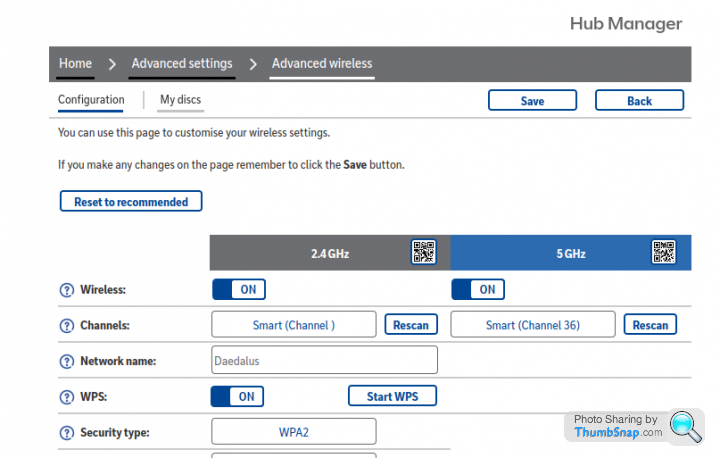
If I disable 5gHz and save the changes, but leave 2.4 on; I can still not see my own network on the tablet with wifi analyzer.
If I then select rescan on the 2.4, it doesn't select a channel.
I don't understand the significance of the blue for 5GHz
What are the QRL codes on the freq. headers for?
BT routers co-transmit their own BT network ID with the customer's. I can see the BT SSID on 2.4 but not my own.
It looks as if the router is failing to provide 2.4 wifi for my network.
Any advice please for how to check this before asking BT, where it may take a couple of calls for them to understand the problem?
I thought I was OK doing this stuff, but I need to check that my old brain isn't missfiring here.
Using my Lenovo tablet running Android 10, I can not find a way to select 2.4 or 5 for wifi connection.
However I installed good old wifi analyzer to see what it could detect.
Excellent! It can show me all the SSIDs it can see on both bands.
However, I can't see my own wifi network on 2.4.
The router is a BT Home Hub 5. Up to now it's been excellent.
The HH5 has no way to disable SSID broadcast.
Here's a shot of the WiFi set up screen
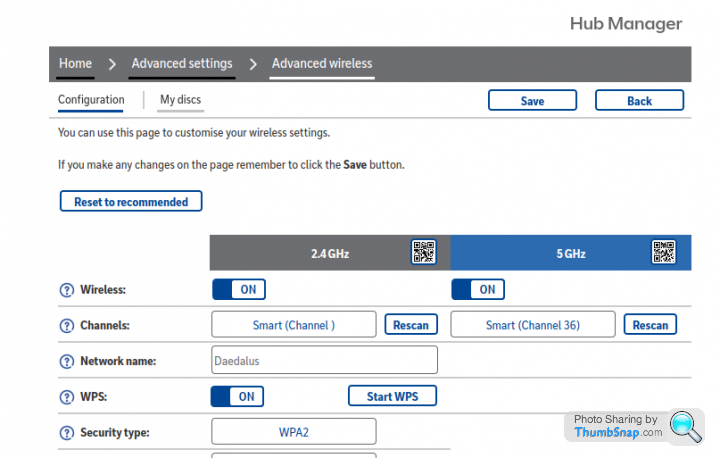
If I disable 5gHz and save the changes, but leave 2.4 on; I can still not see my own network on the tablet with wifi analyzer.
If I then select rescan on the 2.4, it doesn't select a channel.
I don't understand the significance of the blue for 5GHz
What are the QRL codes on the freq. headers for?
BT routers co-transmit their own BT network ID with the customer's. I can see the BT SSID on 2.4 but not my own.
It looks as if the router is failing to provide 2.4 wifi for my network.
Any advice please for how to check this before asking BT, where it may take a couple of calls for them to understand the problem?
Gassing Station | Computers, Gadgets & Stuff | Top of Page | What's New | My Stuff